Is Microsoft IIS free?
Microsoft's IIS does offer a free version for individual developers and small projects, but with limited functionality. 1. The free version is bundled with the Windows operating system and is suitable for both individual and small projects. 2. The paid version provides advanced features such as load balancing, suitable for projects that require high reliability and scalability. 3. When using IIS, reasonable configuration and optimization can significantly improve performance and reliability.
introduction
Before discussing whether Microsoft's IIS (Internet Information Services) is free, let's first explore why this question is so important. For many developers and system administrators, choosing the right web server is not only a technical decision, but also a balance of cost and performance. Today we not only want to answer whether IIS is free, but also have to explore in-depth the user experience, potential costs and its application in actual projects.
Through this article, you will learn about the difference between the free and paid versions of IIS and how to efficiently utilize IIS in real projects. In addition, I will share some pitfalls I have stepped on during using IIS and how to avoid these problems.
Free and paid versions of IIS
Microsoft's IIS does offer a free version, which is usually bundled with the Windows operating system. If you are using Windows 10 or Windows Server operating system, you can find and enable IIS directly in the system without additional charges. This is a very attractive option for individual developers and small projects.
However, the free version of IIS has some limitations in its functionality. For example, the free version may not support certain advanced features such as load balancing, automatic failover, etc. If your project requires these advanced features, you may want to consider using a paid version of Windows Server, which includes advanced features from IIS.
# Enable IIS (for Windows 10) Enable-WindowsOptionalFeature -Online -FeatureName IIS-WebServerRole
When using the free version of IIS, I discovered a common misunderstanding: many people think that the free version is not as good as the paid version. In fact, the performance of IIS depends more on server configuration and optimization than on the version itself. Even the free version of IIS can provide excellent performance as long as you optimize the server reasonably.
Experience and Cost of Using IIS
I've used IIS in multiple projects, both free and paid versions, and have different experiences. The free version of IIS is enough to meet the needs of most individual projects and small websites, but if you need more reliability and scalability, the paid version will be a better choice.
One issue I have encountered when using the free version of IIS is log management. The free version of logging features are relatively simple and may make it difficult to analyze and manage log data in high traffic situations. To solve this problem, I usually use third-party logging tools to enhance IIS's logging capabilities.
# Configure IIS logs (for Windows 10) Set-WebConfigurationProperty -Filter '/system.applicationHost/sites/site[@name="Default Web Site"]/log' -Name 'logFormat' -Value 'W3C'
In terms of cost, the free version of IIS does save a lot of money, but if you choose to use a paid version of Windows Server, you need to consider the license fee. Depending on the project size and demand, license fees can range from several hundred to several thousand dollars. For large enterprises, the fee is worth it because the stability and scalability it brings are unmatched by the free version.
Application in actual projects
In a real project, I used IIS to deploy multiple ASP.NET applications. Among these projects, I found that the configuration flexibility and security of IIS are one of its major advantages. Through the IIS management interface, you can easily configure SSL certificates, URL rewriting rules, etc., which greatly facilitates development and maintenance work.
<!-- IIS URL rewrite rule example->
<rewrite>
<rules>
<rule name="Redirect to HTTPS" stopProcessing="true">
<match url="(.*)" />
<conditions>
<add input="{HTTPS}" pattern="^OFF$" />
</conditions>
<action type="Redirect" url="https://{HTTP_HOST}/{R:1}" redirectType="Permanent" />
</rule>
</rules>
</rewrite>However, I also had some challenges when using IIS. For example, IIS's configuration files (web.config) can sometimes become very complex, resulting in difficult maintenance. To solve this problem, I usually split the configuration file into multiple modules, each responsible for different functions, which can improve the readability and maintainability of the configuration file.
Performance optimization and best practices
Performance optimization is a key issue when using IIS. By configuring IIS properly, you can significantly improve the website's responsiveness and concurrency processing capabilities. Here are some optimization tips I've used in my project:
- Enable Compression : By enabling Gzip or Deflate Compression, you can significantly reduce the amount of data transferred, thereby increasing page loading speed.
<!-- Enable compression-->
<system.webServer>
<httpCompression directory="%SystemDrive%\inetpub\temp\IIS Temporary Compressed Files">
<scheme name="gzip" dll="%Windir%\system32\inetsrv\gzip.dll" />
<dynamicTypes>
<add mimeType="text/*" enabled="true" />
<add mimeType="message/*" enabled="true" />
<add mimeType="application/javascript" enabled="true" />
<add mimeType="*/*" enabled="false" />
</dynamicTypes>
<staticTypes>
<add mimeType="text/*" enabled="true" />
<add mimeType="message/*" enabled="true" />
<add mimeType="application/javascript" enabled="true" />
<add mimeType="*/*" enabled="false" />
</staticTypes>
</httpCompression>
</system.webServer>- Caching policy : Setting the cache policy rationally can reduce server load and improve user experience.
<!-- Configure output cache-->
<system.webServer>
<caching>
<profiles>
<add extension=".html" policy="CacheUntilChange" kernelCachePolicy="CacheUntilChange" />
</profiles>
</caching>
</system.webServer>- Load balancing : For high-traffic websites, configuring load balancing can improve system reliability and scalability.
When using IIS, I found an important best practice: back up and test configuration files regularly. IIS configuration files are very important, and any wrong configuration may cause the website to be inaccessible. Therefore, it is necessary to regularly back up the configuration files and verify configuration changes in the test environment.
In short, Microsoft's IIS does offer a free version for individual developers and small projects. For projects that require advanced features, a paid version of IIS is a better choice. When using IIS, rational configuration and optimization can significantly improve the performance and reliability of your website. Hope this article helps you better understand and use IIS.
The above is the detailed content of Is Microsoft IIS free?. For more information, please follow other related articles on the PHP Chinese website!

Hot AI Tools

Undresser.AI Undress
AI-powered app for creating realistic nude photos

AI Clothes Remover
Online AI tool for removing clothes from photos.

Undress AI Tool
Undress images for free

Clothoff.io
AI clothes remover

AI Hentai Generator
Generate AI Hentai for free.

Hot Article

Hot Tools

Notepad++7.3.1
Easy-to-use and free code editor

SublimeText3 Chinese version
Chinese version, very easy to use

Zend Studio 13.0.1
Powerful PHP integrated development environment

Dreamweaver CS6
Visual web development tools

SublimeText3 Mac version
God-level code editing software (SublimeText3)

Hot Topics
 1377
1377
 52
52
 Where can I read Feilu novels for free? Feilu Novel reads free novel operation tutorials!
Mar 15, 2024 pm 03:10 PM
Where can I read Feilu novels for free? Feilu Novel reads free novel operation tutorials!
Mar 15, 2024 pm 03:10 PM
1. Where can I read Feilu novels for free? Feilu Novel reads free novel operation tutorials! 1. If you want to know where you can find free novels on the Feilu Novel App, then come and download the [Feilu Novel Free Version App] to experience it! Feilu Novel Free Edition app Category: News Reading Download Feilu Novel Free Edition app is an excellent mobile reading application, which provides users with a large number of high-quality novel resources. There are various types of novels on this platform, including fantasy, cultivation, history, romance, etc. Users can choose the genre they like to read. The reading experience of Feilu Novel Free Edition app is excellent. It has a good interface design, fast loading speed and smooth reading experience. 2. Open the downloaded app, enter the homepage, and click
 How to get all free Steam games at once
Feb 19, 2024 pm 07:50 PM
How to get all free Steam games at once
Feb 19, 2024 pm 07:50 PM
This article will introduce how to use SteamDB's free package tool to obtain all free games on Steam at once. The SteamDB Free Tier Tool is a website and browser extension that helps you quickly find and activate free games and DLC on Steam. How to get all the free games on Steam at once If you want to know how to get all the free games on Steam at once by using SteamDB's free package tool, please use the following steps: Visit steamdb.info to view all free packages (games and DLC) on Steam list of. Click on the “SignInViaSTeamtoUnlockThisPage” option. This option will redirect you
 Inventory of free and easy-to-use mobile phone screen recording software_A collection of easy-to-use mobile phone screen recording apps
Mar 02, 2024 pm 12:46 PM
Inventory of free and easy-to-use mobile phone screen recording software_A collection of easy-to-use mobile phone screen recording apps
Mar 02, 2024 pm 12:46 PM
The editor of this website recently took stock of some free and easy-to-use mobile phone screen recording software to help you record the screen anytime and anywhere on your mobile phone. For example, for live broadcasters and gamers, you can record your own beautiful moments. In a moment, I will give you a summary report below. I hope you like it. Inventory of free and easy-to-use mobile phone screen recording software 1, EV screen recording 1, the editor has been using this EV screen recording, it is really simple and practical, as an office artifact, it has no ads, no plug-ins, and takes up a lot of space. The memory space of your mobile phone is small, so the phone will not become laggy, and there are more video editing functions for everyone to use. The recorded video is very clear, and it supports the lossless transfer of video files between mobile devices and computer devices. Isn’t it very frustrating? You are excited. to
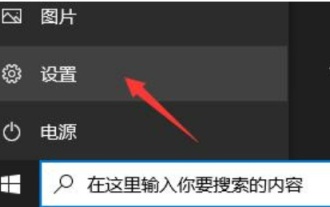 3 ways to upgrade win11 for free
Jan 07, 2024 pm 04:33 PM
3 ways to upgrade win11 for free
Jan 07, 2024 pm 04:33 PM
Although win11 has been released for a long time, most users still use win10, so how should we upgrade win11? In fact, there are many methods that can be used. Let’s take a look at the X ways to upgrade win11 for free. 3 ways to upgrade win11 for free: Method 1: Win11 push upgrade 1. First click on "Settings" in the lower left corner 2. Then open "Update and Security" 3. After opening, you can check whether you can upgrade. It's win11. If possible, click "Download and Install". Method 2: ISO direct installation 1. We can also download the iso file directly from this site. 2. After the download is completed, right-click to select the downloaded file and click "Load" 3. Then run
 Get Rich Every Day: Ace Racing Fushu's new car is available for free!
Feb 21, 2024 pm 06:51 PM
Get Rich Every Day: Ace Racing Fushu's new car is available for free!
Feb 21, 2024 pm 06:51 PM
Ace Racing S19 new spring season new benefits are coming. The new legendary racing car Lucky Rat is now online. The free car pickup activity will also start simultaneously to help you get rich day by day in the new year. Get rid of the post-holiday syndrome and take a look at the details of this event. Get Rich Every Day: Ace Racing Fushu’s new car is available for free! The Year of the Rat congratulates the Dragon. With joy and reluctance, you say goodbye to the Spring Festival holiday. When you return to work and study, do you always feel that you have no energy and difficulty in concentrating? Let the new benefits of the Ace Speed Festival in the new spring season help you cheer up. Spirit, get rid of post-holiday syndrome! From February 18th to March 7th, the "0 Yuan to Drive a New Car" event will be launched for a limited time. After paying 1,500 gift points, drivers can drive the new legendary racing car Lucky Rat back.
 What are some free music apps?
Jul 28, 2023 pm 02:21 PM
What are some free music apps?
Jul 28, 2023 pm 02:21 PM
Music apps for free listening: 1. Spotify, a very well-known music streaming platform, can search and play millions of songs on Spotify, and free users can obtain music content by watching ads; 2. Apple Music, very popular The popular music streaming application is closely integrated with iOS devices and is very convenient to use on Apple devices; 3. SoundCloud, a music sharing and social platform that allows users to upload and share their own music works; 4. YouTube Music.
 How to upgrade win7 ordinary home version to ultimate version for free
Jul 07, 2023 pm 09:21 PM
How to upgrade win7 ordinary home version to ultimate version for free
Jul 07, 2023 pm 09:21 PM
How to upgrade win7 normal home version to ultimate version for free? As we all know, win7 ultimate version is the highest version with the most complete functions and the most expensive price. Generally, the win7 pre-installed on computers is win7 home standard or advanced version, which has limited functions. Many people want to upgrade Win7 Home Edition Ultimate, so how to upgrade Win7 Home Standard Edition Ultimate? The editor will introduce it to you in detail. How to upgrade win7 ordinary home version to ultimate version for free 1. First open the computer desktop, select all programs in the menu, and click Windows Anytime Upgtrade. 2. Select Enter upgrade key in the pop-up window, 3. Enter the upgrade key in the key input window. KH2J9-PC326-T44D4-39H6V-
 How can Hequ chat be free? Hequ free chat setting tutorial
Mar 28, 2024 pm 09:42 PM
How can Hequ chat be free? Hequ free chat setting tutorial
Mar 28, 2024 pm 09:42 PM
Taku APP is a relatively popular online dating software. The dating methods here are very good, and they can allow you to make all kinds of online friends, and everyone is very easy to talk to. They all have common interests and hobbies, but sometimes chatting here requires everyone to pay, which greatly affects everyone's use. If you want to chat, you have to spend money, which makes everyone very dissatisfied. In order to solve this problem One question, the editor also brought you a tutorial on how to set up his free chat, I hope it can help you. Taku free chat setting tutorial: 1. First open Taku APP; 2. Then verify the account; 3. Click to make friends; 4. Then select the type of online chat room; 5.




