What is the best alternative to PowerToys?
The best alternatives to PowerToys for Windows users are AutoHotkey, WindowGrid, and Winaero Tweaker. 1) AutoHotkey offers extensive scripting for automation. 2) WindowGrid provides intuitive grid-based window management. 3) Winaero Tweaker allows deep customization of Windows settings.
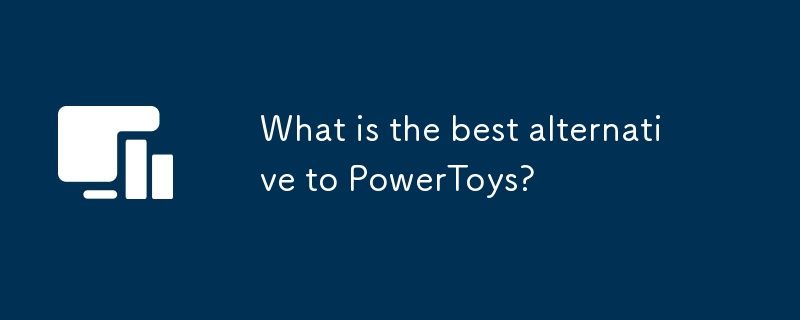
When it comes to enhancing the Windows experience, PowerToys has long been a go-to for power users. But what if you're looking for something different or perhaps something that offers unique features not found in PowerToys? Let's dive into the world of Windows utilities and explore some of the best alternatives to PowerToys.
Exploring the Windows Utility Landscape
Windows users have a plethora of tools at their disposal to tweak and enhance their operating system. PowerToys, developed by Microsoft, is a collection of utilities that bring advanced features to Windows, like FancyZones for window management, PowerRename for bulk renaming, and more. But the ecosystem is vast, and there are other tools that might better suit your needs or offer features that PowerToys doesn't.
A Personal Journey Through Alternatives
In my journey as a power user, I've explored several alternatives to PowerToys, each with its own charm and utility. Let's take a look at some of these alternatives, their unique features, and how they stack up against PowerToys.
AutoHotkey: The Scripting Powerhouse
AutoHotkey is not just an alternative; it's a scripting language that allows you to automate almost anything on your Windows machine. While PowerToys offers some automation through its utilities, AutoHotkey gives you the power to create custom scripts for any task you can imagine.
Here's a simple AutoHotkey script to toggle the visibility of the desktop icons, something you might find useful:
; Toggle desktop icons visibility
#d::
ToggleDesktopIcons()
return
ToggleDesktopIcons() {
static state := true
state := !state
WinGet, hWnd, ID, ahk_class Progman
if !hWnd
WinGet, hWnd, ID, ahk_class WorkerW
if state
DllCall("ShowWindow", "UInt", hWnd, "Int", 8)
else
DllCall("ShowWindow", "UInt", hWnd, "Int", 0)
}This script uses the Windows API to toggle the visibility of desktop icons, a feature not directly available in PowerToys. The beauty of AutoHotkey lies in its flexibility and the community's vast library of scripts.
Pros:
- Highly customizable
- Can automate complex tasks
- Large community support
Cons:
- Steeper learning curve
- Requires scripting knowledge
WindowGrid: The Window Management Maestro
If you're primarily interested in window management, WindowGrid might be the tool for you. It offers a grid-based approach to organizing your windows, similar to FancyZones in PowerToys but with a different user interface and feel.
Here's a quick look at how you might configure WindowGrid to snap windows to a 3x3 grid:
# This is a pseudo-code example to illustrate WindowGrid configuration
grid_size = 3
window_positions = [
(0, 0), (1, 0), (2, 0),
(0, 1), (1, 1), (2, 1),
(0, 2), (1, 2), (2, 2)
]
def snap_window_to_grid(window, position):
# Pseudo-code to snap a window to a specific grid position
window.move_to_position(position)While this is a simplified example, WindowGrid's actual implementation is more sophisticated, allowing for custom grid sizes and more nuanced window management.
Pros:
- Intuitive grid-based window management
- Lightweight and fast
Cons:
- Limited to window management
- Less feature-rich compared to PowerToys
Winaero Tweaker: The Windows Customization Wizard
For those who love to tweak every aspect of Windows, Winaero Tweaker is a comprehensive tool that goes beyond what PowerToys offers. It allows you to customize the Windows UI, manage startup programs, and even tweak hidden settings.
Here's a snippet of how you might use Winaero Tweaker to customize the Windows taskbar:
# This is a pseudo-code example to illustrate Winaero Tweaker usage
function Set-TaskbarCustomization {
param (
[bool]$ShowSeconds = $false,
[bool]$CombineTaskbarButtons = $true
)
# Pseudo-code to apply customizations
Set-RegistryValue "HKCU\Software\Microsoft\Windows\CurrentVersion\Explorer\Advanced" "ShowSecondsInSystemClock" $ShowSeconds
Set-RegistryValue "HKCU\Software\Microsoft\Windows\CurrentVersion\Explorer\Advanced" "TaskbarGlomLevel" $CombineTaskbarButtons
}Winaero Tweaker's strength lies in its ability to dive deep into Windows settings, offering a level of customization that PowerToys doesn't match.
Pros:
- Extensive customization options
- User-friendly interface
Cons:
- Can be overwhelming for beginners
- Some features may require system restarts
Performance and Best Practices
When choosing an alternative to PowerToys, consider the following:
- Performance Impact: Tools like AutoHotkey can be resource-intensive if you run many scripts. Ensure your system can handle the load.
- Learning Curve: AutoHotkey and Winaero Tweaker might require more time to master, but the payoff in customization is significant.
- Feature Set: If you're looking for a specific feature, like window management, WindowGrid might be the best choice. For broader customization, Winaero Tweaker shines.
Common Pitfalls and How to Avoid Them
- Over-customization: It's easy to get carried away with tools like Winaero Tweaker. Keep track of your changes to avoid system instability.
- Script Errors: With AutoHotkey, a single mistake in your script can cause issues. Always test scripts in a safe environment before deploying them system-wide.
- Compatibility Issues: Some tools might not work well with future Windows updates. Keep an eye on community forums for updates and patches.
Conclusion
While PowerToys is a fantastic tool for many Windows users, exploring alternatives like AutoHotkey, WindowGrid, and Winaero Tweaker can open up new possibilities for customization and automation. Each tool has its strengths and weaknesses, and the best choice depends on your specific needs and comfort level with customization. Dive in, experiment, and find the perfect tool to enhance your Windows experience.
The above is the detailed content of What is the best alternative to PowerToys?. For more information, please follow other related articles on the PHP Chinese website!

Hot AI Tools

Undresser.AI Undress
AI-powered app for creating realistic nude photos

AI Clothes Remover
Online AI tool for removing clothes from photos.

Undress AI Tool
Undress images for free

Clothoff.io
AI clothes remover

AI Hentai Generator
Generate AI Hentai for free.

Hot Article

Hot Tools

Notepad++7.3.1
Easy-to-use and free code editor

SublimeText3 Chinese version
Chinese version, very easy to use

Zend Studio 13.0.1
Powerful PHP integrated development environment

Dreamweaver CS6
Visual web development tools

SublimeText3 Mac version
God-level code editing software (SublimeText3)

Hot Topics
 1359
1359
 52
52
 why is steam downloading so slow
Mar 11, 2025 pm 07:36 PM
why is steam downloading so slow
Mar 11, 2025 pm 07:36 PM
Slow Steam downloads stem from various factors: network congestion (home or ISP), Steam/game server issues, limited bandwidth, high latency, and computer hardware limitations. Troubleshooting involves checking internet speed, optimizing Steam settin
 how to unlink rockstar account from steam
Mar 11, 2025 pm 07:39 PM
how to unlink rockstar account from steam
Mar 11, 2025 pm 07:39 PM
This article explains how to unlink a Rockstar Games Social Club account from Steam. The process involves using the Rockstar Games Launcher to manage linked accounts, removing the Steam connection without impacting game progress or future Steam purc
![[PROVEN] Steam Error e87 Fix: Get Gaming Again in Minutes!](https://img.php.cn/upload/article/202503/18/2025031817560457401.jpg?x-oss-process=image/resize,m_fill,h_207,w_330) [PROVEN] Steam Error e87 Fix: Get Gaming Again in Minutes!
Mar 18, 2025 pm 05:56 PM
[PROVEN] Steam Error e87 Fix: Get Gaming Again in Minutes!
Mar 18, 2025 pm 05:56 PM
Article discusses causes of Steam Error e87, including network issues, security software, server problems, outdated clients, and corrupted files. Offers prevention and solution strategies.[159 characters]
 Steam Error e87: What It Is & How to Fix It
Mar 18, 2025 pm 05:51 PM
Steam Error e87: What It Is & How to Fix It
Mar 18, 2025 pm 05:51 PM
Steam Error e87 occurs during Steam client updates or launches due to connection issues. Fix it by restarting devices, checking server status, changing DNS, disabling security software, clearing cache, or reinstalling Steam.
 How to Fix Steam Error Code e87: The ULTIMATE Guide
Mar 18, 2025 pm 05:51 PM
How to Fix Steam Error Code e87: The ULTIMATE Guide
Mar 18, 2025 pm 05:51 PM
Article discusses fixing Steam Error Code e87, caused by network issues, corrupt files, or client problems. Provides troubleshooting steps and prevention tips.
 Steam Error e87: Why It Happens & 5 Ways to Fix It
Mar 18, 2025 pm 05:55 PM
Steam Error e87: Why It Happens & 5 Ways to Fix It
Mar 18, 2025 pm 05:55 PM
Steam Error e87 disrupts gaming on Steam due to connectivity issues. The article discusses causes like unstable internet and server overload, and offers fixes like restarting Steam and checking for updates.
 Easy Fix: Steam Error e87 Explained & Solved
Mar 18, 2025 pm 05:53 PM
Easy Fix: Steam Error e87 Explained & Solved
Mar 18, 2025 pm 05:53 PM
Steam Error e87, caused by connectivity issues, can be fixed without reinstalling by restarting, checking internet, and clearing cache. Adjusting Steam settings helps prevent future occurrences.
 how to add page numbers in google docs
Mar 14, 2025 pm 02:57 PM
how to add page numbers in google docs
Mar 14, 2025 pm 02:57 PM
The article details how to add, customize, start from a specific page, and remove page numbers in Google Docs using step-by-step instructions.




