How to use Google Search Console for keyword research
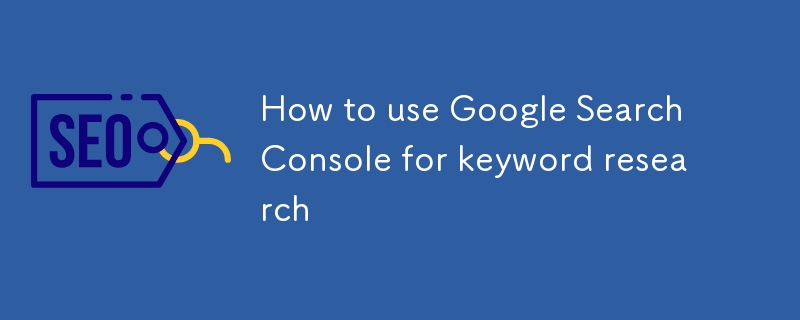
Unlocking SEO Success with Google Search Console: A Free Keyword Research Guide
SEO professionals often rely on pricey tools for keyword research. However, Google Search Console (GSC) offers a free, powerful alternative, providing direct insights from Google itself. Often underutilized, GSC reveals what's working on your site and highlights areas for improvement. Unlike generic keyword suggestion tools, GSC delivers real search data, uncovering valuable opportunities. This guide shows how to leverage GSC for effective keyword research and improved rankings.
Why Choose Google Search Console for Keyword Research?
GSC is a goldmine of keyword data. Here's why it's essential:
- Free Access: Unlike subscription-based SEO tools, GSC is completely free, benefiting businesses of all sizes.
- Real-Time Data: GSC provides actual search data driving traffic to your site, ensuring accuracy, unlike estimated search volume data.
- High Optimization Potential: Analyze existing keyword rankings to fine-tune content and boost visibility.
- Content Gap Analysis: Discover untargeted queries driving traffic, suggesting new content ideas.
- Performance Tracking: Monitor ranking fluctuations, keyword growth, and evolving search behavior.
- Search Intent Understanding: Refine content to better align with user intent and improve engagement.
- Device-Specific Insights: Analyze performance differences between desktop and mobile users to optimize strategies.
A 5-Step Process for Using Google Search Console
Step 1: Analyze Existing Keyword Rankings
Instead of focusing solely on new keywords, GSC helps optimize existing ones.
- How-to: Log into GSC, select your website, navigate to Performance > Search Results, and examine the Queries section.
- Key Indicators: Keywords ranking in positions 11-30 (pages 2-3 of Google) – these are prime candidates for optimization; unexpected, untargeted keywords suggesting new content; high-impression, low-CTR keywords needing title/meta description improvements; seasonal trends; and declining CTR keywords indicating changing search intent or competition.
Step 2: Generate New Blog Topic Ideas
GSC reveals long-tail keywords perfect for blog posts.
- How-to: In the Performance report, identify long-tail keywords not currently covered on your site. Create targeted blog posts addressing these queries, optimize existing content by naturally incorporating these keywords, and cross-link related posts for topical authority.
Step 3: Manage Irrelevant Keywords
GSC identifies irrelevant search terms driving traffic that doesn't align with your target audience.
- How-to: Identify keywords generating non-relevant traffic. Adjust on-page content and metadata to clarify page intent. Use negative keywords in paid search campaigns if these terms also appear in PPC reports. Monitor engagement metrics (rates and session duration) from these terms. For example, a bathroom renovation site ranking for "how to clean a kitchen splashback" needs adjustment.
Step 4: Track Overall Keyword Performance
GSC provides comprehensive performance tracking without needing a paid tool.
- Key Metrics: Total clicks, total impressions, click-through rate (CTR), average position, branded vs. non-branded searches, and device-specific performance. GSC offers unlimited data, unlike many other tools.
Step 5: Continuous Monitoring and Adjustment
SEO is an ongoing process. Regularly review GSC data to adapt content strategies based on evolving Google algorithms, competitor actions, and changing search trends.
Quick SEO Wins with GSC
- Optimize underperforming pages with high impressions but low CTR.
- Update content for topics already driving traffic.
- Fix technical SEO issues (slow loading pages, mobile usability errors).
- Create new content based on keyword discoveries.
- Address keyword cannibalization.
- Use strategic internal linking.
Advanced Strategies: Beyond Keyword Research
Addressing technical issues is crucial for keyword success. A page not indexed due to technical problems won't benefit from content optimization.
Identifying Errors: Use GSC's URL Inspection tool to understand Google's view of specific pages. Check indexing status, crawl errors, canonical URL, last crawl date, and rendered page view. Request indexing if needed and address any errors.
International SEO: For multilingual sites, use GSC's Performance > Search Results > Countries tab to analyze regional traffic and tailor content accordingly.
Conclusion: Maximize Your SEO with GSC
Google Search Console is a powerful, free tool for keyword research. It provides real-time data, enabling you to identify opportunities, create targeted content, eliminate irrelevant traffic, and track performance—all without the cost of paid tools. Use GSC effectively to drive significant improvements in search performance.
The above is the detailed content of How to use Google Search Console for keyword research. For more information, please follow other related articles on the PHP Chinese website!

Hot AI Tools

Undresser.AI Undress
AI-powered app for creating realistic nude photos

AI Clothes Remover
Online AI tool for removing clothes from photos.

Undress AI Tool
Undress images for free

Clothoff.io
AI clothes remover

Video Face Swap
Swap faces in any video effortlessly with our completely free AI face swap tool!

Hot Article

Hot Tools

Notepad++7.3.1
Easy-to-use and free code editor

SublimeText3 Chinese version
Chinese version, very easy to use

Zend Studio 13.0.1
Powerful PHP integrated development environment

Dreamweaver CS6
Visual web development tools

SublimeText3 Mac version
God-level code editing software (SublimeText3)

Hot Topics
 1664
1664
 14
14
 1423
1423
 52
52
 1318
1318
 25
25
 1269
1269
 29
29
 1248
1248
 24
24
 Google AI Overviews more volatile than organic rankings: Report
Apr 19, 2025 am 10:56 AM
Google AI Overviews more volatile than organic rankings: Report
Apr 19, 2025 am 10:56 AM
Google's AI Overview rankings, the web pages featured in AI-generated responses, exhibit greater instability than traditional Google organic search rankings. A recent Authoritas analysis reveals that within two to three months, a significant 70% of
 As AI scraping surges, AI search traffic fails to follow: Report
Apr 12, 2025 am 11:12 AM
As AI scraping surges, AI search traffic fails to follow: Report
Apr 12, 2025 am 11:12 AM
AI search engines contribute little to publishers' traffic, which in turn has intensified web crawling behavior. This is an important finding in the recent report of TollBit, a content monetization platform. Click-through rate comparison: The report shows that the average click-through rate of Google search is 8.63%. However, the click-through rate of AI search engines is only 0.74%, while the click-through rate of AI chatbots is even lower, only 0.33%. This means that AI search brings a 91% reduction in recommended traffic than traditional searches, while chatbots bring a 96% reduction in traffic. Important: This is bad news for publishers because it shows that AI search does not replace traditional search traffic. This trend is expected to continue as AI-generated answers replace direct access to the website. number
 Branded search and SEO: What you need to know
Apr 17, 2025 am 10:24 AM
Branded search and SEO: What you need to know
Apr 17, 2025 am 10:24 AM
Brand search optimization: securing your online identity Google and LLMs (like ChatGPT) display branded search results when users search for your brand name. High ranking for these searches is crucial for all businesses, regardless of size, but achi
 59% of Americans click on brands they know in Google results: Survey
Apr 16, 2025 am 11:38 AM
59% of Americans click on brands they know in Google results: Survey
Apr 16, 2025 am 11:38 AM
A recent survey by Page One Power reveals a compelling statistic: searchers are twice as likely to click on familiar brands compared to top-ranked search results. This highlights the crucial role of brand recognition in SEO success. A significant 5
 Next week: Live search training you can't afford to miss
Apr 18, 2025 am 11:45 AM
Next week: Live search training you can't afford to miss
Apr 18, 2025 am 11:45 AM
Are you ready to take your SEO and PPC campaigns to the next level of success? Tackle the challenges of the New Year with actionable tactics, expert guidance, and the inspiration you need to succeed at the spring edition of the SMX Master Classes &am
 7 reasons why we love SEO
Apr 23, 2025 am 10:38 AM
7 reasons why we love SEO
Apr 23, 2025 am 10:38 AM
SEO: A Love Story for Digital Marketers Many shy away from SEO's complexity and constant evolution. But for others, it's an all-consuming passion, a dynamic puzzle that keeps them engaged. This Valentine's Day, let's explore why SEO transcends algor
 Google March 2025 core update rolling out now
Apr 11, 2025 am 11:05 AM
Google March 2025 core update rolling out now
Apr 11, 2025 am 11:05 AM
Google's March 2025 Core Update: What You Need to Know Google launched its March 2025 core update, a regularly scheduled algorithm adjustment aimed at improving search results. The rollout is expected to take up to two weeks. This update focuses on
 Is rank tracking dead? Why Google's new rules are changing the game
Apr 26, 2025 am 09:45 AM
Is rank tracking dead? Why Google's new rules are changing the game
Apr 26, 2025 am 09:45 AM
Google's recent JavaScript mandate for search result rendering has sent ripples through the SEO world, impacting rank tracking tools and potentially altering how search visibility is measured. This January change significantly affects tools relying




