MySQL database audit function configuration and log analysis
MySQL database auditing mainly relies on the audit_log plug-in to implement. 1. Install the plug-in INSTALL PLUGIN audit_log SONAME 'audit_log.so';; 2. Enable the plug-in SET GLOBAL plugin_audit_log = ON;; 3. Use the CREATE AUDIT DEFINITION statement to create an audit policy, such as recording DML operations for a specific database; 4. View the log storage location through SHOW VARIABLES LIKE 'audit_log%'; and use tools to analyze the logs; 5. Advanced usage includes real-time monitoring and alarms in combination with monitoring tools. Only by rationally configuring policies and cleaning logs regularly can the database be effectively guaranteed.

MySQL Database Audit: Insight into database activities and protect data security
Have you ever thought about what happened in your MySQL database? Who is accessing the data? What operations have modified the data? The answers to these questions are hidden in the database audit function. In this article, we will discuss the configuration and log analysis of MySQL database audit function in depth to help you master this powerful tool for database security protection. After reading, you will be able to independently configure the audit function and effectively analyze the audit logs to find out potential security risks.
Let me talk about the basics first. MySQL's auditing capabilities mainly rely on its own slow query logs and general query logs, as well as some third-party tools. Slow query logging SQL statements whose execution time exceeds the specified threshold, although this is not a strict audit log, but can help us discover performance bottlenecks, which often hide security risks. General query logs record all SQL statements, but it produces a large number of logs, has a great impact on performance, and is not suitable as the main source of audit logs.
The truly powerful audit function requires the MySQL audit_log plug-in, which can accurately control the types of events that need to be recorded, such as DML operations (addition, deletion, modification), DDL operations (table creation, table modification), login and cancellation, etc. Moreover, it supports outputting audit logs to files, tables, and even remote servers, with high flexibility.
Next, let's take a look at how to configure audit_log plugin. This requires some system-level operations to ensure you have sufficient permissions. First, install the plug-in: INSTALL PLUGIN audit_log SONAME 'audit_log.so'; (Note: The path of audit_log.so may vary from system to system). Then, enable the plugin: SET GLOBAL plugin_audit_log = ON; . This is only the first step, and the more important thing is to configure the audit strategy, which requires the use of the CREATE AUDIT DEFINITION statement. For example, the following statement creates an audit policy that records all DML operations on the mydatabase database:
<code class="sql">CREATE AUDIT DEFINITION 'my_audit'<br> FOR ANY ON mydatabase<br> WITH</code><pre class='brush:php;toolbar:false;'> PRINCIPAL, STATEMENT, CLIENT, CONNECTION;</code>
This code defines an audit policy called my_audit. FOR ANY ON mydatabase specifies the audit target, and the WITH clause specifies the information to be recorded, including operation user, SQL statement, client information, and connection information. You can adjust these options as needed.
After you configure the audit strategy, the audit log will start recording. The location of the log can be viewed through SHOW VARIABLES LIKE 'audit_log%';. Logs are usually text files, with relatively simple formats, but they may be laborious to analyze. Here, we can use some tools, such as awk, grep and other Linux commands, or write simple scripts for analysis.
Advanced usage? We can combine database monitoring tools to monitor and analyze audit logs in real time, for example, set alarm rules, and issue an alarm immediately when abnormal operations are found. This requires more in-depth programming knowledge, but the advantage is that automated security monitoring can be achieved, greatly improving efficiency.
Lastly, let’s talk about some easy pitfalls. A common pitfall is that the log files are too large, resulting in insufficient disk space and even affecting database performance. To avoid this problem, you can consider cleaning the log files regularly, or using the log rotation mechanism. Another pitfall is that the audit strategy is improperly configured, resulting in incomplete information recorded, or unnecessary information recorded, affecting the efficiency of analysis. Therefore, when configuring an audit policy, you must carefully consider what information you need to record and regularly check whether the policy is effective.
In short, the MySQL database audit function is an important means to ensure database security. Proficient in its configuration and log analysis skills can effectively improve the security of the database and avoid data breaches and malicious attacks. Remember, safety is nothing small, continuous learning and practice is the king!
The above is the detailed content of MySQL database audit function configuration and log analysis. For more information, please follow other related articles on the PHP Chinese website!

Hot AI Tools

Undresser.AI Undress
AI-powered app for creating realistic nude photos

AI Clothes Remover
Online AI tool for removing clothes from photos.

Undress AI Tool
Undress images for free

Clothoff.io
AI clothes remover

AI Hentai Generator
Generate AI Hentai for free.

Hot Article

Hot Tools

Notepad++7.3.1
Easy-to-use and free code editor

SublimeText3 Chinese version
Chinese version, very easy to use

Zend Studio 13.0.1
Powerful PHP integrated development environment

Dreamweaver CS6
Visual web development tools

SublimeText3 Mac version
God-level code editing software (SublimeText3)

Hot Topics
 1377
1377
 52
52
 How to interpret the output results of Debian Sniffer
Apr 12, 2025 pm 11:00 PM
How to interpret the output results of Debian Sniffer
Apr 12, 2025 pm 11:00 PM
DebianSniffer is a network sniffer tool used to capture and analyze network packet timestamps: displays the time for packet capture, usually in seconds. Source IP address (SourceIP): The network address of the device that sent the packet. Destination IP address (DestinationIP): The network address of the device receiving the data packet. SourcePort: The port number used by the device sending the packet. Destinatio
 MySQL's Place: Databases and Programming
Apr 13, 2025 am 12:18 AM
MySQL's Place: Databases and Programming
Apr 13, 2025 am 12:18 AM
MySQL's position in databases and programming is very important. It is an open source relational database management system that is widely used in various application scenarios. 1) MySQL provides efficient data storage, organization and retrieval functions, supporting Web, mobile and enterprise-level systems. 2) It uses a client-server architecture, supports multiple storage engines and index optimization. 3) Basic usages include creating tables and inserting data, and advanced usages involve multi-table JOINs and complex queries. 4) Frequently asked questions such as SQL syntax errors and performance issues can be debugged through the EXPLAIN command and slow query log. 5) Performance optimization methods include rational use of indexes, optimized query and use of caches. Best practices include using transactions and PreparedStatemen
 How to check Debian OpenSSL configuration
Apr 12, 2025 pm 11:57 PM
How to check Debian OpenSSL configuration
Apr 12, 2025 pm 11:57 PM
This article introduces several methods to check the OpenSSL configuration of the Debian system to help you quickly grasp the security status of the system. 1. Confirm the OpenSSL version First, verify whether OpenSSL has been installed and version information. Enter the following command in the terminal: If opensslversion is not installed, the system will prompt an error. 2. View the configuration file. The main configuration file of OpenSSL is usually located in /etc/ssl/openssl.cnf. You can use a text editor (such as nano) to view: sudonano/etc/ssl/openssl.cnf This file contains important configuration information such as key, certificate path, and encryption algorithm. 3. Utilize OPE
 What are the security settings for Debian Tomcat logs?
Apr 12, 2025 pm 11:48 PM
What are the security settings for Debian Tomcat logs?
Apr 12, 2025 pm 11:48 PM
To improve the security of DebianTomcat logs, we need to pay attention to the following key policies: 1. Permission control and file management: Log file permissions: The default log file permissions (640) restricts access. It is recommended to modify the UMASK value in the catalina.sh script (for example, changing from 0027 to 0022), or directly set filePermissions in the log4j2 configuration file to ensure appropriate read and write permissions. Log file location: Tomcat logs are usually located in /opt/tomcat/logs (or similar path), and the permission settings of this directory need to be checked regularly. 2. Log rotation and format: Log rotation: Configure server.xml
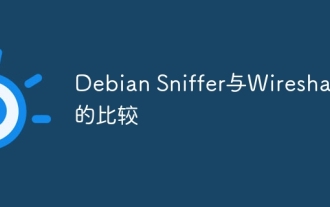 Comparison between Debian Sniffer and Wireshark
Apr 12, 2025 pm 10:48 PM
Comparison between Debian Sniffer and Wireshark
Apr 12, 2025 pm 10:48 PM
This article discusses the network analysis tool Wireshark and its alternatives in Debian systems. It should be clear that there is no standard network analysis tool called "DebianSniffer". Wireshark is the industry's leading network protocol analyzer, while Debian systems offer other tools with similar functionality. Functional Feature Comparison Wireshark: This is a powerful network protocol analyzer that supports real-time network data capture and in-depth viewing of data packet content, and provides rich protocol support, filtering and search functions to facilitate the diagnosis of network problems. Alternative tools in the Debian system: The Debian system includes networks such as tcpdump and tshark
 How to use Debian Apache logs to improve website performance
Apr 12, 2025 pm 11:36 PM
How to use Debian Apache logs to improve website performance
Apr 12, 2025 pm 11:36 PM
This article will explain how to improve website performance by analyzing Apache logs under the Debian system. 1. Log Analysis Basics Apache log records the detailed information of all HTTP requests, including IP address, timestamp, request URL, HTTP method and response code. In Debian systems, these logs are usually located in the /var/log/apache2/access.log and /var/log/apache2/error.log directories. Understanding the log structure is the first step in effective analysis. 2. Log analysis tool You can use a variety of tools to analyze Apache logs: Command line tools: grep, awk, sed and other command line tools.
 How Tomcat logs help troubleshoot memory leaks
Apr 12, 2025 pm 11:42 PM
How Tomcat logs help troubleshoot memory leaks
Apr 12, 2025 pm 11:42 PM
Tomcat logs are the key to diagnosing memory leak problems. By analyzing Tomcat logs, you can gain insight into memory usage and garbage collection (GC) behavior, effectively locate and resolve memory leaks. Here is how to troubleshoot memory leaks using Tomcat logs: 1. GC log analysis First, enable detailed GC logging. Add the following JVM options to the Tomcat startup parameters: -XX: PrintGCDetails-XX: PrintGCDateStamps-Xloggc:gc.log These parameters will generate a detailed GC log (gc.log), including information such as GC type, recycling object size and time. Analysis gc.log
 How to start apache
Apr 13, 2025 pm 01:06 PM
How to start apache
Apr 13, 2025 pm 01:06 PM
The steps to start Apache are as follows: Install Apache (command: sudo apt-get install apache2 or download it from the official website) Start Apache (Linux: sudo systemctl start apache2; Windows: Right-click the "Apache2.4" service and select "Start") Check whether it has been started (Linux: sudo systemctl status apache2; Windows: Check the status of the "Apache2.4" service in the service manager) Enable boot automatically (optional, Linux: sudo systemctl




