How to solve the error of repeated installation when installing mysql
The solution to the MySQL repeated installation prompt is to completely remove the remaining traces: 1. Use the control panel to uninstall relevant programs; 2. Manually delete files and registry entries in the MySQL installation directory (backup before operation); 3. Stop and delete MySQL-related services in the system service; 4. Restart the computer. In addition, it is recommended to use professional uninstall tools, check environment variables, select official installation packages and clear installation paths to avoid this problem again.

MySQL Repeated Installation Nightmare? Come on, let me tear it apart for you!
You are overwhelmed by the prompts of MySQL repeated installation? Don't worry, the veteran driver will take you to fly! This article is not a fake, just get to the point and help you solve this problem thoroughly. By the way, I will share some practical skills for MySQL installation to make your installation smoother in the future.
Why is it prompted to reinstall?
The root cause of this problem is that the system believes that MySQL has been installed. Even if you may have uninstalled it before, some residual files or registry keys still exist, causing the installer to misjudgment. It's like you demolish an old house, but the foundation is still there. If you want to build a new house, the foundation must be cleaned first.
Cut the weeds and eliminate the roots and completely solve them!
There are many solutions, but there is only one core idea: completely remove the remaining traces of MySQL. Let's go step by step:
1. Uninstall the residue: First try to uninstall all MySQL-related programs using the control panel (or similar system program uninstallation tool). This is just the first step, and it is not thorough enough in many cases.
2. Manually clean up the residue: This is the key! We want to manually delete the residual files and registry keys of MySQL.
File path search: This requires you to manually delete the MySQL installation directory based on the path you installed MySQL (usually under
C:\Program Files\MySQLor similar). Don't be afraid of deleting mistakes, as the residual files of the installer will not affect the system stability. But remember to back up important data!Register cleaning (operate with caution!): This is a technical job. Friends who are not familiar with registry operations, please be cautious! Search for
MySQLin the registry editor (regedit.exe) and delete all relevant key values. It is highly recommended to back up the registry before operation! If you break the registry, the system may crash and you will be responsible for the consequences!
3. Service Cleanup: MySQL may leave residual services in system services. Open the Service Manager to see if there are any services related to MySQL. If so, right-click to stop and delete.
4. Restart the computer: After completing the above steps, restart the computer to completely refresh the system.
Some additional suggestions and experience sharing:
Use professional uninstaller: Some professional uninstaller, such as Revo Uninstaller, can more thoroughly remove software residues, including registry keys and some hidden files.
Check environment variables: Sometimes, the MySQL installation path may have residual information in the environment variables, remember to check and clear.
Installation Package Selection: Select the official MySQL installation package to avoid using unidentified installation packages and reduce potential conflicts and problems.
Installation Path Selection: Select a clear and memorable installation path to avoid the installation path being too long or containing special characters, which can reduce potential errors.
Code example (Python, used to check if MySQL service has been stopped):
<code class="python">import subprocessdef check_mysql_service(): try: result = subprocess.run(['sc', 'query', 'mysql'], capture_output=True, text=True, check=True) print("MySQL service is running.") return True except subprocess.CalledProcessError: print("MySQL service is stopped or not found.") return Falseif <strong>name</strong> == "__main__": check_mysql_service()</code> This code uses the subprocess module to call the Windows system command sc to query the MySQL service status. This is just a simple example. In actual application, some adjustments may be required to be made according to your system environment.
Remember, patience and attentiveness are the key to solving problems! If you try all the above steps, it still doesn't work. You can try searching for more specific error information or seek help from professionals. I wish you a successful installation of MySQL!
The above is the detailed content of How to solve the error of repeated installation when installing mysql. For more information, please follow other related articles on the PHP Chinese website!

Hot AI Tools

Undresser.AI Undress
AI-powered app for creating realistic nude photos

AI Clothes Remover
Online AI tool for removing clothes from photos.

Undress AI Tool
Undress images for free

Clothoff.io
AI clothes remover

AI Hentai Generator
Generate AI Hentai for free.

Hot Article

Hot Tools

Notepad++7.3.1
Easy-to-use and free code editor

SublimeText3 Chinese version
Chinese version, very easy to use

Zend Studio 13.0.1
Powerful PHP integrated development environment

Dreamweaver CS6
Visual web development tools

SublimeText3 Mac version
God-level code editing software (SublimeText3)

Hot Topics
 1377
1377
 52
52
 How to connect to the database of apache
Apr 13, 2025 pm 01:03 PM
How to connect to the database of apache
Apr 13, 2025 pm 01:03 PM
Apache connects to a database requires the following steps: Install the database driver. Configure the web.xml file to create a connection pool. Create a JDBC data source and specify the connection settings. Use the JDBC API to access the database from Java code, including getting connections, creating statements, binding parameters, executing queries or updates, and processing results.
 Nginx SSL Certificate Update Debian Tutorial
Apr 13, 2025 am 07:21 AM
Nginx SSL Certificate Update Debian Tutorial
Apr 13, 2025 am 07:21 AM
This article will guide you on how to update your NginxSSL certificate on your Debian system. Step 1: Install Certbot First, make sure your system has certbot and python3-certbot-nginx packages installed. If not installed, please execute the following command: sudoapt-getupdatesudoapt-getinstallcertbotpython3-certbot-nginx Step 2: Obtain and configure the certificate Use the certbot command to obtain the Let'sEncrypt certificate and configure Nginx: sudocertbot--nginx Follow the prompts to select
 How to configure firewall rules for Debian syslog
Apr 13, 2025 am 06:51 AM
How to configure firewall rules for Debian syslog
Apr 13, 2025 am 06:51 AM
This article describes how to configure firewall rules using iptables or ufw in Debian systems and use Syslog to record firewall activities. Method 1: Use iptablesiptables is a powerful command line firewall tool in Debian system. View existing rules: Use the following command to view the current iptables rules: sudoiptables-L-n-v allows specific IP access: For example, allow IP address 192.168.1.100 to access port 80: sudoiptables-AINPUT-ptcp--dport80-s192.16
 How to implement file sorting by debian readdir
Apr 13, 2025 am 09:06 AM
How to implement file sorting by debian readdir
Apr 13, 2025 am 09:06 AM
In Debian systems, the readdir function is used to read directory contents, but the order in which it returns is not predefined. To sort files in a directory, you need to read all files first, and then sort them using the qsort function. The following code demonstrates how to sort directory files using readdir and qsort in Debian system: #include#include#include#include#include//Custom comparison function, used for qsortintcompare(constvoid*a,constvoid*b){returnstrcmp(*(
 How to prevent security issues in Nginx logs
Apr 13, 2025 am 07:36 AM
How to prevent security issues in Nginx logs
Apr 13, 2025 am 07:36 AM
Nginx log security is crucial, it may leak sensitive information or expose malicious access attempts. This article provides a series of effective measures to help you improve Nginx log security: Access control: Strictly restrict access to Nginx log files. Only authorized personnel can access it and use file system permissions to control access. At the same time, implement log rotation and archiving strategies to reduce the scale of log files and reduce risks. Information desensitization: The log format should avoid recording sensitive information (such as passwords, credit card information). Use the log desensitization tool or custom log format to hide sensitive data. Real-time monitoring and alarm: Deploy the monitoring system to track abnormal behavior in Nginx logs in real time. Configure alarm mechanism,
 How to optimize the performance of debian readdir
Apr 13, 2025 am 08:48 AM
How to optimize the performance of debian readdir
Apr 13, 2025 am 08:48 AM
In Debian systems, readdir system calls are used to read directory contents. If its performance is not good, try the following optimization strategy: Simplify the number of directory files: Split large directories into multiple small directories as much as possible, reducing the number of items processed per readdir call. Enable directory content caching: build a cache mechanism, update the cache regularly or when directory content changes, and reduce frequent calls to readdir. Memory caches (such as Memcached or Redis) or local caches (such as files or databases) can be considered. Adopt efficient data structure: If you implement directory traversal by yourself, select more efficient data structures (such as hash tables instead of linear search) to store and access directory information
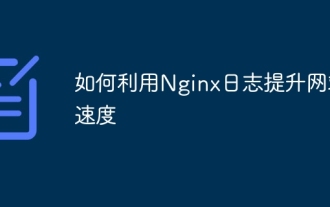 How to use Nginx logs to improve website speed
Apr 13, 2025 am 09:09 AM
How to use Nginx logs to improve website speed
Apr 13, 2025 am 09:09 AM
Website performance optimization is inseparable from in-depth analysis of access logs. Nginx log records the detailed information of users visiting the website. Cleverly using this data can effectively improve the speed of the website. This article will introduce several website performance optimization methods based on Nginx logs. 1. User behavior analysis and optimization. By analyzing the Nginx log, we can gain a deep understanding of user behavior and make targeted optimization based on this: High-frequency access IP identification: Find the IP address with the highest access frequency, and optimize the server resource configuration for these IP addresses, such as increasing bandwidth or improving the response speed of specific content. Status code analysis: analyze the frequency of different HTTP status codes (such as 404 errors), find out problems in website navigation or content management, and proceed
 How to troubleshoot Debian syslog
Apr 13, 2025 am 06:48 AM
How to troubleshoot Debian syslog
Apr 13, 2025 am 06:48 AM
The Syslog service of the Debian system is responsible for recording and managing system logs and is an important tool for diagnosing system failures. By analyzing the logs, you can effectively troubleshoot hardware problems, software errors and security events. The following steps and commands will guide you how to use DebianSyslog for troubleshooting: 1. View the system log in real time to view the latest log: Use the tail-f/var/log/syslog command to monitor the real-time update of the system log, which is convenient for observing system events and error information. View kernel logs: Use the dmesg command to view the detailed log information of the kernel, which helps to discover problems with the underlying hardware or drivers. Use journalctl(systemd




