 Database
Database
 Mysql Tutorial
Mysql Tutorial
 How to deal with the computer crash during the download process of mysql.com. The download interruption caused by the computer crash.
How to deal with the computer crash during the download process of mysql.com. The download interruption caused by the computer crash.
How to deal with the computer crash during the download process of mysql.com. The download interruption caused by the computer crash.
The solution to MySQL download interrupts depends on the degree of damage. 1. Check file integrity: After the download is completed, use the MD5 or SHA-256 checksum tool (such as certutil or HashTab) to compare the official checksum. If it is inconsistent, you need to download it again. 2. Use download tools or volume downloads that support breakpoint relay to reduce the risk of interruption. 3. When the file is corrupted, re-downloading is the best solution to avoid using repair tools. 4. Preventive measures include: a stable network environment, sufficient hard disk space, closing unnecessary programs, using reliable download tools and regularly checking the system to ensure successful download.
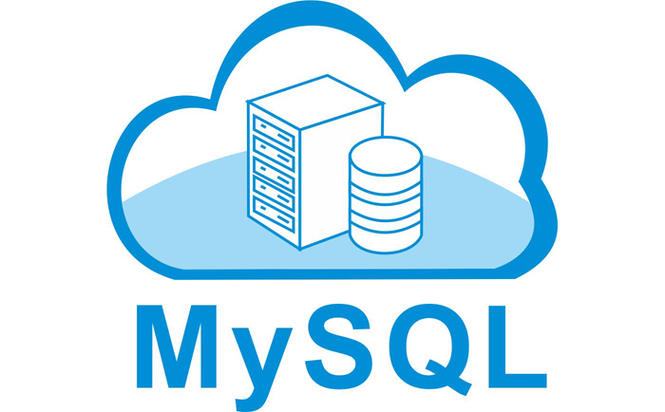
MySQL Download the dead after the interruption
Hey, even if you download MySQL, the computer can crash. Who can withstand this? I believe many friends have encountered such a crazy situation. The download is interrupted, the progress is cleared, and it takes another half a day to download again. It is simply a nightmare for programmers. In this article, let’s talk about how to solve this problem, and also share some tips to avoid being hit again.
Let’s talk about the conclusion first: There is no universal repair method, it all depends on how much downloaded when you interrupt and how damaged it is. If it's just the last bit of data missing, it's easy to do; but if the file structure is seriously damaged, you may have to start over.
Review of basic knowledge: Download principles and FAQs
Let’s briefly review the download principles first. The download process is actually to transport files on the remote server to your local hard drive bit by bit. During this process, any problem may lead to interruption. For example: unstable network, insufficient hard disk space, exhaustion of system resources, even virus interference, etc., will make your download fail. Computer crashes are usually caused by exhaustion of system resources or hardware failure. This means that your downloaded file is likely to be corrupted, or even corrupt the file system structure.
Core concept: File integrity check
In dealing with download interrupts, the most important thing is to check the integrity of the file. MySQL download packages usually provide checksums, such as MD5 or SHA-256. After the download is completed, you need to use tools to calculate the checksum of the file you downloaded and compare it with the checksum provided by the official. If it is consistent, the document is complete; if it is inconsistent, the document is corrupt and needs to be downloaded again.
Usage example: Manual verification and tool recommendation
Suppose you download a file named mysql-installer-community-8.0.33.0.msi , and the MD5 checksum provided by the official is a1b2c3d4e5f6... (This is just an example. Please check the MySQL official website for the actual checksum).
You can calculate the MD5 checksum using command line tools (such as certutil under Windows):
<code class="bash">certutil -hashfile mysql-installer-community-8.0.33.0.msi MD5</code>
This outputs an MD5 checksum. Compare this checksum with the official checksum. If it is different, you have to download it again. I personally recommend using some graphical verification tools, which are more convenient to operate, such as HashTab.
Advanced usage: volume download and breakpoint continuous transmission
In order to avoid the losses caused by download interruptions, you can consider using a download tool that supports breakpoint continuous transmission, or split the download file into multiple small files to download, so that even if a part of the download fails, you don’t have to start over. Many download managers support these functions, such as Thunder, IDM, etc.
Common errors and debugging skills: handling of file corruption
If the file is corrupted, re-downloading is the best choice. Don't try to fix it with some so-called "repair tools" as this is likely to backfire and even lead to system instability. When downloading, close unnecessary programs to make sure your computer has enough resources to complete the download task.
Performance optimization and best practices: Prevention is better than treatment
- Stable network environment: A stable network environment is the cornerstone of download success.
- Absolute hard drive space: Make sure your hard drive has enough space to accommodate downloaded files.
- Close unnecessary programs: During the download process, close some unnecessary programs and release system resources.
- Use reliable download tools: Select a download tool that supports breakpoint continuous transmission and verification functions.
- Confirm the system regularly: Check your system for viruses or malware.
Remember, after the download breaks, it is most important to stay calm, carefully check file integrity, and then choose the right solution. Don’t panic, you can always solve it when you take it step by step! I hope these experiences can help you and avoid the pain of MySQL download interruption again!
The above is the detailed content of How to deal with the computer crash during the download process of mysql.com. The download interruption caused by the computer crash.. For more information, please follow other related articles on the PHP Chinese website!

Hot AI Tools

Undresser.AI Undress
AI-powered app for creating realistic nude photos

AI Clothes Remover
Online AI tool for removing clothes from photos.

Undress AI Tool
Undress images for free

Clothoff.io
AI clothes remover

AI Hentai Generator
Generate AI Hentai for free.

Hot Article

Hot Tools

Notepad++7.3.1
Easy-to-use and free code editor

SublimeText3 Chinese version
Chinese version, very easy to use

Zend Studio 13.0.1
Powerful PHP integrated development environment

Dreamweaver CS6
Visual web development tools

SublimeText3 Mac version
God-level code editing software (SublimeText3)

Hot Topics
 1378
1378
 52
52
 How to connect to the database of apache
Apr 13, 2025 pm 01:03 PM
How to connect to the database of apache
Apr 13, 2025 pm 01:03 PM
Apache connects to a database requires the following steps: Install the database driver. Configure the web.xml file to create a connection pool. Create a JDBC data source and specify the connection settings. Use the JDBC API to access the database from Java code, including getting connections, creating statements, binding parameters, executing queries or updates, and processing results.
 How Debian improves Hadoop data processing speed
Apr 13, 2025 am 11:54 AM
How Debian improves Hadoop data processing speed
Apr 13, 2025 am 11:54 AM
This article discusses how to improve Hadoop data processing efficiency on Debian systems. Optimization strategies cover hardware upgrades, operating system parameter adjustments, Hadoop configuration modifications, and the use of efficient algorithms and tools. 1. Hardware resource strengthening ensures that all nodes have consistent hardware configurations, especially paying attention to CPU, memory and network equipment performance. Choosing high-performance hardware components is essential to improve overall processing speed. 2. Operating system tunes file descriptors and network connections: Modify the /etc/security/limits.conf file to increase the upper limit of file descriptors and network connections allowed to be opened at the same time by the system. JVM parameter adjustment: Adjust in hadoop-env.sh file
 How to learn Debian syslog
Apr 13, 2025 am 11:51 AM
How to learn Debian syslog
Apr 13, 2025 am 11:51 AM
This guide will guide you to learn how to use Syslog in Debian systems. Syslog is a key service in Linux systems for logging system and application log messages. It helps administrators monitor and analyze system activity to quickly identify and resolve problems. 1. Basic knowledge of Syslog The core functions of Syslog include: centrally collecting and managing log messages; supporting multiple log output formats and target locations (such as files or networks); providing real-time log viewing and filtering functions. 2. Install and configure Syslog (using Rsyslog) The Debian system uses Rsyslog by default. You can install it with the following command: sudoaptupdatesud
 How Debian OpenSSL prevents man-in-the-middle attacks
Apr 13, 2025 am 10:30 AM
How Debian OpenSSL prevents man-in-the-middle attacks
Apr 13, 2025 am 10:30 AM
In Debian systems, OpenSSL is an important library for encryption, decryption and certificate management. To prevent a man-in-the-middle attack (MITM), the following measures can be taken: Use HTTPS: Ensure that all network requests use the HTTPS protocol instead of HTTP. HTTPS uses TLS (Transport Layer Security Protocol) to encrypt communication data to ensure that the data is not stolen or tampered during transmission. Verify server certificate: Manually verify the server certificate on the client to ensure it is trustworthy. The server can be manually verified through the delegate method of URLSession
 Debian mail server SSL certificate installation method
Apr 13, 2025 am 11:39 AM
Debian mail server SSL certificate installation method
Apr 13, 2025 am 11:39 AM
The steps to install an SSL certificate on the Debian mail server are as follows: 1. Install the OpenSSL toolkit First, make sure that the OpenSSL toolkit is already installed on your system. If not installed, you can use the following command to install: sudoapt-getupdatesudoapt-getinstallopenssl2. Generate private key and certificate request Next, use OpenSSL to generate a 2048-bit RSA private key and a certificate request (CSR): openss
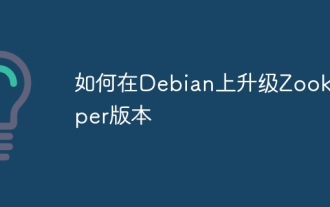 How to upgrade Zookeeper version on Debian
Apr 13, 2025 am 10:42 AM
How to upgrade Zookeeper version on Debian
Apr 13, 2025 am 10:42 AM
Upgrading the Zookeeper version on Debian system can follow the steps below: 1. Backing up the existing configuration and data Before any upgrade, it is strongly recommended to back up the existing Zookeeper configuration files and data directories. sudocp-r/var/lib/zookeeper/var/lib/zookeeper_backupsudocp/etc/zookeeper/conf/zoo.cfg/etc/zookeeper/conf/zookeeper/z
 How to do Debian Hadoop log management
Apr 13, 2025 am 10:45 AM
How to do Debian Hadoop log management
Apr 13, 2025 am 10:45 AM
Managing Hadoop logs on Debian, you can follow the following steps and best practices: Log Aggregation Enable log aggregation: Set yarn.log-aggregation-enable to true in the yarn-site.xml file to enable log aggregation. Configure log retention policy: Set yarn.log-aggregation.retain-seconds to define the retention time of the log, such as 172800 seconds (2 days). Specify log storage path: via yarn.n
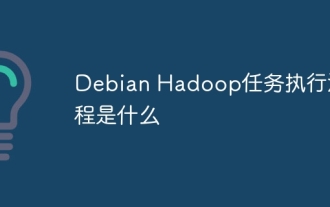 What is the execution process of Debian Hadoop
Apr 13, 2025 am 11:24 AM
What is the execution process of Debian Hadoop
Apr 13, 2025 am 11:24 AM
The Hadoop task execution process mainly includes the following steps: Submit the job: the user uses the command line tools or API provided by Hadoop on the client machine to build the task execution environment and submit the task to YARN (Hadoop's resource manager). Resource application: After YARN receives the task submission request, it will apply for resources from the nodes in the cluster based on the resources required by the task (such as memory, CPU, etc.). Task Start: Once the resource allocation is completed, YARN will send the task's startup command to the corresponding node. On the node, NodeMana



