How to use visual tools to manage databases after mysql installation
MySQL visualization tools are not simple and easy to use, but require in-depth understanding of database principles. 1. Visualization tools only assist in management, and need to master basic knowledge such as SQL and database design; 2. Selecting tools must be based on your own needs. For example, DataGrip is powerful but has high learning costs, and Navicat is easy to use; 3. Connecting to the database requires ensuring that MySQL server starts, firewall allows connections and checking port numbers; 4. Proficient in using advanced functions such as backup and restore and user management, but regular manual inspections are required; 5. Develop good database management habits, regularly clean up data, optimize structure and monitor performance, so that you can truly control the database.
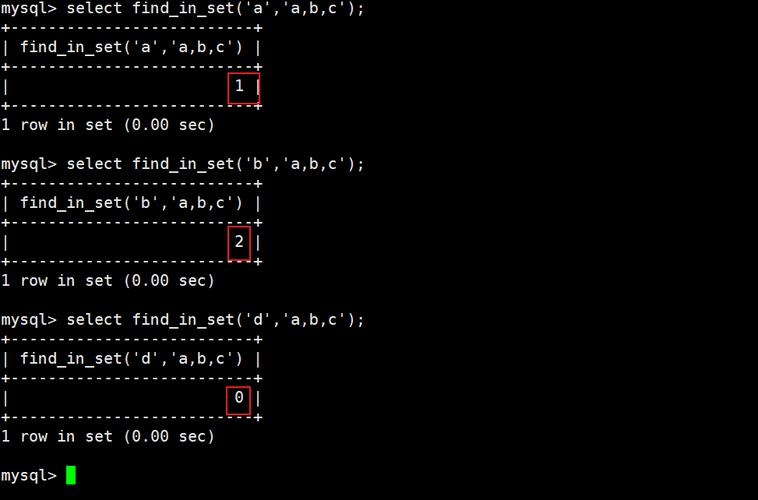
MySQL visual management: It's not just a click of the mouse
Many friends can't wait to use a visualization tool to manage the database after installing MySQL, and think it's so convenient and fast. Yes, visualization tools can indeed improve efficiency, but don’t think it’s as simple as just a click of a mouse. There are many tricks inside. This article will explore in-depth all aspects of MySQL visual management, so that you are no longer a simple user, but a real controller.
First of all, we need to be clear: visualization tools are just auxiliary tools, and they cannot replace your understanding of the underlying mechanisms of MySQL. Blindly relying on tools will only leave you helpless when you encounter problems. So, before you start, you should have some understanding of basic knowledge such as SQL statements, database design, index optimization, etc.
Next, let’s talk about commonly used visualization tools. Like DataGrip, Navicat, SQLyog, etc., each has its own advantages. DataGrip is powerful, but slightly steep for beginners; Navicat is friendly and easy to use; SQLyog is known for its lightweight and speed. Which tool to choose depends on your needs and preferences. I personally prefer DataGrip because its powerful code completion and debugging functions can significantly improve development efficiency, but it also requires a certain learning cost.
Let's take DataGrip as an example and see how to connect to a MySQL database. This is not as easy as simply entering a username and password. You have to make sure that the MySQL server is started and that the firewall allows connections. Many newbies get stuck at this step because they ignore MySQL's network configuration or firewall setup issues. Remember, checking network connections and port numbers is the key to troubleshooting.
<code class="sql">-- DataGrip连接MySQL的配置示例(仅供参考,具体配置取决于你的环境)-- 确保你已经安装了MySQL Connector/J驱动</code>
The connection is successful, you can start database operations. Creating databases, tables, and executing SQL statements are the basic functions of visualization tools. But be aware that the visualization tool only visualizes SQL statements, and the underlying layer is still running SQL statements. Therefore, it is still crucial to write efficient SQL statements. For example, a simple query statement, if designed improperly, can lead to performance bottlenecks. Learning technologies such as index optimization and query optimization can help you achieve twice the result with half the effort.
In terms of advanced usage, visualization tools often provide some additional features, such as database backup and restore, user management, permission control, etc. Proficient in these functions can allow you to manage your database more effectively. However, remember not to over-rely rely on these automation features, and it is still necessary to regularly check the integrity and effectiveness of backups manually.
Lastly, and most importantly, develop good database management habits. Regularly cleaning useless data, optimizing database structure, and monitoring database performance are all keys to ensuring the healthy operation of the database. Visualization tools can help you with these tasks, but the ultimate responsibility is still on you.
Remember, tools are just tools, and their real strength lies in your understanding and control of the database. Don’t be confused by the superficial convenience. Only by deeply learning the underlying mechanism of MySQL can you become a real database expert.
The above is the detailed content of How to use visual tools to manage databases after mysql installation. For more information, please follow other related articles on the PHP Chinese website!

Hot AI Tools

Undresser.AI Undress
AI-powered app for creating realistic nude photos

AI Clothes Remover
Online AI tool for removing clothes from photos.

Undress AI Tool
Undress images for free

Clothoff.io
AI clothes remover

AI Hentai Generator
Generate AI Hentai for free.

Hot Article

Hot Tools

Notepad++7.3.1
Easy-to-use and free code editor

SublimeText3 Chinese version
Chinese version, very easy to use

Zend Studio 13.0.1
Powerful PHP integrated development environment

Dreamweaver CS6
Visual web development tools

SublimeText3 Mac version
God-level code editing software (SublimeText3)

Hot Topics
 1378
1378
 52
52
 How to connect to the database of apache
Apr 13, 2025 pm 01:03 PM
How to connect to the database of apache
Apr 13, 2025 pm 01:03 PM
Apache connects to a database requires the following steps: Install the database driver. Configure the web.xml file to create a connection pool. Create a JDBC data source and specify the connection settings. Use the JDBC API to access the database from Java code, including getting connections, creating statements, binding parameters, executing queries or updates, and processing results.
 How Debian improves Hadoop data processing speed
Apr 13, 2025 am 11:54 AM
How Debian improves Hadoop data processing speed
Apr 13, 2025 am 11:54 AM
This article discusses how to improve Hadoop data processing efficiency on Debian systems. Optimization strategies cover hardware upgrades, operating system parameter adjustments, Hadoop configuration modifications, and the use of efficient algorithms and tools. 1. Hardware resource strengthening ensures that all nodes have consistent hardware configurations, especially paying attention to CPU, memory and network equipment performance. Choosing high-performance hardware components is essential to improve overall processing speed. 2. Operating system tunes file descriptors and network connections: Modify the /etc/security/limits.conf file to increase the upper limit of file descriptors and network connections allowed to be opened at the same time by the system. JVM parameter adjustment: Adjust in hadoop-env.sh file
 How debian readdir integrates with other tools
Apr 13, 2025 am 09:42 AM
How debian readdir integrates with other tools
Apr 13, 2025 am 09:42 AM
The readdir function in the Debian system is a system call used to read directory contents and is often used in C programming. This article will explain how to integrate readdir with other tools to enhance its functionality. Method 1: Combining C language program and pipeline First, write a C program to call the readdir function and output the result: #include#include#include#includeintmain(intargc,char*argv[]){DIR*dir;structdirent*entry;if(argc!=2){
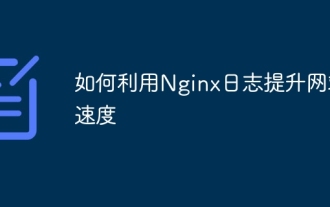 How to use Nginx logs to improve website speed
Apr 13, 2025 am 09:09 AM
How to use Nginx logs to improve website speed
Apr 13, 2025 am 09:09 AM
Website performance optimization is inseparable from in-depth analysis of access logs. Nginx log records the detailed information of users visiting the website. Cleverly using this data can effectively improve the speed of the website. This article will introduce several website performance optimization methods based on Nginx logs. 1. User behavior analysis and optimization. By analyzing the Nginx log, we can gain a deep understanding of user behavior and make targeted optimization based on this: High-frequency access IP identification: Find the IP address with the highest access frequency, and optimize the server resource configuration for these IP addresses, such as increasing bandwidth or improving the response speed of specific content. Status code analysis: analyze the frequency of different HTTP status codes (such as 404 errors), find out problems in website navigation or content management, and proceed
 How to learn Debian syslog
Apr 13, 2025 am 11:51 AM
How to learn Debian syslog
Apr 13, 2025 am 11:51 AM
This guide will guide you to learn how to use Syslog in Debian systems. Syslog is a key service in Linux systems for logging system and application log messages. It helps administrators monitor and analyze system activity to quickly identify and resolve problems. 1. Basic knowledge of Syslog The core functions of Syslog include: centrally collecting and managing log messages; supporting multiple log output formats and target locations (such as files or networks); providing real-time log viewing and filtering functions. 2. Install and configure Syslog (using Rsyslog) The Debian system uses Rsyslog by default. You can install it with the following command: sudoaptupdatesud
 Debian mail server SSL certificate installation method
Apr 13, 2025 am 11:39 AM
Debian mail server SSL certificate installation method
Apr 13, 2025 am 11:39 AM
The steps to install an SSL certificate on the Debian mail server are as follows: 1. Install the OpenSSL toolkit First, make sure that the OpenSSL toolkit is already installed on your system. If not installed, you can use the following command to install: sudoapt-getupdatesudoapt-getinstallopenssl2. Generate private key and certificate request Next, use OpenSSL to generate a 2048-bit RSA private key and a certificate request (CSR): openss
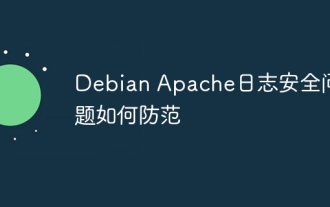 How to prevent Debian Apache log security issues
Apr 13, 2025 am 09:24 AM
How to prevent Debian Apache log security issues
Apr 13, 2025 am 09:24 AM
Strengthening the security of DebianApache server logs requires collaborative efforts from multiple aspects. The following strategies can effectively reduce security risks: 1. Log monitoring and analysis Automated log analysis: Use logcheck, logrotate and other tools to regularly check and analyze logs to promptly detect suspicious activities and potential attacks. Real-time monitoring system: Establish a log monitoring system, such as ELKStack (Elasticsearch, Logstash, Kibana), to realize real-time monitoring and analysis of log data. 2. Strict permission settings for log file permissions: Reasonably set log file permissions, such as using chmod640/var/log
 How Debian OpenSSL prevents man-in-the-middle attacks
Apr 13, 2025 am 10:30 AM
How Debian OpenSSL prevents man-in-the-middle attacks
Apr 13, 2025 am 10:30 AM
In Debian systems, OpenSSL is an important library for encryption, decryption and certificate management. To prevent a man-in-the-middle attack (MITM), the following measures can be taken: Use HTTPS: Ensure that all network requests use the HTTPS protocol instead of HTTP. HTTPS uses TLS (Transport Layer Security Protocol) to encrypt communication data to ensure that the data is not stolen or tampered during transmission. Verify server certificate: Manually verify the server certificate on the client to ensure it is trustworthy. The server can be manually verified through the delegate method of URLSession




