Solution to mysql download speed is too slow
MySQL slow download is usually caused by excessive server load or network problems. Solution: 1. Select a suitable MySQL mirroring station, and give priority to mirroring stations that are close to your geographical location, highly rated and frequently updated; 2. Use Thunder, IDM and other download tools to improve speed by using multi-threaded download technology; 3. Optimize the network environment, including checking network connections, closing other download tasks, restarting the router and replacing the DNS server; 4. Use the Python speedtest-cli library to detect network speed and find out network bottlenecks. By comprehensively applying the above methods, the problem of slow MySQL download speed can be effectively solved.
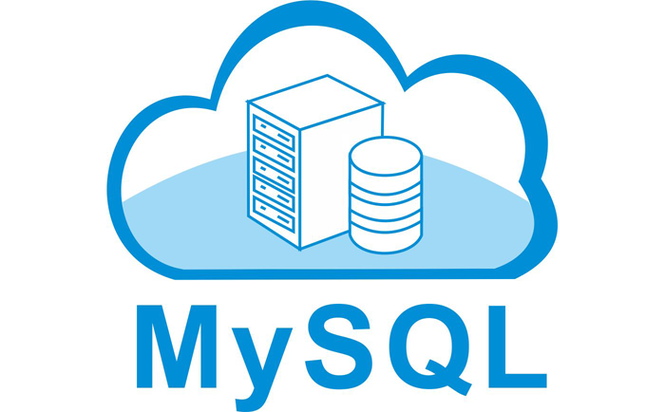
MySQL download speed is slow? Don't worry, let me help you!
Many friends have encountered the dilemma of downloading MySQL as slow as a snail. Downloading an installation package is more time-consuming than installing the software itself. This is not as simple as your network problem, and the reasons behind it are complicated! Let’s analyze this article in depth and provide some practical and effective solutions to let you say goodbye to the pain of downloading and waiting. After reading this article, you can not only solve the problems in front of you, but also have a deeper understanding of network downloads, mirroring site selection, etc.
First of all, we need to understand that the slow download speed of MySQL is usually due to the high load on the download source server, or there are some problems with your network environment. This cannot be summarized simply by "bad network". Network problems themselves contain many aspects, such as slow DNS resolution, routing congestion, etc.
Understanding the download process: A simple download actually contains multiple steps: DNS resolution (find the server address), TCP three-time handshake (establishing a connection), data transmission, and TCP four-time handshake (closing the connection). Any problem with any link will affect the download speed.
Solution:
1. Choose a suitable mirroring site: The download server of the official website is often under great pressure, resulting in a very slow download speed. At this time, it is particularly important to choose a reliable mirroring site. There are many MySQL mirroring sites at home and abroad. You can search for "MySQL mirroring" and choose a mirroring site that is close to your geographical location and has a high rating. Pay attention to the update frequency of the mirror site to ensure that you download the latest and stable version. Some mirroring sites may have security risks, be careful before downloading!
2. Use download tools: Download tools such as Thunder and IDM, you can use multi-threaded download technology to significantly improve download speed. They can split a large file into multiple parts and download it simultaneously and then merge it, thus reducing download time. However, some mirroring sites may restrict multi-threaded downloads, so you need to find another way.
3. Optimize the network environment: If your network itself is relatively stuck, the download speed will naturally be affected. You can try the following:
- Check your network connection: Make sure your network connection is stable and there is no disconnection or network fluctuation.
- Close other download tasks: Performing multiple download tasks at the same time will take up a lot of network bandwidth and reduce the download speed of each task.
- Restart the router: Sometimes a router failure can also cause network speed to drop. Restarting the router can solve some simple network problems.
- Check DNS server: A fast DNS server can speed up domain name resolution. You can try changing the DNS server, such as using Google Public DNS (8.8.8.8 and 8.8.4.4) or Cloudflare DNS (1.1.1.1 and 1.0.0.1).
4. Code Example (Python): Although this article mainly discusses download issues, we can use Python code to demonstrate how to check network speed:
<code class="python">import speedtestst = speedtest.Speedtest()st.download()download_speed = st.results.download / 1024 / 1024 # 单位:Mbpsprint(f"下载速度: {download_speed:.2f} Mbps")st.upload()upload_speed = st.results.upload / 1024 / 1024 # 单位:Mbpsprint(f"上传速度: {upload_speed:.2f} Mbps")</code> This code snippet requires the installation of speedtest-cli library: pip install speedtest-cli
Experience sharing: I was so slow to doubt my life because I downloaded MySQL. Later, I tried various methods and finally found that I chose an inappropriate mirror site. Choosing a good mirror station is like choosing a highway, which can help you achieve twice the result with half the effort. At the same time, rational use of download tools and optimize the network environment can also significantly improve the download speed. Remember, solving problems is a systematic project that requires comprehensive consideration of various factors.
Summary: There is no universal solution to the problem of slow download speed of MySQL. The above methods need to be flexibly used according to the specific situation. I hope this article can help you solve this problem, download MySQL smoothly, and start your database journey!
The above is the detailed content of Solution to mysql download speed is too slow. For more information, please follow other related articles on the PHP Chinese website!

Hot AI Tools

Undresser.AI Undress
AI-powered app for creating realistic nude photos

AI Clothes Remover
Online AI tool for removing clothes from photos.

Undress AI Tool
Undress images for free

Clothoff.io
AI clothes remover

AI Hentai Generator
Generate AI Hentai for free.

Hot Article

Hot Tools

Notepad++7.3.1
Easy-to-use and free code editor

SublimeText3 Chinese version
Chinese version, very easy to use

Zend Studio 13.0.1
Powerful PHP integrated development environment

Dreamweaver CS6
Visual web development tools

SublimeText3 Mac version
God-level code editing software (SublimeText3)

Hot Topics
 1378
1378
 52
52
 PHP and Python: Comparing Two Popular Programming Languages
Apr 14, 2025 am 12:13 AM
PHP and Python: Comparing Two Popular Programming Languages
Apr 14, 2025 am 12:13 AM
PHP and Python each have their own advantages, and choose according to project requirements. 1.PHP is suitable for web development, especially for rapid development and maintenance of websites. 2. Python is suitable for data science, machine learning and artificial intelligence, with concise syntax and suitable for beginners.
 How to connect to the database of apache
Apr 13, 2025 pm 01:03 PM
How to connect to the database of apache
Apr 13, 2025 pm 01:03 PM
Apache connects to a database requires the following steps: Install the database driver. Configure the web.xml file to create a connection pool. Create a JDBC data source and specify the connection settings. Use the JDBC API to access the database from Java code, including getting connections, creating statements, binding parameters, executing queries or updates, and processing results.
 Python and Time: Making the Most of Your Study Time
Apr 14, 2025 am 12:02 AM
Python and Time: Making the Most of Your Study Time
Apr 14, 2025 am 12:02 AM
To maximize the efficiency of learning Python in a limited time, you can use Python's datetime, time, and schedule modules. 1. The datetime module is used to record and plan learning time. 2. The time module helps to set study and rest time. 3. The schedule module automatically arranges weekly learning tasks.
 MySQL vs. Oracle: The Pros and Cons
Apr 14, 2025 am 12:01 AM
MySQL vs. Oracle: The Pros and Cons
Apr 14, 2025 am 12:01 AM
MySQL and Oracle selection should be based on cost, performance, complexity and functional requirements: 1. MySQL is suitable for projects with limited budgets, is simple to install, and is suitable for small to medium-sized applications. 2. Oracle is suitable for large enterprises and performs excellently in handling large-scale data and high concurrent requests, but is costly and complex in configuration.
 MySQL: Resources and Tutorials for New Users
Apr 14, 2025 am 12:16 AM
MySQL: Resources and Tutorials for New Users
Apr 14, 2025 am 12:16 AM
The MySQL learning path includes basic knowledge, core concepts, usage examples, and optimization techniques. 1) Understand basic concepts such as tables, rows, columns, and SQL queries. 2) Learn the definition, working principles and advantages of MySQL. 3) Master basic CRUD operations and advanced usage, such as indexes and stored procedures. 4) Familiar with common error debugging and performance optimization suggestions, such as rational use of indexes and optimization queries. Through these steps, you will have a full grasp of the use and optimization of MySQL.
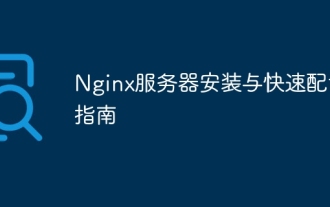 Nginx Server Installation and Quick Configuration Guide
Apr 13, 2025 pm 10:18 PM
Nginx Server Installation and Quick Configuration Guide
Apr 13, 2025 pm 10:18 PM
This article introduces the construction and configuration methods of Nginx. 1. Install Nginx: Use sudoyumininstallnginx on CentOS, use sudoapt-getinstallnginx on Ubuntu, and start with sudosystemctlstartnginx after installation. 2. Basic configuration: Modify the /etc/nginx/nginx.conf file, mainly modify the listen (port) and root (site root directory) instructions in the server block, and after modification, use sudosystemctlrestartnginx to restart and take effect. 3. Virtual host configuration: in nginx.co
 Nginx performance monitoring and troubleshooting tools
Apr 13, 2025 pm 10:00 PM
Nginx performance monitoring and troubleshooting tools
Apr 13, 2025 pm 10:00 PM
Nginx performance monitoring and troubleshooting are mainly carried out through the following steps: 1. Use nginx-V to view version information, and enable the stub_status module to monitor the number of active connections, requests and cache hit rate; 2. Use top command to monitor system resource occupation, iostat and vmstat monitor disk I/O and memory usage respectively; 3. Use tcpdump to capture packets to analyze network traffic and troubleshoot network connection problems; 4. Properly configure the number of worker processes to avoid insufficient concurrent processing capabilities or excessive process context switching overhead; 5. Correctly configure Nginx cache to avoid improper cache size settings; 6. By analyzing Nginx logs, such as using awk and grep commands or ELK
 How to solve CentOS system failure
Apr 14, 2025 pm 01:57 PM
How to solve CentOS system failure
Apr 14, 2025 pm 01:57 PM
There are many ways to solve CentOS system failures. Here are some common steps and techniques: 1. Check the log file /var/log/messages: system log, which contains various system events. /var/log/secure: Security-related logs, such as SSH login attempts. /var/log/httpd/error_log: If you use the Apache server, there will be an error message here. 2. Use the diagnostic tool dmesg: display the contents of the kernel ring buffer, which helps understand hardware and driver questions




