How to organize files and folders on your Mac
Deadlines: the bane of existence, or a helpful motivator? The latter, ideally, but what happens when the file you need to meet that deadline is lost in a digital labyrinth of old Mac folders? Instead of productive work, you're hunting for a file. A frustrating waste of time. This guide offers smart file organization strategies to prevent this recurring nightmare.
Best Practices for Mac File Organization
The "throw everything everywhere and hope for the best" approach is a recipe for disaster. A structured system is essential to save time, reduce stress, and improve efficiency. Fortunately, several apps can help streamline this process.
Let's start with some fundamental rules:
- Desktop Declutter: Keep your desktop clean. Use it for its intended purpose – displaying your stunning wallpaper, not storing files.
- Strategic Naming: Use descriptive file and folder names for easy Spotlight searches. Consider using bulk renaming tools for efficiency.
- Centralized Project Resources: Keep shortcuts to project resources in a single, easily accessible location.
- Duplicate Elimination: Remove duplicate files. One copy is sufficient.
- Tagging Power: Utilize file tagging (in addition to or instead of folder structures). Multiple tags per file enhance searchability.
- Smart Folders: Leverage Smart Folders to automatically group files based on attributes.
- Folder Consolidation: Merge similar folders to minimize clutter.
Let's examine each strategy in detail.

A Unified File Organization Toolkit
Setapp offers a suite of apps to conquer file chaos: advanced search utilities, photo organizers, desktop cleaners, and more.
Desktop Cleanup
Consolidate desktop files into temporary folders for regular access. For automated desktop cleaning, explore Spotless. Its Autotidy feature uses drag-and-drop to define file destinations, automating organization at set intervals.

Spotless's customizable parameters (filename, extension, size, date) allow for precise organization, minimizing manual effort. A preview function and robust conflict resolution safeguards your files. The editable dashboard tracks actions and allows for easy restoration.
Accelerated File Discovery
While proper file naming enhances Spotlight searches, HoudahSpot offers advanced search capabilities. Search by file type (e.g., PDF), keywords within the file, and more. Saved search templates further streamline the process.

iBoysoft MagicMenu extends the right-click menu with quick-access folders, enabling rapid file movement and new file creation.

Project Workspace Management
Workspaces provide quick access to project resources. Its customizable interface and ability to integrate web pages, emails, and documents simplifies multitasking. An archiving feature stores completed workspaces for later retrieval.

Image Organization
While macOS's Photos app offers organization features, Capto provides advanced editing and organization tools for photos and videos. Automated smart collections, keyword searching, metadata addition, and more, make managing your visual assets a breeze.

Duplicate File Removal
Gemini efficiently identifies and removes duplicate and similar files, freeing up disk space and clarifying file management.

macOS Tagging: A Deeper Dive
macOS's built-in tagging system allows color-coding and naming of files and folders for enhanced organization.

Tagging files and folders: Right-click, select "Tags," and choose or create a tag. Tags can also be added during file saving.

Finding tagged items: Use Finder search, or ask Siri. View tagged items in the Finder sidebar.

Editing and removing tags: Access tag settings in Finder Preferences.

Smart Folders
Create Smart Folders to automatically group files based on criteria like file type or date.

Merging Similar Folders
Merge folders with identical names (using Option-drag) or use ChronoSync Express for merging any folders.

Conclusion: A Streamlined Workflow
Effective file organization requires a multi-faceted approach. Setapp's collection of apps provides the tools to establish a robust workflow, encompassing strategic naming, project shortcuts, duplicate removal, and more. Try Setapp's 7-day free trial to experience these solutions firsthand.
The above is the detailed content of How to organize files and folders on your Mac. For more information, please follow other related articles on the PHP Chinese website!

Hot AI Tools

Undresser.AI Undress
AI-powered app for creating realistic nude photos

AI Clothes Remover
Online AI tool for removing clothes from photos.

Undress AI Tool
Undress images for free

Clothoff.io
AI clothes remover

AI Hentai Generator
Generate AI Hentai for free.

Hot Article

Hot Tools

Notepad++7.3.1
Easy-to-use and free code editor

SublimeText3 Chinese version
Chinese version, very easy to use

Zend Studio 13.0.1
Powerful PHP integrated development environment

Dreamweaver CS6
Visual web development tools

SublimeText3 Mac version
God-level code editing software (SublimeText3)

Hot Topics
 1378
1378
 52
52
 Floating screen recording: how to capture a specific app window on a Mac
Mar 28, 2025 am 09:16 AM
Floating screen recording: how to capture a specific app window on a Mac
Mar 28, 2025 am 09:16 AM
Mac Screen Recording: Easily capture windows, areas and drop-down menus The screenshot tool (Command Shift 5) that comes with Mac systems can record full screen or selected areas, but cannot record specific application windows separately. At this time, more powerful tools are needed to complete the task. This article will introduce several ways to help you record your Mac windows as easily as a professional. Record the application window separately Record a single window to avoid cluttered desktop backgrounds and create more professional and prominent images and videos. Here are some excellent screen recording applications: Function comparison Gifox CleanShot X Dropshare Record a specific window ✓ ✓ ✓
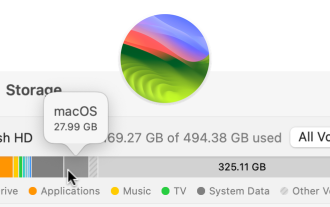 How to Free Up Space on Mac Sonoma? How to Clean Storage on macOS 14?
Mar 16, 2025 pm 12:16 PM
How to Free Up Space on Mac Sonoma? How to Clean Storage on macOS 14?
Mar 16, 2025 pm 12:16 PM
Running low on Mac storage? macOS Sonoma can become sluggish with too many files. This guide shows you how to reclaim valuable space and boost performance. Checking Your Mac's Storage Before you start deleting, check your storage status: Apple men
 Best PDF editors for Mac – free and paid tools
Mar 16, 2025 am 11:38 AM
Best PDF editors for Mac – free and paid tools
Mar 16, 2025 am 11:38 AM
This article reviews the best PDF editors for Mac, including AI-powered options. Let's dive into the top contenders. Finding the perfect PDF editor depends on your specific needs. This review focuses on versatile apps that handle common tasks like
 Top 9 AI writing assistants for Mac, iOS, and the web
Mar 23, 2025 am 10:44 AM
Top 9 AI writing assistants for Mac, iOS, and the web
Mar 23, 2025 am 10:44 AM
The market for AI-powered writing assistants is expected to grow rapidly, reaching approximately $6.5 billion by 2030. Since AI writing assistants are here to stay, it's important to learn about the best tools in the industry. In this article, w
 Change the unchangeable PDFs with Nitro PDF Pro
Mar 22, 2025 am 11:14 AM
Change the unchangeable PDFs with Nitro PDF Pro
Mar 22, 2025 am 11:14 AM
You can’t avoid working with PDFs. But what you can avoid is having problems with them. Intractable as they seem, PDFs are actually pretty easy to deal with – not without help, of course. When it comes to making changes in your docs,Nitro PDF Pr
 How to refresh on a Mac - Setapp
Mar 18, 2025 am 11:47 AM
How to refresh on a Mac - Setapp
Mar 18, 2025 am 11:47 AM
This guide shows you how to refresh various aspects of your Mac, from web pages to the desktop and Messages. Let's dive in! Refreshing Web Pages on Your Mac For a quick refresh, the easiest method is using the keyboard shortcut Command R. This wor






