 Database
Database
 Mysql Tutorial
Mysql Tutorial
 How to solve the problem that the version downloaded by mysql is incompatible with the system
How to solve the problem that the version downloaded by mysql is incompatible with the system
How to solve the problem that the version downloaded by mysql is incompatible with the system
The solution to the compatibility problem of MySQL version is: 1. Download the MySQL version that exactly matches the operating system (Windows, Linux, macOS) architecture (32-bit/64-bit) and kernel version; 2. Install necessary dependency libraries, such as software packages for Linux systems or minimum requirements that the Windows system meets; 3. Read the installation wizard carefully and deal with possible antivirus software or firewall interference; 4. For advanced users, you can consider source code compilation and installation; 5. Regularly update the MySQL version and make backups. Choosing the correct version is only the first step, and subsequent configuration and maintenance are equally important.
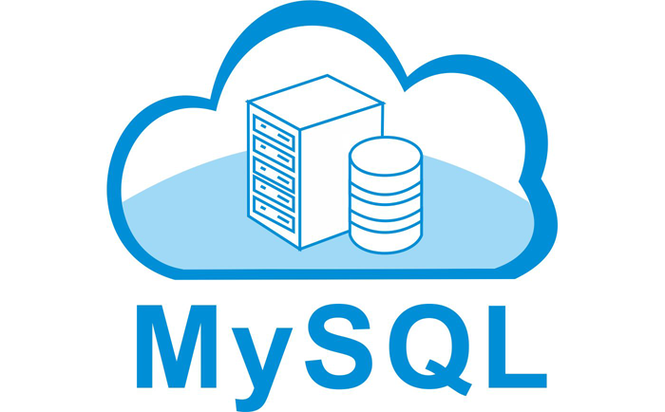
MySQL version compatibility issue: Rescue your database journey
Many friends have encountered the dilemma of incompatibility with the downloaded MySQL version and the system. It feels like I worked hard to make a big meal, but I found that I was crazy as if I had no chopsticks. In this article, we will analyze this problem in depth and provide some practical tips to help you install and run MySQL smoothly.
First of all, you have to understand why the version is incompatible. It's like falling in love, and if you have a disagreement, you can easily break up. There is also a "character" between the MySQL version and the operating system. For example, if the 64-bit MySQL tries to run on a 32-bit system, it must be unacceptable. To put it more carefully, incompatibility may be reflected in the following aspects: architecture (32-bit/64-bit), operating system kernel version, dependency library version, etc. These "personal differences" will directly lead to installation failure, or various strange errors occur during runtime.
To solve this problem, we need to "prescribe the right medicine". The most direct way is of course to download a version of MySQL that is fully compatible with your system. This requires you to carefully check your system information: operating system type (Windows, Linux, macOS), number of bits (32-bit or 64-bit), kernel version, etc. The MySQL official website provides various version downloads, be sure to choose a version that exactly matches your system information. Don't be lazy and check carefully!
But, just downloading the correct version is not enough. Sometimes, even if the correct version is downloaded, problems can still occur. This may be due to the lack of necessary dependency libraries, or there is a problem with the system environment configuration. Taking Linux systems as an example, you may need to install some additional software packages, such as some development tools or database-related library files. It's like building a house. If the foundation is not laid well, no matter how beautiful the house is, it will easily collapse. Installing these dependencies using package managers (such as apt, yum, or pacman) can effectively avoid such problems.
For Windows systems, the problem may be a little more complicated. In addition to downloading the correct version, you also need to make sure that your system meets the minimum system requirements of MySQL, such as memory, hard disk space, etc. During the installation process, you should also carefully read the prompts of the installation wizard and follow the prompts. Sometimes, some antivirus software or firewalls may interfere with MySQL installation, and you need to temporarily close them, or add MySQL to the exception list.
Next, let's take a look at some more advanced techniques. If you are familiar with the command line, you can install MySQL using source code compilation. Although this method is relatively complex, it can better control the installation process and customize the functions of MySQL according to your needs. However, this requires you to have a certain amount of Linux system management knowledge and compilation experience. This is like a martial arts master, which requires years of hard practice to master peerless martial arts.
Lastly, don't forget to update your MySQL version regularly. New versions usually fix some bugs and provide some new features. It's like regular maintenance of your car and can extend its lifespan. Of course, before updating, you must make a backup just in case.
In short, solving MySQL version compatibility issues requires care and patience. Carefully checking the system information, downloading the correct version, installing the necessary dependency libraries, and carefully reading the prompts of the installation wizard are the key to solving the problem. Remember, choosing the right version is only the first step, and subsequent configuration and maintenance are equally important. I wish you a smooth database journey!
<code class="sql">-- 一个简单的MySQL查询示例,验证数据库是否正常工作SELECT VERSION();</code>
<code class="python"># 一个简单的Python脚本,连接MySQL数据库并执行查询import mysql.connectormydb = mysql.connector.connect( host="localhost", user="yourusername", password="yourpassword", database="mydatabase")mycursor = mydb.cursor()mycursor.execute("SELECT VERSION()")myresult = mycursor.fetchone()print(myresult)</code> Remember to replace yourusername , yourpassword , mydatabase for your actual information. This Python script requires the installation of mysql-connector-python library. Install using pip install mysql-connector-python . This is just a simple example, and more robust error handling and security measures are required in practical applications.
The above is the detailed content of How to solve the problem that the version downloaded by mysql is incompatible with the system. For more information, please follow other related articles on the PHP Chinese website!

Hot AI Tools

Undresser.AI Undress
AI-powered app for creating realistic nude photos

AI Clothes Remover
Online AI tool for removing clothes from photos.

Undress AI Tool
Undress images for free

Clothoff.io
AI clothes remover

AI Hentai Generator
Generate AI Hentai for free.

Hot Article

Hot Tools

Notepad++7.3.1
Easy-to-use and free code editor

SublimeText3 Chinese version
Chinese version, very easy to use

Zend Studio 13.0.1
Powerful PHP integrated development environment

Dreamweaver CS6
Visual web development tools

SublimeText3 Mac version
God-level code editing software (SublimeText3)

Hot Topics
 1377
1377
 52
52
 MySQL's Place: Databases and Programming
Apr 13, 2025 am 12:18 AM
MySQL's Place: Databases and Programming
Apr 13, 2025 am 12:18 AM
MySQL's position in databases and programming is very important. It is an open source relational database management system that is widely used in various application scenarios. 1) MySQL provides efficient data storage, organization and retrieval functions, supporting Web, mobile and enterprise-level systems. 2) It uses a client-server architecture, supports multiple storage engines and index optimization. 3) Basic usages include creating tables and inserting data, and advanced usages involve multi-table JOINs and complex queries. 4) Frequently asked questions such as SQL syntax errors and performance issues can be debugged through the EXPLAIN command and slow query log. 5) Performance optimization methods include rational use of indexes, optimized query and use of caches. Best practices include using transactions and PreparedStatemen
 How to check Debian OpenSSL configuration
Apr 12, 2025 pm 11:57 PM
How to check Debian OpenSSL configuration
Apr 12, 2025 pm 11:57 PM
This article introduces several methods to check the OpenSSL configuration of the Debian system to help you quickly grasp the security status of the system. 1. Confirm the OpenSSL version First, verify whether OpenSSL has been installed and version information. Enter the following command in the terminal: If opensslversion is not installed, the system will prompt an error. 2. View the configuration file. The main configuration file of OpenSSL is usually located in /etc/ssl/openssl.cnf. You can use a text editor (such as nano) to view: sudonano/etc/ssl/openssl.cnf This file contains important configuration information such as key, certificate path, and encryption algorithm. 3. Utilize OPE
 Python: Games, GUIs, and More
Apr 13, 2025 am 12:14 AM
Python: Games, GUIs, and More
Apr 13, 2025 am 12:14 AM
Python excels in gaming and GUI development. 1) Game development uses Pygame, providing drawing, audio and other functions, which are suitable for creating 2D games. 2) GUI development can choose Tkinter or PyQt. Tkinter is simple and easy to use, PyQt has rich functions and is suitable for professional development.
 How to interpret warnings in Tomcat logs
Apr 12, 2025 pm 11:45 PM
How to interpret warnings in Tomcat logs
Apr 12, 2025 pm 11:45 PM
Warning messages in the Tomcat server logs indicate potential problems that may affect application performance or stability. To effectively interpret these warning information, you need to pay attention to the following key points: Warning content: Carefully study the warning information to clarify the type, cause and possible solutions. Warning information usually provides a detailed description. Log level: Tomcat logs contain different levels of information, such as INFO, WARN, ERROR, etc. "WARN" level warnings are non-fatal issues, but they need attention. Timestamp: Record the time when the warning occurs so as to trace the time point when the problem occurs and analyze its relationship with a specific event or operation. Context information: view the log content before and after warning information, obtain
 What are the security settings for Debian Tomcat logs?
Apr 12, 2025 pm 11:48 PM
What are the security settings for Debian Tomcat logs?
Apr 12, 2025 pm 11:48 PM
To improve the security of DebianTomcat logs, we need to pay attention to the following key policies: 1. Permission control and file management: Log file permissions: The default log file permissions (640) restricts access. It is recommended to modify the UMASK value in the catalina.sh script (for example, changing from 0027 to 0022), or directly set filePermissions in the log4j2 configuration file to ensure appropriate read and write permissions. Log file location: Tomcat logs are usually located in /opt/tomcat/logs (or similar path), and the permission settings of this directory need to be checked regularly. 2. Log rotation and format: Log rotation: Configure server.xml
 How Tomcat logs help troubleshoot memory leaks
Apr 12, 2025 pm 11:42 PM
How Tomcat logs help troubleshoot memory leaks
Apr 12, 2025 pm 11:42 PM
Tomcat logs are the key to diagnosing memory leak problems. By analyzing Tomcat logs, you can gain insight into memory usage and garbage collection (GC) behavior, effectively locate and resolve memory leaks. Here is how to troubleshoot memory leaks using Tomcat logs: 1. GC log analysis First, enable detailed GC logging. Add the following JVM options to the Tomcat startup parameters: -XX: PrintGCDetails-XX: PrintGCDateStamps-Xloggc:gc.log These parameters will generate a detailed GC log (gc.log), including information such as GC type, recycling object size and time. Analysis gc.log
 How to use Debian Apache logs to improve website performance
Apr 12, 2025 pm 11:36 PM
How to use Debian Apache logs to improve website performance
Apr 12, 2025 pm 11:36 PM
This article will explain how to improve website performance by analyzing Apache logs under the Debian system. 1. Log Analysis Basics Apache log records the detailed information of all HTTP requests, including IP address, timestamp, request URL, HTTP method and response code. In Debian systems, these logs are usually located in the /var/log/apache2/access.log and /var/log/apache2/error.log directories. Understanding the log structure is the first step in effective analysis. 2. Log analysis tool You can use a variety of tools to analyze Apache logs: Command line tools: grep, awk, sed and other command line tools.
 How to start apache
Apr 13, 2025 pm 01:06 PM
How to start apache
Apr 13, 2025 pm 01:06 PM
The steps to start Apache are as follows: Install Apache (command: sudo apt-get install apache2 or download it from the official website) Start Apache (Linux: sudo systemctl start apache2; Windows: Right-click the "Apache2.4" service and select "Start") Check whether it has been started (Linux: sudo systemctl status apache2; Windows: Check the status of the "Apache2.4" service in the service manager) Enable boot automatically (optional, Linux: sudo systemctl



