How to design and create database tables after mysql installation
This article introduces the design and creation of MySQL database tables. 1. Understand key concepts such as relational databases, tables, fields, etc., and follow paradigm design; 2. Use SQL statements to create tables, such as CREATE TABLE statements, and set constraints such as primary keys and unique keys; 3. Add indexes to improve query speed, and use foreign keys to maintain data integrity; 4. Avoid problems such as improper field type selection, unreasonable index design, and ignoring data integrity; 5. Select a suitable storage engine, optimize SQL statements and database parameters to improve performance. By learning these steps, you can efficiently create and manage MySQL database tables.
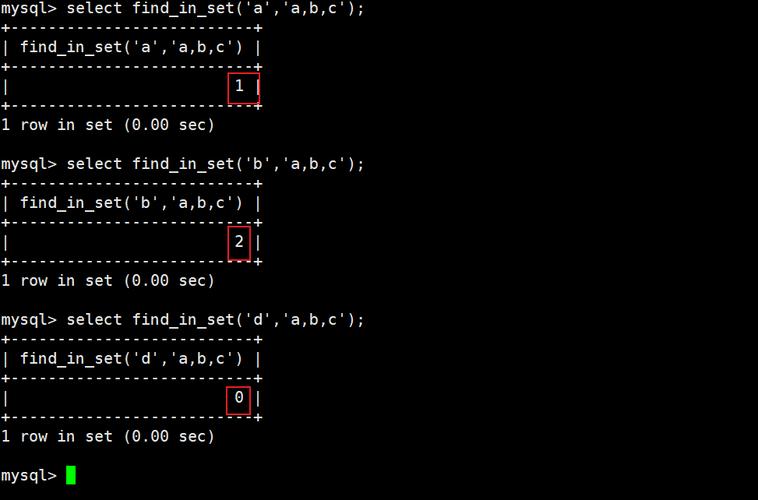
MySQL database table design and creation: From a novices to a master
MySQL has been installed, what will be done next? Don't worry, the design and creation of database tables are not a matter of casual slap. In this article, we will talk about basic concepts to advanced techniques, so that you can thoroughly master the construction of MySQL database tables. After reading, you can not only create tables, but also design an efficient and easy-to-maintain database structure.
Let’s talk about the basics first
To design a database table, you must first understand several key concepts: relational database, table, field, data type, primary key, foreign key, etc. There is a lot of information about these concepts online, so I won’t talk about them anymore, you know. But there is one point that many people tend to ignore: paradigm . When designing tables, following certain paradigms (such as the first, the second, etc.) can effectively avoid data redundancy and exceptions and make your database structure cleaner and cleaner.
Create a table by hand
Do it just by saying that, let’s use a simple example to illustrate. Suppose we want to design a user information table, including user name, password, email, registration time and other information.
<code class="sql">CREATE TABLE users ( user_id INT AUTO_INCREMENT PRIMARY KEY, -- 用户ID,自动增长,主键username VARCHAR(50) UNIQUE NOT NULL, -- 用户名,唯一,不允许为空password VARCHAR(100) NOT NULL, -- 密码,不允许为空email VARCHAR(100) UNIQUE, -- 邮箱,唯一register_time TIMESTAMP DEFAULT CURRENT_TIMESTAMP -- 注册时间,默认值为当前时间);</code>
This SQL code creates a table called users . AUTO_INCREMENT allows user_id to automatically increment, which is convenient for management; PRIMARY KEY specifies the primary key to ensure data uniqueness; UNIQUE constraints ensure the uniqueness of usernames and mailboxes; NOT NULL constraints ensure that usernames and passwords are not allowed to be empty; TIMESTAMP defines the timestamp type.
Advanced gameplay: Index and Foreign Keys
The above is just the most basic table creation. In actual applications, you need to consider more factors, such as index and foreign keys. Indexes are like a book catalog, which can speed up data search. Foreign keys are used to establish relationships between tables to ensure the consistency and integrity of the data.
For example, if we have an order table orders , it needs to associate the users table, we can add foreign keys:
<code class="sql">CREATE TABLE orders ( order_id INT AUTO_INCREMENT PRIMARY KEY, user_id INT NOT NULL, order_date TIMESTAMP DEFAULT CURRENT_TIMESTAMP, FOREIGN KEY (user_id) REFERENCES users(user_id));</code>
Here, FOREIGN KEY (user_id) REFERENCES users(user_id) specifies that the user_id column in the orders table is a foreign key, which refers to user_id column in the users table. In this way, each order is associated with the corresponding user.
Guide to step on the pit
Database design is not achieved overnight, and often requires continuous adjustment and optimization. Here are some common pitfalls:
- Improper selection of field types : It is very important to choose the right field type, which directly affects the storage efficiency and query speed of data. For example, if a field only needs to store 0 and 1, using
BOOLEANtype is more efficient thanINTtype. - Index design is unreasonable : Although the index is good, abuse of indexing will actually reduce database performance. The index should be built on fields that are often used for querying, and the appropriate index type should be selected.
- Ignore data integrity : You must seriously consider data integrity and use constraints (such as
NOT NULL,UNIQUE,FOREIGN KEY) to ensure the accuracy and consistency of the data.
Performance optimization
Database performance optimization is a big topic. Here are only a few points:
- Select the right storage engine : MySQL provides a variety of storage engines, such as InnoDB and MyISAM, each with its advantages and disadvantages. Choosing the right storage engine can improve database performance.
- Optimization of SQL statements : It is very important to write efficient SQL statements, which requires a certain understanding of the execution principles of SQL statements.
- Database parameter tuning : MySQL has many parameters that can be adjusted. By adjusting these parameters, the performance of the database can be optimized.
In short, the design and creation of MySQL database tables is a systematic project that requires many factors to be considered. I hope this article can give you some inspiration, so that you can avoid detours on the learning path of MySQL and become a database expert as soon as possible! Remember, practice produces true knowledge, do more and think more, so that you can truly master this knowledge.
The above is the detailed content of How to design and create database tables after mysql installation. For more information, please follow other related articles on the PHP Chinese website!

Hot AI Tools

Undresser.AI Undress
AI-powered app for creating realistic nude photos

AI Clothes Remover
Online AI tool for removing clothes from photos.

Undress AI Tool
Undress images for free

Clothoff.io
AI clothes remover

AI Hentai Generator
Generate AI Hentai for free.

Hot Article

Hot Tools

Notepad++7.3.1
Easy-to-use and free code editor

SublimeText3 Chinese version
Chinese version, very easy to use

Zend Studio 13.0.1
Powerful PHP integrated development environment

Dreamweaver CS6
Visual web development tools

SublimeText3 Mac version
God-level code editing software (SublimeText3)

Hot Topics
 1378
1378
 52
52
 How to implement file sorting by debian readdir
Apr 13, 2025 am 09:06 AM
How to implement file sorting by debian readdir
Apr 13, 2025 am 09:06 AM
In Debian systems, the readdir function is used to read directory contents, but the order in which it returns is not predefined. To sort files in a directory, you need to read all files first, and then sort them using the qsort function. The following code demonstrates how to sort directory files using readdir and qsort in Debian system: #include#include#include#include#include//Custom comparison function, used for qsortintcompare(constvoid*a,constvoid*b){returnstrcmp(*(
 How to optimize the performance of debian readdir
Apr 13, 2025 am 08:48 AM
How to optimize the performance of debian readdir
Apr 13, 2025 am 08:48 AM
In Debian systems, readdir system calls are used to read directory contents. If its performance is not good, try the following optimization strategy: Simplify the number of directory files: Split large directories into multiple small directories as much as possible, reducing the number of items processed per readdir call. Enable directory content caching: build a cache mechanism, update the cache regularly or when directory content changes, and reduce frequent calls to readdir. Memory caches (such as Memcached or Redis) or local caches (such as files or databases) can be considered. Adopt efficient data structure: If you implement directory traversal by yourself, select more efficient data structures (such as hash tables instead of linear search) to store and access directory information
 How debian readdir integrates with other tools
Apr 13, 2025 am 09:42 AM
How debian readdir integrates with other tools
Apr 13, 2025 am 09:42 AM
The readdir function in the Debian system is a system call used to read directory contents and is often used in C programming. This article will explain how to integrate readdir with other tools to enhance its functionality. Method 1: Combining C language program and pipeline First, write a C program to call the readdir function and output the result: #include#include#include#includeintmain(intargc,char*argv[]){DIR*dir;structdirent*entry;if(argc!=2){
 How to connect to the database of apache
Apr 13, 2025 pm 01:03 PM
How to connect to the database of apache
Apr 13, 2025 pm 01:03 PM
Apache connects to a database requires the following steps: Install the database driver. Configure the web.xml file to create a connection pool. Create a JDBC data source and specify the connection settings. Use the JDBC API to access the database from Java code, including getting connections, creating statements, binding parameters, executing queries or updates, and processing results.
 How to configure firewall rules for Debian syslog
Apr 13, 2025 am 06:51 AM
How to configure firewall rules for Debian syslog
Apr 13, 2025 am 06:51 AM
This article describes how to configure firewall rules using iptables or ufw in Debian systems and use Syslog to record firewall activities. Method 1: Use iptablesiptables is a powerful command line firewall tool in Debian system. View existing rules: Use the following command to view the current iptables rules: sudoiptables-L-n-v allows specific IP access: For example, allow IP address 192.168.1.100 to access port 80: sudoiptables-AINPUT-ptcp--dport80-s192.16
 How to learn Debian syslog
Apr 13, 2025 am 11:51 AM
How to learn Debian syslog
Apr 13, 2025 am 11:51 AM
This guide will guide you to learn how to use Syslog in Debian systems. Syslog is a key service in Linux systems for logging system and application log messages. It helps administrators monitor and analyze system activity to quickly identify and resolve problems. 1. Basic knowledge of Syslog The core functions of Syslog include: centrally collecting and managing log messages; supporting multiple log output formats and target locations (such as files or networks); providing real-time log viewing and filtering functions. 2. Install and configure Syslog (using Rsyslog) The Debian system uses Rsyslog by default. You can install it with the following command: sudoaptupdatesud
 Debian mail server firewall configuration tips
Apr 13, 2025 am 11:42 AM
Debian mail server firewall configuration tips
Apr 13, 2025 am 11:42 AM
Configuring a Debian mail server's firewall is an important step in ensuring server security. The following are several commonly used firewall configuration methods, including the use of iptables and firewalld. Use iptables to configure firewall to install iptables (if not already installed): sudoapt-getupdatesudoapt-getinstalliptablesView current iptables rules: sudoiptables-L configuration
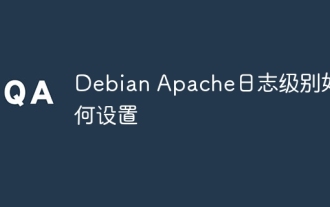 How to set the Debian Apache log level
Apr 13, 2025 am 08:33 AM
How to set the Debian Apache log level
Apr 13, 2025 am 08:33 AM
This article describes how to adjust the logging level of the ApacheWeb server in the Debian system. By modifying the configuration file, you can control the verbose level of log information recorded by Apache. Method 1: Modify the main configuration file to locate the configuration file: The configuration file of Apache2.x is usually located in the /etc/apache2/ directory. The file name may be apache2.conf or httpd.conf, depending on your installation method. Edit configuration file: Open configuration file with root permissions using a text editor (such as nano): sudonano/etc/apache2/apache2.conf




