Can mysql run without the internet
Although the internet is disconnected and MySQL can still run offline, additional features that rely on the internet will be limited, such as online backup, remote management, update patches, and plug-ins that rely on external services. Developing offline backup and recovery strategies is critical, including regular local backups, test recovery processes and multiple storages to ensure that the database can still operate normally in the event of a network outage.

MySQL's offline survival guide: Can the database still survive after the Internet is disconnected?
The answer to this question is yes, but it needs to be analyzed in detail in specific situations. MySQL itself does not rely on the Internet for core database operations. It can run completely locally to handle data storage, retrieval, update and delete. You can even install and use it on a completely isolated server. However, the statement "no internet" itself contains multiple possibilities, so we need to explore it in more depth.
Basic knowledge review: MySQL architecture and dependencies
MySQL is a relational database management system (RDBMS), which is mainly composed of server and client. The server side is responsible for data storage and management, while the client is responsible for interacting with the server and performing SQL queries and other operations. The MySQL server itself does not need to be connected to the Internet to run, it only needs to access the local disk to store data files. However, this is only the most basic situation.
MySQL dependencies are relatively complex. It depends on the operating system, as well as some library files. These library files are usually included when the operating system is installed and do not require network download. But if you are installing a custom compiled version of MySQL or using some special plugins, then the situation may be different. These plugins may rely on network resources, such as online updates or external services.
Core concept: Limits to offline operation
Even if the MySQL server itself can run offline, some advanced features may be limited.
- Online Backup and Recovery: If you need to do an online backup or recovery, then an internet connection becomes crucial. Many backup tools rely on network storage or cloud services. When offline, you can only rely on local backups, which requires planning in advance.
- Remote Connection and Management: If you are used to using remote tools such as MySQL Workbench to connect and manage your database, you will not be able to access remotely after the network is disconnected. You can only operate through local connections.
- Online Updates and Patches: For security and performance, it is crucial to update MySQL regularly. Offline, you cannot get the latest updates and security patches. This can lead to security risks or performance issues.
- Plugins that rely on external services: Some MySQL plugins may rely on external network services, such as geolocation services or data analysis services. These plugins will not work properly when offline.
Practical Example: A Simple Offline MySQL Configuration
Suppose you have MySQL installed and created a database. You can connect to the database through a local client (such as the MySQL command line client) and execute SQL statements.
<code class="sql">mysql -u root -p # 连接到数据库</code>
In this example, -u root specifies that the user name is root, -p prompts for a password. This is completely a local operation and does not require any network connection.
Advanced Usage: Offline Backup and Recovery Policy
To deal with network outages, you need to develop an offline backup and recovery strategy. This usually includes:
- Regularly perform local backups: Use the
mysqldumpcommand or other backup tools to regularly back up database data to local disks. - Test recovery process: Test the recovery process regularly to ensure that the backup data can be restored normally.
- Multiple backups: It is best to store the backup in multiple different locations, such as different disks or external storage devices just in case.
Performance Optimization and Best Practices: Resource Management
In offline environments, resource management is crucial. You need to make sure your server has enough disk space, memory and processing power to meet the needs of the database. Too much logging may take up a lot of disk space, so the logging level needs to be configured reasonably.
Common Errors and Debugging Tips: Local Log Analysis
In offline environments, debugging issues mainly rely on local log files. You need to double-check the log file to find out the cause of the error. This requires you to have a certain understanding of the logging mechanism of MySQL.
All in all, MySQL can run without the internet, but you need to be well prepared, including offline backups, local management, and resource planning. Don’t underestimate the challenges in offline environments. Make preparations in advance to ensure the stable operation of the database.
The above is the detailed content of Can mysql run without the internet. For more information, please follow other related articles on the PHP Chinese website!

Hot AI Tools

Undresser.AI Undress
AI-powered app for creating realistic nude photos

AI Clothes Remover
Online AI tool for removing clothes from photos.

Undress AI Tool
Undress images for free

Clothoff.io
AI clothes remover

Video Face Swap
Swap faces in any video effortlessly with our completely free AI face swap tool!

Hot Article

Hot Tools

Notepad++7.3.1
Easy-to-use and free code editor

SublimeText3 Chinese version
Chinese version, very easy to use

Zend Studio 13.0.1
Powerful PHP integrated development environment

Dreamweaver CS6
Visual web development tools

SublimeText3 Mac version
God-level code editing software (SublimeText3)

Hot Topics
 MySQL's Role: Databases in Web Applications
Apr 17, 2025 am 12:23 AM
MySQL's Role: Databases in Web Applications
Apr 17, 2025 am 12:23 AM
The main role of MySQL in web applications is to store and manage data. 1.MySQL efficiently processes user information, product catalogs, transaction records and other data. 2. Through SQL query, developers can extract information from the database to generate dynamic content. 3.MySQL works based on the client-server model to ensure acceptable query speed.
 Laravel Introduction Example
Apr 18, 2025 pm 12:45 PM
Laravel Introduction Example
Apr 18, 2025 pm 12:45 PM
Laravel is a PHP framework for easy building of web applications. It provides a range of powerful features including: Installation: Install the Laravel CLI globally with Composer and create applications in the project directory. Routing: Define the relationship between the URL and the handler in routes/web.php. View: Create a view in resources/views to render the application's interface. Database Integration: Provides out-of-the-box integration with databases such as MySQL and uses migration to create and modify tables. Model and Controller: The model represents the database entity and the controller processes HTTP requests.
 Solve database connection problem: a practical case of using minii/db library
Apr 18, 2025 am 07:09 AM
Solve database connection problem: a practical case of using minii/db library
Apr 18, 2025 am 07:09 AM
I encountered a tricky problem when developing a small application: the need to quickly integrate a lightweight database operation library. After trying multiple libraries, I found that they either have too much functionality or are not very compatible. Eventually, I found minii/db, a simplified version based on Yii2 that solved my problem perfectly.
 MySQL vs. Other Programming Languages: A Comparison
Apr 19, 2025 am 12:22 AM
MySQL vs. Other Programming Languages: A Comparison
Apr 19, 2025 am 12:22 AM
Compared with other programming languages, MySQL is mainly used to store and manage data, while other languages such as Python, Java, and C are used for logical processing and application development. MySQL is known for its high performance, scalability and cross-platform support, suitable for data management needs, while other languages have advantages in their respective fields such as data analytics, enterprise applications, and system programming.
 Laravel framework installation method
Apr 18, 2025 pm 12:54 PM
Laravel framework installation method
Apr 18, 2025 pm 12:54 PM
Article summary: This article provides detailed step-by-step instructions to guide readers on how to easily install the Laravel framework. Laravel is a powerful PHP framework that speeds up the development process of web applications. This tutorial covers the installation process from system requirements to configuring databases and setting up routing. By following these steps, readers can quickly and efficiently lay a solid foundation for their Laravel project.
 git software installation
Apr 17, 2025 am 11:57 AM
git software installation
Apr 17, 2025 am 11:57 AM
Installing Git software includes the following steps: Download the installation package and run the installation package to verify the installation configuration Git installation Git Bash (Windows only)
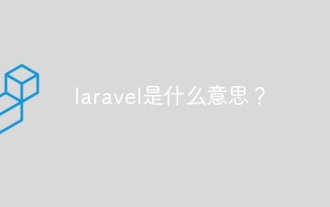 What does laravel mean?
Apr 18, 2025 pm 12:12 PM
What does laravel mean?
Apr 18, 2025 pm 12:12 PM
Laravel is an elegant and powerful PHP web application framework, with clear directory structure, powerful ORM (Eloquent), convenient routing system and rich helper functions, which greatly improves development efficiency.
 MySQL for Beginners: Getting Started with Database Management
Apr 18, 2025 am 12:10 AM
MySQL for Beginners: Getting Started with Database Management
Apr 18, 2025 am 12:10 AM
The basic operations of MySQL include creating databases, tables, and using SQL to perform CRUD operations on data. 1. Create a database: CREATEDATABASEmy_first_db; 2. Create a table: CREATETABLEbooks(idINTAUTO_INCREMENTPRIMARYKEY, titleVARCHAR(100)NOTNULL, authorVARCHAR(100)NOTNULL, published_yearINT); 3. Insert data: INSERTINTObooks(title, author, published_year)VA






