Can mysql run offline
MySQL cannot run offline, it relies on a client-server architecture and requires a network connection to process requests and access data. However, we can simulate the "offline" state through policies such as local installation, data copying and preloading data to meet the needs of specific application scenarios. At the same time, optimize database design and performance to avoid errors and data loss caused by network interruptions.
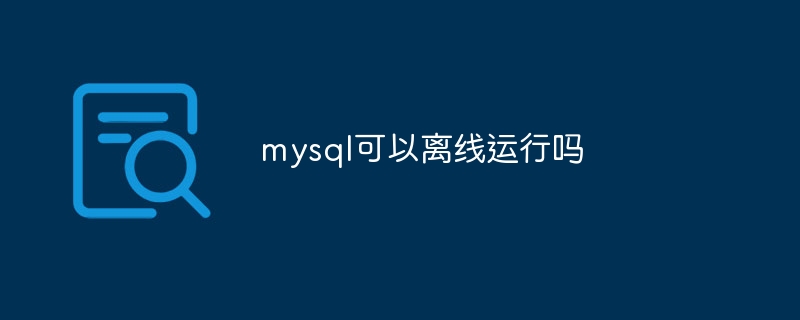
Can MySQL run offline? In-depth analysis and practice
Can MySQL run offline? Simply put, no. But the answer to this question is much more complex than "yes" or "no", it depends on your definition of "offline" and your practical application scenario.
This article will explore the operating mechanism of MySQL in depth, analyze why it relies essentially on network connections, and in which situations it can simulate "offline" state, and provide some practical tips and lessons learned. After reading, you will have a clearer understanding of the MySQL running environment and be able to choose the appropriate solution according to the actual situation.
Review of basic knowledge: MySQL architecture and running environment
MySQL is a database management system with a client-server architecture. This means it consists of two parts: a server process, responsible for managing database files, processing client requests, and multiple client processes, responsible for interacting with the server and executing SQL statements. Server processes usually need to run on an operating system and listen to a specific port, waiting for the client to connect. This is why, usually, MySQL requires a network connection: a client connects to a server over the network to access and operate the database.
Core concept: Connection and data access
The core function of MySQL is to manage and access data. This process relies on the connection between the client and the server. The client sends an SQL request, the server processes the request and returns the result. Without a connection, the server cannot receive requests and cannot provide data access services. This is like a library, the server is the library itself, the client is the readers, and the network connection is the channel for readers to enter and exit the library. Without a channel, readers cannot borrow books.
Strategies to simulate "offline" status
Although MySQL cannot really run offline, we can simulate offline state through some methods to adapt to specific application scenarios:
- Local installation: Install the MySQL server on the local machine, both the client and the server are running on the same machine. Although this does not completely leave the network, it can reduce network latency and dependencies and improve access speed. This approach is very common in development and testing environments.
- Data replication and backup: In a production environment, a master-slave replication architecture can be built to copy data to multiple servers. If the master server fails, you can switch to the slave server to continue providing services. Although this is not running offline, it can improve the availability and fault tolerance of the system. When the master server is disconnected from the network, the slave server can still provide services. It should be noted that master-slave replication requires a network connection to synchronize data.
- Preload data: For some specific applications, the required data can be preloaded into a local cache, such as an embedded system or offline applications. This method requires weighing the amount of data and the frequency of updates, and this method may not be applicable if the data is updated frequently. Here we need to pay attention to the cache update strategy and data consistency issues.
Code example: Local MySQL connection (Python)
Here is a simple example of using Python to connect to a local MySQL database:
1 |
|
This example shows how to use the mysql.connector library to connect to a local MySQL database. Remember to replace yourusername , yourpassword and mydatabase for your own information.
Performance optimization and best practices
When using MySQL, you need to pay attention to optimizing database design, SQL statements, and server configuration to improve performance and efficiency. For example, use appropriate indexes, avoid full table scanning, optimize query statements, and so on. These optimization strategies are not directly related to "offline" operation, but they can improve the overall performance of MySQL, even when connected to the network.
Experience sharing: Trapped and lessons
The most common mistake when dealing with MySQL's "offline" problem is to misunderstand its architecture and operating mechanism. Don't try to force MySQL to run without a complete network disconnection, this will only lead to errors and data loss. The correct approach is to choose the right strategy to simulate the "offline" state based on actual needs and make good data backup and disaster recovery plans. Remember, data security and system stability are always a priority.
The above is the detailed content of Can mysql run offline. For more information, please follow other related articles on the PHP Chinese website!

Hot AI Tools

Undresser.AI Undress
AI-powered app for creating realistic nude photos

AI Clothes Remover
Online AI tool for removing clothes from photos.

Undress AI Tool
Undress images for free

Clothoff.io
AI clothes remover

Video Face Swap
Swap faces in any video effortlessly with our completely free AI face swap tool!

Hot Article

Hot Tools

Notepad++7.3.1
Easy-to-use and free code editor

SublimeText3 Chinese version
Chinese version, very easy to use

Zend Studio 13.0.1
Powerful PHP integrated development environment

Dreamweaver CS6
Visual web development tools

SublimeText3 Mac version
God-level code editing software (SublimeText3)

Hot Topics
 1669
1669
 14
14
 1428
1428
 52
52
 1329
1329
 25
25
 1273
1273
 29
29
 1256
1256
 24
24
 What is the difference between php framework laravel and yii
Apr 30, 2025 pm 02:24 PM
What is the difference between php framework laravel and yii
Apr 30, 2025 pm 02:24 PM
The main differences between Laravel and Yii are design concepts, functional characteristics and usage scenarios. 1.Laravel focuses on the simplicity and pleasure of development, and provides rich functions such as EloquentORM and Artisan tools, suitable for rapid development and beginners. 2.Yii emphasizes performance and efficiency, is suitable for high-load applications, and provides efficient ActiveRecord and cache systems, but has a steep learning curve.
 Quantitative Exchange Ranking 2025 Top 10 Recommendations for Digital Currency Quantitative Trading APPs
Apr 30, 2025 pm 07:24 PM
Quantitative Exchange Ranking 2025 Top 10 Recommendations for Digital Currency Quantitative Trading APPs
Apr 30, 2025 pm 07:24 PM
The built-in quantization tools on the exchange include: 1. Binance: Provides Binance Futures quantitative module, low handling fees, and supports AI-assisted transactions. 2. OKX (Ouyi): Supports multi-account management and intelligent order routing, and provides institutional-level risk control. The independent quantitative strategy platforms include: 3. 3Commas: drag-and-drop strategy generator, suitable for multi-platform hedging arbitrage. 4. Quadency: Professional-level algorithm strategy library, supporting customized risk thresholds. 5. Pionex: Built-in 16 preset strategy, low transaction fee. Vertical domain tools include: 6. Cryptohopper: cloud-based quantitative platform, supporting 150 technical indicators. 7. Bitsgap:
 uniswap on-chain withdrawal
Apr 30, 2025 pm 07:03 PM
uniswap on-chain withdrawal
Apr 30, 2025 pm 07:03 PM
Uniswap users can withdraw tokens from liquidity pools to their wallets to ensure asset security and liquidity. The process requires gas fees and is affected by network congestion.
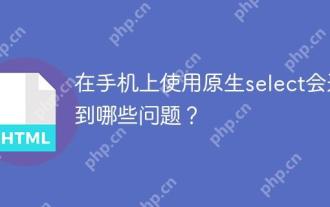 What problems will you encounter when using native select on your phone?
Apr 30, 2025 pm 03:06 PM
What problems will you encounter when using native select on your phone?
Apr 30, 2025 pm 03:06 PM
Issues with native select on mobile phones When developing applications on mobile devices, we often encounter scenarios where users need to make choices. Although native sel...
 What are the advantages of using MySQL over other relational databases?
May 01, 2025 am 12:18 AM
What are the advantages of using MySQL over other relational databases?
May 01, 2025 am 12:18 AM
The reasons why MySQL is widely used in various projects include: 1. High performance and scalability, supporting multiple storage engines; 2. Easy to use and maintain, simple configuration and rich tools; 3. Rich ecosystem, attracting a large number of community and third-party tool support; 4. Cross-platform support, suitable for multiple operating systems.
 Why can some websites achieve mouse scrolling and penetration effect, while others cannot?
Apr 30, 2025 pm 03:03 PM
Why can some websites achieve mouse scrolling and penetration effect, while others cannot?
Apr 30, 2025 pm 03:03 PM
Exploring the implementation principle of mouse scrolling events When browsing some websites, you may notice that some page elements still allow scrolling the entire page when the mouse is hovering...
 Laravel environment construction and basic configuration (Windows/Mac/Linux)
Apr 30, 2025 pm 02:27 PM
Laravel environment construction and basic configuration (Windows/Mac/Linux)
Apr 30, 2025 pm 02:27 PM
The steps to build a Laravel environment on different operating systems are as follows: 1.Windows: Use XAMPP to install PHP and Composer, configure environment variables, and install Laravel. 2.Mac: Use Homebrew to install PHP and Composer and install Laravel. 3.Linux: Use Ubuntu to update the system, install PHP and Composer, and install Laravel. The specific commands and paths of each system are different, but the core steps are consistent to ensure the smooth construction of the Laravel development environment.
 Linux Operations: Understanding the Core Functionality
May 03, 2025 am 12:09 AM
Linux Operations: Understanding the Core Functionality
May 03, 2025 am 12:09 AM
Linux is a Unix-based multi-user, multi-tasking operating system that emphasizes simplicity, modularity and openness. Its core functions include: file system: organized in a tree structure, supports multiple file systems such as ext4, XFS, Btrfs, and use df-T to view file system types. Process management: View the process through the ps command, manage the process using PID, involving priority settings and signal processing. Network configuration: Flexible setting of IP addresses and managing network services, and use sudoipaddradd to configure IP. These features are applied in real-life operations through basic commands and advanced script automation, improving efficiency and reducing errors.




