Can mysql store pictures
MySQL can store images directly, but because of its inefficiency, high risk and inelegance, it is best practice to store images in a file system and store image paths only in the database.
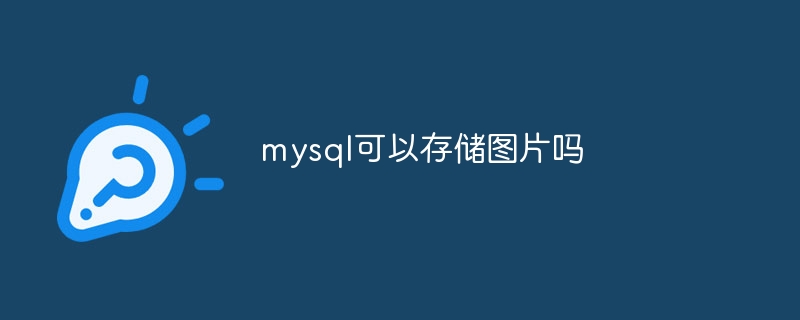
Can MySQL save pictures? Don't be confused by superficial phenomena!
Can MySQL directly store pictures? The answer is: Yes, but it is better not to do that . On the surface, MySQL supports BLOB type and can stuff a lot of binary data. Isn’t the picture just binary data? But things are far from that simple, it's like prying a can with a screwdriver. Although it can be done, it is inefficient, risky, and inelegant.
Let’s review the basics first. The core of MySQL is a relational database, which is good at processing structured data, such as name, age, address, etc. in tables. Where is the picture? It is an unstructured data that is essentially a bunch of pixels and their color information. If you stuff the pictures directly into the BLOB, the advantages of the database will disappear and may even bring about a series of problems.
The principle of BLOB type storing pictures is actually very simple: read the image file into a binary stream, and then stuff it into the database. Take a look at this simple example:
<code class="python">import mysql.connector import base64 mydb = mysql.connector.connect( host="localhost", user="yourusername", password="yourpassword", database="mydatabase" ) mycursor = mydb.cursor() def store_image(image_path, table_name, column_name): with open(image_path, "rb") as image_file: encoded_string = base64.b64encode(image_file.read()) sql = f"INSERT INTO {table_name} ({column_name}) VALUES (%s)" val = (encoded_string,) mycursor.execute(sql, val) mydb.commit() # Example usage store_image("myimage.jpg", "images", "image_data")</code>This code first reads the image, encodes it in base64 (for convenience of storage and transmission), and then inserts it into the database. Looks cool, right? But the problem is:
- Performance bottleneck: Database query speeds can become very slow, especially when the number of images is huge. Imagine that every query requires taking out a bunch of binary data from the database and decoding it into pictures. Is this efficient?
- Database bloat: Image files are usually large, and storing them directly in the database will make the database files extremely large, occupy a lot of disk space, affect database performance, and even cause database crashes.
- Backup and Recovery: The time for database backup and recovery increases dramatically because large amounts of binary data are required to be processed.
- Difficulty in data retrieval: Do you want to search based on the content of the image? This is nearly impossible unless you create additional indexes, but this in turn adds to the database burden.
So, what are the best practices ? Of course, separate storage ! Store images on a file system (for example, Amazon S3, Azure Blob Storage, or on-premises disk), and then store only the path or URL of the image in the database. In this way, the database is only responsible for storing structured data, with high efficiency, good performance and convenient maintenance.
Modified code example:
<code class="python">import mysql.connector import os mydb = mysql.connector.connect( host="localhost", user="yourusername", password="yourpassword", database="mydatabase" ) mycursor = mydb.cursor() def store_image_path(image_path, table_name, column_name): # Save the image to a designated folder and get the relative path image_name = os.path.basename(image_path) destination_folder = "images/" # Create this folder beforehand destination_path = os.path.join(destination_folder, image_name) os.rename(image_path, destination_path) #Move the image to the folder relative_path = os.path.relpath(destination_path) sql = f"INSERT INTO {table_name} ({column_name}) VALUES (%s)" val = (relative_path,) mycursor.execute(sql, val) mydb.commit() # Example usage store_image_path("myimage.jpg", "images", "image_path")</code>Remember, you can only get twice the result with half the effort by choosing the right tools and methods. Don't let simple needs turn into complex nightmares. MySQL is powerful, but it also has its own strengths and weaknesses, and understanding these can only truly harness it.
The above is the detailed content of Can mysql store pictures. For more information, please follow other related articles on the PHP Chinese website!

Hot AI Tools

Undresser.AI Undress
AI-powered app for creating realistic nude photos

AI Clothes Remover
Online AI tool for removing clothes from photos.

Undress AI Tool
Undress images for free

Clothoff.io
AI clothes remover

AI Hentai Generator
Generate AI Hentai for free.

Hot Article

Hot Tools

Notepad++7.3.1
Easy-to-use and free code editor

SublimeText3 Chinese version
Chinese version, very easy to use

Zend Studio 13.0.1
Powerful PHP integrated development environment

Dreamweaver CS6
Visual web development tools

SublimeText3 Mac version
God-level code editing software (SublimeText3)

Hot Topics
 1382
1382
 52
52
 How to start mysql by docker
Apr 15, 2025 pm 12:09 PM
How to start mysql by docker
Apr 15, 2025 pm 12:09 PM
The process of starting MySQL in Docker consists of the following steps: Pull the MySQL image to create and start the container, set the root user password, and map the port verification connection Create the database and the user grants all permissions to the database
 How to call docker lnmp
Apr 15, 2025 am 11:15 AM
How to call docker lnmp
Apr 15, 2025 am 11:15 AM
Docker LNMP container call steps: Run the container: docker run -d --name lnmp-container -p 80:80 -p 443:443 lnmp-stack to get the container IP: docker inspect lnmp-container | grep IPAddress access website: http://<Container IP>/index.phpSSH access: docker exec -it lnmp-container bash access MySQL: mysql -u roo
 How to run programs in terminal vscode
Apr 15, 2025 pm 06:42 PM
How to run programs in terminal vscode
Apr 15, 2025 pm 06:42 PM
In VS Code, you can run the program in the terminal through the following steps: Prepare the code and open the integrated terminal to ensure that the code directory is consistent with the terminal working directory. Select the run command according to the programming language (such as Python's python your_file_name.py) to check whether it runs successfully and resolve errors. Use the debugger to improve debugging efficiency.
 Python: Automation, Scripting, and Task Management
Apr 16, 2025 am 12:14 AM
Python: Automation, Scripting, and Task Management
Apr 16, 2025 am 12:14 AM
Python excels in automation, scripting, and task management. 1) Automation: File backup is realized through standard libraries such as os and shutil. 2) Script writing: Use the psutil library to monitor system resources. 3) Task management: Use the schedule library to schedule tasks. Python's ease of use and rich library support makes it the preferred tool in these areas.
 Is the vscode extension malicious?
Apr 15, 2025 pm 07:57 PM
Is the vscode extension malicious?
Apr 15, 2025 pm 07:57 PM
VS Code extensions pose malicious risks, such as hiding malicious code, exploiting vulnerabilities, and masturbating as legitimate extensions. Methods to identify malicious extensions include: checking publishers, reading comments, checking code, and installing with caution. Security measures also include: security awareness, good habits, regular updates and antivirus software.
 What is vscode What is vscode for?
Apr 15, 2025 pm 06:45 PM
What is vscode What is vscode for?
Apr 15, 2025 pm 06:45 PM
VS Code is the full name Visual Studio Code, which is a free and open source cross-platform code editor and development environment developed by Microsoft. It supports a wide range of programming languages and provides syntax highlighting, code automatic completion, code snippets and smart prompts to improve development efficiency. Through a rich extension ecosystem, users can add extensions to specific needs and languages, such as debuggers, code formatting tools, and Git integrations. VS Code also includes an intuitive debugger that helps quickly find and resolve bugs in your code.
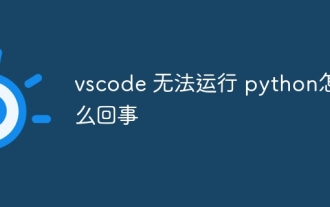 What's going on with vscode not running python
Apr 15, 2025 pm 06:00 PM
What's going on with vscode not running python
Apr 15, 2025 pm 06:00 PM
The most common "cannot run Python" problem stems from the misconfiguration of the Python interpreter path. Solutions include: confirming Python installation, configuring VS Code, and using a virtual environment. In addition, there are efficient debugging techniques and best practices such as breakpoint debugging, variable monitoring, log output, and code formatting, such as isolating dependencies using virtual environments, tracking code execution using breakpoints, and tracking variable changes in real time using monitoring expressions, etc., which can greatly improve development efficiency.
 Can vscode be used on mac
Apr 15, 2025 pm 07:45 PM
Can vscode be used on mac
Apr 15, 2025 pm 07:45 PM
VS Code performs well on macOS and can improve development efficiency. The installation and configuration steps include: installing VS Code and configuring. Install language-specific extensions (such as ESLint for JavaScript). Install the extensions carefully to avoid excessive startup slowing down. Learn basic features such as Git integration, terminal and debugger. Set the appropriate theme and code fonts. Note potential issues: extended compatibility, file permissions, etc.




