Can mysql run on Windows
Running MySQL on Windows is feasible, but challenges such as port conflicts, permission issues, and environment variable settings need to be considered. Installation issues can be solved by customizing configuration files, adjusting user permissions, and setting environment variables correctly. Additionally, the appropriate storage engine should be selected, tuning configuration files, and using SSDs should be used to optimize performance.

MySQL on Windows: A Deep Dive Beyond the Obvious
Can it be? Of course! But don't think it's all done just by simply downloading an installation package. Behind this, there are many twists and turns, and even some unknown pitfalls. In this article, let’s talk about running MySQL in a Windows environment. It not only tells you “can”, but also tells you “how to use it better”.
What is MySQL under Windows?
First of all, it must be clear that running MySQL on Windows is essentially the same as running Linux: both are a relational database management system. But the environment is different and the challenges brought by different situations. Windows systems are relatively more targeted for desktop applications, while MySQL is usually very good at making a big move in a server-side environment. This difference directly affects your installation, configuration and user experience.
Installation and configuration: Those issues you may have
Downloading the installation package, Next all the way, seems simple, but in actual operation, you may encounter a series of troubles such as port conflicts, permission problems, environment variable settings, etc. For example, the default MySQL port is 3306. If other applications on your computer already occupy this port, the installation will fail. At this time, you need to modify the MySQL configuration file and specify a new port. Remember, the location of the configuration file varies by version, which cannot be solved by just "opening the configuration file".
For example, permissions issue. You have to make sure that the MySQL service has sufficient permissions to function properly. This may involve the settings of Windows user groups and permissions, and even requires you to have a deep understanding of the underlying layer of the Windows system.
I used to have been struggling for a long time because the environment variables were not set properly. The correct way is to add the MySQL bin directory to the system's PATH environment variables, so that you can use the mysql command line tool directly in any directory.
Code example: A simple connection test
The following Python code demonstrates how to connect to a MySQL database on Windows. Note that you need to install mysql-connector-python library.
<code class="python">import mysql.connector mydb = mysql.connector.connect( host="localhost", user="yourusername", password="yourpassword", database="mydatabase" ) cursor = mydb.cursor() cursor.execute("SELECT VERSION()") data = cursor.fetchone() print(f"Database version : {data[0]}")</code> This code seems simple, but it contains many details. For example, host parameter is usually localhost , but if you are connecting remotely, you need to fill in the server's IP address. user , password and database parameters need to be modified according to your MySQL database configuration. Remember passwords are safe!
Performance optimization: Don't let Windows drag you down
Running MySQL on Windows may not perform as well as Linux. This is because the architecture and design of the Windows system itself are different from that of Linux, and there are also differences in resource utilization efficiency. To optimize performance, you can consider the following points:
- Choose the right storage engine: InnoDB and MyISAM are two commonly used MySQL storage engines, which have their own advantages and disadvantages in terms of performance. Choosing the right storage engine can significantly improve database performance.
- Adjusting MySQL configuration file: There are many parameters in the MySQL configuration file that can be adjusted, such as cache size, number of connections, etc. Adjusting these parameters rationally can optimize the performance of the database.
- Using SSD: Using solid state drives (SSDs) can significantly improve the read and write speed of the database.
Some experiences
- Before installation, make sufficient preparations to understand your system environment and check port occupancy in advance.
- Read MySQL's official documents carefully and do not operate blindly.
- Back up the database! This is the most important thing, you should back up your database before any operation just in case.
- Regularly monitor the performance of the database and promptly discover and solve problems.
In short, running MySQL on Windows is not easy, but as long as you master the right skills and can deal with various potential problems, you can make it run stably and efficiently. Remember, practice to produce true knowledge, do more and try more, and you can truly become a MySQL master.
The above is the detailed content of Can mysql run on Windows. For more information, please follow other related articles on the PHP Chinese website!

Hot AI Tools

Undresser.AI Undress
AI-powered app for creating realistic nude photos

AI Clothes Remover
Online AI tool for removing clothes from photos.

Undress AI Tool
Undress images for free

Clothoff.io
AI clothes remover

Video Face Swap
Swap faces in any video effortlessly with our completely free AI face swap tool!

Hot Article

Hot Tools

Notepad++7.3.1
Easy-to-use and free code editor

SublimeText3 Chinese version
Chinese version, very easy to use

Zend Studio 13.0.1
Powerful PHP integrated development environment

Dreamweaver CS6
Visual web development tools

SublimeText3 Mac version
God-level code editing software (SublimeText3)

Hot Topics
 Linux Architecture: Unveiling the 5 Basic Components
Apr 20, 2025 am 12:04 AM
Linux Architecture: Unveiling the 5 Basic Components
Apr 20, 2025 am 12:04 AM
The five basic components of the Linux system are: 1. Kernel, 2. System library, 3. System utilities, 4. Graphical user interface, 5. Applications. The kernel manages hardware resources, the system library provides precompiled functions, system utilities are used for system management, the GUI provides visual interaction, and applications use these components to implement functions.
 Python vs. C : Learning Curves and Ease of Use
Apr 19, 2025 am 12:20 AM
Python vs. C : Learning Curves and Ease of Use
Apr 19, 2025 am 12:20 AM
Python is easier to learn and use, while C is more powerful but complex. 1. Python syntax is concise and suitable for beginners. Dynamic typing and automatic memory management make it easy to use, but may cause runtime errors. 2.C provides low-level control and advanced features, suitable for high-performance applications, but has a high learning threshold and requires manual memory and type safety management.
 MySQL vs. Other Programming Languages: A Comparison
Apr 19, 2025 am 12:22 AM
MySQL vs. Other Programming Languages: A Comparison
Apr 19, 2025 am 12:22 AM
Compared with other programming languages, MySQL is mainly used to store and manage data, while other languages such as Python, Java, and C are used for logical processing and application development. MySQL is known for its high performance, scalability and cross-platform support, suitable for data management needs, while other languages have advantages in their respective fields such as data analytics, enterprise applications, and system programming.
 Golang vs. Python: Performance and Scalability
Apr 19, 2025 am 12:18 AM
Golang vs. Python: Performance and Scalability
Apr 19, 2025 am 12:18 AM
Golang is better than Python in terms of performance and scalability. 1) Golang's compilation-type characteristics and efficient concurrency model make it perform well in high concurrency scenarios. 2) Python, as an interpreted language, executes slowly, but can optimize performance through tools such as Cython.
 MySQL and phpMyAdmin: Core Features and Functions
Apr 22, 2025 am 12:12 AM
MySQL and phpMyAdmin: Core Features and Functions
Apr 22, 2025 am 12:12 AM
MySQL and phpMyAdmin are powerful database management tools. 1) MySQL is used to create databases and tables, and to execute DML and SQL queries. 2) phpMyAdmin provides an intuitive interface for database management, table structure management, data operations and user permission management.
 How to safely store JavaScript objects containing functions and regular expressions to a database and restore?
Apr 19, 2025 pm 11:09 PM
How to safely store JavaScript objects containing functions and regular expressions to a database and restore?
Apr 19, 2025 pm 11:09 PM
Safely handle functions and regular expressions in JSON In front-end development, JavaScript is often required...
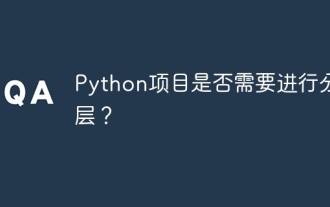 Does Python projects need to be layered?
Apr 19, 2025 pm 10:06 PM
Does Python projects need to be layered?
Apr 19, 2025 pm 10:06 PM
Discussion on Hierarchical Structure in Python Projects In the process of learning Python, many beginners will come into contact with some open source projects, especially projects using the Django framework...
 How to correctly divide business logic and non-business logic in hierarchical architecture in back-end development?
Apr 19, 2025 pm 07:15 PM
How to correctly divide business logic and non-business logic in hierarchical architecture in back-end development?
Apr 19, 2025 pm 07:15 PM
Discussing the hierarchical architecture problem in back-end development. In back-end development, common hierarchical architectures include controller, service and dao...






