Can mysql work offline
MySQL doesn't really work offline. However, we can simulate offline status by pre-preparing the data in advance, such as: data preloading: export data before disconnecting the network and import offline. Local replication: Synchronize the data of the primary server to the local replica before disconnecting the network. Read-only mode: Switch MySQL to read-only mode before disconnecting the network, allowing reading but prohibiting writing.
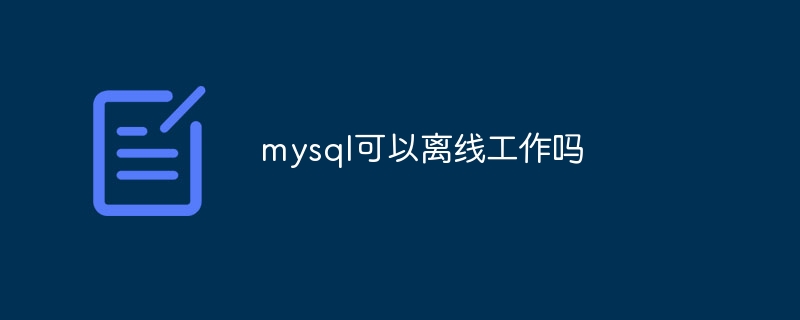
Can MySQL work offline? The answer is: No, but you can save the country in a straight line.
Many friends think this question is very simple, and the answer is "no". But in reality, it depends on your definition of "offline". Strictly speaking, MySQL relies on network connections to perform some core functions, such as replication, cluster coordination, etc. Disconnect the network and these functions are directly paralyzed. Therefore, a simple MySQL instance cannot work in a completely disconnected environment.
But the word "offline" itself is relatively vague. If you mean "no need to connect to the external network, only use it on the local machine", then the answer is much more complicated. We can use some means to make MySQL look like it is working offline. This is not really offline, but rather simulates an offline state.
Basic knowledge review: The architecture of MySQL
The core of MySQL is a multi-threaded database server that relies on file systems, network interfaces, etc. provided by the operating system kernel. Data is stored on disk and is accessed through a series of buffer pools. Only by understanding these can you understand why MySQL is difficult to be offline.
Core concept: Simulate offline status
To achieve the so-called "offline" effect, the key is to prepare data in advance. We cannot expect that MySQL can still obtain data from the network after the network is disconnected. Therefore, we need to adopt the following strategies:
- Data preload: Before disconnecting the network, copy all required data to the local area. This can be exported using the
mysqldumpcommand and then imported in an offline environment. This is suitable for situations where the data volume is small. For large databases, this can take a long time and requires enough storage space. - Local replication: If your MySQL environment itself contains replication, you can synchronize the data on the primary server to a local replica before the network is disconnected. In this way, even if the main server is disconnected from the network, the local copy can still work normally. This requires you to have a deep understanding of the MySQL replication mechanism.
- Read-only mode: Switch MySQL to read-only mode before disconnecting the network. In this way, even if the network is disconnected, the user can still read the data, but cannot perform any write operations. This is suitable for scenarios where only data needs to be read.
Example of usage: Data preloading
Suppose your database is named mydatabase and the table is named mytable . The following code demonstrates how to export and import data:
<code class="bash"># 导出数据mysqldump -u your_user -p mydatabase mytable > mytable.sql # 导入数据(在离线环境中执行) mysql -u your_user -p mydatabase </code>
Remember to replace your_user with your MySQL username. This process requires you to know the MySQL username and password in advance. In an offline environment, you need to make sure that the MySQL server is started and configured correctly.
Advanced Usage: Local Copy (requires some MySQL expertise)
Local replication involves configuring master-slave replication, which requires you to understand the my.cnf configuration file, as well as statements such as CHANGE MASTER TO . This part of the content is quite complicated and requires reference to the official MySQL documentation. Improper configuration may lead to inconsistent data and even data loss. The code examples in this section will be relatively long and need to be adjusted according to your specific environment.
Common Errors and Debugging Tips
- Data import failed: This may be due to permission issues, or data file corruption. Carefully check the integrity of username, password, and data files.
- Replication failed: This may be due to network configuration issues, or the configuration mismatch of the master and slave server. Check MySQL error log to find the root cause of the problem.
Performance optimization and best practices
- Compressed data: When exporting data, use tools such as
gzipto compress data, which can reduce file size and speed up import speed. - Batch import: For large databases, data can be divided into multiple parts and imported in batches to reduce the burden on the server.
- Choose the right export method:
mysqldumpis not the only choice. For specific scenarios, more efficient export methods may exist.
In short, MySQL itself cannot work offline, but by cleverly utilizing data backup and replication mechanisms, we can simulate a state of offline working. Which method to choose depends on your specific needs and technical level. Remember to back up data before implementing any plan, just in case. Remember, there is no perfect solution, only the one that suits you best.
The above is the detailed content of Can mysql work offline. For more information, please follow other related articles on the PHP Chinese website!

Hot AI Tools

Undresser.AI Undress
AI-powered app for creating realistic nude photos

AI Clothes Remover
Online AI tool for removing clothes from photos.

Undress AI Tool
Undress images for free

Clothoff.io
AI clothes remover

Video Face Swap
Swap faces in any video effortlessly with our completely free AI face swap tool!

Hot Article

Hot Tools

Notepad++7.3.1
Easy-to-use and free code editor

SublimeText3 Chinese version
Chinese version, very easy to use

Zend Studio 13.0.1
Powerful PHP integrated development environment

Dreamweaver CS6
Visual web development tools

SublimeText3 Mac version
God-level code editing software (SublimeText3)

Hot Topics
 How to display child categories on archive page of parent categories
Apr 19, 2025 pm 11:54 PM
How to display child categories on archive page of parent categories
Apr 19, 2025 pm 11:54 PM
Do you want to know how to display child categories on the parent category archive page? When you customize a classification archive page, you may need to do this to make it more useful to your visitors. In this article, we will show you how to easily display child categories on the parent category archive page. Why do subcategories appear on parent category archive page? By displaying all child categories on the parent category archive page, you can make them less generic and more useful to visitors. For example, if you run a WordPress blog about books and have a taxonomy called "Theme", you can add sub-taxonomy such as "novel", "non-fiction" so that your readers can
 What is the difference between memory leaks in Java programs on ARM and x86 architecture CPUs?
Apr 19, 2025 pm 11:18 PM
What is the difference between memory leaks in Java programs on ARM and x86 architecture CPUs?
Apr 19, 2025 pm 11:18 PM
Analysis of memory leak phenomenon of Java programs on different architecture CPUs. This article will discuss a case where a Java program exhibits different memory behaviors on ARM and x86 architecture CPUs...
 In JDBC's PreparedStatement, why do you need to use a specific parameter type setting method instead of the general setObject method?
Apr 19, 2025 pm 08:00 PM
In JDBC's PreparedStatement, why do you need to use a specific parameter type setting method instead of the general setObject method?
Apr 19, 2025 pm 08:00 PM
JDBC...
 How to safely store JavaScript objects containing functions and regular expressions to a database and restore?
Apr 19, 2025 pm 11:09 PM
How to safely store JavaScript objects containing functions and regular expressions to a database and restore?
Apr 19, 2025 pm 11:09 PM
Safely handle functions and regular expressions in JSON In front-end development, JavaScript is often required...
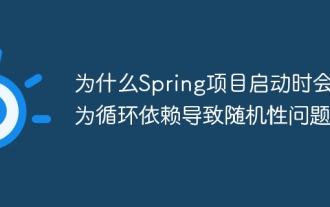 Why does the Spring project cause randomness problems due to circular dependencies when starting?
Apr 19, 2025 pm 11:21 PM
Why does the Spring project cause randomness problems due to circular dependencies when starting?
Apr 19, 2025 pm 11:21 PM
Understand the randomness of circular dependencies in Spring project startup. When developing Spring project, you may encounter randomness caused by circular dependencies at project startup...
 MySQL and phpMyAdmin: Core Features and Functions
Apr 22, 2025 am 12:12 AM
MySQL and phpMyAdmin: Core Features and Functions
Apr 22, 2025 am 12:12 AM
MySQL and phpMyAdmin are powerful database management tools. 1) MySQL is used to create databases and tables, and to execute DML and SQL queries. 2) phpMyAdmin provides an intuitive interface for database management, table structure management, data operations and user permission management.
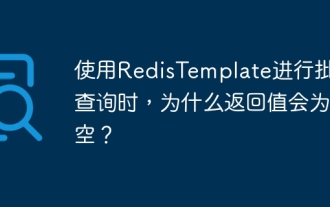 Why is the return value empty when using RedisTemplate for batch query?
Apr 19, 2025 pm 10:15 PM
Why is the return value empty when using RedisTemplate for batch query?
Apr 19, 2025 pm 10:15 PM
Why is the return value empty when using RedisTemplate for batch query? When using RedisTemplate for batch query operations, you may encounter the returned results...
 Why is the rise or fall of virtual currency prices? Why is the rise or fall of virtual currency prices?
Apr 21, 2025 am 08:57 AM
Why is the rise or fall of virtual currency prices? Why is the rise or fall of virtual currency prices?
Apr 21, 2025 am 08:57 AM
Factors of rising virtual currency prices include: 1. Increased market demand, 2. Decreased supply, 3. Stimulated positive news, 4. Optimistic market sentiment, 5. Macroeconomic environment; Decline factors include: 1. Decreased market demand, 2. Increased supply, 3. Strike of negative news, 4. Pessimistic market sentiment, 5. Macroeconomic environment.






