Can mysql run on Linux
Running MySQL on Linux is like a fish swimming in the water. It leverages the underlying support provided by the Linux kernel, such as file operations and network communication, to ensure stability and efficiency.

MySQL's dance steps on Linux: A veteran's nagging
Can MySQL run on Linux? This question is like asking whether fish can swim in the water. The answer is a resounding yes, and it is simply like a fish in water on Linux. This article is not a beginner guide for novices, but is for those who have been working hard for a while and want to have a deeper understanding of the running mechanism of MySQL in the Linux environment. After reading it, you may have a deeper understanding of the intimacy between MySQL and Linux, and even avoid some common pitfalls.
MySQL itself is a cross-platform database management system, which can run on various operating systems, including Windows, macOS, and of course Linux. But on Linux, the efficiency and stability it shows are incomparable to other platforms. This is mainly due to Linux's kernel features and its natural friendliness to open source software.
Let’s talk about the basics first. You have to understand that MySQL is not run directly on hardware, it requires an operating system as a bridge. The Linux kernel provides various system calls to provide underlying support for MySQL, such as file operations, memory management, network communication, etc. These underlying support ensures the stability and efficiency of MySQL. MySQL itself is a complex software, which consists of many components, such as server processes, connectors, storage engines, etc. The coordination between these components ensures the normal operation of the database.
Let's dive into the running mechanism of MySQL under Linux. When you start the MySQL server on Linux, it initializes various components, then listens for the specified port, waiting for the client's connection request. When the client connection is successful, the MySQL server will execute the corresponding SQL statement according to the client's request and return the result to the client. This process involves many details, such as connection pool management, query optimization, transaction processing, etc. If you are interested in these details, you can delve into the source code of MySQL and you will find that there are many exquisite designs in it.
Let's give a simple example to see how to start MySQL on Linux:
<code class="bash">sudo systemctl start mysql</code>
Just such a simple line of commands, there are a large number of system calls and process management operations hidden behind them. Don't underestimate this line of command, it starts a complex database system. If you want to have a deeper understanding of the startup process, you can view MySQL log files, which record various information during the startup process.
Let’s talk about advanced usage, such as configuring MySQL performance parameters. Linux systems provide many tools to help you monitor and adjust the performance of MySQL. For example, you can use top command to view the CPU and memory usage of the MySQL process, and use the iostat command to view the disk I/O situation. Based on this information, you can adjust MySQL configuration parameters, such as buffer pool size, number of connections, etc. to optimize MySQL's performance. Remember, performance optimization is an ongoing process that requires constant monitoring and adjustment.
Finally, let’s talk about your experience in trampling on pitfalls. Many newbies will encounter various problems when installing MySQL on Linux, such as port conflicts, permission issues, missing dependency libraries, etc. To solve these problems, you need to have a certain amount of Linux system management knowledge. Remember, you can avoid these pitfalls by carefully reading MySQL installation documents, searching more and practicing more. Don’t be afraid of making mistakes. Learning from mistakes is the key to rapid progress. Make good use of Linux debugging tools, such as strace , can help you track system calls of MySQL processes and find the root cause of the problem.
In short, the operation of MySQL on Linux is a complex and exquisite process. Only by deeply understanding its underlying mechanism can we better use and maintain MySQL databases. This article is just a stimulus, and I hope it can inspire you to explore MySQL and Linux more deeply. Remember, practice brings true knowledge, do more and think more, and you can become a real programming master.
The above is the detailed content of Can mysql run on Linux. For more information, please follow other related articles on the PHP Chinese website!

Hot AI Tools

Undresser.AI Undress
AI-powered app for creating realistic nude photos

AI Clothes Remover
Online AI tool for removing clothes from photos.

Undress AI Tool
Undress images for free

Clothoff.io
AI clothes remover

AI Hentai Generator
Generate AI Hentai for free.

Hot Article

Hot Tools

Notepad++7.3.1
Easy-to-use and free code editor

SublimeText3 Chinese version
Chinese version, very easy to use

Zend Studio 13.0.1
Powerful PHP integrated development environment

Dreamweaver CS6
Visual web development tools

SublimeText3 Mac version
God-level code editing software (SublimeText3)

Hot Topics
 1382
1382
 52
52
 What computer configuration is required for vscode
Apr 15, 2025 pm 09:48 PM
What computer configuration is required for vscode
Apr 15, 2025 pm 09:48 PM
VS Code system requirements: Operating system: Windows 10 and above, macOS 10.12 and above, Linux distribution processor: minimum 1.6 GHz, recommended 2.0 GHz and above memory: minimum 512 MB, recommended 4 GB and above storage space: minimum 250 MB, recommended 1 GB and above other requirements: stable network connection, Xorg/Wayland (Linux)
 How to set vscode
Apr 15, 2025 pm 10:45 PM
How to set vscode
Apr 15, 2025 pm 10:45 PM
To enable and set VSCode, follow these steps: Install and start VSCode. Custom preferences including themes, fonts, spaces, and code formatting. Install extensions to enhance features such as plugins, themes, and tools. Create a project or open an existing project. Use IntelliSense to get code prompts and completions. Debug the code to step through the code, set breakpoints, and check variables. Connect the version control system to manage changes and commit code.
 vscode Previous Next Shortcut Key
Apr 15, 2025 pm 10:51 PM
vscode Previous Next Shortcut Key
Apr 15, 2025 pm 10:51 PM
VS Code One-step/Next step shortcut key usage: One-step (backward): Windows/Linux: Ctrl ←; macOS: Cmd ←Next step (forward): Windows/Linux: Ctrl →; macOS: Cmd →
 How to execute code with vscode
Apr 15, 2025 pm 09:51 PM
How to execute code with vscode
Apr 15, 2025 pm 09:51 PM
Executing code in VS Code only takes six steps: 1. Open the project; 2. Create and write the code file; 3. Open the terminal; 4. Navigate to the project directory; 5. Execute the code with the appropriate commands; 6. View the output.
 What is the main purpose of Linux?
Apr 16, 2025 am 12:19 AM
What is the main purpose of Linux?
Apr 16, 2025 am 12:19 AM
The main uses of Linux include: 1. Server operating system, 2. Embedded system, 3. Desktop operating system, 4. Development and testing environment. Linux excels in these areas, providing stability, security and efficient development tools.
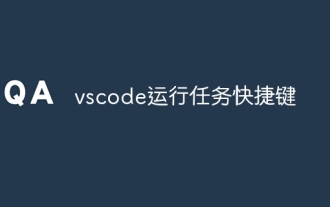 vscode running task shortcut key
Apr 15, 2025 pm 09:39 PM
vscode running task shortcut key
Apr 15, 2025 pm 09:39 PM
Run tasks in VSCode: Create tasks.json file, specify version and task list; configure the label, command, args, and type of the task; save and reload the task; run the task using the shortcut key Ctrl Shift B (macOS for Cmd Shift B).
 vscode terminal usage tutorial
Apr 15, 2025 pm 10:09 PM
vscode terminal usage tutorial
Apr 15, 2025 pm 10:09 PM
vscode built-in terminal is a development tool that allows running commands and scripts within the editor to simplify the development process. How to use vscode terminal: Open the terminal with the shortcut key (Ctrl/Cmd). Enter a command or run the script. Use hotkeys (such as Ctrl L to clear the terminal). Change the working directory (such as the cd command). Advanced features include debug mode, automatic code snippet completion, and interactive command history.
 How to switch Chinese mode with vscode
Apr 15, 2025 pm 11:39 PM
How to switch Chinese mode with vscode
Apr 15, 2025 pm 11:39 PM
VS Code To switch Chinese mode: Open the settings interface (Windows/Linux: Ctrl, macOS: Cmd,) Search for "Editor: Language" settings Select "Chinese" in the drop-down menu Save settings and restart VS Code




