Does mysql need a server
For production environments, a server is usually required to run MySQL, for reasons including performance, reliability, security, and scalability. Servers usually have more powerful hardware, redundant configurations and stricter security measures. For small, low-load applications, MySQL can be run on local machines, but resource consumption, security risks and maintenance costs need to be carefully considered. For greater reliability and security, MySQL should be deployed on cloud or other servers. Choosing the appropriate server configuration requires evaluation based on application load and data volume.
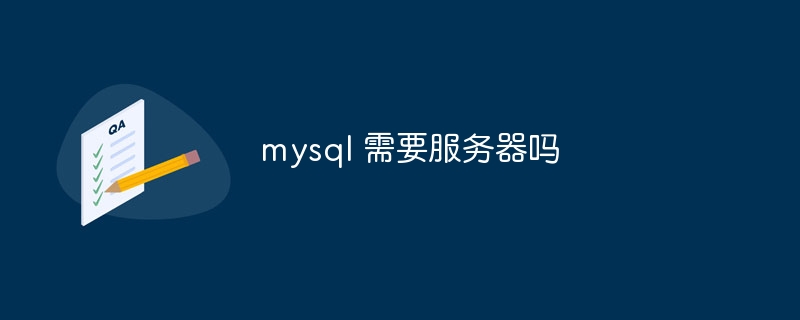
MySQL: Do you really need a server?
The answer to this question is simply: Yes, usually you need a server to run MySQL. But this is not a simple "yes" or "no" question, and there are many technical details and trade-offs hidden behind it. Let's take a deeper look.
MySQL is a relational database management system (RDBMS) that requires an operating environment to process data requests, store data, and manage database structures. This operating environment is usually a server, whether it is a physical server or a virtual server. You can install MySQL on your own laptop, but it's more like learning or developing small projects than in production environments.
Why are servers usually needed? The reason is:
- Performance and Concurrency: A high-load application, such as an e-commerce website, may have thousands of requests to access the database every second. Your laptop has a hard time handling this level of concurrent requests, and a server with the right configuration can be easily handled. Servers often have a more powerful processor, larger memory and faster storage devices, which are critical to the stability and performance of the database.
- Reliability and Availability: Servers are often equipped with redundant configurations, such as RAID disk arrays, to ensure data security and high availability. If your database is running on your laptop, once the computer fails, your data will be at risk. Servers usually have better monitoring and backup mechanisms that minimize the risk of data loss.
- Security: Servers usually have stricter security policies and access control mechanisms that can better protect your database from malicious attacks. Running the database on a personal computer has relatively low security and is susceptible to viruses and malware.
- Scalability: As your application grows, your database needs will also grow. Servers are easier to scale and upgrade to meet the ever-growing data storage and processing needs. Your laptop has limited hardware upgrades and it is difficult to cope with this change in demand.
So, are there any exceptions?
Of course there is. For some very small, low-load applications, you can run MySQL on your local machine, such as a personal blog or a prototype of a small application. But even in this case, you need to consider carefully:
- Resource consumption: MySQL consumes a certain amount of system resources, which may affect the performance of your local machine. You need to make sure your computer has enough resources to run MySQL and other applications.
- Security Risk: Database security is crucial even for small applications. You need to take appropriate security measures to protect your data, such as setting a strong password and backing up your data regularly.
- Maintenance cost: You need to be responsible for the installation, configuration, maintenance and upgrade of MySQL. This requires a certain amount of technical knowledge and time cost.
Suggestions for choosing a plan:
If you are a newbie and want to learn MySQL, then installing and learning on a local machine is a good choice. However, once your application starts to grow, or you need higher reliability and security, you should consider deploying MySQL to a server. Cloud servers are a good choice, which can provide flexible resource configuration and a pay-as-you-go model, reducing deployment and maintenance costs. Choosing the right server configuration requires evaluation based on your application load and data volume, which requires adequate testing and analysis of the performance of the database.
Code example (Python connection to MySQL):
This code demonstrates how to connect to a MySQL database using Python. Please note that you need to install mysql-connector-python library. Remember to replace the following placeholders for your own database information:
<code class="python">import mysql.connector mydb = mysql.connector.connect( host="your_db_host", user="your_db_user", password="your_db_password", database="your_db_name" ) cursor = mydb.cursor() cursor.execute("SELECT VERSION()") data = cursor.fetchone() print(f"Database version : {data[0]}") mydb.close()</code>This is just a simple example. In actual application, you need to write more complex SQL statements to operate the database according to your needs. Remember, it is crucial to manage your database credentials safely and avoid hard-code them into your code. Using environment variables or a more secure key management system is a better practice.
In short, choosing an environment to run MySQL requires weighing various factors, and there is no absolute correct answer. The key is to understand your needs and choose the most appropriate solution based on actual conditions.
The above is the detailed content of Does mysql need a server. For more information, please follow other related articles on the PHP Chinese website!

Hot AI Tools

Undresser.AI Undress
AI-powered app for creating realistic nude photos

AI Clothes Remover
Online AI tool for removing clothes from photos.

Undress AI Tool
Undress images for free

Clothoff.io
AI clothes remover

AI Hentai Generator
Generate AI Hentai for free.

Hot Article

Hot Tools

Notepad++7.3.1
Easy-to-use and free code editor

SublimeText3 Chinese version
Chinese version, very easy to use

Zend Studio 13.0.1
Powerful PHP integrated development environment

Dreamweaver CS6
Visual web development tools

SublimeText3 Mac version
God-level code editing software (SublimeText3)

Hot Topics
 1377
1377
 52
52
 Why Use MySQL? Benefits and Advantages
Apr 12, 2025 am 12:17 AM
Why Use MySQL? Benefits and Advantages
Apr 12, 2025 am 12:17 AM
MySQL is chosen for its performance, reliability, ease of use, and community support. 1.MySQL provides efficient data storage and retrieval functions, supporting multiple data types and advanced query operations. 2. Adopt client-server architecture and multiple storage engines to support transaction and query optimization. 3. Easy to use, supports a variety of operating systems and programming languages. 4. Have strong community support and provide rich resources and solutions.
 Python vs. C : Applications and Use Cases Compared
Apr 12, 2025 am 12:01 AM
Python vs. C : Applications and Use Cases Compared
Apr 12, 2025 am 12:01 AM
Python is suitable for data science, web development and automation tasks, while C is suitable for system programming, game development and embedded systems. Python is known for its simplicity and powerful ecosystem, while C is known for its high performance and underlying control capabilities.
 MySQL: An Introduction to the World's Most Popular Database
Apr 12, 2025 am 12:18 AM
MySQL: An Introduction to the World's Most Popular Database
Apr 12, 2025 am 12:18 AM
MySQL is an open source relational database management system, mainly used to store and retrieve data quickly and reliably. Its working principle includes client requests, query resolution, execution of queries and return results. Examples of usage include creating tables, inserting and querying data, and advanced features such as JOIN operations. Common errors involve SQL syntax, data types, and permissions, and optimization suggestions include the use of indexes, optimized queries, and partitioning of tables.
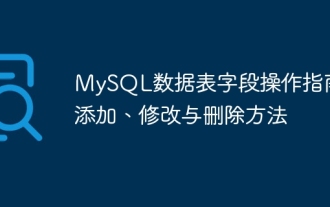 How to add, modify and delete MySQL data table field operation guide
Apr 11, 2025 pm 05:42 PM
How to add, modify and delete MySQL data table field operation guide
Apr 11, 2025 pm 05:42 PM
Field operation guide in MySQL: Add, modify, and delete fields. Add field: ALTER TABLE table_name ADD column_name data_type [NOT NULL] [DEFAULT default_value] [PRIMARY KEY] [AUTO_INCREMENT] Modify field: ALTER TABLE table_name MODIFY column_name data_type [NOT NULL] [DEFAULT default_value] [PRIMARY KEY]
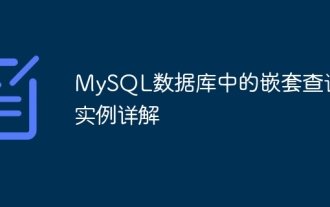 Detailed explanation of nested query instances in MySQL database
Apr 11, 2025 pm 05:48 PM
Detailed explanation of nested query instances in MySQL database
Apr 11, 2025 pm 05:48 PM
Nested queries are a way to include another query in one query. They are mainly used to retrieve data that meets complex conditions, associate multiple tables, and calculate summary values or statistical information. Examples include finding employees above average wages, finding orders for a specific category, and calculating the total order volume for each product. When writing nested queries, you need to follow: write subqueries, write their results to outer queries (referenced with alias or AS clauses), and optimize query performance (using indexes).
 Navicat's automatic backup of MySQL data
Apr 11, 2025 pm 05:30 PM
Navicat's automatic backup of MySQL data
Apr 11, 2025 pm 05:30 PM
Steps to automatically back up MySQL data using Navicat: Install and connect to the MySQL server. Create a backup task, specifying the backup source, file location, and name. Configure backup options, including backup type, frequency, and retention time. Set up an automatic backup plan, enable automatic backup, set time and frequency. Preview the backup settings and perform the backup. Monitor backup progress and history.
 How to achieve efficient data synchronization between Neo4j and PostgreSQL
Apr 11, 2025 pm 05:51 PM
How to achieve efficient data synchronization between Neo4j and PostgreSQL
Apr 11, 2025 pm 05:51 PM
Efficient data synchronization between Neo4j and PostgreSQL can be achieved through Apache Kafka, Debezium, Neo4j Bolt Connector, Neo4j APOC and other methods. These methods involve the following steps: Using Apache Kafka: utilizing its stream processing platform for real-time data synchronization, Neo4j as the source, and PostgreSQL as the receiver. Use Debezium: Used to capture PostgreSQL changes and convert them to CDC events and use Neo4j Connector to synchronize data to Neo4j. Using Neo4j
 How to automatically back up oracle databases
Apr 11, 2025 pm 08:12 PM
How to automatically back up oracle databases
Apr 11, 2025 pm 08:12 PM
To enable automatic backup in Oracle, follow these steps: 1. Create a backup plan; 2. Enable a backup plan; 3. Schedule the backup window. Automatic backups automatically connect to the database, identify changes, create incremental backups, store backups and clean old backups, thereby reducing management burdens, improving data protection, providing version control, optimizing performance and supporting compliance.




