Can mysql delete binlog files
MySQL can delete Binlog, but be cautious. The PURGE command can safely delete Binlog files backed up or applied to Relay Log. The deletion time should be later than the full backup time. The execution time of the PURGE command is affected by the file size, and the usage of different MySQL versions may be slightly different. The online Binlog cleaning tool can assist in management and deletion, but be careful when selecting a tool.
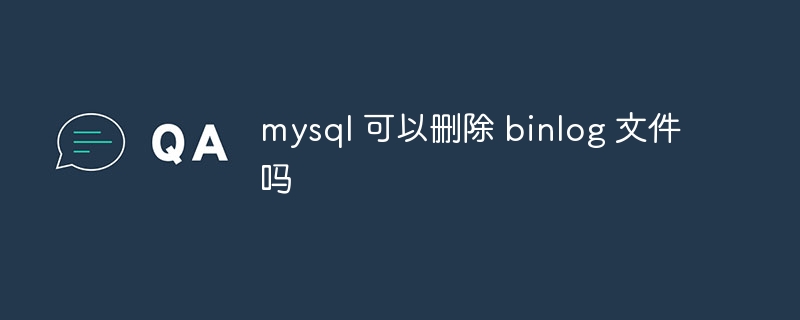
Can MySQL delete Binlog? Of course, but what is hidden behind "can it" is a great idea. This is not as easy as simply deleting the file. If you don’t get the data well, just say goodbye.
Let’s talk about what Binlog is first. Simply put, it is MySQL's transaction log, recording all database modification operations. With it, the database can realize the ACID characteristics of the transaction (atomicity, consistency, isolation, persistence) and recover when there is a problem with the data. If you delete Binlog, it is equivalent to erasing the database history, and it will be difficult or even impossible to recover the data.
So, before deleting Binlog, you have to consider the consequences. It's not like you can delete it casually. It depends on your backup strategy, the importance of the data, and how much you can withstand risks.
Assuming you are fully prepared, how can you delete it? Don’t think about using the rm command to brute force to delete it, that would be too rude! MySQL provides elegant ways, such as using the PURGE command. This command safely deletes no longer needed Binlog files. Note that PURGE only deletes log files that are no longer needed, that is, files that have been backed up or have been applied to Relay Log.
Let's take a look at an example, suppose you want to delete all Binlog files before a certain point in time:
<code class="sql">PURGE BINARY LOGS BEFORE '2024-10-27 10:00:00';</code>
This line of code will delete all Binlog files generated by 10:00 a.m. on October 27, 2024. Remember, this time point must be after you make a full backup. If you do not make full backups, the PURGE command may cause irreversible data loss!
However, the PURGE command is not omnipotent either. It also has limitations. For example, if your Binlog file is large, the execution time of the PURGE command may be relatively long, and may even affect the performance of the database. At this time, you may want to consider optimizing your Binlog strategy, such as setting a smaller Binlog file size, or using faster storage media.
Also, the specific usage of PURGE commands may be slightly different for different versions of MySQL, so you must consult the official documentation. Don't think it's troublesome, this can help you avoid many unnecessary mistakes.
To mention a little more, some online Binlog cleaning tools can help you manage and delete Binlogs. They usually provide a more friendly interface and a safer mechanism, but you also need to be careful when choosing a tool to ensure its reliability.
In short, deleting a Binlog file is not a joke. Before performing any operation, be sure to make a sufficient backup and fully understand the usage and potential risks of the PURGE command. Otherwise, you may pay a huge price. Remember, data is priceless! Don’t let your hard work be wasted because of a momentary negligence.
The above is the detailed content of Can mysql delete binlog files. For more information, please follow other related articles on the PHP Chinese website!

Hot AI Tools

Undresser.AI Undress
AI-powered app for creating realistic nude photos

AI Clothes Remover
Online AI tool for removing clothes from photos.

Undress AI Tool
Undress images for free

Clothoff.io
AI clothes remover

AI Hentai Generator
Generate AI Hentai for free.

Hot Article

Hot Tools

Notepad++7.3.1
Easy-to-use and free code editor

SublimeText3 Chinese version
Chinese version, very easy to use

Zend Studio 13.0.1
Powerful PHP integrated development environment

Dreamweaver CS6
Visual web development tools

SublimeText3 Mac version
God-level code editing software (SublimeText3)

Hot Topics
 1377
1377
 52
52
 How to open phpmyadmin
Apr 10, 2025 pm 10:51 PM
How to open phpmyadmin
Apr 10, 2025 pm 10:51 PM
You can open phpMyAdmin through the following steps: 1. Log in to the website control panel; 2. Find and click the phpMyAdmin icon; 3. Enter MySQL credentials; 4. Click "Login".
 How to clean all data with redis
Apr 10, 2025 pm 05:06 PM
How to clean all data with redis
Apr 10, 2025 pm 05:06 PM
How to clean all Redis data: Redis 2.8 and later: The FLUSHALL command deletes all key-value pairs. Redis 2.6 and earlier: Use the DEL command to delete keys one by one or use the Redis client to delete methods. Alternative: Restart the Redis service (use with caution), or use the Redis client (such as flushall() or flushdb()).
 phpmyadmin connection mysql
Apr 10, 2025 pm 10:57 PM
phpmyadmin connection mysql
Apr 10, 2025 pm 10:57 PM
How to connect to MySQL using phpMyAdmin? The URL to access phpMyAdmin is usually http://localhost/phpmyadmin or http://[your server IP address]/phpmyadmin. Enter your MySQL username and password. Select the database you want to connect to. Click the "Connection" button to establish a connection.
 How to restart the redis command
Apr 10, 2025 pm 05:21 PM
How to restart the redis command
Apr 10, 2025 pm 05:21 PM
Redis can be restarted in two ways: smooth restart and hard restart. Smooth restart without interrupting service, allowing the client to continue operations; hard restart terminates the process immediately, causing the client to disconnect and lose data. It is recommended to use a smooth restart in most cases, only if you need to fix serious errors or clean up your data.
 How to view sql database error
Apr 10, 2025 pm 12:09 PM
How to view sql database error
Apr 10, 2025 pm 12:09 PM
The methods for viewing SQL database errors are: 1. View error messages directly; 2. Use SHOW ERRORS and SHOW WARNINGS commands; 3. Access the error log; 4. Use error codes to find the cause of the error; 5. Check the database connection and query syntax; 6. Use debugging tools.
 How to deal with Redis memory fragmentation?
Apr 10, 2025 pm 02:24 PM
How to deal with Redis memory fragmentation?
Apr 10, 2025 pm 02:24 PM
Redis memory fragmentation refers to the existence of small free areas in the allocated memory that cannot be reassigned. Coping strategies include: Restart Redis: completely clear the memory, but interrupt service. Optimize data structures: Use a structure that is more suitable for Redis to reduce the number of memory allocations and releases. Adjust configuration parameters: Use the policy to eliminate the least recently used key-value pairs. Use persistence mechanism: Back up data regularly and restart Redis to clean up fragments. Monitor memory usage: Discover problems in a timely manner and take measures.
 phpMyAdmin comprehensive use guide
Apr 10, 2025 pm 10:42 PM
phpMyAdmin comprehensive use guide
Apr 10, 2025 pm 10:42 PM
phpMyAdmin is not just a database management tool, it can give you a deep understanding of MySQL and improve programming skills. Core functions include CRUD and SQL query execution, and it is crucial to understand the principles of SQL statements. Advanced tips include exporting/importing data and permission management, requiring a deep security understanding. Potential issues include SQL injection, and the solution is parameterized queries and backups. Performance optimization involves SQL statement optimization and index usage. Best practices emphasize code specifications, security practices, and regular backups.
 What is the impact of Redis persistence on memory?
Apr 10, 2025 pm 02:15 PM
What is the impact of Redis persistence on memory?
Apr 10, 2025 pm 02:15 PM
Redis persistence will take up extra memory, RDB temporarily increases memory usage when generating snapshots, and AOF continues to take up memory when appending logs. Influencing factors include data volume, persistence policy and Redis configuration. To mitigate the impact, you can reasonably configure RDB snapshot policies, optimize AOF configuration, upgrade hardware and monitor memory usage. Furthermore, it is crucial to find a balance between performance and data security.




