Unable to access mysql from terminal
The inability to access MySQL from the terminal may be due to: the MySQL service is not running; the connection command is wrong; insufficient permissions; the firewall blocks the connection; and the MySQL configuration file is wrong.

Can't access MySQL from terminal? Let me help you check!
Many friends will encounter this problem. They clearly have MySQL installed, but they can't connect to the terminal, and it feels like they have fallen into the quagmire of code. Don’t panic, let me, a veteran, take you out of the predicament step by step. This article does not talk about those boring steps. Let’s go straight to the topic and talk about the details you may have overlooked and some pitfalls I have stepped on over the years. After reading this article, you can not only solve the current problems, but also improve your understanding of the MySQL connection mechanism.
Let’s start with the basics: Are you sure MySQL has really started?
This sounds like nonsense, but a lot of the problems stem from it. You have to check if the MySQL service is running normally. Different operating systems have different methods. systemctl status mysql may be used in Linux, and Windows may be found in the service manager. Don't just look at the status "run", but also make sure that the port number (default 3306) is not occupied. Use netstat -tulnp | grep 3306 (Linux) or similar commands to see. If the port is occupied, you have to find out which program is messing around and turn it off. Remember, don't forget to restart MySQL service.
Let’s see if your connection command is written wrong?
This is a big pit! A typo can make you struggle for a long time. The standard connection command looks like this:
<code class="bash">mysql -u your_username -p -h your_host -P your_port your_database</code>
your_username is your username, your_host is the address of the MySQL server (usually localhost or 127.0.0.1), your_port is the port number (default 3306), and your_database is the database name you want to connect to. Remember, if you enter the password directly after -p , the system will not display it. This is a security mechanism.
Permission issue, a culprit that is easily overlooked
Are you sure your user has connection permission? Use the GRANT command to check:
<code class="sql">SHOW GRANTS FOR 'your_username'@'your_host';</code>
This will show all permissions for your user on the specified host. If there are not enough permissions, of course it cannot be connected. You need to use the GRANT command to assign the corresponding permissions, and then use FLUSH PRIVILEGES; to refresh the permission table.
Firewall, a "stumbling block" that is silently guarded
A firewall may block your connection. You need to check the firewall settings to make sure it allows access to port 3306. In Linux, you can use firewall-cmd or iptables to manage firewalls. Under Windows, you need to configure it in the Windows Defender firewall. Remember, after modifying the firewall settings, don't forget to restart the MySQL service to make the configuration take effect.
And those weird questions
Sometimes, the problem may lie in the MySQL configuration file my.cnf . Check if bind-address and port settings are correct. Incorrect configuration can cause MySQL to listen only to specific IP addresses or ports, thus failing to connect.
Finally, some suggestions
- Use the
sudocommand. Sometimes, you need administrator permissions to connect to MySQL. - Check MySQL error log. Log files usually contain reasons for connection failure.
- Try connecting to MySQL using graphical tools, such as MySQL Workbench, which provides a more friendly interface and error prompts.
Remember, the key to solving problems is to check carefully and check step by step, and you will eventually find the root cause of the problem. Don’t be afraid to encounter problems, treat it as an opportunity to learn, and you will become a stronger programmer!
The above is the detailed content of Unable to access mysql from terminal. For more information, please follow other related articles on the PHP Chinese website!

Hot AI Tools

Undresser.AI Undress
AI-powered app for creating realistic nude photos

AI Clothes Remover
Online AI tool for removing clothes from photos.

Undress AI Tool
Undress images for free

Clothoff.io
AI clothes remover

AI Hentai Generator
Generate AI Hentai for free.

Hot Article

Hot Tools

Notepad++7.3.1
Easy-to-use and free code editor

SublimeText3 Chinese version
Chinese version, very easy to use

Zend Studio 13.0.1
Powerful PHP integrated development environment

Dreamweaver CS6
Visual web development tools

SublimeText3 Mac version
God-level code editing software (SublimeText3)

Hot Topics
 1377
1377
 52
52
 How to open phpmyadmin
Apr 10, 2025 pm 10:51 PM
How to open phpmyadmin
Apr 10, 2025 pm 10:51 PM
You can open phpMyAdmin through the following steps: 1. Log in to the website control panel; 2. Find and click the phpMyAdmin icon; 3. Enter MySQL credentials; 4. Click "Login".
 phpmyadmin connection mysql
Apr 10, 2025 pm 10:57 PM
phpmyadmin connection mysql
Apr 10, 2025 pm 10:57 PM
How to connect to MySQL using phpMyAdmin? The URL to access phpMyAdmin is usually http://localhost/phpmyadmin or http://[your server IP address]/phpmyadmin. Enter your MySQL username and password. Select the database you want to connect to. Click the "Connection" button to establish a connection.
 The 5 Pillars of Linux: Understanding Their Roles
Apr 11, 2025 am 12:07 AM
The 5 Pillars of Linux: Understanding Their Roles
Apr 11, 2025 am 12:07 AM
The five pillars of the Linux system are: 1. Kernel, 2. System library, 3. Shell, 4. File system, 5. System tools. The kernel manages hardware resources and provides basic services; the system library provides precompiled functions for applications; the shell is the interface for users to interact with the system; the file system organizes and stores data; and system tools are used for system management and maintenance.
 Why Use MySQL? Benefits and Advantages
Apr 12, 2025 am 12:17 AM
Why Use MySQL? Benefits and Advantages
Apr 12, 2025 am 12:17 AM
MySQL is chosen for its performance, reliability, ease of use, and community support. 1.MySQL provides efficient data storage and retrieval functions, supporting multiple data types and advanced query operations. 2. Adopt client-server architecture and multiple storage engines to support transaction and query optimization. 3. Easy to use, supports a variety of operating systems and programming languages. 4. Have strong community support and provide rich resources and solutions.
 How to create oracle database How to create oracle database
Apr 11, 2025 pm 02:36 PM
How to create oracle database How to create oracle database
Apr 11, 2025 pm 02:36 PM
To create an Oracle database, the common method is to use the dbca graphical tool. The steps are as follows: 1. Use the dbca tool to set the dbName to specify the database name; 2. Set sysPassword and systemPassword to strong passwords; 3. Set characterSet and nationalCharacterSet to AL32UTF8; 4. Set memorySize and tablespaceSize to adjust according to actual needs; 5. Specify the logFile path. Advanced methods are created manually using SQL commands, but are more complex and prone to errors. Pay attention to password strength, character set selection, tablespace size and memory
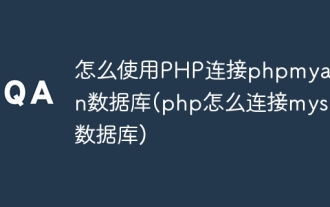 How to use PHP to connect to phpmyadmin database (How to connect to mysql database with php)
Apr 10, 2025 pm 10:45 PM
How to use PHP to connect to phpmyadmin database (How to connect to mysql database with php)
Apr 10, 2025 pm 10:45 PM
How to connect to MySQL database with PHP? Create connection objects using MySQLi extension: php $conn = new mysqli(...); Ensure the database configuration information is accurate: php $servername, $username, $password, $dbname Check common errors: password error, database does not exist, port number problems, permission problems, coding problems Optimize performance: Use preprocessing statements to prevent SQL injection
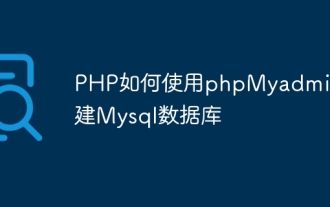 How to create Mysql database using phpMyadmin
Apr 10, 2025 pm 10:48 PM
How to create Mysql database using phpMyadmin
Apr 10, 2025 pm 10:48 PM
phpMyAdmin can be used to create databases in PHP projects. The specific steps are as follows: Log in to phpMyAdmin and click the "New" button. Enter the name of the database you want to create, and note that it complies with the MySQL naming rules. Set character sets, such as UTF-8, to avoid garbled problems.
 MySQL: An Introduction to the World's Most Popular Database
Apr 12, 2025 am 12:18 AM
MySQL: An Introduction to the World's Most Popular Database
Apr 12, 2025 am 12:18 AM
MySQL is an open source relational database management system, mainly used to store and retrieve data quickly and reliably. Its working principle includes client requests, query resolution, execution of queries and return results. Examples of usage include creating tables, inserting and querying data, and advanced features such as JOIN operations. Common errors involve SQL syntax, data types, and permissions, and optimization suggestions include the use of indexes, optimized queries, and partitioning of tables.




