Whether mysql automatically indexes foreign keys
MySQL's foreign key constraints do not automatically create indexes because it is mainly responsible for data integrity, while indexes are used to optimize query speed. Creating indexes is the developer's responsibility to improve the efficiency of specific queries. For foreign key-related queries, indexes, such as composite indexes, should be created manually to further optimize performance.

MySQL automatically indexes foreign keys? It doesn't exist!
MySQL foreign key constraints, which guarantee data integrity and avoid dirty data, is great! But it does not automatically create indexes. Many novices will fall into this pit, thinking that if the foreign key is set, the database will automatically help me optimize the query speed, but in fact it is not. It's like you bought a sports car but didn't add gas, expect it to run? Don't even think about it!
This article will explore the relationship between MySQL foreign keys and indexes in depth, allowing you to fully understand why foreign keys do not automatically create indexes and how to use indexes correctly to optimize foreign key-related queries. After reading, you will be able to write more efficient and stable database code to avoid unnecessary performance problems.
Basic knowledge review: Foreign keys and indexes
Let’s take a brief review first. Foreign keys, as the name suggests, are used to associate data from different tables. It ensures consistency of data, for example, the customer ID in the order table must exist in the customer table. What about the index? It is like a book catalog, which can quickly locate data, avoid full table scanning of the database, and greatly improve query efficiency. Both are database optimization tools, but they operate independently.
Core concept: independence of foreign key constraints and indexes
MySQL's foreign key constraint mechanism is mainly responsible for data integrity checks, which ensures that you do not insert or update data that violates foreign key rules. This is completely different from the indexing function. Indexes are tools to optimize query speed, while foreign keys are tools to ensure data consistency. They are two different concepts, one responsible for "correctness" and the other responsible for "speed". Don't mess it up!
How it works: Why does foreign keys not automatically create indexes?
This involves the design of the underlying database. The implementation of foreign key constraints mainly relies on the database engine to check the data modification operation. It needs to check whether the foreign key exists in the association table when inserting or updating data. The creation of indexes needs to be done separately, which requires the database engine to build an additional index structure, which will occupy additional storage space. If the database automatically creates an index for each foreign key, it will take up a lot of storage space and reduce the performance of the database for a database with a large number of foreign keys. Therefore, MySQL chooses to hand over the creation of indexes to the developer to control, which is more flexible and can meet the needs of different application scenarios.
Example of usage: Create index manually
Suppose we have two tables: customers and orders . There is a foreign key customer_id in the orders table, pointing to id column of the customers table.
<code class="sql">-- 创建customers 表CREATE TABLE customers ( id INT PRIMARY KEY, name VARCHAR(255) ); -- 创建orders 表CREATE TABLE orders ( id INT PRIMARY KEY, customer_id INT, amount DECIMAL(10, 2), FOREIGN KEY (customer_id) REFERENCES customers(id) ); -- 为customer_id 添加索引CREATE INDEX idx_customer_id ON orders (customer_id);</code>
See? The foreign key constraint statement does not create an index, we need to manually add the index idx_customer_id .
Advanced Usage: Composite Index
If your query often involves multiple fields, such as querying orders for a specific customer, you can create composite indexes to further optimize query performance.
<code class="sql">CREATE INDEX idx_customer_amount ON orders (customer_id, amount);</code>
This composite index can speed up queries like WHERE customer_id = ? AND amount > ?
Common Errors and Debugging Tips: Forgot to Create Index
The most common mistake is forgetting to create an index for a foreign key field. This will lead to extremely low efficiency in foreign key association query, especially when the data volume is large, the query speed will be so slow that it makes you doubt your life. The solution is very simple, which is to create an index!
Performance Optimization and Best Practices: Index Selection and Maintenance
It is crucial to choose the right index type (B-tree, Hash, etc.) and index fields. Too many indexes will also reduce the write performance of the database, so you should choose the appropriate index according to the actual situation to avoid over-index. Regularly checking and maintaining indexes, such as rebuilding fragmented indexes, can also improve database performance.
Remember, foreign key constraints and indexes are two different concepts, don't expect foreign keys to automatically create indexes for you. Only by actively creating the right index can your database fly!
The above is the detailed content of Whether mysql automatically indexes foreign keys. For more information, please follow other related articles on the PHP Chinese website!

Hot AI Tools

Undresser.AI Undress
AI-powered app for creating realistic nude photos

AI Clothes Remover
Online AI tool for removing clothes from photos.

Undress AI Tool
Undress images for free

Clothoff.io
AI clothes remover

AI Hentai Generator
Generate AI Hentai for free.

Hot Article

Hot Tools

Notepad++7.3.1
Easy-to-use and free code editor

SublimeText3 Chinese version
Chinese version, very easy to use

Zend Studio 13.0.1
Powerful PHP integrated development environment

Dreamweaver CS6
Visual web development tools

SublimeText3 Mac version
God-level code editing software (SublimeText3)

Hot Topics
 1379
1379
 52
52
 MySQL: An Introduction to the World's Most Popular Database
Apr 12, 2025 am 12:18 AM
MySQL: An Introduction to the World's Most Popular Database
Apr 12, 2025 am 12:18 AM
MySQL is an open source relational database management system, mainly used to store and retrieve data quickly and reliably. Its working principle includes client requests, query resolution, execution of queries and return results. Examples of usage include creating tables, inserting and querying data, and advanced features such as JOIN operations. Common errors involve SQL syntax, data types, and permissions, and optimization suggestions include the use of indexes, optimized queries, and partitioning of tables.
 Why Use MySQL? Benefits and Advantages
Apr 12, 2025 am 12:17 AM
Why Use MySQL? Benefits and Advantages
Apr 12, 2025 am 12:17 AM
MySQL is chosen for its performance, reliability, ease of use, and community support. 1.MySQL provides efficient data storage and retrieval functions, supporting multiple data types and advanced query operations. 2. Adopt client-server architecture and multiple storage engines to support transaction and query optimization. 3. Easy to use, supports a variety of operating systems and programming languages. 4. Have strong community support and provide rich resources and solutions.
 MySQL's Place: Databases and Programming
Apr 13, 2025 am 12:18 AM
MySQL's Place: Databases and Programming
Apr 13, 2025 am 12:18 AM
MySQL's position in databases and programming is very important. It is an open source relational database management system that is widely used in various application scenarios. 1) MySQL provides efficient data storage, organization and retrieval functions, supporting Web, mobile and enterprise-level systems. 2) It uses a client-server architecture, supports multiple storage engines and index optimization. 3) Basic usages include creating tables and inserting data, and advanced usages involve multi-table JOINs and complex queries. 4) Frequently asked questions such as SQL syntax errors and performance issues can be debugged through the EXPLAIN command and slow query log. 5) Performance optimization methods include rational use of indexes, optimized query and use of caches. Best practices include using transactions and PreparedStatemen
 Solution to MySQL encounters 'Access denied for user' problem
Apr 11, 2025 pm 05:36 PM
Solution to MySQL encounters 'Access denied for user' problem
Apr 11, 2025 pm 05:36 PM
How to solve the MySQL "Access denied for user" error: 1. Check the user's permission to connect to the database; 2. Reset the password; 3. Allow remote connections; 4. Refresh permissions; 5. Check the database server configuration (bind-address, skip-grant-tables); 6. Check the firewall rules; 7. Restart the MySQL service. Tip: Make changes after backing up the database.
 How to interpret warnings in Tomcat logs
Apr 12, 2025 pm 11:45 PM
How to interpret warnings in Tomcat logs
Apr 12, 2025 pm 11:45 PM
Warning messages in the Tomcat server logs indicate potential problems that may affect application performance or stability. To effectively interpret these warning information, you need to pay attention to the following key points: Warning content: Carefully study the warning information to clarify the type, cause and possible solutions. Warning information usually provides a detailed description. Log level: Tomcat logs contain different levels of information, such as INFO, WARN, ERROR, etc. "WARN" level warnings are non-fatal issues, but they need attention. Timestamp: Record the time when the warning occurs so as to trace the time point when the problem occurs and analyze its relationship with a specific event or operation. Context information: view the log content before and after warning information, obtain
 Navicat's automatic backup of MySQL data
Apr 11, 2025 pm 05:30 PM
Navicat's automatic backup of MySQL data
Apr 11, 2025 pm 05:30 PM
Steps to automatically back up MySQL data using Navicat: Install and connect to the MySQL server. Create a backup task, specifying the backup source, file location, and name. Configure backup options, including backup type, frequency, and retention time. Set up an automatic backup plan, enable automatic backup, set time and frequency. Preview the backup settings and perform the backup. Monitor backup progress and history.
 How to connect to the database of apache
Apr 13, 2025 pm 01:03 PM
How to connect to the database of apache
Apr 13, 2025 pm 01:03 PM
Apache connects to a database requires the following steps: Install the database driver. Configure the web.xml file to create a connection pool. Create a JDBC data source and specify the connection settings. Use the JDBC API to access the database from Java code, including getting connections, creating statements, binding parameters, executing queries or updates, and processing results.
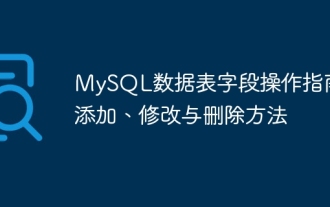 How to add, modify and delete MySQL data table field operation guide
Apr 11, 2025 pm 05:42 PM
How to add, modify and delete MySQL data table field operation guide
Apr 11, 2025 pm 05:42 PM
Field operation guide in MySQL: Add, modify, and delete fields. Add field: ALTER TABLE table_name ADD column_name data_type [NOT NULL] [DEFAULT default_value] [PRIMARY KEY] [AUTO_INCREMENT] Modify field: ALTER TABLE table_name MODIFY column_name data_type [NOT NULL] [DEFAULT default_value] [PRIMARY KEY]




