MySQL Memory Usage: Optimization Guide
MySQL Memory Optimization Guide: Avoid Memory Peaks and Improve Database Performance
High MySQL memory usage will seriously affect database speed and reliability. This article will explore the MySQL memory management mechanism in depth and provide best practices to help you optimize performance and avoid memory bottlenecks.
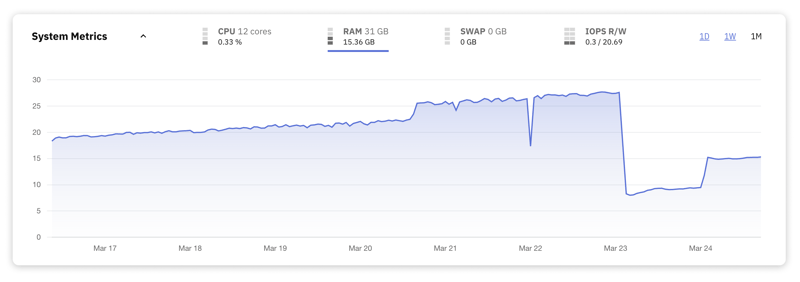
MySQL memory usage analysis
MySQL dynamically allocates memory for handling queries, connections, and performance optimizations. It is mainly divided into two categories:
1. Global buffer: shared by the entire MySQL server, including InnoDB buffer pool, key buffer and query cache, etc. InnoDB buffer pool is particularly important. It caches frequently accessed data and indexes, speeds up query speed, but it will occupy a lot of memory when the data volume is large.
2. Connection (per thread) buffer: Allocate independent memory for each client connection, including sorting buffers, connection buffers, and temporary table memory. The more concurrent connections, the greater the memory consumption, which is particularly critical in high-traffic environments.
Common Causes of MySQL Memory Rises
MySQL memory peaks are usually caused by the following factors:
- High Concurrent Connections and Large Buffers: If the sort or connection buffer is set too large, a large number of concurrent connections can quickly run out of memory.
- Complex queries: Complex queries (large joins, subqueries, or large number of temporary tables) temporarily occupy a lot of memory, especially when query optimization is insufficient.
- InnoDB buffer pool setting is too large: If the InnoDB buffer pool size exceeds the available memory on the server, disk swap will be frequently performed, seriously degrading performance.
- Large temporary tables: When temporary tables exceed memory limit (
tmp_table_size), they will be written to disk, reducing speed and increasing resource consumption. - Inefficient indexing: Lack of appropriate indexes can lead to full table scanning, and even moderately complex queries can increase memory and CPU usage.
MySQL memory optimization best practices
To deal with excessive MySQL memory usage, try the following strategies:
1. Optimize the global buffer:
- Set
innodb_buffer_pool_sizeto 60%-70% of the available memory of InnoDB workloads. For smaller loads, it should be reduced appropriately. - Keep
innodb_log_buffer_sizeat a practical size (e.g. 16MB), unless the write-intensive workload requires more. - Adjust
key_buffer_sizeaccording to the usage of MyISAM table to avoid unnecessary memory allocation.
2. Resize the connection buffer:
- Reduce
sort_buffer_sizeandjoin_buffer_sizeto balance memory usage and query performance, especially in high concurrency environments. - Optimize
tmp_table_sizeandmax_heap_table_sizeto control temporary table memory allocation and avoid frequent disk usage.
3. Fine-tune table cache:
- Adjust
table_open_cacheto avoid bottlenecks while taking into account operating system file descriptor limitations. - Configure
table_definition_cacheto effectively manage table metadata, especially in environments where there are many tables or complex foreign key relationships.
4. Control thread cache and connection restrictions:
- Reuse threads with
thread_cache_sizeto reduce the overhead of creating threads. - Adjust
thread_stackandnet_buffer_lengthto fit the workload while keeping memory usage scalable. - Limit
max_connectionsto a reasonable range to prevent too many session buffers from occupying too much server memory.
5. Monitor and optimize temporary tables:
- Monitor the usage of temporary tables and reduce memory pressure by optimizing queries such as
GROUP BY,ORDER BY, orUNION.
6. Using MySQL Memory Calculator:
- Estimate memory usage using tools such as Releem's MySQL memory calculator. Enter the MySQL configuration value and the calculator will display the maximum memory usage in real time, which will help to allocate resources effectively.
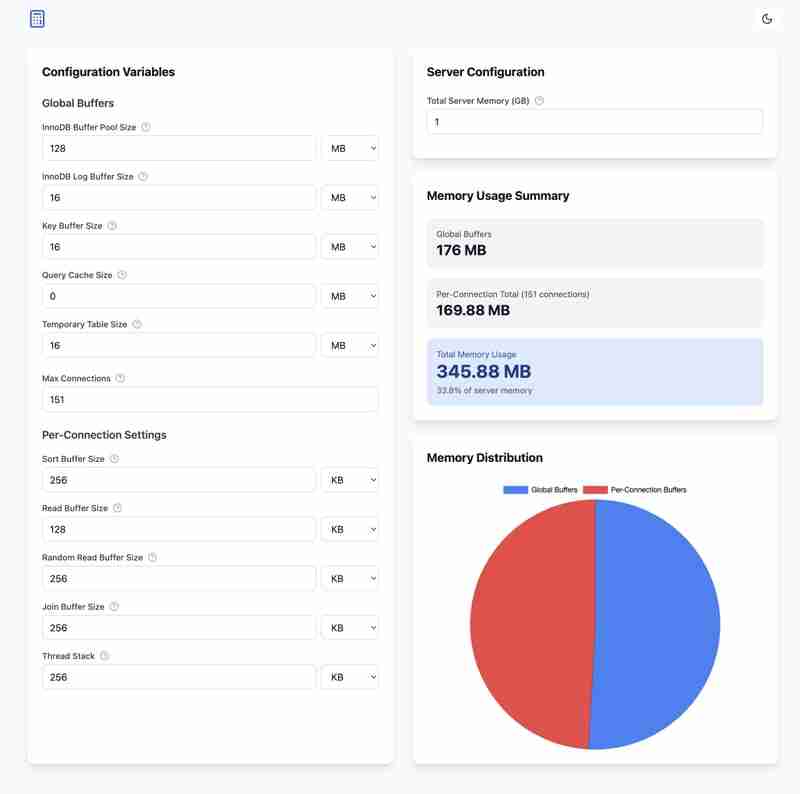
7. Monitor query performance:
- Queries with high memory consumption (large number of joins or sorts, lack of indexing) can affect memory usage. Use Releem's query analysis and optimization functions to identify inefficient queries for further optimization.
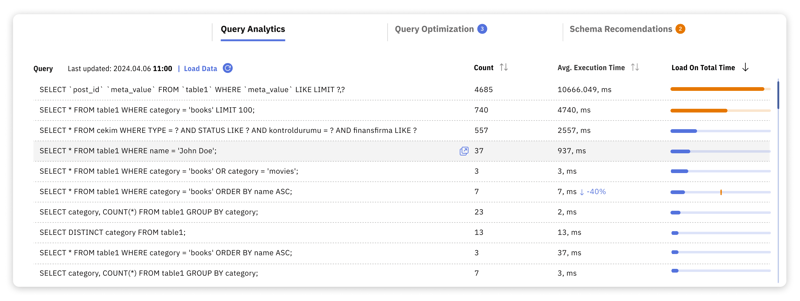
Simplify MySQL memory tuning with Releem
Releem simplifies the MySQL optimization process by automatically analyzing settings and suggesting configuration changes that meet memory limitations and performance requirements. Whether it is complex workloads or time-critical situations, Releem can help you keep MySQL running smoothly. To learn more about Releem's features, please visit its official website.
The above is the detailed content of MySQL Memory Usage: Optimization Guide. For more information, please follow other related articles on the PHP Chinese website!

Hot AI Tools

Undresser.AI Undress
AI-powered app for creating realistic nude photos

AI Clothes Remover
Online AI tool for removing clothes from photos.

Undress AI Tool
Undress images for free

Clothoff.io
AI clothes remover

Video Face Swap
Swap faces in any video effortlessly with our completely free AI face swap tool!

Hot Article

Hot Tools

Notepad++7.3.1
Easy-to-use and free code editor

SublimeText3 Chinese version
Chinese version, very easy to use

Zend Studio 13.0.1
Powerful PHP integrated development environment

Dreamweaver CS6
Visual web development tools

SublimeText3 Mac version
God-level code editing software (SublimeText3)

Hot Topics
 MySQL's Role: Databases in Web Applications
Apr 17, 2025 am 12:23 AM
MySQL's Role: Databases in Web Applications
Apr 17, 2025 am 12:23 AM
The main role of MySQL in web applications is to store and manage data. 1.MySQL efficiently processes user information, product catalogs, transaction records and other data. 2. Through SQL query, developers can extract information from the database to generate dynamic content. 3.MySQL works based on the client-server model to ensure acceptable query speed.
 Laravel Introduction Example
Apr 18, 2025 pm 12:45 PM
Laravel Introduction Example
Apr 18, 2025 pm 12:45 PM
Laravel is a PHP framework for easy building of web applications. It provides a range of powerful features including: Installation: Install the Laravel CLI globally with Composer and create applications in the project directory. Routing: Define the relationship between the URL and the handler in routes/web.php. View: Create a view in resources/views to render the application's interface. Database Integration: Provides out-of-the-box integration with databases such as MySQL and uses migration to create and modify tables. Model and Controller: The model represents the database entity and the controller processes HTTP requests.
 Solve database connection problem: a practical case of using minii/db library
Apr 18, 2025 am 07:09 AM
Solve database connection problem: a practical case of using minii/db library
Apr 18, 2025 am 07:09 AM
I encountered a tricky problem when developing a small application: the need to quickly integrate a lightweight database operation library. After trying multiple libraries, I found that they either have too much functionality or are not very compatible. Eventually, I found minii/db, a simplified version based on Yii2 that solved my problem perfectly.
 MySQL vs. Other Programming Languages: A Comparison
Apr 19, 2025 am 12:22 AM
MySQL vs. Other Programming Languages: A Comparison
Apr 19, 2025 am 12:22 AM
Compared with other programming languages, MySQL is mainly used to store and manage data, while other languages such as Python, Java, and C are used for logical processing and application development. MySQL is known for its high performance, scalability and cross-platform support, suitable for data management needs, while other languages have advantages in their respective fields such as data analytics, enterprise applications, and system programming.
 Laravel framework installation method
Apr 18, 2025 pm 12:54 PM
Laravel framework installation method
Apr 18, 2025 pm 12:54 PM
Article summary: This article provides detailed step-by-step instructions to guide readers on how to easily install the Laravel framework. Laravel is a powerful PHP framework that speeds up the development process of web applications. This tutorial covers the installation process from system requirements to configuring databases and setting up routing. By following these steps, readers can quickly and efficiently lay a solid foundation for their Laravel project.
 Can vscode compare two files
Apr 15, 2025 pm 08:15 PM
Can vscode compare two files
Apr 15, 2025 pm 08:15 PM
Yes, VS Code supports file comparison, providing multiple methods, including using context menus, shortcut keys, and support for advanced operations such as comparing different branches or remote files.
 What is the main purpose of Linux?
Apr 16, 2025 am 12:19 AM
What is the main purpose of Linux?
Apr 16, 2025 am 12:19 AM
The main uses of Linux include: 1. Server operating system, 2. Embedded system, 3. Desktop operating system, 4. Development and testing environment. Linux excels in these areas, providing stability, security and efficient development tools.
 git software installation
Apr 17, 2025 am 11:57 AM
git software installation
Apr 17, 2025 am 11:57 AM
Installing Git software includes the following steps: Download the installation package and run the installation package to verify the installation configuration Git installation Git Bash (Windows only)






