How to test Navicat batch modification data
When modifying Navicat data in batches, it is crucial to follow the following four steps: 1. Small-scale tests to verify the correctness of SQL statements; 2. Iteratively process data in batches to reduce the impact of errors; 3. Compare the data before and after modifications to ensure accuracy; 4. Back up the database as a security measure. Following these steps can effectively avoid risks and ensure the success of batch modification operations.
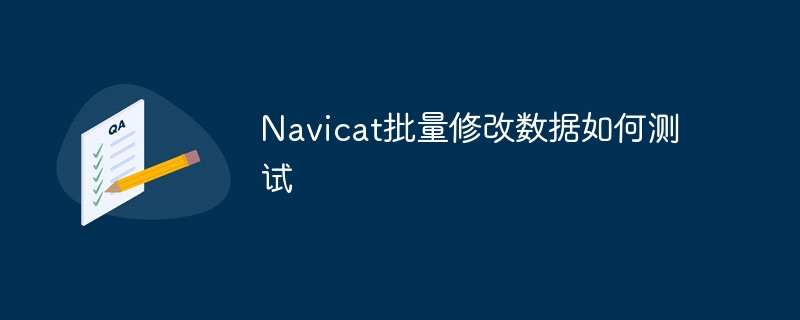
Navicat batch modification of data: Testing strategies and pit avoidance guide
As a powerful database management tool, Navicat Premium's ability to batch modify data is very practical for processing large amounts of data. However, powerful features also mean potential risks, and inappropriate operations can lead to data loss or corruption. Therefore, it is crucial to develop a thorough testing strategy before batch modifications are made.
Let's dive into how to effectively test Navicat's batch modification capabilities and avoid some common mistakes.
1. Small-scale test: Verify your SQL statements
Be sure to test on a test environment or a small subset of data before directly manipulating production environment data. This step is crucial! You can create a copy of the database, or select only a small amount of data for testing. This allows you to verify the correctness of your SQL statements and check for potential logical errors or syntax issues.
For example, suppose you need to update all city users in a table named users with 'Beijing', your SQL statement might look like this:
1 |
|
Before executing this statement, run it in the test environment . Check whether the updated data meets expectations. If your country field has a null value, or there are other non-China' countries, your update results may not match expectations. At this point, you need to adjust your WHERE clause, for example:
1 |
|
Alternatively, use stricter conditions to ensure accuracy.
2. Step by step iteration: batch processing and rollback mechanisms
For large datasets, do not attempt to complete all modifications at once. The data can be divided into batches for processing. In this way, even if an error occurs, the amount of affected data will be relatively small and easier to recover.
Navicat itself does not provide built-in batch processing functionality, you need to implement it yourself in SQL statements. For example, you can use LIMIT and OFFSET clauses:
1 |
|
Also, be sure to enable the database rollback mechanism . This allows you to cancel the modifications before you find an error, avoiding data loss. In Navicat, you can implement rollback through transactions.
3. Data verification: before and after comparison
After completing batch modification, the modified data must be carefully verified. You can use the data comparison function that comes with Navicat, or write SQL statements to compare the data differences before and after modification. This ensures that your modification operations are accurate.
For example, you can use the following SQL statement to compare city fields before and after modification:
1 |
|
Then, compare the results with the number before modification.
4. Backup: Security
Be sure to back up your database before performing any batch modification operations. It's as important as wearing a seat belt while doing a high altitude work. Backup allows you to restore data in the event of unexpected situations, avoiding irreparable losses. Navicat provides convenient backup features that can easily create a full or incremental backup of the database.
Pros and Cons of Navicat:
Advantages: Intuitive interface, powerful SQL editor, convenient backup and recovery functions, and supports multiple database types.
Disadvantages: Paid software, some advanced features require payment to be used.
Summarize:
Batch modification of data is a high-risk operation that needs to be treated with caution. Through small-scale testing, gradual iteration, data checks and backup strategies, risks can be effectively reduced and data security and operational success can be ensured. Remember, prevention is better than treatment, and being well prepared before the operation is much more effective than remedy afterwards.
The above is the detailed content of How to test Navicat batch modification data. For more information, please follow other related articles on the PHP Chinese website!

Hot AI Tools

Undresser.AI Undress
AI-powered app for creating realistic nude photos

AI Clothes Remover
Online AI tool for removing clothes from photos.

Undress AI Tool
Undress images for free

Clothoff.io
AI clothes remover

Video Face Swap
Swap faces in any video effortlessly with our completely free AI face swap tool!

Hot Article

Hot Tools

Notepad++7.3.1
Easy-to-use and free code editor

SublimeText3 Chinese version
Chinese version, very easy to use

Zend Studio 13.0.1
Powerful PHP integrated development environment

Dreamweaver CS6
Visual web development tools

SublimeText3 Mac version
God-level code editing software (SublimeText3)

Hot Topics
 1664
1664
 14
14
 1423
1423
 52
52
 1317
1317
 25
25
 1268
1268
 29
29
 1246
1246
 24
24
 What are the common misunderstandings in CentOS HDFS configuration?
Apr 14, 2025 pm 07:12 PM
What are the common misunderstandings in CentOS HDFS configuration?
Apr 14, 2025 pm 07:12 PM
Common problems and solutions for Hadoop Distributed File System (HDFS) configuration under CentOS When building a HadoopHDFS cluster on CentOS, some common misconfigurations may lead to performance degradation, data loss and even the cluster cannot start. This article summarizes these common problems and their solutions to help you avoid these pitfalls and ensure the stability and efficient operation of your HDFS cluster. Rack-aware configuration error: Problem: Rack-aware information is not configured correctly, resulting in uneven distribution of data block replicas and increasing network load. Solution: Double check the rack-aware configuration in the hdfs-site.xml file and use hdfsdfsadmin-printTopo
 How to update the image of docker
Apr 15, 2025 pm 12:03 PM
How to update the image of docker
Apr 15, 2025 pm 12:03 PM
The steps to update a Docker image are as follows: Pull the latest image tag New image Delete the old image for a specific tag (optional) Restart the container (if needed)
 What to do if the oracle log is full
Apr 12, 2025 am 06:09 AM
What to do if the oracle log is full
Apr 12, 2025 am 06:09 AM
When Oracle log files are full, the following solutions can be adopted: 1) Clean old log files; 2) Increase the log file size; 3) Increase the log file group; 4) Set up automatic log management; 5) Reinitialize the database. Before implementing any solution, it is recommended to back up the database to prevent data loss.
 How to delete all data from oracle
Apr 11, 2025 pm 08:36 PM
How to delete all data from oracle
Apr 11, 2025 pm 08:36 PM
Deleting all data in Oracle requires the following steps: 1. Establish a connection; 2. Disable foreign key constraints; 3. Delete table data; 4. Submit transactions; 5. Enable foreign key constraints (optional). Be sure to back up the database before execution to prevent data loss.
 Centos stops maintenance 2024
Apr 14, 2025 pm 08:39 PM
Centos stops maintenance 2024
Apr 14, 2025 pm 08:39 PM
CentOS will be shut down in 2024 because its upstream distribution, RHEL 8, has been shut down. This shutdown will affect the CentOS 8 system, preventing it from continuing to receive updates. Users should plan for migration, and recommended options include CentOS Stream, AlmaLinux, and Rocky Linux to keep the system safe and stable.
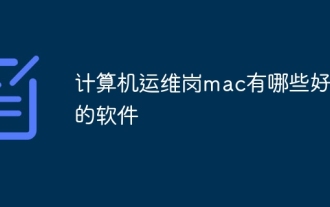 What are the best software for computer operation and maintenance mac
Apr 12, 2025 pm 04:48 PM
What are the best software for computer operation and maintenance mac
Apr 12, 2025 pm 04:48 PM
Essential artifacts for operation and maintenance engineers under Mac: Basics: 1. Terminal emulator: iTerm2, 2. Text editor: Sublime Text; Operation and maintenance: 3. Package manager: Homebrew, 4. Remote connection: Termius, 5. Database management: Sequel Pro; Monitoring: 6. Monitoring and log analysis: Depending on the operation and maintenance system; Suggestions: 7. Proficient in using shortcut keys, 8. Keep the system updated, 9. Back up data regularly.
 CentOS Stream 8 troubleshooting methods
Apr 14, 2025 pm 04:33 PM
CentOS Stream 8 troubleshooting methods
Apr 14, 2025 pm 04:33 PM
CentOSStream8 system troubleshooting guide This article provides systematic steps to help you effectively troubleshoot CentOSStream8 system failures. Please try the following methods in order: 1. Network connection testing: Use the ping command to test network connectivity (for example: pinggoogle.com). Use the curl command to check the HTTP request response (for example: curlgoogle.com). Use the iplink command to view the status of the network interface and confirm whether the network interface is operating normally and is connected. 2. IP address and gateway configuration verification: Use ipaddr or ifconfi
 How to build a website for wordpress host
Apr 20, 2025 am 11:12 AM
How to build a website for wordpress host
Apr 20, 2025 am 11:12 AM
To build a website using WordPress hosting, you need to: select a reliable hosting provider. Buy a domain name. Set up a WordPress hosting account. Select a topic. Add pages and articles. Install the plug-in. Customize your website. Publish your website.




