How Navicat batch modify boolean data
Navicat提供三种批量修改布尔值数据的方式:1. 直接修改数据,通过SQL语句直接修改;2. 执行更复杂的条件,利用WHERE子句指定修改条件;3. 导入导出数据,使用图形化界面管理数据库并导入导出数据。谨慎修改、仔细检查SQL语句和备份数据是避免意外修改数据的关键。
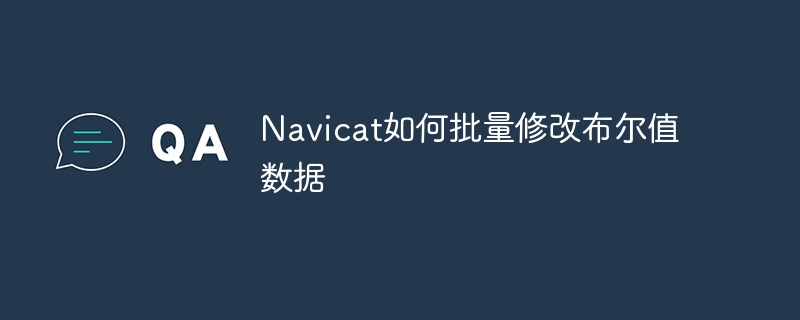
Navicat批量修改布尔值数据:高效操作与避坑指南
Navicat是一款强大的数据库管理和开发工具,其批量修改数据的能力对开发者来说非常实用。特别是处理布尔值(通常以0和1或true和false表示)这类数据时,Navicat能显著提升效率。本文将深入探讨如何使用Navicat高效批量修改布尔值数据,并分享一些经验和技巧,帮助你避免常见错误。
直接修改数据:简单高效
最直接的方法是使用Navicat的查询编辑器。假设你的表名为users,布尔字段名为is_active,你想把所有is_active为0的用户修改为1,你可以执行以下SQL语句:
UPDATE users SET is_active = 1 WHERE is_active = 0;
这条语句简洁明了,Navicat会直接执行并更新数据库。执行前务必备份数据,以防意外情况发生。 执行完毕后,记得刷新数据视图才能看到修改后的结果。 这适用于简单的批量修改,修改条件也相对简单。
更复杂的条件:活用WHERE子句
如果修改条件更复杂,例如只修改特定条件下的布尔值,WHERE子句就显得尤为重要。 比如,你想修改用户名包含"admin"且is_active为0的用户,SQL语句可以这样写:
UPDATE users SET is_active = 1 WHERE username LIKE '%admin%' AND is_active = 0;
这里使用了LIKE操作符进行模糊匹配,这在处理大量数据时非常有用。 记住,WHERE子句的条件越精确,修改操作的效率越高,也越不容易出错。
潜在问题与调试技巧
在批量修改数据时,最常见的问题莫过于意外修改了不该修改的数据。 这往往是因为WHERE子句条件不够精确,或者理解错误数据库中的数据结构。
预防措施:
- 仔细检查SQL语句: 在执行任何SQL语句之前,务必仔细检查语句的语法和逻辑,确保其准确无误。 可以使用Navicat提供的语法高亮和自动补全功能来减少错误。
- 使用测试数据库: 在生产环境中执行批量修改操作前,建议在测试数据库中进行测试,确保修改结果符合预期。
- 备份数据: 这绝对是最重要的步骤! 在进行任何数据库修改操作之前,务必备份数据。 Navicat也提供了便捷的备份功能。
如果出现错误,如何修复?
如果不小心修改了错误的数据,可以使用Navicat的回滚功能撤销操作,或者使用如下SQL语句进行修正:
UPDATE users SET is_active = 0 WHERE username LIKE '%admin%' AND is_active = 1;
这会将错误修改的数据恢复到原始状态。
Navicat的其他优势
Navicat不仅仅提供SQL语句执行功能,它还提供图形化界面,可以更直观地浏览和管理数据库。 其导入导出功能也十分强大,可以方便地将数据从其他来源导入到数据库,或将数据库数据导出到其他格式。 这些功能在处理大量数据时,可以极大地方便操作,提高效率。
总结
Navicat提供了多种方法进行批量修改布尔值数据,选择哪种方法取决于具体的需求和数据量。 记住,谨慎操作,仔细检查SQL语句,并做好备份,才能确保数据安全和操作效率。 熟练掌握Navicat的各项功能,并结合一些调试技巧,可以有效提高开发效率,减少不必要的麻烦。
The above is the detailed content of How Navicat batch modify boolean data. For more information, please follow other related articles on the PHP Chinese website!

Hot AI Tools

Undresser.AI Undress
AI-powered app for creating realistic nude photos

AI Clothes Remover
Online AI tool for removing clothes from photos.

Undress AI Tool
Undress images for free

Clothoff.io
AI clothes remover

Video Face Swap
Swap faces in any video effortlessly with our completely free AI face swap tool!

Hot Article

Hot Tools

Notepad++7.3.1
Easy-to-use and free code editor

SublimeText3 Chinese version
Chinese version, very easy to use

Zend Studio 13.0.1
Powerful PHP integrated development environment

Dreamweaver CS6
Visual web development tools

SublimeText3 Mac version
God-level code editing software (SublimeText3)

Hot Topics
 How to create tables with sql server using sql statement
Apr 09, 2025 pm 03:48 PM
How to create tables with sql server using sql statement
Apr 09, 2025 pm 03:48 PM
How to create tables using SQL statements in SQL Server: Open SQL Server Management Studio and connect to the database server. Select the database to create the table. Enter the CREATE TABLE statement to specify the table name, column name, data type, and constraints. Click the Execute button to create the table.
 How to judge SQL injection
Apr 09, 2025 pm 04:18 PM
How to judge SQL injection
Apr 09, 2025 pm 04:18 PM
Methods to judge SQL injection include: detecting suspicious input, viewing original SQL statements, using detection tools, viewing database logs, and performing penetration testing. After the injection is detected, take measures to patch vulnerabilities, verify patches, monitor regularly, and improve developer awareness.
 How to check SQL statements
Apr 09, 2025 pm 04:36 PM
How to check SQL statements
Apr 09, 2025 pm 04:36 PM
The methods to check SQL statements are: Syntax checking: Use the SQL editor or IDE. Logical check: Verify table name, column name, condition, and data type. Performance Check: Use EXPLAIN or ANALYZE to check indexes and optimize queries. Other checks: Check variables, permissions, and test queries.
 How to write a tutorial on how to connect three tables in SQL statements
Apr 09, 2025 pm 02:03 PM
How to write a tutorial on how to connect three tables in SQL statements
Apr 09, 2025 pm 02:03 PM
This article introduces a detailed tutorial on joining three tables using SQL statements to guide readers step by step how to effectively correlate data in different tables. With examples and detailed syntax explanations, this article will help you master the joining techniques of tables in SQL, so that you can efficiently retrieve associated information from the database.
 How to recover data after SQL deletes rows
Apr 09, 2025 pm 12:21 PM
How to recover data after SQL deletes rows
Apr 09, 2025 pm 12:21 PM
Recovering deleted rows directly from the database is usually impossible unless there is a backup or transaction rollback mechanism. Key point: Transaction rollback: Execute ROLLBACK before the transaction is committed to recover data. Backup: Regular backup of the database can be used to quickly restore data. Database snapshot: You can create a read-only copy of the database and restore the data after the data is deleted accidentally. Use DELETE statement with caution: Check the conditions carefully to avoid accidentally deleting data. Use the WHERE clause: explicitly specify the data to be deleted. Use the test environment: Test before performing a DELETE operation.
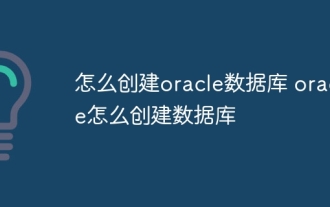 How to create an oracle database How to create an oracle database
Apr 11, 2025 pm 02:33 PM
How to create an oracle database How to create an oracle database
Apr 11, 2025 pm 02:33 PM
Creating an Oracle database is not easy, you need to understand the underlying mechanism. 1. You need to understand the concepts of database and Oracle DBMS; 2. Master the core concepts such as SID, CDB (container database), PDB (pluggable database); 3. Use SQL*Plus to create CDB, and then create PDB, you need to specify parameters such as size, number of data files, and paths; 4. Advanced applications need to adjust the character set, memory and other parameters, and perform performance tuning; 5. Pay attention to disk space, permissions and parameter settings, and continuously monitor and optimize database performance. Only by mastering it skillfully requires continuous practice can you truly understand the creation and management of Oracle databases.
 How to use SQL statement insert
Apr 09, 2025 pm 06:15 PM
How to use SQL statement insert
Apr 09, 2025 pm 06:15 PM
The SQL INSERT statement is used to insert data into a table. The steps include: specify the target table to list the columns to be inserted. Specify the value to be inserted (the order of values must correspond to the column name)
 How to remotely connect to oracle database
Apr 11, 2025 pm 02:27 PM
How to remotely connect to oracle database
Apr 11, 2025 pm 02:27 PM
Remotely connecting to Oracle requires a listener, service name and network configuration. 1. The client request is forwarded to the database instance through the listener; 2. The instance verifies the identity and establishes a session; 3. The user name/password, host name, port number and service name must be specified to ensure that the client can access the server and the configuration is consistent. When the connection fails, check the network connection, firewall, listener and username and password. If the ORA-12154 error, check the listener and network configuration. Efficient connections require connection pooling, optimization of SQL statements and selection of appropriate network environments.






