How to use wildcards for Navicat batch modification data
Navicat批量修改数据时,通配符可精准定位目标记录,实现高效筛选。具体使用方法如下:%通配符匹配任意长度字符序列,例:LIKE '%@example.com' 查找包含@example.com的邮箱。_通配符匹配单个字符,例:LIKE 'Jo_' 查找用户名以John开头且第二个字符为D的用户。务必注意通配符位置,确保匹配预期记录。使用参数化查询避免SQL注入风险。操作前备份数据库,以防意外发生。
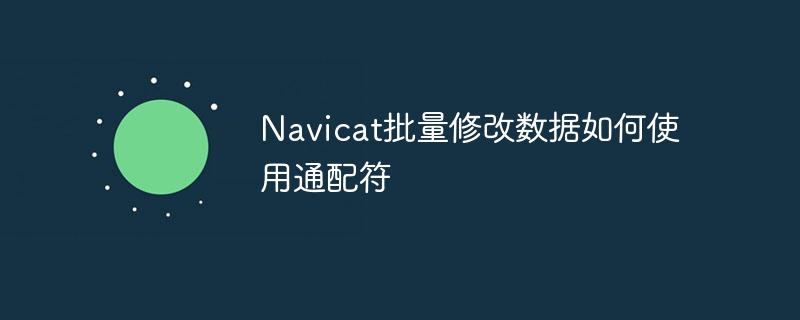
Navicat批量修改数据:通配符的高效应用与避坑指南
Navicat是一款功能强大的数据库管理工具,其批量修改数据功能结合通配符使用,能极大提升开发效率。但高效的同时也潜藏着一些陷阱,本文将深入探讨如何巧妙运用Navicat的批量修改功能和通配符,并分享一些避免常见错误的技巧。
通配符的威力:精准定位,批量更新
Navicat允许你使用SQL语句进行批量修改,而通配符则赋予了SQL语句强大的筛选能力。 假设你需要修改一个名为users的表中,所有邮箱地址包含@example.com的用户的名字。 直接用WHERE子句和LIKE操作符结合通配符就能轻松实现:
UPDATE users SET name = 'Updated Name' WHERE email LIKE '%@example.com';
这里%代表任意长度的字符序列。 这个简单的语句就能找到所有匹配条件的行,并批量修改他们的名字。 如果需要更精确的匹配,可以使用_通配符,它代表单个字符。例如,要修改所有用户名以John开头且第二个字符为D的用户:
UPDATE users SET username = 'NewUsername' WHERE username LIKE 'Jo_';
实际案例与避坑指南
我曾经在一个项目中,需要修改几千条数据库记录中的一个字段,这些记录的唯一区别在于字段末尾的一个数字后缀。 如果手动修改,将会耗费大量时间且容易出错。 利用Navicat和通配符,我编写了如下SQL语句:
UPDATE product_list SET product_name = REPLACE(product_name, '_old', '_new') WHERE product_name LIKE '%_old';
这段代码巧妙地利用了REPLACE函数和LIKE操作符,将所有包含_old后缀的产品名称批量修改为_new后缀。 这极大地提高了工作效率,避免了手动修改可能造成的错误。
需要注意的陷阱:
-
通配符的位置: 通配符的位置决定了匹配的范围,稍有不慎就会导致错误的修改。 例如,
LIKE 'abc%'匹配以abc开头的字符串,而LIKE '%abc'匹配以abc结尾的字符串,LIKE '%abc%'则匹配包含abc的字符串。 务必仔细检查通配符的位置,确保匹配到预期的记录。 - SQL注入: 如果直接将用户输入作为SQL语句的一部分,存在SQL注入的风险。 一定要使用参数化查询来避免这个问题。 Navicat本身提供了参数化查询的功能,建议充分利用。
- 备份的重要性: 在进行任何批量修改操作之前,务必备份数据库。 一旦发生错误,可以迅速恢复到修改之前的状态,避免数据丢失。
最佳实践:
- 小规模测试: 在进行大规模批量修改之前,最好在测试环境或少量数据上进行测试,确保SQL语句的正确性和安全性。
- 使用事务: 对于重要的批量修改操作,建议使用事务,保证数据的一致性。 如果出现错误,事务可以回滚,避免数据不一致。
- 充分利用Navicat的可视化界面: Navicat提供了友好的可视化界面,可以方便地查看和编辑SQL语句,减少出错的概率。
总而言之,Navicat的批量修改功能结合通配符,可以极大地提高数据库管理效率。 但需要谨慎操作,避免潜在的风险。 熟练掌握通配符的使用技巧,并遵循最佳实践,才能充分发挥Navicat的强大功能。 希望本文能帮助你更好地利用Navicat,提升你的开发效率。
The above is the detailed content of How to use wildcards for Navicat batch modification data. For more information, please follow other related articles on the PHP Chinese website!

Hot AI Tools

Undresser.AI Undress
AI-powered app for creating realistic nude photos

AI Clothes Remover
Online AI tool for removing clothes from photos.

Undress AI Tool
Undress images for free

Clothoff.io
AI clothes remover

AI Hentai Generator
Generate AI Hentai for free.

Hot Article

Hot Tools

Notepad++7.3.1
Easy-to-use and free code editor

SublimeText3 Chinese version
Chinese version, very easy to use

Zend Studio 13.0.1
Powerful PHP integrated development environment

Dreamweaver CS6
Visual web development tools

SublimeText3 Mac version
God-level code editing software (SublimeText3)

Hot Topics
 1384
1384
 52
52
 Centos stops maintenance 2024
Apr 14, 2025 pm 08:39 PM
Centos stops maintenance 2024
Apr 14, 2025 pm 08:39 PM
CentOS will be shut down in 2024 because its upstream distribution, RHEL 8, has been shut down. This shutdown will affect the CentOS 8 system, preventing it from continuing to receive updates. Users should plan for migration, and recommended options include CentOS Stream, AlmaLinux, and Rocky Linux to keep the system safe and stable.
 Centos shutdown command line
Apr 14, 2025 pm 09:12 PM
Centos shutdown command line
Apr 14, 2025 pm 09:12 PM
The CentOS shutdown command is shutdown, and the syntax is shutdown [Options] Time [Information]. Options include: -h Stop the system immediately; -P Turn off the power after shutdown; -r restart; -t Waiting time. Times can be specified as immediate (now), minutes ( minutes), or a specific time (hh:mm). Added information can be displayed in system messages.
 Difference between centos and ubuntu
Apr 14, 2025 pm 09:09 PM
Difference between centos and ubuntu
Apr 14, 2025 pm 09:09 PM
The key differences between CentOS and Ubuntu are: origin (CentOS originates from Red Hat, for enterprises; Ubuntu originates from Debian, for individuals), package management (CentOS uses yum, focusing on stability; Ubuntu uses apt, for high update frequency), support cycle (CentOS provides 10 years of support, Ubuntu provides 5 years of LTS support), community support (CentOS focuses on stability, Ubuntu provides a wide range of tutorials and documents), uses (CentOS is biased towards servers, Ubuntu is suitable for servers and desktops), other differences include installation simplicity (CentOS is thin)
 How to update the image of docker
Apr 15, 2025 pm 12:03 PM
How to update the image of docker
Apr 15, 2025 pm 12:03 PM
The steps to update a Docker image are as follows: Pull the latest image tag New image Delete the old image for a specific tag (optional) Restart the container (if needed)
 Detailed explanation of docker principle
Apr 14, 2025 pm 11:57 PM
Detailed explanation of docker principle
Apr 14, 2025 pm 11:57 PM
Docker uses Linux kernel features to provide an efficient and isolated application running environment. Its working principle is as follows: 1. The mirror is used as a read-only template, which contains everything you need to run the application; 2. The Union File System (UnionFS) stacks multiple file systems, only storing the differences, saving space and speeding up; 3. The daemon manages the mirrors and containers, and the client uses them for interaction; 4. Namespaces and cgroups implement container isolation and resource limitations; 5. Multiple network modes support container interconnection. Only by understanding these core concepts can you better utilize Docker.
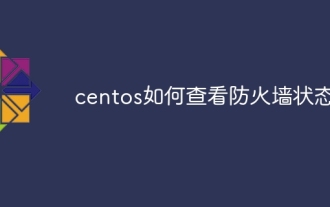 How to view firewall status in centos
Apr 14, 2025 pm 08:18 PM
How to view firewall status in centos
Apr 14, 2025 pm 08:18 PM
The state of the CentOS firewall can be viewed through the sudo firewall-cmd --state command, returning to running or not running. For more detailed information, you can use sudo firewall-cmd --list-all to view, including configured areas, services, ports, etc. If firewall-cmd does not solve the problem, you can use sudo iptables -L -n to view iptables rules. Be sure to make a backup before modifying the firewall configuration to ensure server security.
 Centos8 restarts ssh
Apr 14, 2025 pm 09:00 PM
Centos8 restarts ssh
Apr 14, 2025 pm 09:00 PM
The command to restart the SSH service is: systemctl restart sshd. Detailed steps: 1. Access the terminal and connect to the server; 2. Enter the command: systemctl restart sshd; 3. Verify the service status: systemctl status sshd.
 Evaluating the Value of Navicat: Is It Worth the Cost?
Apr 15, 2025 am 12:05 AM
Evaluating the Value of Navicat: Is It Worth the Cost?
Apr 15, 2025 am 12:05 AM
Is Navicat worth the money? It depends on your needs and budget. If you often deal with complex database tasks and have a good budget, Navicat is worth the investment; but if you only manage the database occasionally or have a limited budget, there may be a more suitable option.




