Can Navicat batch modify data be rolled back
Navicat batch modify data supports rollback, but depends on the database's transaction mechanism. The specific operation steps are: 1. Start the transaction; 2. Perform batch modifications; 3. Submit or roll back the transaction. Forgot to open a transaction is the most common error, so be sure to open a transaction clearly before making batch modifications.
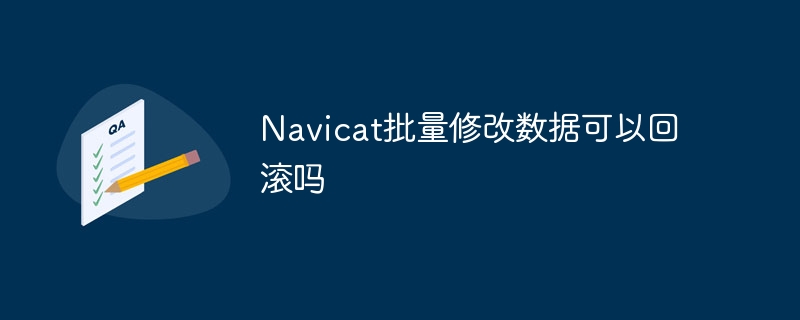
Navicat's rollback mechanism for batch modification of data: a practical guide
Navicat is a popular database management tool, and its batch modification function greatly improves database management efficiency. However, while enjoying the convenience, we also need to understand its rollback mechanism to prevent potential data loss risks. This article will explore Navicat's rollback capabilities in batch modification of data and share some practical tips and best practices.
Navicat's batch modification function is essentially implemented through SQL statements. Instead of directly modifying the original data in the database, it builds an SQL statement and then executes the statement. Therefore, the key to the rollback mechanism lies in the transaction mechanism of the database itself.
How does Navicat support rollback?
Navicat itself does not directly provide an "Undo" button to roll back and forth batch modification operations. Its rollback depends on the transaction management function of the database system. This means that if your database connection starts a transaction before executing the batch modification statement, then when an error occurs during the modification process or needs to be cancelled, you can restore the data to the state before the modification by rolling back the transaction.
Specific operation steps:
- Start a transaction: Before performing batch modification operations in Navicat, you need to explicitly start a transaction in the database connection. Different database systems start transactions slightly differently. For example, MySQL can use
START TRANSACTION;statement, while PostgreSQL can useBEGIN;This step is crucial because it provides a safety net for your modification operations. - Perform batch modification: Use Navicat's batch modification capabilities, such as writing SQL
UPDATEstatements through its query editor, or using its visual interface for batch updates. - Commit or rollback transaction: If the batch modification is successful, you need to submit the transaction (
COMMIT;or similar statement) to save the modification results. If an error is found during the modification process, or if the modification needs to be cancelled, the transaction (ROLLBACK;or similar statement) needs to be rolled back to restore the data to its state before modification.
Code Example (MySQL):
<code class="sql">-- 开启事务START TRANSACTION; -- 批量修改数据,假设表名为users,需要将所有用户的status字段改为1 UPDATE users SET status = 1 WHERE id > 100; -- 检查修改结果,如果满意则提交事务-- 如果不满意,则执行ROLLBACK语句-- ... 检查代码... -- 提交事务COMMIT; -- 或者回滚事务-- ROLLBACK;</code>
FAQs and debugging tips:
- Forgot to start the transaction: This is the most common mistake. If you do not enable the transaction, the batch modification operation will directly act on the database, and once the execution is completed, it cannot be rolled back.
- Large batch modification: For very large number of modification operations, batch processing is recommended to reduce transaction length, improve efficiency and reduce risk.
UPDATEstatements can be executed in batches according to the primary key ID range. - Error handling: After executing batch-modified SQL statements, be sure to check the execution results to confirm whether the modification is successful and whether an error has occurred. Navicat usually provides error information to help you diagnose problems.
- Backup: Always make backups before performing any important database operations, which is the key to protecting data. Even if transactions are used, there is no guarantee of foolproofness.
Advantages and disadvantages of Navicat batch modification:
Advantages: Improve efficiency, simplify operation, and the visual interface is friendly and easy to use.
Disadvantages: Relying on the transaction mechanism of the database, developers need to understand the basic principles of the database and SQL statements; if you forget to start the transaction, you will not be able to roll back.
Summarize:
Navicat's batch modification function is very powerful, but its rollback mechanism relies on the transaction management of the database. Developers must use transactions with caution and be well prepared before operations, including backing up data and double-checking of SQL statements. Only in this way can we make full use of Navicat's advantages and avoid potential risk of data loss. Remember to operate with caution, prevention is better than treatment.
The above is the detailed content of Can Navicat batch modify data be rolled back. For more information, please follow other related articles on the PHP Chinese website!

Hot AI Tools

Undresser.AI Undress
AI-powered app for creating realistic nude photos

AI Clothes Remover
Online AI tool for removing clothes from photos.

Undress AI Tool
Undress images for free

Clothoff.io
AI clothes remover

Video Face Swap
Swap faces in any video effortlessly with our completely free AI face swap tool!

Hot Article

Hot Tools

Notepad++7.3.1
Easy-to-use and free code editor

SublimeText3 Chinese version
Chinese version, very easy to use

Zend Studio 13.0.1
Powerful PHP integrated development environment

Dreamweaver CS6
Visual web development tools

SublimeText3 Mac version
God-level code editing software (SublimeText3)

Hot Topics
 How to start mysql by docker
Apr 15, 2025 pm 12:09 PM
How to start mysql by docker
Apr 15, 2025 pm 12:09 PM
The process of starting MySQL in Docker consists of the following steps: Pull the MySQL image to create and start the container, set the root user password, and map the port verification connection Create the database and the user grants all permissions to the database
 MySQL's Role: Databases in Web Applications
Apr 17, 2025 am 12:23 AM
MySQL's Role: Databases in Web Applications
Apr 17, 2025 am 12:23 AM
The main role of MySQL in web applications is to store and manage data. 1.MySQL efficiently processes user information, product catalogs, transaction records and other data. 2. Through SQL query, developers can extract information from the database to generate dynamic content. 3.MySQL works based on the client-server model to ensure acceptable query speed.
 Laravel Introduction Example
Apr 18, 2025 pm 12:45 PM
Laravel Introduction Example
Apr 18, 2025 pm 12:45 PM
Laravel is a PHP framework for easy building of web applications. It provides a range of powerful features including: Installation: Install the Laravel CLI globally with Composer and create applications in the project directory. Routing: Define the relationship between the URL and the handler in routes/web.php. View: Create a view in resources/views to render the application's interface. Database Integration: Provides out-of-the-box integration with databases such as MySQL and uses migration to create and modify tables. Model and Controller: The model represents the database entity and the controller processes HTTP requests.
 How to update the image of docker
Apr 15, 2025 pm 12:03 PM
How to update the image of docker
Apr 15, 2025 pm 12:03 PM
The steps to update a Docker image are as follows: Pull the latest image tag New image Delete the old image for a specific tag (optional) Restart the container (if needed)
 What are the common misunderstandings in CentOS HDFS configuration?
Apr 14, 2025 pm 07:12 PM
What are the common misunderstandings in CentOS HDFS configuration?
Apr 14, 2025 pm 07:12 PM
Common problems and solutions for Hadoop Distributed File System (HDFS) configuration under CentOS When building a HadoopHDFS cluster on CentOS, some common misconfigurations may lead to performance degradation, data loss and even the cluster cannot start. This article summarizes these common problems and their solutions to help you avoid these pitfalls and ensure the stability and efficient operation of your HDFS cluster. Rack-aware configuration error: Problem: Rack-aware information is not configured correctly, resulting in uneven distribution of data block replicas and increasing network load. Solution: Double check the rack-aware configuration in the hdfs-site.xml file and use hdfsdfsadmin-printTopo
 How to install mysql in centos7
Apr 14, 2025 pm 08:30 PM
How to install mysql in centos7
Apr 14, 2025 pm 08:30 PM
The key to installing MySQL elegantly is to add the official MySQL repository. The specific steps are as follows: Download the MySQL official GPG key to prevent phishing attacks. Add MySQL repository file: rpm -Uvh https://dev.mysql.com/get/mysql80-community-release-el7-3.noarch.rpm Update yum repository cache: yum update installation MySQL: yum install mysql-server startup MySQL service: systemctl start mysqld set up booting
 Centos stops maintenance 2024
Apr 14, 2025 pm 08:39 PM
Centos stops maintenance 2024
Apr 14, 2025 pm 08:39 PM
CentOS will be shut down in 2024 because its upstream distribution, RHEL 8, has been shut down. This shutdown will affect the CentOS 8 system, preventing it from continuing to receive updates. Users should plan for migration, and recommended options include CentOS Stream, AlmaLinux, and Rocky Linux to keep the system safe and stable.
 Centos install mysql
Apr 14, 2025 pm 08:09 PM
Centos install mysql
Apr 14, 2025 pm 08:09 PM
Installing MySQL on CentOS involves the following steps: Adding the appropriate MySQL yum source. Execute the yum install mysql-server command to install the MySQL server. Use the mysql_secure_installation command to make security settings, such as setting the root user password. Customize the MySQL configuration file as needed. Tune MySQL parameters and optimize databases for performance.






