Is the same way to view passwords in different versions of Navicat?
The password viewing methods for different versions of Navicat are different. Early versions may directly store passwords, while new versions use advanced encryption algorithms. Can't find a universal method to view passwords. It is recommended to reset your password, which is the safest way. Develop good password management habits, use password managers and change passwords regularly. If the version is too old, it is recommended to upgrade to the latest version for increased security.
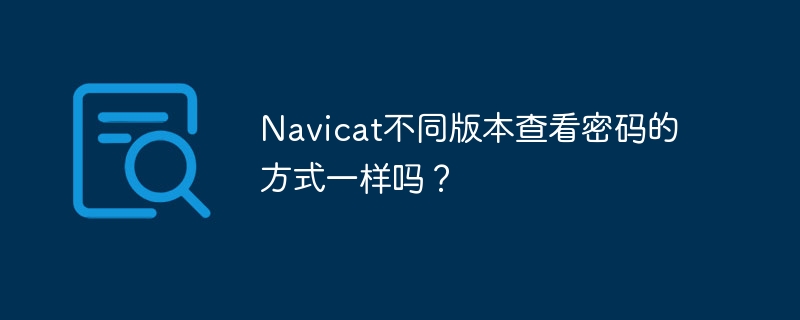
How to view passwords in different versions of Navicat, well, this question is awesome! Simply put, the answer is no, not that simple and crude. It's like asking if the keyholes of different models of cars are. Although they are all driven, the details are very different.
Navicat's various versions, especially from earlier versions to the latest versions, have undergone considerable changes in the mechanisms for storing and managing passwords. In the early versions, some even directly store passwords in plain text or relatively simple encryption. As you know, there are huge security risks. Now, in order to cope with the increasingly complex network security environment, Navicat has put a lot of effort into password protection.
So, don’t think about finding a universal "universal password viewing method" that is suitable for everyone. You have to figure out which version of your Navicat is first. Version numbers are usually found in the software's "About" menu. Different versions, their password storage locations, and even the encryption method may be different.
In some old versions, you may find some clues in the configuration file, or even see the password directly (again, this is dangerous!). But I personally do not recommend this approach. If you really do this and your password is leaked, don't blame me for not reminding you in advance.
For newer Navicat versions, the possibility of viewing passwords directly is almost zero. They usually use more advanced encryption algorithms, and even if you find the configuration file, they may not be able to easily decrypt it. If you force crack, the software will crash at the very least, and the system will be paralyzed at the worst, and the gain will not be worth the cost.
What should I do? The most reliable method is of course resetting the password. This is the right way. Don’t think about taking shortcuts, safety comes first. Navicat itself provides the function of modifying passwords, and follow the software's instructions step by step. Remember, a strong password is more important than any "skill".
After all, instead of trying hard to find the "secrets" for viewing passwords, it is better to develop good password management habits. Using a password manager and changing your password regularly are the real and effective security measures. Don’t place safety on luck, it’s too risky.
Finally, let me add that if your Navicat version is too old and has too many security risks, it is recommended to upgrade to the latest version directly. The new version not only improves password security, but also improves performance and functions. It's like replacing an old computer with a new one, and the experience is completely different. Remember, safety is nothing small.
The above is the detailed content of Is the same way to view passwords in different versions of Navicat?. For more information, please follow other related articles on the PHP Chinese website!

Hot AI Tools

Undresser.AI Undress
AI-powered app for creating realistic nude photos

AI Clothes Remover
Online AI tool for removing clothes from photos.

Undress AI Tool
Undress images for free

Clothoff.io
AI clothes remover

Video Face Swap
Swap faces in any video effortlessly with our completely free AI face swap tool!

Hot Article

Hot Tools

Notepad++7.3.1
Easy-to-use and free code editor

SublimeText3 Chinese version
Chinese version, very easy to use

Zend Studio 13.0.1
Powerful PHP integrated development environment

Dreamweaver CS6
Visual web development tools

SublimeText3 Mac version
God-level code editing software (SublimeText3)

Hot Topics
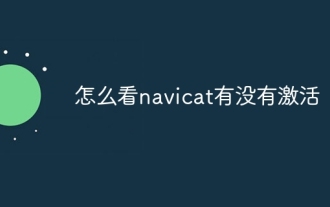 How to see if navicat is activated
Apr 09, 2025 am 07:30 AM
How to see if navicat is activated
Apr 09, 2025 am 07:30 AM
How to check if Navicat is activated: View the Registration Information section in the "About Navicat" of the Help menu: Activated: Show valid registration information (name, organization, expiration date) Not activated: Show "Not Registered" or "Register Information Not Available" Check the activation icon in the toolbar: The green icon indicates that the active observation trial period countdown: The trial version will show the countdown at startup, the activated version will not view feature limitations: The trial version may limit advanced features, and the activated version will unlock all functions
 How to recover data after SQL deletes rows
Apr 09, 2025 pm 12:21 PM
How to recover data after SQL deletes rows
Apr 09, 2025 pm 12:21 PM
Recovering deleted rows directly from the database is usually impossible unless there is a backup or transaction rollback mechanism. Key point: Transaction rollback: Execute ROLLBACK before the transaction is committed to recover data. Backup: Regular backup of the database can be used to quickly restore data. Database snapshot: You can create a read-only copy of the database and restore the data after the data is deleted accidentally. Use DELETE statement with caution: Check the conditions carefully to avoid accidentally deleting data. Use the WHERE clause: explicitly specify the data to be deleted. Use the test environment: Test before performing a DELETE operation.
 What to do if the error is running sql file in navicat
Apr 09, 2025 am 09:09 AM
What to do if the error is running sql file in navicat
Apr 09, 2025 am 09:09 AM
To resolve errors when Navicat runs SQL files, follow these steps: 1. Check for SQL syntax errors; 2. Make sure the database connection is established; 3. Check file encoding; 4. Adjust server settings; 5. Check temporary space; 6. Disable certain plugins; 7. Contact Navicat Support if necessary.
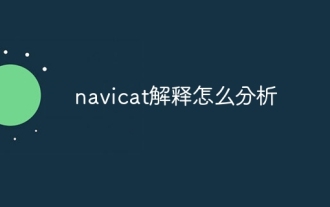 How to analyze navicat explanation
Apr 09, 2025 am 07:33 AM
How to analyze navicat explanation
Apr 09, 2025 am 07:33 AM
Navicat provides data analysis capabilities, including: Create pivot tables: Aggregate data by field. Draw charts: Visualize data patterns. Writing SQL queries: perform complex analysis.
 vscode cannot install extension
Apr 15, 2025 pm 07:18 PM
vscode cannot install extension
Apr 15, 2025 pm 07:18 PM
The reasons for the installation of VS Code extensions may be: network instability, insufficient permissions, system compatibility issues, VS Code version is too old, antivirus software or firewall interference. By checking network connections, permissions, log files, updating VS Code, disabling security software, and restarting VS Code or computers, you can gradually troubleshoot and resolve issues.
 How to import sql files in navicat
Apr 09, 2025 am 07:39 AM
How to import sql files in navicat
Apr 09, 2025 am 07:39 AM
Import SQL files using Navicat: Connect to the database. Load the SQL file in the SQL Editor. Execute SQL scripts to import data.
 Is the vscode extension malicious?
Apr 15, 2025 pm 07:57 PM
Is the vscode extension malicious?
Apr 15, 2025 pm 07:57 PM
VS Code extensions pose malicious risks, such as hiding malicious code, exploiting vulnerabilities, and masturbating as legitimate extensions. Methods to identify malicious extensions include: checking publishers, reading comments, checking code, and installing with caution. Security measures also include: security awareness, good habits, regular updates and antivirus software.
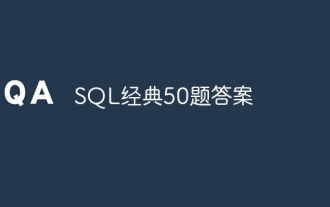 SQL Classic 50 Question Answers
Apr 09, 2025 pm 01:33 PM
SQL Classic 50 Question Answers
Apr 09, 2025 pm 01:33 PM
SQL (Structured Query Language) is a programming language used to create, manage, and query databases. The main functions include: creating databases and tables, inserting, updating and deleting data, sorting and filtering results, aggregating functions, joining tables, subqueries, operators, functions, keywords, data manipulation/definition/control language, connection types, query optimization, security, tools, resources, versions, common errors, debugging techniques, best practices, trends and row locking.






