How to view database password in Navicat for SQLite?
Using Navicat for SQLite, you cannot directly obtain the database password, because SQLite databases usually do not rely on independent server-side components, and password storage and management rely entirely on the design of the application itself. Security measures include: encrypting database files, using application-layer password verification, or selecting higher-level databases.

Navicat for SQLite Spy database password? It doesn't exist!
Many friends may wonder, can you directly see the database password using Navicat for SQLite? The answer is: No. This is not something I deliberately kept insincere, but it is determined by the essence of SQLite.
SQLite is a lightweight embedded database, and its own design concept is simplicity and lightweight. Unlike large database systems (such as MySQL, PostgreSQL), SQLite usually does not rely on independent server processes, but is directly embedded into the application. This means it does not have a separate server-side component that requires password protection. The storage and management of passwords depend entirely on the design of the application itself.
So, when you open a SQLite database with Navicat, you only see the content of the database file, not a "password". Navicat is just a database management tool. It just provides a convenient interface to operate database files. It does not store or manage passwords by itself.
So, what should you do if your application uses SQLite and needs to protect the database?
This depends on application-level security measures. The usual practice is:
- Encrypting database files: You can use some encryption tools (such as 7-Zip, or a more professional database encryption library) to encrypt your SQLite database files. In this way, even if others get the database file, they cannot directly access the data. This method is relatively simple and easy to use, but you need to pay attention to the management of keys. The security of keys directly determines the security of the database. If the key is lost, everything will stop.
- Using application-layer password verification: In your application, implement user login and password verification mechanisms. Only authenticated users can access the database. This method is more secure because the password is not stored directly in the database file, but is stored on your application server (or client, depending on the application scenario). Of course, this requires you to have a certain understanding of application development. The security of this part depends largely on the quality of your code. For an application with many vulnerabilities, no matter how good the database encryption is, it will be useless.
- Choose a more advanced database: SQLite may not be the best option if the security requirements are very high. You can consider using more powerful database systems, such as MySQL or PostgreSQL, which provide more complete security mechanisms, including user permission management, password encryption, etc. Of course, this requires greater development and maintenance costs.
Finally, I want to emphasize that there is no absolute security, only relative. Which option you choose depends on your specific needs and security level requirements. Don't expect a simple database management tool to solve all security issues. Safety is a system project that needs to be considered from multiple aspects.
Here is a Python example that demonstrates how to use the sqlite3 library to connect to an encrypted SQLite database (need to install cryptography library):
<code class="python">from cryptography.fernet import Fernet import sqlite3 import os def encrypt_database(filename, key): """加密数据库文件""" f = Fernet(key) with open(filename, "rb") as file: encrypted_data = f.encrypt(file.read()) with open(filename, "wb") as file: file.write(encrypted_data) def decrypt_database(filename, key): """解密数据库文件""" f = Fernet(key) with open(filename, "rb") as file: encrypted_data = file.read() decrypted_data = f.decrypt(encrypted_data) with open(filename, "wb") as file: file.write(decrypted_data) # 生成密钥(请妥善保管!) key = Fernet.generate_key() # 加密数据库encrypt_database("mydatabase.db", key) # 解密数据库decrypt_database("mydatabase.db", key) # 连接数据库(记得解密后再连接) conn = sqlite3.connect("mydatabase.db") cursor = conn.cursor() # ...你的数据库操作... conn.close()</code>Remember, this is just a simple example, and more complete safety measures are needed in practical applications. The storage and management of passwords are always one of the most difficult problems in the security field. Remember to be cautious!
The above is the detailed content of How to view database password in Navicat for SQLite?. For more information, please follow other related articles on the PHP Chinese website!

Hot AI Tools

Undresser.AI Undress
AI-powered app for creating realistic nude photos

AI Clothes Remover
Online AI tool for removing clothes from photos.

Undress AI Tool
Undress images for free

Clothoff.io
AI clothes remover

AI Hentai Generator
Generate AI Hentai for free.

Hot Article

Hot Tools

Notepad++7.3.1
Easy-to-use and free code editor

SublimeText3 Chinese version
Chinese version, very easy to use

Zend Studio 13.0.1
Powerful PHP integrated development environment

Dreamweaver CS6
Visual web development tools

SublimeText3 Mac version
God-level code editing software (SublimeText3)

Hot Topics
 1384
1384
 52
52
 How to run programs in terminal vscode
Apr 15, 2025 pm 06:42 PM
How to run programs in terminal vscode
Apr 15, 2025 pm 06:42 PM
In VS Code, you can run the program in the terminal through the following steps: Prepare the code and open the integrated terminal to ensure that the code directory is consistent with the terminal working directory. Select the run command according to the programming language (such as Python's python your_file_name.py) to check whether it runs successfully and resolve errors. Use the debugger to improve debugging efficiency.
 Python: Automation, Scripting, and Task Management
Apr 16, 2025 am 12:14 AM
Python: Automation, Scripting, and Task Management
Apr 16, 2025 am 12:14 AM
Python excels in automation, scripting, and task management. 1) Automation: File backup is realized through standard libraries such as os and shutil. 2) Script writing: Use the psutil library to monitor system resources. 3) Task management: Use the schedule library to schedule tasks. Python's ease of use and rich library support makes it the preferred tool in these areas.
 What is vscode What is vscode for?
Apr 15, 2025 pm 06:45 PM
What is vscode What is vscode for?
Apr 15, 2025 pm 06:45 PM
VS Code is the full name Visual Studio Code, which is a free and open source cross-platform code editor and development environment developed by Microsoft. It supports a wide range of programming languages and provides syntax highlighting, code automatic completion, code snippets and smart prompts to improve development efficiency. Through a rich extension ecosystem, users can add extensions to specific needs and languages, such as debuggers, code formatting tools, and Git integrations. VS Code also includes an intuitive debugger that helps quickly find and resolve bugs in your code.
 Is the vscode extension malicious?
Apr 15, 2025 pm 07:57 PM
Is the vscode extension malicious?
Apr 15, 2025 pm 07:57 PM
VS Code extensions pose malicious risks, such as hiding malicious code, exploiting vulnerabilities, and masturbating as legitimate extensions. Methods to identify malicious extensions include: checking publishers, reading comments, checking code, and installing with caution. Security measures also include: security awareness, good habits, regular updates and antivirus software.
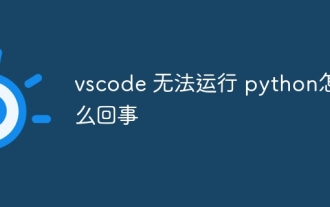 What's going on with vscode not running python
Apr 15, 2025 pm 06:00 PM
What's going on with vscode not running python
Apr 15, 2025 pm 06:00 PM
The most common "cannot run Python" problem stems from the misconfiguration of the Python interpreter path. Solutions include: confirming Python installation, configuring VS Code, and using a virtual environment. In addition, there are efficient debugging techniques and best practices such as breakpoint debugging, variable monitoring, log output, and code formatting, such as isolating dependencies using virtual environments, tracking code execution using breakpoints, and tracking variable changes in real time using monitoring expressions, etc., which can greatly improve development efficiency.
 Can vs code run in Windows 8
Apr 15, 2025 pm 07:24 PM
Can vs code run in Windows 8
Apr 15, 2025 pm 07:24 PM
VS Code can run on Windows 8, but the experience may not be great. First make sure the system has been updated to the latest patch, then download the VS Code installation package that matches the system architecture and install it as prompted. After installation, be aware that some extensions may be incompatible with Windows 8 and need to look for alternative extensions or use newer Windows systems in a virtual machine. Install the necessary extensions to check whether they work properly. Although VS Code is feasible on Windows 8, it is recommended to upgrade to a newer Windows system for a better development experience and security.
 Python vs. JavaScript: The Learning Curve and Ease of Use
Apr 16, 2025 am 12:12 AM
Python vs. JavaScript: The Learning Curve and Ease of Use
Apr 16, 2025 am 12:12 AM
Python is more suitable for beginners, with a smooth learning curve and concise syntax; JavaScript is suitable for front-end development, with a steep learning curve and flexible syntax. 1. Python syntax is intuitive and suitable for data science and back-end development. 2. JavaScript is flexible and widely used in front-end and server-side programming.
 Can visual studio code be used in python
Apr 15, 2025 pm 08:18 PM
Can visual studio code be used in python
Apr 15, 2025 pm 08:18 PM
VS Code can be used to write Python and provides many features that make it an ideal tool for developing Python applications. It allows users to: install Python extensions to get functions such as code completion, syntax highlighting, and debugging. Use the debugger to track code step by step, find and fix errors. Integrate Git for version control. Use code formatting tools to maintain code consistency. Use the Linting tool to spot potential problems ahead of time.




