How to view database password in Navicat for PostgreSQL?
Navicat for PostgreSQL cannot view the database password directly. Database management tools do not store plaintext passwords, but use encrypted connection information, and decompile or modify configuration files to try to obtain passwords, and there are security risks. Developing good password management habits, such as using a password manager, creating strong passwords, and changing passwords regularly is the best way to protect your passwords.
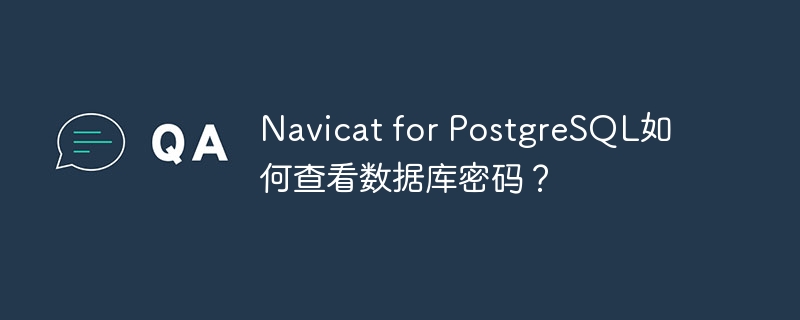
Navicat for PostgreSQL Password View: Truth and Trap
Many friends want to know, can you directly see the database password using Navicat for PostgreSQL? The answer is: No. Navicat, or any serious database management tool, will not directly display your database password. This involves the fundamental issue of security. If the software directly exposes the password, then what is the database management tool? Wouldn't it be more convenient to find a notepad to remember your password?
It's as ridiculous as asking the bank's ATM function to spit out your deposit cash directly. The existence of a security mechanism is to protect your data, and passwords are of course no exception.
So, how does Navicat connect to the database? It actually stores encrypted connection information, including username, database address, etc., but the password itself will not be saved in plain text. The configurations you see are just collections of connection parameters, not passwords themselves.
Some misunderstandings and attempts
Some people may try to get passwords by decompiling Navicat or modifying configuration files, but this is almost impossible. Professional database management tools will adopt multi-layer security protection, and decompilation is extremely difficult, and this is extremely risky. At the very least, the software crashes, and at the worst, the system security is threatened. More importantly, even if you succeed by luck, you may get an encrypted password and cannot be used directly.
Correct password management method
Instead of trying to "peek" passwords from Navicat, it is better to develop good password management habits:
- Use Password Manager: Tools like LastPass and 1Password can safely store your various passwords and provide automatic filling function, which is worry-free and labor-saving.
- Strong password: Passwords should be complex enough, including upper and lower case letters, numbers and special symbols, with a length of at least 12 digits or more. Never use simple passwords, such as "123456" or your birthday.
- Regularly changing passwords: Regularly changing passwords can reduce the risk of passwords being cracked. It is recommended to replace it at least every three months.
- Don't use the same password in multiple places: If a website's password is leaked, your other accounts will also be at risk.
Code example (Python, demonstrates password encryption, has nothing to do with Navicat)
The following code just demonstrates the basic principles of password encryption, unlike Navicat's internal mechanism, please do not use it for illegal purposes.
<code class="python">import hashlib def hash_password(password): """使用SHA-256算法对密码进行哈希加密""" salt = "mysecret_salt" # 这只是一个示例,实际应用中应该使用更安全的盐值生成方法salted_password = salt password hashed_password = hashlib.sha256(salted_password.encode()).hexdigest() return hashed_password # 示例用法password = "MySuperSecretPassword123!" hashed_password = hash_password(password) print(f"原始密码: {password}") print(f"加密后的密码: {hashed_password}") # 注意:即使获得了加密后的密码,也无法直接反推出原始密码</code>Remember, safety comes first. Rather than finding shortcuts, establish good security habits, which is the best way to protect your database password. Navicat is just a tool, and security awareness is the key.
The above is the detailed content of How to view database password in Navicat for PostgreSQL?. For more information, please follow other related articles on the PHP Chinese website!

Hot AI Tools

Undresser.AI Undress
AI-powered app for creating realistic nude photos

AI Clothes Remover
Online AI tool for removing clothes from photos.

Undress AI Tool
Undress images for free

Clothoff.io
AI clothes remover

AI Hentai Generator
Generate AI Hentai for free.

Hot Article

Hot Tools

Notepad++7.3.1
Easy-to-use and free code editor

SublimeText3 Chinese version
Chinese version, very easy to use

Zend Studio 13.0.1
Powerful PHP integrated development environment

Dreamweaver CS6
Visual web development tools

SublimeText3 Mac version
God-level code editing software (SublimeText3)

Hot Topics
 1377
1377
 52
52
 What to do if the error is running sql file in navicat
Apr 09, 2025 am 09:09 AM
What to do if the error is running sql file in navicat
Apr 09, 2025 am 09:09 AM
To resolve errors when Navicat runs SQL files, follow these steps: 1. Check for SQL syntax errors; 2. Make sure the database connection is established; 3. Check file encoding; 4. Adjust server settings; 5. Check temporary space; 6. Disable certain plugins; 7. Contact Navicat Support if necessary.
 How to use the replacement function of navicat
Apr 09, 2025 am 09:15 AM
How to use the replacement function of navicat
Apr 09, 2025 am 09:15 AM
Navicat's replacement feature allows you to find and replace text in database objects. You can use this feature by right-clicking on the object and selecting Replace, enter the text you want to find and replace in the pop-up dialog box and configure options such as Find/Replace Range, Case Sensitivity, and Regular Expressions. By selecting the Replace button, you can find and replace text and configure options as needed to avoid unexpected changes.
 How to use AWS Glue crawler with Amazon Athena
Apr 09, 2025 pm 03:09 PM
How to use AWS Glue crawler with Amazon Athena
Apr 09, 2025 pm 03:09 PM
As a data professional, you need to process large amounts of data from various sources. This can pose challenges to data management and analysis. Fortunately, two AWS services can help: AWS Glue and Amazon Athena.
 Python: Exploring Its Primary Applications
Apr 10, 2025 am 09:41 AM
Python: Exploring Its Primary Applications
Apr 10, 2025 am 09:41 AM
Python is widely used in the fields of web development, data science, machine learning, automation and scripting. 1) In web development, Django and Flask frameworks simplify the development process. 2) In the fields of data science and machine learning, NumPy, Pandas, Scikit-learn and TensorFlow libraries provide strong support. 3) In terms of automation and scripting, Python is suitable for tasks such as automated testing and system management.
 The 2-Hour Python Plan: A Realistic Approach
Apr 11, 2025 am 12:04 AM
The 2-Hour Python Plan: A Realistic Approach
Apr 11, 2025 am 12:04 AM
You can learn basic programming concepts and skills of Python within 2 hours. 1. Learn variables and data types, 2. Master control flow (conditional statements and loops), 3. Understand the definition and use of functions, 4. Quickly get started with Python programming through simple examples and code snippets.
 How to use the navicat registration machine
Apr 09, 2025 am 07:42 AM
How to use the navicat registration machine
Apr 09, 2025 am 07:42 AM
How to register with Navicat? Download and install the Navicat Registration Machine to obtain the Navicat machine code. Run the registration machine, paste the machine code, and generate the registration code. Copy and paste the registration code into the Navicat registration window to complete the registration. Note: Please be careful when using it and make sure to download the registration machine from a trusted source.
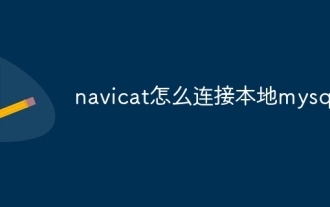 How to connect to local mysql in navicat
Apr 09, 2025 am 07:45 AM
How to connect to local mysql in navicat
Apr 09, 2025 am 07:45 AM
To connect to a local MySQL database using Navicat: Create a connection and set the connection name, host, port, username, and password. Test the connection to make sure the parameters are correct. Save the connection. Select a new connection from the connection list. Double-click the database you want to connect to.
 How to create index of navicat
Apr 09, 2025 am 09:06 AM
How to create index of navicat
Apr 09, 2025 am 09:06 AM
Steps to index in Navicat: Connect to the database. Select the table to index. Open Index Manager. Specify the index name. Select the index column. Select the index type. Select a unique index (optional). Click OK to create an index.




