How to view database passwords in Navicat Premium?
Navicat Premium does not store database passwords. The connection information is just a connection parameter, and the password is stored encrypted or not stored. If you forget your password, you need to use the database tool to reset it. If you need to check the connected database password, it is not feasible; if you suspect that the leak is found, you need to check the installation directory and system security. The first principle is safety first, and do not trust cracking tools lightly.
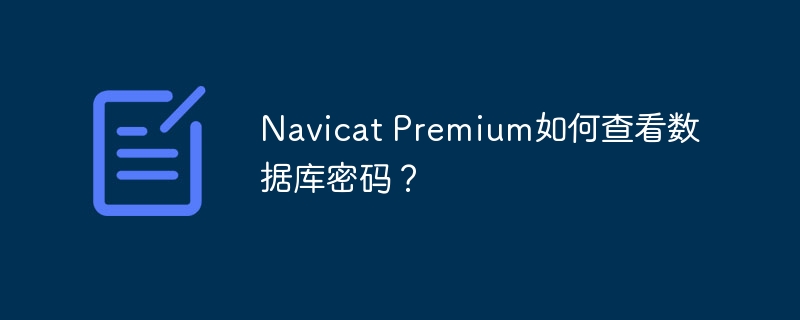
Navicat Premium Password Prying Notes: Things You Don't Know
Many friends asked me how to check the database password on Navicat Premium. This question seems simple, but it actually has a secret. Tell you the answer directly? Not that easy! We will not play with this article, and we will understand the twists and turns behind this in a simple way. We will share some of my practical experience so that you will never be afraid of not being able to find the password in the future.
Let’s talk about the conclusion first: Navicat Premium itself does not directly store database passwords. The connection information you see is actually just connection parameters, and the password is stored encrypted, or is not stored at all. Therefore, it is basically impossible to "cut out" the password from Navicat directly.
What to do? Don't worry, let's go step by step.
Basic knowledge review: What's going on connecting parameters
To establish a database connection, you need to provide a bunch of parameters, such as the server address, port number, database name, and most importantly - user name and password. Navicat helps you manage these parameters, making it easier for you to connect to different databases at any time. But remember, it is just a "custodian", and it doesn't know the true face of the password.
Core concepts: encryption and security
Different database systems handle passwords differently. MySQL may use one encryption algorithm, and PostgreSQL may use another. Navicat just follows the rules of these databases and is not responsible for the encryption and decryption of passwords. So, don't expect it to give you a "decrypt button".
Practical drills: Several common situations and response strategies
Situation 1: Forgot your password and want to reconnect.
This is the most common situation. Don't panic, this has nothing to do with Navicat. What you need to do is to reset the password using the corresponding tools or methods according to the database system you are using. For example, MySQL can reset the root password through the mysqladmin command, and PostgreSQL has its own method.
Situation 2: I want to view the database password I have connected to before, and use it for other tools.
This is almost impossible. As mentioned earlier, Navicat does not store plaintext passwords. Even if you find the configuration file that stores the connection information (the location of the Navicat configuration file varies by version and needs to be found by yourself), you can only see the encrypted data.
Situation 3: I suspect the password is leaked and I want to check the security of Navicat.
This requires you to check the installation directory of Navicat to see if there are any suspicious files or processes. At the same time, check your operating system and network security to ensure there is no malware or virus intrusion.
Performance Optimization and Best Practices: Safety First
Remember, password security is crucial. Don't try to bypass the security mechanism to view passwords, which is not only invalid, but may also bring greater risks. Developing good password management habits, using strong passwords, and changing passwords regularly is the most effective security measure.
Finally, I would like to emphasize one thing: security first, don’t trust the so-called “cracking tools” or “password viewers” on the Internet. Most of these things are viruses or malware, which will bring greater security risks.
A little code example (Python, used to generate random passwords, enhance password security):
<code class="python">import random import string def generate_password(length=12): characters = string.ascii_letters string.digits string.punctuation password = ''.join(random.choice(characters) for i in range(length)) return password print(generate_password())</code>
This is just a simple example. In actual application, you need to choose a more secure password generation algorithm and strategy based on specific needs.
Hopefully this article can help you better understand the relationship between Navicat Premium and database passwords and improve your database security awareness. Remember, safety comes first!
The above is the detailed content of How to view database passwords in Navicat Premium?. For more information, please follow other related articles on the PHP Chinese website!

Hot AI Tools

Undresser.AI Undress
AI-powered app for creating realistic nude photos

AI Clothes Remover
Online AI tool for removing clothes from photos.

Undress AI Tool
Undress images for free

Clothoff.io
AI clothes remover

AI Hentai Generator
Generate AI Hentai for free.

Hot Article

Hot Tools

Notepad++7.3.1
Easy-to-use and free code editor

SublimeText3 Chinese version
Chinese version, very easy to use

Zend Studio 13.0.1
Powerful PHP integrated development environment

Dreamweaver CS6
Visual web development tools

SublimeText3 Mac version
God-level code editing software (SublimeText3)

Hot Topics
 1377
1377
 52
52
 The 2-Hour Python Plan: A Realistic Approach
Apr 11, 2025 am 12:04 AM
The 2-Hour Python Plan: A Realistic Approach
Apr 11, 2025 am 12:04 AM
You can learn basic programming concepts and skills of Python within 2 hours. 1. Learn variables and data types, 2. Master control flow (conditional statements and loops), 3. Understand the definition and use of functions, 4. Quickly get started with Python programming through simple examples and code snippets.
 Why Use MySQL? Benefits and Advantages
Apr 12, 2025 am 12:17 AM
Why Use MySQL? Benefits and Advantages
Apr 12, 2025 am 12:17 AM
MySQL is chosen for its performance, reliability, ease of use, and community support. 1.MySQL provides efficient data storage and retrieval functions, supporting multiple data types and advanced query operations. 2. Adopt client-server architecture and multiple storage engines to support transaction and query optimization. 3. Easy to use, supports a variety of operating systems and programming languages. 4. Have strong community support and provide rich resources and solutions.
 How to create oracle database How to create oracle database
Apr 11, 2025 pm 02:36 PM
How to create oracle database How to create oracle database
Apr 11, 2025 pm 02:36 PM
To create an Oracle database, the common method is to use the dbca graphical tool. The steps are as follows: 1. Use the dbca tool to set the dbName to specify the database name; 2. Set sysPassword and systemPassword to strong passwords; 3. Set characterSet and nationalCharacterSet to AL32UTF8; 4. Set memorySize and tablespaceSize to adjust according to actual needs; 5. Specify the logFile path. Advanced methods are created manually using SQL commands, but are more complex and prone to errors. Pay attention to password strength, character set selection, tablespace size and memory
 What types of files are composed of oracle databases?
Apr 11, 2025 pm 03:03 PM
What types of files are composed of oracle databases?
Apr 11, 2025 pm 03:03 PM
Oracle database file structure includes: data file: storing actual data. Control file: Record database structure information. Redo log files: record transaction operations to ensure data consistency. Parameter file: Contains database running parameters to optimize performance. Archive log file: Backup redo log file for disaster recovery.
 Git vs. GitHub: Version Control and Code Hosting
Apr 11, 2025 am 11:33 AM
Git vs. GitHub: Version Control and Code Hosting
Apr 11, 2025 am 11:33 AM
Git is a version control system, and GitHub is a Git-based code hosting platform. Git is used to manage code versions and supports local operations; GitHub provides online collaboration tools such as Issue tracking and PullRequest.
 MySQL: An Introduction to the World's Most Popular Database
Apr 12, 2025 am 12:18 AM
MySQL: An Introduction to the World's Most Popular Database
Apr 12, 2025 am 12:18 AM
MySQL is an open source relational database management system, mainly used to store and retrieve data quickly and reliably. Its working principle includes client requests, query resolution, execution of queries and return results. Examples of usage include creating tables, inserting and querying data, and advanced features such as JOIN operations. Common errors involve SQL syntax, data types, and permissions, and optimization suggestions include the use of indexes, optimized queries, and partitioning of tables.
 What is Linux actually good for?
Apr 12, 2025 am 12:20 AM
What is Linux actually good for?
Apr 12, 2025 am 12:20 AM
Linux is suitable for servers, development environments, and embedded systems. 1. As a server operating system, Linux is stable and efficient, and is often used to deploy high-concurrency applications. 2. As a development environment, Linux provides efficient command line tools and package management systems to improve development efficiency. 3. In embedded systems, Linux is lightweight and customizable, suitable for environments with limited resources.
 The Roles of MySQL and phpMyAdmin: A Detailed Breakdown
Apr 11, 2025 am 12:14 AM
The Roles of MySQL and phpMyAdmin: A Detailed Breakdown
Apr 11, 2025 am 12:14 AM
The roles of MySQL and phpMyAdmin are to store and manage data and provide user-friendly database management interfaces. MySQL performs data operations through SQL, phpMyAdmin interacts with MySQL through HTTP requests, and converts user operations into SQL commands.




