How secure is Navicat's password?
Navicat's password security relies on the combination of symmetric encryption, password strength and security measures. Specific measures include: using SSL connections (provided that the database server supports and correctly configures the certificate), regularly updating Navicat, using more secure methods (such as SSH tunnels), restricting access rights, and most importantly, never record passwords.

Navicat's password security is simple and simple, and complex. The simplicity lies in the standard encryption method, and the complexity lies in the strength of the encryption method and how you use it determine the ultimate security.
Let’s talk about the encryption method it uses first. Generally speaking, database management tools like Navicat will use symmetric encryption or asymmetric encryption, and may even combine the two. Navicat has not stated which one is specifically, but it can be speculated that it uses symmetric encryption at least, because the calculation of asymmetric encryption is too large, and the performance overhead will be relatively high for frequent database connections. Key management of symmetric encryption becomes the key, key is secure, password is secure; key leaks, everything is done.
Therefore, the security of the password depends largely on the strength of the password you set. A weak password cannot withstand brute force cracking even if it is encrypted. Remember, a password that contains upper and lower case letters, numbers and special symbols is a good password. Don't use low-end things like birthdays or mobile phone numbers. This is not just a joke. Although the password manager is convenient, don’t expect it to be able to win the world. The strength of the password itself is the foundation.
Then, we have to talk about Navicat's own security. It itself provides a variety of security measures, such as SSL connection, which can encrypt your database connection process and prevent man-in-the-middle attacks. But you have to make sure that your database server also supports SSL and that the certificate is correctly configured. Otherwise, SSL is just a decoration. Also, it is also very important to update Navicat regularly, and new versions usually fix some security vulnerabilities.
Go deeper, if you have extremely high safety requirements, you can consider some additional measures. For example, using a more secure connection method, such as an SSH tunnel, can further protect your connection from eavesdropping. Of course, this requires you to have a certain understanding of network security. In addition, restricting access to Navicat and allowing it to be used only on specific machines or users is also a good strategy.
Last and most important point: Don't write Navicat's password anywhere! Don’t expect any "safe" notepad, don’t use any "encrypted" documents. These things can be cracked as long as you are interested. Remember, only you know your password.
Here is a simulated Navicat password storage (for understanding only, and should not be used in actual production environment):
<code class="python">import hashlib def hash_password(password, salt): """模拟密码哈希,实际情况远比这复杂""" salted_password = salt.encode() password.encode() hashed_password = hashlib.sha256(salted_password).hexdigest() return hashed_password # 示例salt = "a_very_strong_salt_you_should_never_reveal" # 随机生成的盐值,非常重要password = "MySuperSecretPassword123!" hashed_password = hash_password(password, salt) print(f"Hashed password: {hashed_password}") # 验证密码def verify_password(password, hashed_password, salt): return hash_password(password, salt) == hashed_password # 验证is_correct = verify_password("MySuperSecretPassword123!", hashed_password, salt) print(f"Password verification: {is_correct}")</code>This code just simulates the process of password hashing. The actual password storage mechanism is much more complex and involves more advanced encryption algorithms, key management and security protocols. Remember, this is just an example, don't use it as an actual password storage! Safety issues are not negligent. This article is just a guide to the point, and a more in-depth discussion requires professional safety knowledge and practical experience.
The above is the detailed content of How secure is Navicat's password?. For more information, please follow other related articles on the PHP Chinese website!

Hot AI Tools

Undresser.AI Undress
AI-powered app for creating realistic nude photos

AI Clothes Remover
Online AI tool for removing clothes from photos.

Undress AI Tool
Undress images for free

Clothoff.io
AI clothes remover

AI Hentai Generator
Generate AI Hentai for free.

Hot Article

Hot Tools

Notepad++7.3.1
Easy-to-use and free code editor

SublimeText3 Chinese version
Chinese version, very easy to use

Zend Studio 13.0.1
Powerful PHP integrated development environment

Dreamweaver CS6
Visual web development tools

SublimeText3 Mac version
God-level code editing software (SublimeText3)

Hot Topics
 1377
1377
 52
52
 What to do if the error is running sql file in navicat
Apr 09, 2025 am 09:09 AM
What to do if the error is running sql file in navicat
Apr 09, 2025 am 09:09 AM
To resolve errors when Navicat runs SQL files, follow these steps: 1. Check for SQL syntax errors; 2. Make sure the database connection is established; 3. Check file encoding; 4. Adjust server settings; 5. Check temporary space; 6. Disable certain plugins; 7. Contact Navicat Support if necessary.
 How to use the replacement function of navicat
Apr 09, 2025 am 09:15 AM
How to use the replacement function of navicat
Apr 09, 2025 am 09:15 AM
Navicat's replacement feature allows you to find and replace text in database objects. You can use this feature by right-clicking on the object and selecting Replace, enter the text you want to find and replace in the pop-up dialog box and configure options such as Find/Replace Range, Case Sensitivity, and Regular Expressions. By selecting the Replace button, you can find and replace text and configure options as needed to avoid unexpected changes.
 How to use AWS Glue crawler with Amazon Athena
Apr 09, 2025 pm 03:09 PM
How to use AWS Glue crawler with Amazon Athena
Apr 09, 2025 pm 03:09 PM
As a data professional, you need to process large amounts of data from various sources. This can pose challenges to data management and analysis. Fortunately, two AWS services can help: AWS Glue and Amazon Athena.
 Python: Exploring Its Primary Applications
Apr 10, 2025 am 09:41 AM
Python: Exploring Its Primary Applications
Apr 10, 2025 am 09:41 AM
Python is widely used in the fields of web development, data science, machine learning, automation and scripting. 1) In web development, Django and Flask frameworks simplify the development process. 2) In the fields of data science and machine learning, NumPy, Pandas, Scikit-learn and TensorFlow libraries provide strong support. 3) In terms of automation and scripting, Python is suitable for tasks such as automated testing and system management.
 The 2-Hour Python Plan: A Realistic Approach
Apr 11, 2025 am 12:04 AM
The 2-Hour Python Plan: A Realistic Approach
Apr 11, 2025 am 12:04 AM
You can learn basic programming concepts and skills of Python within 2 hours. 1. Learn variables and data types, 2. Master control flow (conditional statements and loops), 3. Understand the definition and use of functions, 4. Quickly get started with Python programming through simple examples and code snippets.
 How to use the navicat registration machine
Apr 09, 2025 am 07:42 AM
How to use the navicat registration machine
Apr 09, 2025 am 07:42 AM
How to register with Navicat? Download and install the Navicat Registration Machine to obtain the Navicat machine code. Run the registration machine, paste the machine code, and generate the registration code. Copy and paste the registration code into the Navicat registration window to complete the registration. Note: Please be careful when using it and make sure to download the registration machine from a trusted source.
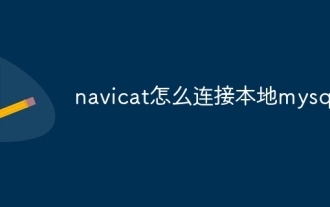 How to connect to local mysql in navicat
Apr 09, 2025 am 07:45 AM
How to connect to local mysql in navicat
Apr 09, 2025 am 07:45 AM
To connect to a local MySQL database using Navicat: Create a connection and set the connection name, host, port, username, and password. Test the connection to make sure the parameters are correct. Save the connection. Select a new connection from the connection list. Double-click the database you want to connect to.
 How to create index of navicat
Apr 09, 2025 am 09:06 AM
How to create index of navicat
Apr 09, 2025 am 09:06 AM
Steps to index in Navicat: Connect to the database. Select the table to index. Open Index Manager. Specify the index name. Select the index column. Select the index type. Select a unique index (optional). Click OK to create an index.




