 Backend Development
Backend Development
 PHP Tutorial
PHP Tutorial
 Explain the difference between self::, parent::, and static:: in PHP OOP.
Explain the difference between self::, parent::, and static:: in PHP OOP.
Explain the difference between self::, parent::, and static:: in PHP OOP.
In PHP OOP, self:: refers to the current class, parent:: refers to the parent class, static:: is used for late static binding. 1. self:: is used for static method and constant calls, but does not support late static binding. 2. parent:: is used for subclasses to call parent class methods, and private methods cannot be accessed. 3. static:: supports late static binding, suitable for inheritance and polymorphism, but may affect code readability.

introduction
In PHP object-oriented programming (OOP), it is crucial to understand the difference between self:: , parent:: , and static:: . These keywords play different roles when dealing with classes and objects, and mastering them can help you write and maintain code more efficiently. By reading this article, you will learn how to use these keywords correctly in different scenarios and understand the principles and best practices behind them.
Review of basic knowledge
Before digging into these keywords, let's review some of the basic concepts of PHP OOP. PHP's classes and objects are the core of OOP. Classes define a set of properties and methods, while objects are instances of classes. In classes, we often need to refer to the class itself, the parent class, or the current context, which is where self:: , parent:: , and static:: come into play.
Core concept or function analysis
Definition and function of self::
self:: keyword is used to refer to the current class itself. It is often used for calls to static methods and constants. For example, if you need to call another static method inside a class or access a static property, you can use self:: .
class MyClass {
public static function myMethod() {
echo "This is myMethod";
}
public static function anotherMethod() {
self::myMethod(); // Call myMethod in the same class
}
} The advantage of self:: is that it explicitly references the current class, which is very useful in static contexts. However, its limitation is that it cannot be used for Late Static Bindings because it always points to the class that defines it, not the class that calls it.
Definition and function of parent::
parent:: keyword is used to refer to parent class. It is used in subclasses to call the parent class's methods or access the parent class's properties. For example, if you want to call the parent class's method in a subclass, you can use parent:: .
class ParentClass {
public function myMethod() {
echo "This is ParentClass's myMethod";
}
}
class ChildClass extends ParentClass {
public function myMethod() {
parent::myMethod(); // Call the parent class's myMethod
echo "This is ChildClass's myMethod";
}
} The advantage of parent:: is that it allows you to override the methods of the parent class while still having access to the implementation of the parent class. However, it should be noted that if the parent class's method is private, the child class will not be able to access it using parent:: .
Definition and Function of static::
static:: keyword is used for late static binding. It refers to the class that calls it, not the class that defines it. This makes it very useful in static methods, especially in inheritance and polymorphic scenarios.
class ParentClass {
public static function myMethod() {
echo "This is ParentClass's myMethod";
}
}
class ChildClass extends ParentClass {
public static function myMethod() {
echo "This is ChildClass's myMethod";
}
public static function anotherMethod() {
static::myMethod(); // The call is myMethod of ChildClass
}
} The advantage of static:: is that it provides greater flexibility to dynamically decide which class of methods to call at runtime. However, this can also lead to a decrease in readability and maintainability of the code, as calls to static contexts may be less intuitive.
Example of usage
Basic usage
Let's look at some basic usage examples:
class MyClass {
public static $myProperty = "Hello, World!";
public static function myMethod() {
echo self::$myProperty;
}
}
MyClass::myMethod(); // Output "Hello, World!" class ParentClass {
public function myMethod() {
echo "ParentClass";
}
}
class ChildClass extends ParentClass {
public function myMethod() {
parent::myMethod();
echo " ChildClass";
}
}
$child = new ChildClass();
$child->myMethod(); // Output "ParentClass ChildClass" class ParentClass {
public static function myMethod() {
echo "ParentClass";
}
}
class ChildClass extends ParentClass {
public static function myMethod() {
echo "ChildClass";
}
public static function anotherMethod() {
static::myMethod();
}
}
ChildClass::anotherMethod(); // Output "ChildClass"Advanced Usage
In more complex scenarios, these keywords can help you achieve a more flexible code structure. For example, in design patterns, static:: can be used to implement singleton patterns:
class Singleton {
private static $instance;
protected function __construct() {}
public static function getInstance() {
if (null === static::$instance) {
static::$instance = new static();
}
return static::$instance;
}
}
class ConcreteSingleton extends Singleton {}
$singleton1 = ConcreteSingleton::getInstance();
$singleton2 = ConcreteSingleton::getInstance();
var_dump($singleton1 === $singleton2); // Output bool(true)Common Errors and Debugging Tips
Common errors when using these keywords include:
- When using
self::, it mistakenly thought that it would perform late static binding, resulting in the incorrect class method being called. - When using
parent::in a subclass, forgetting that the parent class method may be privatized, resulting in inaccessibility. - When using
static::, the code readability decreases and it is difficult to trace the actual calling classes.
Methods to debug these problems include:
- Use the IDE's debugging tool to view the call stack and confirm the actual calling classes and methods.
- Add logs or debug information to the code to help track execution flow.
- Read the PHP documentation carefully to understand the specific behavior and limitations of these keywords.
Performance optimization and best practices
In terms of performance optimization, self:: and parent:: usually do not cause significant performance differences, because they already determine the calling class at compile time. However, static:: may have some performance overhead due to the need for late static binding at runtime.
Best practices include:
- In static contexts, try to use
self::orstatic::instead of directly using class names, which can improve the maintainability of the code. - In subclasses, if you need to call the parent class method,
parent::is preferred, so that the intent can be expressed explicitly. - In design patterns or scenarios where late static binding is required, use
static::, but pay attention to the readability and maintainability of the code.
By understanding and using self:: , parent:: , and static:: , you can better grasp the essence of PHP OOP and write more efficient and easier to maintain code.
The above is the detailed content of Explain the difference between self::, parent::, and static:: in PHP OOP.. For more information, please follow other related articles on the PHP Chinese website!

Hot AI Tools

Undresser.AI Undress
AI-powered app for creating realistic nude photos

AI Clothes Remover
Online AI tool for removing clothes from photos.

Undress AI Tool
Undress images for free

Clothoff.io
AI clothes remover

AI Hentai Generator
Generate AI Hentai for free.

Hot Article

Hot Tools

Notepad++7.3.1
Easy-to-use and free code editor

SublimeText3 Chinese version
Chinese version, very easy to use

Zend Studio 13.0.1
Powerful PHP integrated development environment

Dreamweaver CS6
Visual web development tools

SublimeText3 Mac version
God-level code editing software (SublimeText3)

Hot Topics
 1384
1384
 52
52
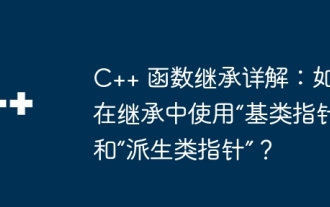 Detailed explanation of C++ function inheritance: How to use 'base class pointer' and 'derived class pointer' in inheritance?
May 01, 2024 pm 10:27 PM
Detailed explanation of C++ function inheritance: How to use 'base class pointer' and 'derived class pointer' in inheritance?
May 01, 2024 pm 10:27 PM
In function inheritance, use "base class pointer" and "derived class pointer" to understand the inheritance mechanism: when the base class pointer points to the derived class object, upward transformation is performed and only the base class members are accessed. When a derived class pointer points to a base class object, a downward cast is performed (unsafe) and must be used with caution.
 Solve PHP error: problems encountered when inheriting parent class
Aug 17, 2023 pm 01:33 PM
Solve PHP error: problems encountered when inheriting parent class
Aug 17, 2023 pm 01:33 PM
Solving PHP errors: Problems encountered when inheriting parent classes In PHP, inheritance is an important feature of object-oriented programming. Through inheritance, we can reuse existing code and extend and improve it without modifying the original code. Although inheritance is widely used in development, sometimes you may encounter some error problems when inheriting from a parent class. This article will focus on solving common problems encountered when inheriting from a parent class and provide corresponding code examples. Question 1: The parent class is not found. During the process of inheriting the parent class, if the system does not
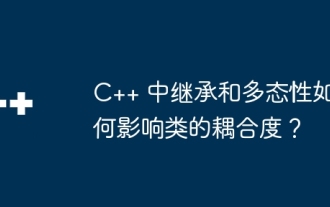 How do inheritance and polymorphism affect class coupling in C++?
Jun 05, 2024 pm 02:33 PM
How do inheritance and polymorphism affect class coupling in C++?
Jun 05, 2024 pm 02:33 PM
Inheritance and polymorphism affect the coupling of classes: Inheritance increases coupling because the derived class depends on the base class. Polymorphism reduces coupling because objects can respond to messages in a consistent manner through virtual functions and base class pointers. Best practices include using inheritance sparingly, defining public interfaces, avoiding adding data members to base classes, and decoupling classes through dependency injection. A practical example showing how to use polymorphism and dependency injection to reduce coupling in a bank account application.
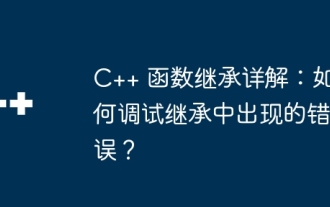 Detailed explanation of C++ function inheritance: How to debug errors in inheritance?
May 02, 2024 am 09:54 AM
Detailed explanation of C++ function inheritance: How to debug errors in inheritance?
May 02, 2024 am 09:54 AM
Inheritance error debugging tips: Ensure correct inheritance relationships. Use the debugger to step through the code and examine variable values. Make sure to use the virtual modifier correctly. Examine the inheritance diamond problem caused by hidden inheritance. Check for unimplemented pure virtual functions in abstract classes.
 How to use polymorphism and inheritance in PHP to deal with data types
Jul 15, 2023 pm 07:41 PM
How to use polymorphism and inheritance in PHP to deal with data types
Jul 15, 2023 pm 07:41 PM
How to use polymorphism and inheritance to handle data types in PHP Introduction: In PHP, polymorphism and inheritance are two important object-oriented programming (OOP) concepts. By using polymorphism and inheritance, we can handle different data types more flexibly. This article will introduce how to use polymorphism and inheritance to deal with data types in PHP, and show their practical application through code examples. 1. The basic concept of inheritance Inheritance is an important concept in object-oriented programming. It allows us to create a class that can inherit the properties and methods of the parent class.
 Calculate interest on fixed deposits (FDs) and fixed deposits (RDs) using inherited Java program
Aug 20, 2023 pm 10:49 PM
Calculate interest on fixed deposits (FDs) and fixed deposits (RDs) using inherited Java program
Aug 20, 2023 pm 10:49 PM
Inheritance is a concept that allows us to access the properties and behavior of one class from another class. The class that inherits methods and member variables is called a superclass or parent class, and the class that inherits these methods and member variables is called a subclass or subclass. In Java, we use "extends" keyword to inherit a class. In this article, we will discuss a Java program to calculate interest on fixed deposits and time deposits using inheritance. First, create these four Java files - Acnt.java − in your local machine IDE. This file will contain an abstract class ‘Acnt’ which is used to store account details like interest rate and amount. It will also have an abstract method 'calcIntrst' with parameter 'amnt' for calculating
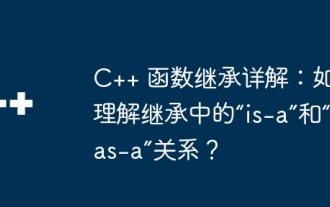 Detailed explanation of C++ function inheritance: How to understand the 'is-a' and 'has-a' relationship in inheritance?
May 02, 2024 am 08:18 AM
Detailed explanation of C++ function inheritance: How to understand the 'is-a' and 'has-a' relationship in inheritance?
May 02, 2024 am 08:18 AM
Detailed explanation of C++ function inheritance: Master the relationship between "is-a" and "has-a" What is function inheritance? Function inheritance is a technique in C++ that associates methods defined in a derived class with methods defined in a base class. It allows derived classes to access and override methods of the base class, thereby extending the functionality of the base class. "is-a" and "has-a" relationships In function inheritance, the "is-a" relationship means that the derived class is a subtype of the base class, that is, the derived class "inherits" the characteristics and behavior of the base class. The "has-a" relationship means that the derived class contains a reference or pointer to the base class object, that is, the derived class "owns" the base class object. SyntaxThe following is the syntax for how to implement function inheritance: classDerivedClass:pu
 Packaging technology and application in PHP
Oct 12, 2023 pm 01:43 PM
Packaging technology and application in PHP
Oct 12, 2023 pm 01:43 PM
Encapsulation technology and application encapsulation in PHP is an important concept in object-oriented programming. It refers to encapsulating data and operations on data together in order to provide a unified access interface to external programs. In PHP, encapsulation can be achieved through access control modifiers and class definitions. This article will introduce encapsulation technology in PHP and its application scenarios, and provide some specific code examples. 1. Encapsulated access control modifiers In PHP, encapsulation is mainly achieved through access control modifiers. PHP provides three access control modifiers,



