phpMyAdmin Deep Dive: Mastering Advanced Features and Configurations
phpMyAdmin provides a variety of advanced features and configuration options to improve database management efficiency. 1) Advanced features include a visual editor for SQL queries and a variety of data export formats. 2) The configuration file config.inc.php allows custom database connections and interface settings. 3) Common errors such as configuration file syntax errors can be solved by checking parameters. 4) Performance optimization can be achieved by adjusting MaxRows parameters and periodically cleaning temporary files.
introduction
In the world of database management, phpMyAdmin is undoubtedly a right-hand assistant to many developers and database administrators. As an open source tool, it not only provides an intuitive interface to manage MySQL and MariaDB databases, but also hides many advanced features and configuration options that can greatly improve your productivity and the sophistication of database management. This article will take you to explore the advanced features and configuration techniques of phpMyAdmin, helping you transform from an ordinary user into a true phpMyAdmin expert.
By reading this article, you will learn how to use the advanced features of phpMyAdmin to optimize database operations, how to customize your phpMyAdmin environment through configuration files, and how to avoid common configuration pitfalls. Whether you are a beginner or an experienced database administrator, you can benefit greatly from it.
Review of basic knowledge
phpMyAdmin is a Web-based MySQL and MariaDB database management tool. It allows users to create, modify, delete databases and other operations through the browser. It has a friendly interface and powerful function, and is suitable for database management tasks of various complexities.
Before using phpMyAdmin, it is necessary to understand some basic MySQL or MariaDB knowledge, such as the basic syntax of SQL statements, the structure of database and tables, user rights management, etc. These basics will help you better understand and utilize the advanced features of phpMyAdmin.
Core concept or function analysis
Advanced features of phpMyAdmin
phpMyAdmin is not only a simple database management tool, it also provides many advanced features that can help you manage your database more efficiently. For example, phpMyAdmin supports a visual editor for SQL queries, which makes writing and debugging complex queries more intuitive. In addition, phpMyAdmin also provides a variety of format options for data export and import, including CSV, SQL, and JSON, which is very useful for data migration and backup.
A simple example is to use phpMyAdmin's SQL query editor to perform complex JOIN operations:
SELECT users.name, orders.order_date FROM users JOIN orders ON users.id = orders.user_id WHERE orders.order_date > '2023-01-01';
This query can be easily built and tested through phpMyAdmin's visual editor, greatly improving development efficiency.
How the configuration file works and works
The configuration file for phpMyAdmin (usually config.inc.php ) is the key to customizing the phpMyAdmin environment. It allows you to set database connection parameters, user permissions, interface language and other options. By modifying the configuration file, you can customize the behavior of phpMyAdmin according to your needs.
The working principle of the configuration file is to set various parameters through PHP code, which are read and applied when phpMyAdmin starts. For example, you can set PmaAbsoluteUri to specify the absolute URI of phpMyAdmin, which is very useful for solving certain browser compatibility issues.
$cfg['PmaAbsoluteUri'] = 'https://example.com/phpmyadmin/';
Example of usage
Basic usage
Using phpMyAdmin for basic database operations is very simple. For example, create a new table:
CREATE TABLE `users` ( `id` int(11) NOT NULL AUTO_INCREMENT, `name` varchar(255) NOT NULL, `email` varchar(255) NOT NULL, PRIMARY KEY (`id`) ) ENGINE=InnoDB DEFAULT CHARSET=utf8mb4;
This SQL statement can be easily executed through the phpMyAdmin interface, which provides a visual editor for table structures to help you quickly create and modify table structures.
Advanced Usage
Advanced usage of phpMyAdmin includes the use of stored procedures and triggers. For example, create a stored procedure to batch update user data:
DELIMITER // CREATE PROCEDURE update_user_data() BEGIN UPDATE users SET last_login = NOW() WHERE last_login IS NULL; END // DELIMITER ;
This stored procedure can be created and executed through the interface of phpMyAdmin, greatly simplifying the management of complex data operations.
Common Errors and Debugging Tips
Common errors when using phpMyAdmin include configuration file syntax errors, database connection failures, etc. Methods to debug these problems include checking the syntax of the configuration file and ensuring the correctness and availability of the database server. For example, if you encounter a problem with a database connection failure, you can check the database connection parameters in the config.inc.php file:
$cfg['Servers'][$i]['host'] = 'localhost'; $cfg['Servers'][$i]['user'] = 'root'; $cfg['Servers'][$i]['password'] = 'your_password';
Ensuring that these parameters are correct can solve most connection problems.
Performance optimization and best practices
Performance optimization and best practices are very important when using phpMyAdmin. For example, by adjusting the MaxRows parameter in the config.inc.php file, you can control the maximum number of lines displayed per page, thereby increasing the loading speed of query results:
$cfg['MaxRows'] = 50;
In addition, regular cleaning of temporary files and log files of phpMyAdmin can also improve system performance. Best practices also include regular backup of databases, secure database access with strong passwords, and periodic updates to phpMyAdmin to the latest version for security.
With these advanced features and configuration tips, you will be able to better utilize phpMyAdmin to manage and optimize your database. Hopefully this article will help you become a true phpMyAdmin expert and improve your database management skills.
The above is the detailed content of phpMyAdmin Deep Dive: Mastering Advanced Features and Configurations. For more information, please follow other related articles on the PHP Chinese website!

Hot AI Tools

Undresser.AI Undress
AI-powered app for creating realistic nude photos

AI Clothes Remover
Online AI tool for removing clothes from photos.

Undress AI Tool
Undress images for free

Clothoff.io
AI clothes remover

Video Face Swap
Swap faces in any video effortlessly with our completely free AI face swap tool!

Hot Article

Hot Tools

Notepad++7.3.1
Easy-to-use and free code editor

SublimeText3 Chinese version
Chinese version, very easy to use

Zend Studio 13.0.1
Powerful PHP integrated development environment

Dreamweaver CS6
Visual web development tools

SublimeText3 Mac version
God-level code editing software (SublimeText3)

Hot Topics
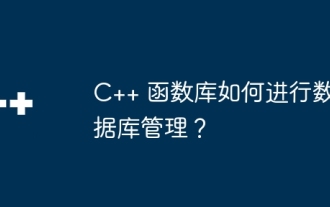 How does the C++ function library perform database management?
Apr 18, 2024 pm 02:15 PM
How does the C++ function library perform database management?
Apr 18, 2024 pm 02:15 PM
The C++ function library can be used for database management. It provides a series of functions through header files to support operations such as connection, table creation, data insertion, query, and transaction processing. The library is suitable for managing common tasks of interacting with the database.
 Laravel development: How to use Laravel Nova to manage databases?
Jun 13, 2023 pm 06:40 PM
Laravel development: How to use Laravel Nova to manage databases?
Jun 13, 2023 pm 06:40 PM
Laravel development: How to use LaravelNova to manage databases? LaravelNova is a brand new management system officially launched by Laravel, which can easily manage your database, reduce the time developers spend dealing with the management interface, and speed up the development process. This article will introduce how to use LaravelNova for database management. 1. Install LaravelNova Before starting, we need to install LaravelNova first. in terminal
 Can PHP be used to develop and manage databases?
Sep 11, 2023 am 08:16 AM
Can PHP be used to develop and manage databases?
Sep 11, 2023 am 08:16 AM
Can PHP be used to develop and manage databases? With the development of the Internet, the importance of databases has become increasingly prominent. A database is a software system used to store and manage large amounts of data and can provide efficient data retrieval and management functions. The use of databases is very common in website and application development. PHP is a scripting language that is widely used in web development and has the ability to process data. Therefore, PHP can be used not only to develop web pages and applications, but also to manage and operate databases. In PHP, commonly used
 MySQL: The Ease of Data Management for Beginners
Apr 09, 2025 am 12:07 AM
MySQL: The Ease of Data Management for Beginners
Apr 09, 2025 am 12:07 AM
MySQL is suitable for beginners because it is simple to install, powerful and easy to manage data. 1. Simple installation and configuration, suitable for a variety of operating systems. 2. Support basic operations such as creating databases and tables, inserting, querying, updating and deleting data. 3. Provide advanced functions such as JOIN operations and subqueries. 4. Performance can be improved through indexing, query optimization and table partitioning. 5. Support backup, recovery and security measures to ensure data security and consistency.
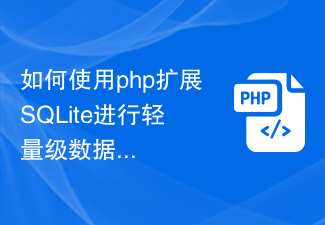 How to use php to extend SQLite for lightweight database management
Jul 31, 2023 pm 03:33 PM
How to use php to extend SQLite for lightweight database management
Jul 31, 2023 pm 03:33 PM
How to use PHP to extend SQLite for lightweight database management Introduction: SQLite is a lightweight embedded database engine that supports the creation and management of databases locally or in memory. It does not require any server and is very convenient to use. In PHP, we can use SQLite extensions to operate SQLite databases. This article will introduce how to use PHP to extend SQLite for lightweight database management and provide some code examples. Part One: Installing the SQLite Extension and SQL
 Integration of PHP and database storage management
May 17, 2023 pm 08:31 PM
Integration of PHP and database storage management
May 17, 2023 pm 08:31 PM
With the development of the Internet, the business of modern enterprises has become increasingly dependent on computer support and management, and the importance of databases has become increasingly prominent. In this case, both enterprises and programmers inevitably need to use technical means of data storage management. As one of the most widely used scripting languages on the Internet, PHP language has also attracted much attention for its application in database storage management. This article will focus on the integration of PHP and database storage management, analyzing its advantages and practical methods. 1. PHP language and database PHP language
 How to use thinkorm to establish and manage database table relationships
Jul 28, 2023 pm 05:25 PM
How to use thinkorm to establish and manage database table relationships
Jul 28, 2023 pm 05:25 PM
How to use ThinkORM for relationship establishment and management of database tables Introduction: When developing web applications, the database is an indispensable part. The establishment and management of relationships between data tables is an important part of database design. ThinkORM is a powerful PHPORM library that provides a simple and intuitive operation interface that can help developers easily handle the relationships between database tables. This article will introduce how to use ThinkORM to establish and manage relationships between database tables, and attach relevant
 Laravel development: How to use Laravel Migration to manage database migrations?
Jun 13, 2023 pm 03:20 PM
Laravel development: How to use Laravel Migration to manage database migrations?
Jun 13, 2023 pm 03:20 PM
In Laravel development, database management is a very important part. LaravelMigration provides a convenient way to manage database migration. Next, let us learn how to use LaravelMigration to manage database migration. What is LaravelMigration? LaravelMigration is a tool used to manage database migration. It can be used to record all modification operations on the database, including creation






