 Backend Development
Backend Development
 XML/RSS Tutorial
XML/RSS Tutorial
 RSS Document Tools: Building, Validating, and Publishing Feeds
RSS Document Tools: Building, Validating, and Publishing Feeds
RSS Document Tools: Building, Validating, and Publishing Feeds
How to build, validate and publish RSS feeds? 1. Build: Use Python scripts to generate RSS feeds, including title, link, description and release date. 2. Verification: Use FeedValidator.org or Python script to check whether the RSS feed complies with the RSS 2.0 standard. 3. Publish: Upload RSS files to the server, or use Flask to dynamically generate and publish RSS feeds. Through these steps, you can effectively manage and share content.
introduction
In today's era of information explosion, RSS (Really Simple Syndication) is still an important tool for content distribution. Whether you are a blogger, developer or content creator, mastering the use of RSS tools can greatly improve your content dissemination efficiency. This article will take you into the deep understanding of how to build, validate, and publish RSS feeds to help you better manage and share your content.
By reading this article, you will learn how to create an RSS feed from scratch, how to make sure it meets the standards, and how to post it to the web. Whether you are a beginner or an experienced developer, you can gain valuable insights and practical skills from it.
Review of basic knowledge
RSS is a format used to publish frequently updated content, often used in blogs, news websites, etc. RSS feeds allow users to subscribe to content without frequent website visits. RSS files are usually in XML format and contain information such as title, link, description, etc.
When building RSS feeds, you need to understand the basics of XML, because RSS files are essentially an XML document. In addition, it is also very helpful to be familiar with the basic concepts of HTTP protocol and network publishing.
Core concept or function analysis
Definition and function of RSS feeds
RSS feeds are a standardized format for publishing and distributing content. Its main purpose is to enable users to subscribe to content updates without manually accessing the website. RSS feeds can contain information such as article title, link, summary, publication date, etc., allowing users to quickly browse and select content of interest.
For example, a simple RSS feed might look like this:
<?xml version="1.0" encoding="UTF-8"?>
<rss version="2.0">
<channel>
<title>My Blog</title>
<link>https://example.com</link>
<description>My personal blog</description>
<item>
<title>My First Post</title>
<link>https://example.com/post1</link>
<description>This is my first blog post.</description>
<pubDate>Mon, 01 Jan 2023 12:00:00 GMT</pubDate>
</item>
</channel>
</rss>How RSS feeds work
RSS feeds work very simply: the content publisher creates an RSS file containing the latest content updates. Users subscribe to this RSS feed through the RSS reader. The reader will periodically check for updates of the RSS file and push new content to the user.
On a technical level, an RSS file is an XML document that follows a specific schema. The RSS reader parses this XML file, extracts the information in it, and displays it in a user-friendly manner. The update frequency of RSS feeds can be controlled by the publisher, usually ranging from minutes to hours.
Example of usage
Build an RSS feed
Building an RSS feed is not complicated, but some details need to be paid attention to. Here is a simple Python script to generate an RSS feed:
import xml.etree.ElementTree as ET
from datetime import datetime
def create_rss_feed(title, link, description, items):
rss = ET.Element("rss")
rss.set("version", "2.0")
channel = ET.SubElement(rss, "channel")
ET.SubElement(channel, "title").text = title
ET.SubElement(channel, "link").text = link
ET.SubElement(channel, "description").text = description
for item in items:
item_elem = ET.SubElement(channel, "item")
ET.SubElement(item_elem, "title").text = item["title"]
ET.SubElement(item_elem, "link").text = item["link"]
ET.SubElement(item_elem, "description").text = item["description"]
ET.SubElement(item_elem, "pubDate").text = item["pubDate"].strftime("%a, %d %b %Y %H:%M:%S GMT")
return ET.tostring(rss, encoding="unicode")
# Sample data items = [
{
"title": "My First Post",
"link": "https://example.com/post1",
"description": "This is my first blog post.",
"pubDate": datetime(2023, 1, 1, 12, 0, 0)
},
{
"title": "My Second Post",
"link": "https://example.com/post2",
"description": "This is my second blog post.",
"pubDate": datetime(2023, 1, 2, 12, 0, 0)
}
]
rss_feed = create_rss_feed("My Blog", "https://example.com", "My personal blog", items)
print(rss_feed) This script shows how to use Python's xml.etree.ElementTree module to generate an RSS feed. Each item contains the title, link, description and release date, which are the basic elements of the RSS feed.
Verify RSS feed
It is important to verify the validity of RSS feeds, as non-compliant RSS feeds may cause subscribers to fail to parse content correctly. Online tools such as FeedValidator.org can be used to verify that your RSS feed meets the criteria.
Here is a simple Python script for validating RSS feed:
import requests
from xml.etree import ElementTree as ET
def validate_rss_feed(url):
try:
response = requests.get(url)
response.raise_for_status()
root = ET.fromstring(response.content)
if root.tag == "rss" and root.get("version") == "2.0":
print("RSS feed is valid.")
else:
print("RSS feed is not valid.")
except requests.exceptions.RequestException as e:
print(f"Error fetching RSS feed: {e}")
except ET.ParseError as e:
print(f"Error parsing RSS feed: {e}")
# Example uses validate_rss_feed("https://example.com/rss")This script will check whether the RSS feed complies with RSS 2.0 standards and output verification results. If the RSS feed does not meet the standards, the script will prompt specific error messages.
Publish RSS feed
Publishing an RSS feed usually involves uploading an RSS file to your website server and providing a link on the website for users to subscribe. Here are some common ways to publish RSS feeds:
Static File : Upload RSS files as static files to your website server. For example, you can name the RSS file
rss.xmland place it in the root directory of your website.Dynamic generation : Use server-side scripts (such as PHP, Python, etc.) to dynamically generate RSS feeds. This approach is suitable for websites with frequent content updates, as the latest RSS feed can be generated in real time.
Third-party services : Use third-party services such as Feedburner to host and manage your RSS feed. These services often provide additional features such as statistics and analysis.
Here is a simple Python Flask application for dynamically generating and publishing RSS feeds:
from flask import Flask, Response
from datetime import datetime
app = Flask(__name__)
@app.route('/rss')
def rss_feed():
items = [
{
"title": "My First Post",
"link": "https://example.com/post1",
"description": "This is my first blog post.",
"pubDate": datetime(2023, 1, 1, 12, 0, 0)
},
{
"title": "My Second Post",
"link": "https://example.com/post2",
"description": "This is my second blog post.",
"pubDate": datetime(2023, 1, 2, 12, 0, 0)
}
]
rss = '<?xml version="1.0" encoding="UTF-8"?>\n'
rss = '<rss version="2.0">\n'
rss = ' <channel>\n'
rss = ' <title>My Blog</title>\n'
rss = ' <link>https://example.com</link>\n'
rss = ' <description>My personal blog</description>\n'
for item in items:
rss = ' <item>\n'
rss = f' <title>{item["title"]}</title>\n'
rss = f' <link>{item["link"]}</link>\n'
rss = f' <description>{item["description"]}</description>\n'
rss = f' <pubDate>{item["pubDate"].strftime("%a, %d %b %Y %H:%M:%S GMT")}</pubDate>\n'
rss = ' </item>\n'
rss = ' </channel>\n'
rss = '</rss>'
return Response(rss, mimetype='application/xml')
if __name__ == '__main__':
app.run(debug=True) This Flask application will dynamically generate an RSS feed under the /rss path, and users can subscribe to your content by accessing this path.
Performance optimization and best practices
There are some performance optimizations and best practices worth noting when building and publishing RSS feeds:
Caching : In order to reduce server load, RSS feeds can be cached. Using server-side caching or CDN (content distribution network) can significantly improve performance.
Compression : Using GZIP to compress RSS feed can reduce the amount of data transmitted and improve loading speed.
Update frequency : Set the update frequency of RSS feed reasonably to avoid excessive frequent updates causing excessive server load.
Content summary : Only content summary is included in the RSS feed, not the full text, which can reduce the size of the RSS file and improve the loading speed.
Standardization : Make sure your RSS feed meets the standards and avoid subscribers’ inability to parse content correctly due to format issues.
SEO optimization : Including keywords and descriptions in RSS feed can improve the indexing effect of search engines and increase the exposure of content.
Through these optimizations and best practices, you can build an efficient and easy-to-use RSS feed to improve user experience and content dissemination.
In actual applications, I once encountered a problem: the update frequency of RSS feed is set too high, resulting in too much server load, which ultimately affects the overall performance of the website. By adjusting the update frequency and using the cache, I successfully solved this problem, significantly improving the stability and responsiveness of the website.
In short, RSS feeds is a powerful and flexible content distribution tool. By mastering the skills of building, verifying and publishing RSS feeds, you can better manage and share your content, improving user experience and content dissemination.
The above is the detailed content of RSS Document Tools: Building, Validating, and Publishing Feeds. For more information, please follow other related articles on the PHP Chinese website!

Hot AI Tools

Undresser.AI Undress
AI-powered app for creating realistic nude photos

AI Clothes Remover
Online AI tool for removing clothes from photos.

Undress AI Tool
Undress images for free

Clothoff.io
AI clothes remover

AI Hentai Generator
Generate AI Hentai for free.

Hot Article

Hot Tools

Notepad++7.3.1
Easy-to-use and free code editor

SublimeText3 Chinese version
Chinese version, very easy to use

Zend Studio 13.0.1
Powerful PHP integrated development environment

Dreamweaver CS6
Visual web development tools

SublimeText3 Mac version
God-level code editing software (SublimeText3)

Hot Topics
 1378
1378
 52
52
 What does feed flow mean?
Dec 07, 2020 am 11:01 AM
What does feed flow mean?
Dec 07, 2020 am 11:01 AM
The feed stream is an information flow that continuously updates and presents content to users. Feed is a content aggregator that combines several news sources that users actively subscribe to to help users continuously obtain the latest feed content.
 How to use PHP and XML to implement RSS subscription management and display on the website
Jul 29, 2023 am 10:09 AM
How to use PHP and XML to implement RSS subscription management and display on the website
Jul 29, 2023 am 10:09 AM
How to use PHP and XML to implement RSS subscription management and display on a website. RSS (Really Simple Syndication) is a standard format for publishing frequently updated blog posts, news, audio and video content. Many websites provide RSS subscription functions, allowing users to easily obtain the latest information. In this article, we will learn how to use PHP and XML to implement the RSS subscription management and display functions of the website. First, we need to create an RSS subscription to XM
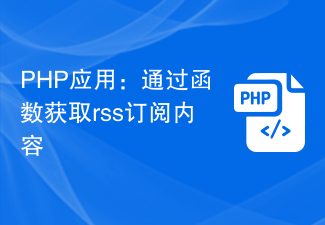 PHP application: Get rss subscription content through function
Jun 20, 2023 pm 06:25 PM
PHP application: Get rss subscription content through function
Jun 20, 2023 pm 06:25 PM
With the rapid development of the Internet, more and more websites have begun to provide RSS subscription services, allowing users to easily obtain updated content from the website. As a popular server-side scripting language, PHP has many functions for processing RSS subscriptions, allowing developers to easily extract the required data from RSS sources. This article will introduce how to use PHP functions to obtain RSS subscription content. 1. What is RSS? The full name of RSS is "ReallySimpleSyndication" (abbreviated
 How to write a simple RSS subscriber via PHP
Sep 25, 2023 pm 07:05 PM
How to write a simple RSS subscriber via PHP
Sep 25, 2023 pm 07:05 PM
How to write a simple RSS subscriber through PHP RSS (ReallySimpleSyndication) is a format used to subscribe to website content. Through the subscriber, you can get the latest articles, news, blogs and other updates. In this article, we will write a simple RSS subscriber using PHP to demonstrate how to obtain and display the content of an RSS feed. Confirm environment and preparation Before starting, make sure you have a PHP environment and have the SimpleXML extension installed.
 How to use PHP to implement RSS subscription function
Sep 05, 2023 pm 04:43 PM
How to use PHP to implement RSS subscription function
Sep 05, 2023 pm 04:43 PM
How to use PHP to implement RSS subscription function RSS (ReallySimpleSyndication) is a format used to publish and subscribe to website updated content. Using RSS, users can easily obtain the latest information from websites that interest them without having to visit the website regularly. In this article, we will learn how to implement RSS subscription functionality using PHP. First, we need to understand the basic structure of RSS. A typical RSS document consists of one or more items
 XML/RSS Data Integration: Practical Guide for Developers & Architects
Apr 02, 2025 pm 02:12 PM
XML/RSS Data Integration: Practical Guide for Developers & Architects
Apr 02, 2025 pm 02:12 PM
XML/RSS data integration can be achieved by parsing and generating XML/RSS files. 1) Use Python's xml.etree.ElementTree or feedparser library to parse XML/RSS files and extract data. 2) Use ElementTree to generate XML/RSS files and gradually add nodes and data.
 Crawl RSS feeds from other websites using PHP
Jun 13, 2023 pm 02:55 PM
Crawl RSS feeds from other websites using PHP
Jun 13, 2023 pm 02:55 PM
As Internet content continues to enrich and diversify, more and more people are beginning to use RSS technology to subscribe to blogs, news and other content they are interested in, so that they will no longer miss any important information. As one of the commonly used programming languages in web development, PHP also provides some powerful functions and tools to help us crawl RSS subscriptions from other websites and display them on our own website. This article will introduce how to use PHP to crawl RSS subscriptions of other websites and parse them into arrays or objects.
 Implement RSS subscription function using PHP and XML
Aug 09, 2023 pm 08:13 PM
Implement RSS subscription function using PHP and XML
Aug 09, 2023 pm 08:13 PM
Using PHP and XML to implement RSS subscription function RSS (ReallySimpleSyndication) is a standard format for publishing and subscribing to website updates. It is based on XML and gets the latest content through the subscriber's RSS reader. In this article, we will introduce how to use PHP and XML to implement a simple RSS subscription function. Create an XML file First, we need to create an XML file to store the content we want to publish. Suppose we want to publish a text



