 Operation and Maintenance
Operation and Maintenance
 Docker
Docker
 Docker Swarm: Building Scalable and Resilient Container Clusters
Docker Swarm: Building Scalable and Resilient Container Clusters
Docker Swarm: Building Scalable and Resilient Container Clusters
Docker Swarm can be used to build scalable and highly available container clusters. 1) Initialize the Swarm cluster using docker swarm init. 2) Join the Swarm cluster and use docker swarm join --token
introduction
In modern software development, containerization technology has become an integral part of it, and Docker Swarm, as a member of the Docker ecosystem, provides us with powerful tools to build scalable and highly available container clusters. Today we will explore in-depth how to use Docker Swarm to build such clusters, helping you understand its core concepts, how it works, and best practices in real-world applications. By reading this article, you will learn how to build an efficient Docker Swarm cluster from scratch and master some performance optimization and troubleshooting techniques.
Review of basic knowledge
Docker Swarm is a native cluster management and orchestration tool provided by Docker. It allows you to combine multiple Docker hosts into a single virtual Docker host, thereby enabling distributed deployment and management of containers. To understand Docker Swarm, we need to review some basic concepts first:
- Docker container : Docker containers are lightweight, portable execution environments that allow you to run your applications anywhere.
- Docker node : In Docker Swarm, the node can be a management node (Manager) or a worker node (Worker). The management node is responsible for managing the state of the cluster, while the worker node runs the actual container tasks.
- Services and Tasks : Services are an abstract concept in Docker Swarm that defines how one or more container instances are run, while tasks are a concrete instance of a service.
Core concept or function analysis
The definition and function of Docker Swarm
The core role of Docker Swarm is to combine multiple Docker hosts into a cluster and provide a unified interface to manage containers on these hosts. It abstracts the deployment of containers through the concept of services, allowing users to easily define and manage the running state of containers. The advantages of Docker Swarm are its simplicity and seamless integration with the Docker ecosystem.
The creation of a simple Docker Swarm cluster can be as follows:
# Initialize the Swarm cluster docker swarm init # Join Swarm cluster docker swarm join --token <token> <manager-ip>:<port>
How it works
The working principle of Docker Swarm can be divided into the following aspects:
- Cluster Management : Docker Swarm manages the state of the cluster through the Raft consensus algorithm to ensure that all management nodes in the cluster agree on the state of the cluster.
- Service Scheduling : When you create a service, Docker Swarm will assign tasks to the appropriate node based on the node's resource conditions and service constraints.
- Load balancing : Docker Swarm has built-in load balancing function, which can automatically distribute traffic to different instances of the service, improving service availability and performance.
In terms of implementation principle, Docker Swarm is designed with high availability and fault tolerance in mind. For example, the number of management nodes can be odd to ensure that the cluster can still operate properly in the event of a few nodes failure.
Example of usage
Basic usage
Let's look at a simple example of how to create a service in Docker Swarm:
# Create a nginx service and run 3 replicas docker service create --name my-nginx --replicas 3 nginx
This command will create a service named my-nginx and run 3 nginx container instances. Docker Swarm automatically assigns these instances to different nodes in the cluster.
Advanced Usage
In more complex scenarios, you may need to use the Docker Compose file to define the service and deploy it to the Swarm cluster via the Docker Stack. Here is an example docker-compose.yml file:
version: '3'
services:
web:
image: nginx
Ports:
- "80:80"
deploy:
replicas: 3
update_config:
parallelism: 1
delay: 10s
restart_policy:
condition: on-failureYou can then deploy this service to the Swarm cluster using the following command:
docker stack deploy -c docker-compose.yml myapp
This method not only defines a service, but also specifies update policies and restart policies to improve the reliability and maintainability of the service.
Common Errors and Debugging Tips
When using Docker Swarm, you may encounter some common problems, such as:
- Node cannot join the cluster : Check whether the token in the network connection and join command is correct.
- Service cannot be started : Check the service's configuration file to make sure the image name and port mapping are correct.
- Load balancing issues : Check the service's health check configuration to ensure that the service instance can respond to health checks correctly.
For these problems, you can use the following command to debug:
# Check the status of the service docker service ps <service-name> # View service logs docker service logs <service-name>
Performance optimization and best practices
In practical applications, it is very important to optimize the performance and reliability of Docker Swarm clusters. Here are some suggestions:
- Resource management : allocate the resources of nodes reasonably to avoid excessive load on a single node. You can use the
docker node updatecommand to adjust the resource limit of the node. - Service update policy : When updating services, set up update policies reasonably, such as gradual updates and delayed updates to reduce the impact on the service.
- Monitoring and logging : Use Docker Swarm's built-in monitoring tools or third-party monitoring solutions to discover and resolve problems in a timely manner.
It is also important to keep the code readable and maintainable when writing Docker Swarm services. For example, using meaningful service names and tags, write detailed comments to ensure that team members can easily understand and maintain service configurations.
Overall, Docker Swarm provides us with a powerful and easy-to-use tool to build scalable and highly available container clusters. Through the introduction and examples of this article, you should have mastered how to build a Docker Swarm cluster from scratch and optimize its performance in practical applications. If you have any questions or need further help, please leave a message to discuss.
The above is the detailed content of Docker Swarm: Building Scalable and Resilient Container Clusters. For more information, please follow other related articles on the PHP Chinese website!

Hot AI Tools

Undresser.AI Undress
AI-powered app for creating realistic nude photos

AI Clothes Remover
Online AI tool for removing clothes from photos.

Undress AI Tool
Undress images for free

Clothoff.io
AI clothes remover

AI Hentai Generator
Generate AI Hentai for free.

Hot Article

Hot Tools

Notepad++7.3.1
Easy-to-use and free code editor

SublimeText3 Chinese version
Chinese version, very easy to use

Zend Studio 13.0.1
Powerful PHP integrated development environment

Dreamweaver CS6
Visual web development tools

SublimeText3 Mac version
God-level code editing software (SublimeText3)

Hot Topics
 1377
1377
 52
52
 How do I deploy applications to a Docker Swarm cluster?
Mar 17, 2025 pm 04:20 PM
How do I deploy applications to a Docker Swarm cluster?
Mar 17, 2025 pm 04:20 PM
The article details deploying applications to Docker Swarm, covering preparation, deployment steps, and security measures during the process.
 What are Kubernetes pods, deployments, and services?
Mar 17, 2025 pm 04:25 PM
What are Kubernetes pods, deployments, and services?
Mar 17, 2025 pm 04:25 PM
The article explains Kubernetes' pods, deployments, and services, detailing their roles in managing containerized applications. It discusses how these components enhance scalability, stability, and communication within applications.(159 characters)
 How do I scale applications in Kubernetes?
Mar 17, 2025 pm 04:28 PM
How do I scale applications in Kubernetes?
Mar 17, 2025 pm 04:28 PM
The article discusses scaling applications in Kubernetes using manual scaling, HPA, VPA, and Cluster Autoscaler, and provides best practices and tools for monitoring and automating scaling.
 How do I implement rolling updates in Docker Swarm?
Mar 17, 2025 pm 04:23 PM
How do I implement rolling updates in Docker Swarm?
Mar 17, 2025 pm 04:23 PM
The article discusses implementing rolling updates in Docker Swarm to update services without downtime. It covers updating services, setting update parameters, monitoring progress, and ensuring smooth updates.
 How do I manage services in Docker Swarm?
Mar 17, 2025 pm 04:22 PM
How do I manage services in Docker Swarm?
Mar 17, 2025 pm 04:22 PM
Article discusses managing services in Docker Swarm, focusing on creation, scaling, monitoring, and updating without downtime.
 How do I manage deployments in Kubernetes?
Mar 17, 2025 pm 04:27 PM
How do I manage deployments in Kubernetes?
Mar 17, 2025 pm 04:27 PM
The article discusses managing Kubernetes deployments, focusing on creation, updates, scaling, monitoring, and automation using various tools and best practices.
 What Are the Best Ways to Optimize Docker for Low-Latency Applications?
Mar 14, 2025 pm 02:00 PM
What Are the Best Ways to Optimize Docker for Low-Latency Applications?
Mar 14, 2025 pm 02:00 PM
The article discusses strategies to optimize Docker for low-latency applications, focusing on minimizing image size, using lightweight base images, and adjusting resource allocation and network settings.
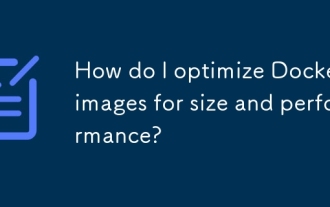 How do I optimize Docker images for size and performance?
Mar 14, 2025 pm 02:14 PM
How do I optimize Docker images for size and performance?
Mar 14, 2025 pm 02:14 PM
Article discusses optimizing Docker images for size and performance using multi-stage builds, minimal base images, and tools like Docker Scout and Dive.



