 Database
Database
 Mysql Tutorial
Mysql Tutorial
 How does the InnoDB Buffer Pool work and why is it crucial for performance?
How does the InnoDB Buffer Pool work and why is it crucial for performance?
How does the InnoDB Buffer Pool work and why is it crucial for performance?
InnoDB Buffer Pool improves the performance of MySQL databases by loading data and index pages into memory. 1) The data page is loaded into the Buffer Pool to reduce disk I/O. 2) Dirty pages are marked and refreshed to disk regularly. 3) LRU algorithm management data page elimination. 4) The read-out mechanism loads the possible data pages in advance.
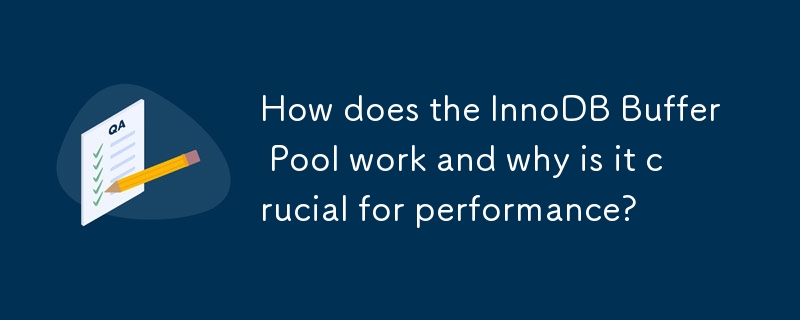
introduction
In MySQL, InnoDB Buffer Pool is like a database superhero, which quietly improves the performance of the database. If you've ever wondered why some queries are so fast, or why databases can handle such a large amount of data, then understanding InnoDB Buffer Pool is the key. This article will take you into delving into this mysterious component, uncovering how it works and why it is crucial to performance. After reading this article, you will not only understand how it works, but also master some optimization techniques to make your database perform better.
Review of basic knowledge
Before entering the world of InnoDB Buffer Pool, let's review some basic concepts of MySQL and InnoDB. MySQL is a widely used open source database management system, and InnoDB is its default storage engine. InnoDB is known for its high performance and reliability, and all of this depends heavily on the design of the Buffer Pool.
Buffer Pool can be simply understood as a cache area in memory, used to store data pages and index pages. By reducing disk I/O operations, Buffer Pool can significantly improve database read and write performance.
Core concept or function analysis
The definition and function of InnoDB Buffer Pool
InnoDB Buffer Pool is a key component in the InnoDB storage engine that loads frequently accessed data and index pages from disk to memory, thereby speeding up data reading and writing operations. Its main function is to reduce disk I/O, thereby improving the overall performance of the database.
Simply put, Buffer Pool is like a clever little housekeeper who knows which data will be used frequently and loads this data into memory in advance, waiting for user requests. This way, when the user needs this data, the database can be read directly from memory, rather than from slower disks.
Here is a simple example showing how to view and set the size of a Buffer Pool:
-- Check the size of the current Buffer Pool SHOW VARIABLES LIKE 'innodb_buffer_pool_size'; -- Set the size of the Buffer Pool to 128M SET GLOBAL innodb_buffer_pool_size = 128 * 1024 * 1024;
How it works
The working principle of InnoDB Buffer Pool can be divided into the following steps:
Loading of data pages : When data needs to be read, InnoDB first checks whether the data page already exists in the Buffer Pool. If it exists, read directly from memory; if it does not exist, read from disk and load into Buffer Pool.
Handling of dirty pages : When the data is modified, the corresponding data page is marked as dirty pages in the Buffer Pool. InnoDB regularly refreshes these dirty pages to disk to ensure data consistency.
LRU algorithm : Buffer Pool uses LRU (Least Recently Used, least recently used) algorithm to manage the elimination of data pages. When the Buffer Pool is full and a new data page needs to be loaded, the LRU algorithm selects the least recently used page for phase-out.
Read-ahead mechanism : InnoDB will also perform read-ahead operations based on access mode, loading possible data pages into the Buffer Pool in advance, further reducing disk I/O.
These mechanisms work together to enable InnoDB Buffer Pool to efficiently manage memory resources and improve database performance.
Example of usage
Basic usage
Let's look at a simple example to show how to improve query performance using Buffer Pool. Suppose we have a table called users that contains a large amount of user data:
--Create user table CREATE TABLE users (
id INT PRIMARY KEY,
name VARCHAR(50),
email VARCHAR(100)
);
-- Insert a large amount of data INSERT INTO users (id, name, email) VALUES (1, 'John Doe', 'john@example.com');
-- ... Omit a large number of insert statements...
-- Query user data SELECT * FROM users WHERE id = 1;When we first execute the query, InnoDB loads the relevant data page into the Buffer Pool. If the subsequent query is accessed again by the same data page, the speed will be significantly improved.
Advanced Usage
For more complex scenarios, we can use the Buffer Pool's read-out mechanism and LRU algorithm to optimize performance. For example, if we know that some data will be accessed frequently, we can manually resize the Buffer Pool, or use innodb_buffer_pool_instances to improve concurrency performance:
-- Set the number of Buffer Pool instances to 8 SET GLOBAL innodb_buffer_pool_instances = 8;
This tweak can help us make more efficient use of memory resources, especially in multi-core processor environments.
Common Errors and Debugging Tips
There are some common problems you may encounter when using InnoDB Buffer Pool. For example, if a Buffer Pool is too small, it causes frequent disk I/O, or if a Buffer Pool is too large, it causes insufficient memory. When debugging these problems, you can use the following methods:
Monitor the usage of Buffer Pool : Use the
SHOW ENGINE INNODB STATUScommand to view the usage of Buffer Pool and understand the number of dirty pages, hit rate and other information.Adjust the size of the Buffer Pool : Dynamically adjust the size of the Buffer Pool according to actual needs to ensure that it can meet performance requirements without consuming too much memory.
Analyze slow queries : Use
EXPLAINcommand to analyze slow queries, optimize query statements, and reduce the pressure on Buffer Pool.
Performance optimization and best practices
In practical applications, it is crucial to optimize the performance of InnoDB Buffer Pool. Here are some optimization tips and best practices:
Adjust the Buffer Pool size : Adjust the size of the Buffer Pool according to the actual load of the database and the memory of the server. It is generally recommended that the size of the Buffer Pool is 50% to 75% of the total server memory.
Using multiple Buffer Pool instances : Using multiple Buffer Pool instances in high concurrency environments can improve concurrency performance and reduce lock competition.
Regular cleaning and maintenance : Regularly execute
CHECK TABLEandOPTIMIZE TABLEcommands to ensure the health of the data pages and reduce fragmentation.Monitor and adjust : Use performance monitoring tools such as
mysqladminorPercona Monitoring and Managementto monitor the usage of Buffer Pool in real time and adjust based on monitoring data.
Through these methods, you can take advantage of the power of InnoDB Buffer Pool to improve the overall performance of your database. Remember, database optimization is an ongoing process that requires continuous monitoring and adjustment to achieve the best results.
The above is the detailed content of How does the InnoDB Buffer Pool work and why is it crucial for performance?. For more information, please follow other related articles on the PHP Chinese website!

Hot AI Tools

Undresser.AI Undress
AI-powered app for creating realistic nude photos

AI Clothes Remover
Online AI tool for removing clothes from photos.

Undress AI Tool
Undress images for free

Clothoff.io
AI clothes remover

AI Hentai Generator
Generate AI Hentai for free.

Hot Article

Hot Tools

Notepad++7.3.1
Easy-to-use and free code editor

SublimeText3 Chinese version
Chinese version, very easy to use

Zend Studio 13.0.1
Powerful PHP integrated development environment

Dreamweaver CS6
Visual web development tools

SublimeText3 Mac version
God-level code editing software (SublimeText3)

Hot Topics
 1384
1384
 52
52
 Linux database performance issues and optimization methods
Jun 29, 2023 pm 11:12 PM
Linux database performance issues and optimization methods
Jun 29, 2023 pm 11:12 PM
Common Database Performance Problems and Optimization Methods in Linux Systems Introduction With the rapid development of the Internet, databases have become an indispensable part of various enterprises and organizations. However, in the process of using the database, we often encounter performance problems, which brings troubles to the stability of the application and user experience. This article will introduce common database performance problems in Linux systems and provide some optimization methods to solve these problems. 1. IO problem Input and output (IO) is an important indicator of database performance and is also the most common
 Learn about RocksDB caching technology
Jun 20, 2023 am 09:03 AM
Learn about RocksDB caching technology
Jun 20, 2023 am 09:03 AM
RocksDB is a high-performance storage engine, which is the open source version of Facebook RocksDB. RocksDB uses technologies such as partial sorting and sliding window compression, and is suitable for a variety of scenarios, such as cloud storage, indexing, logs, caching, etc. In actual projects, RocksDB caching technology is usually used to help improve program performance. The following will introduce RocksDB caching technology and its applications in detail. 1. Introduction to RocksDB caching technology RocksDB caching technology is a high-performance cache
 Database performance optimization skills: comparison between MySQL and TiDB
Jul 11, 2023 pm 11:54 PM
Database performance optimization skills: comparison between MySQL and TiDB
Jul 11, 2023 pm 11:54 PM
Database performance optimization skills: Comparison between MySQL and TiDB In recent years, with the continuous growth of data scale and business needs, database performance optimization has become the focus of many enterprises. Among database systems, MySQL has always been favored by developers for its wide application and mature and stable features. TiDB, a new generation of distributed database system that has emerged in recent years, has attracted much attention for its powerful horizontal scalability and high availability. This article will discuss the two typical database systems, MySQL and TiDB.
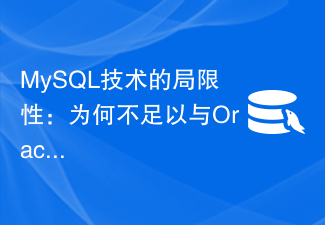 The limitations of MySQL technology: Why is it not enough to compete with Oracle?
Sep 08, 2023 pm 04:01 PM
The limitations of MySQL technology: Why is it not enough to compete with Oracle?
Sep 08, 2023 pm 04:01 PM
The limitations of MySQL technology: Why is it not enough to compete with Oracle? Introduction: MySQL and Oracle are one of the most popular relational database management systems (RDBMS) in the world today. While MySQL is very popular in web application development and small businesses, Oracle has always dominated the world of large enterprises and complex data processing. This article will explore the limitations of MySQL technology and explain why it is not enough to compete with Oracle. 1. Performance and scalability limitations: MySQL is
 How to use MySQL indexes rationally and optimize database performance? Design protocols that technical students need to know!
Sep 10, 2023 pm 03:16 PM
How to use MySQL indexes rationally and optimize database performance? Design protocols that technical students need to know!
Sep 10, 2023 pm 03:16 PM
How to use MySQL indexes rationally and optimize database performance? Design protocols that technical students need to know! Introduction: In today's Internet era, the amount of data continues to grow, and database performance optimization has become a very important topic. As one of the most popular relational databases, MySQL’s rational use of indexes is crucial to improving database performance. This article will introduce how to use MySQL indexes rationally, optimize database performance, and provide some design rules for technical students. 1. Why use indexes? An index is a data structure that uses
 MySql database backup: How to achieve efficient MySQL database backup and recovery
Jun 15, 2023 pm 11:37 PM
MySql database backup: How to achieve efficient MySQL database backup and recovery
Jun 15, 2023 pm 11:37 PM
MySQL is one of the most widely used relational database management systems currently. Its efficiency and reliability make it the first choice for many enterprises and developers. But for various reasons, we need to back up the MySQL database. Backing up a MySQL database is not an easy task because once the backup fails, important data may be lost. Therefore, in order to ensure data integrity and recoverability, some measures must be taken to achieve efficient MySQL database backup and recovery. This article will introduce how to achieve
 PHP development tips: How to optimize database query performance
Sep 21, 2023 am 09:45 AM
PHP development tips: How to optimize database query performance
Sep 21, 2023 am 09:45 AM
PHP development tips: How to optimize database query performance Overview: In the PHP development process, optimizing database queries is a key part of improving application performance. Effective use of database indexes, reasonable design of database table structures, and use of correct query statements can significantly improve query performance. This article will introduce some common techniques for optimizing database queries based on specific code examples. Using appropriate indexes Database indexes are one of the important means to improve query performance. When a field is often used in query conditions or sorting, you can
 Practical guidance and experience sharing on Java technology optimization to improve database search performance
Sep 18, 2023 pm 12:09 PM
Practical guidance and experience sharing on Java technology optimization to improve database search performance
Sep 18, 2023 pm 12:09 PM
Practical guidance and experience sharing on Java technology optimization to improve database search performance. The database is one of the most crucial components in modern applications. It can store and manage large amounts of data and provide fast query capabilities. However, when the amount of data in the database increases, query performance may suffer. This article will introduce some practical guidance and experience sharing on optimizing database search performance using Java technology, including index optimization, SQL statement optimization, and connection pool settings. Index Optimization An index is a data structure used to speed up data



