How to delete rows that meet certain criteria in SQL
使用 DELETE 语句从数据库中删除数据,通过 WHERE 子句指定删除条件。示例语法:DELETE FROM table_name WHERE condition; 注意:在执行 DELETE 操作前备份数据、在测试环境验证语句、使用 LIMIT 子句限制删除行数、仔细检查 WHERE 子句以避免误删,并使用索引优化大型表的删除效率。

挥别那些不想要的记录:SQL DELETE语句的艺术
你是否曾面对数据库中冗余的数据,苦恼于如何高效地清除它们? 这篇文章将深入探讨SQL DELETE语句,教你如何优雅地删除符合特定条件的行,并分享一些避免“踩坑”的实用技巧。读完这篇文章,你将能熟练掌握DELETE语句,并对数据库操作有更深入的理解。
我们先从基础知识入手。DELETE语句的核心作用是移除数据库表中的行。它与TRUNCATE语句不同,TRUNCATE会清空整个表,而DELETE允许你根据条件有选择地删除数据。这赋予了我们强大的控制力,但也需要谨慎操作,避免误删重要数据。
DELETE语句的基本语法很简单,但其威力在于WHERE子句。 WHERE子句指定了删除条件,只有满足条件的行才会被删除。 没有WHERE子句的DELETE语句将删除表中的所有行,这通常不是我们想要的,除非你真的想清空整个表,这时TRUNCATE会更有效率。
让我们来看一个简单的例子。假设你有一个名为users的表,包含id和username两个字段。你想删除用户名为'guest'的用户:
DELETE FROM users WHERE username = 'guest';
这段代码简洁明了,它会找到username字段值为'guest'的行,并将其从users表中移除。 注意,这里使用了单引号包围字符串值,这是SQL的标准语法,务必遵守。
更复杂的条件可以使用逻辑运算符(AND,OR,NOT)组合。 例如,你想删除id大于100且用户名包含'admin'的用户:
DELETE FROM users WHERE id > 100 AND username LIKE '%admin%';
LIKE运算符用于模式匹配,%表示任意字符序列。 这个例子展示了如何使用多个条件进行精确删除。
然而,DELETE语句并非没有风险。 一个写得不好的DELETE语句可能导致不可逆转的数据丢失。 因此,在执行DELETE语句之前,强烈建议你:
- 备份数据: 在执行任何删除操作前,备份你的数据库,这能让你在发生意外时恢复数据。
-
测试环境验证: 在生产环境执行
DELETE语句前,在测试环境中进行彻底的测试,确保语句的正确性。 -
使用
LIMIT子句: 对于大规模删除操作,可以使用LIMIT子句限制每次删除的行数,这能更好地控制删除过程,并降低风险。例如:DELETE FROM users WHERE id > 100 LIMIT 100;这将只删除id大于100的前100行。 -
仔细检查
WHERE子句: 确保你的WHERE子句准确无误,避免误删数据。 多次检查你的条件,确保它只删除你想要删除的行。
最后,关于性能优化,对于非常大的表,使用WHERE子句中的索引可以显著提高删除效率。 数据库系统会利用索引快速定位满足条件的行,从而减少扫描的数据量。 这需要你对数据库的索引机制有一定的了解。
总而言之,DELETE语句是数据库管理中必不可少的工具,但它也需要谨慎使用。 理解其工作原理,并遵循最佳实践,才能安全有效地管理你的数据库数据。 记住,数据是宝贵的,小心操作,才能避免不必要的损失。
The above is the detailed content of How to delete rows that meet certain criteria in SQL. For more information, please follow other related articles on the PHP Chinese website!

Hot AI Tools

Undresser.AI Undress
AI-powered app for creating realistic nude photos

AI Clothes Remover
Online AI tool for removing clothes from photos.

Undress AI Tool
Undress images for free

Clothoff.io
AI clothes remover

AI Hentai Generator
Generate AI Hentai for free.

Hot Article

Hot Tools

Notepad++7.3.1
Easy-to-use and free code editor

SublimeText3 Chinese version
Chinese version, very easy to use

Zend Studio 13.0.1
Powerful PHP integrated development environment

Dreamweaver CS6
Visual web development tools

SublimeText3 Mac version
God-level code editing software (SublimeText3)

Hot Topics
 1377
1377
 52
52
 How to use sql datetime
Apr 09, 2025 pm 06:09 PM
How to use sql datetime
Apr 09, 2025 pm 06:09 PM
The DATETIME data type is used to store high-precision date and time information, ranging from 0001-01-01 00:00:00 to 9999-12-31 23:59:59.99999999, and the syntax is DATETIME(precision), where precision specifies the accuracy after the decimal point (0-7), and the default is 3. It supports sorting, calculation, and time zone conversion functions, but needs to be aware of potential issues when converting precision, range and time zones.
 Can I retrieve the database password in Navicat?
Apr 08, 2025 pm 09:51 PM
Can I retrieve the database password in Navicat?
Apr 08, 2025 pm 09:51 PM
Navicat itself does not store the database password, and can only retrieve the encrypted password. Solution: 1. Check the password manager; 2. Check Navicat's "Remember Password" function; 3. Reset the database password; 4. Contact the database administrator.
 How to view database password in Navicat for MariaDB?
Apr 08, 2025 pm 09:18 PM
How to view database password in Navicat for MariaDB?
Apr 08, 2025 pm 09:18 PM
Navicat for MariaDB cannot view the database password directly because the password is stored in encrypted form. To ensure the database security, there are three ways to reset your password: reset your password through Navicat and set a complex password. View the configuration file (not recommended, high risk). Use system command line tools (not recommended, you need to be proficient in command line tools).
 Navicat's method to view PostgreSQL database password
Apr 08, 2025 pm 09:57 PM
Navicat's method to view PostgreSQL database password
Apr 08, 2025 pm 09:57 PM
It is impossible to view PostgreSQL passwords directly from Navicat, because Navicat stores passwords encrypted for security reasons. To confirm the password, try to connect to the database; to modify the password, please use the graphical interface of psql or Navicat; for other purposes, you need to configure connection parameters in the code to avoid hard-coded passwords. To enhance security, it is recommended to use strong passwords, periodic modifications and enable multi-factor authentication.
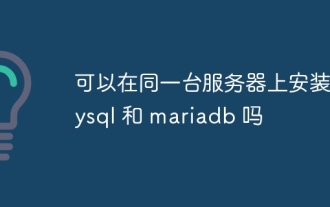 Can mysql and mariadb be installed on the same server?
Apr 08, 2025 pm 05:00 PM
Can mysql and mariadb be installed on the same server?
Apr 08, 2025 pm 05:00 PM
MySQL and MariaDB can be installed simultaneously on a single server to meet the needs of different projects for specific database versions or features. The following details need to be paid attention to: different port numbers; different data directories; reasonable allocation of resources; monitoring version compatibility.
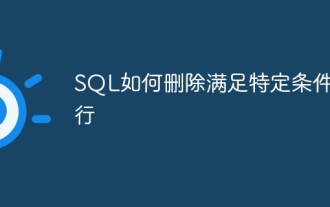 How to delete rows that meet certain criteria in SQL
Apr 09, 2025 pm 12:24 PM
How to delete rows that meet certain criteria in SQL
Apr 09, 2025 pm 12:24 PM
Use the DELETE statement to delete data from the database and specify the deletion criteria through the WHERE clause. Example syntax: DELETE FROM table_name WHERE condition; Note: Back up data before performing a DELETE operation, verify statements in the test environment, use the LIMIT clause to limit the number of deleted rows, carefully check the WHERE clause to avoid misdeletion, and use indexes to optimize the deletion efficiency of large tables.
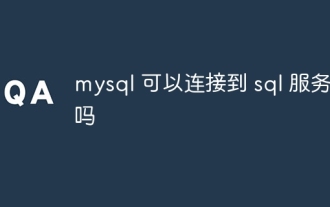 Can mysql connect to the sql server
Apr 08, 2025 pm 05:54 PM
Can mysql connect to the sql server
Apr 08, 2025 pm 05:54 PM
No, MySQL cannot connect directly to SQL Server. But you can use the following methods to implement data interaction: Use middleware: Export data from MySQL to intermediate format, and then import it to SQL Server through middleware. Using Database Linker: Business tools provide a more friendly interface and advanced features, essentially still implemented through middleware.
 How to add columns in PostgreSQL?
Apr 09, 2025 pm 12:36 PM
How to add columns in PostgreSQL?
Apr 09, 2025 pm 12:36 PM
PostgreSQL The method to add columns is to use the ALTER TABLE command and consider the following details: Data type: Select the type that is suitable for the new column to store data, such as INT or VARCHAR. Default: Specify the default value of the new column through the DEFAULT keyword, avoiding the value of NULL. Constraints: Add NOT NULL, UNIQUE, or CHECK constraints as needed. Concurrent operations: Use transactions or other concurrency control mechanisms to handle lock conflicts when adding columns.




