How to add columns in PostgreSQL?
PostgreSQL The method to add columns is to use the ALTER TABLE command and consider the following details: Data type: Select the type that is suitable for the new column to store data, such as INT or VARCHAR. Default: Specify the default value of the new column through the DEFAULT keyword, avoiding the value of NULL. Constraints: Add NOT NULL, UNIQUE, or CHECK constraints as needed. Concurrent operations: Use transactions or other concurrency control mechanisms to handle lock conflicts when adding columns.
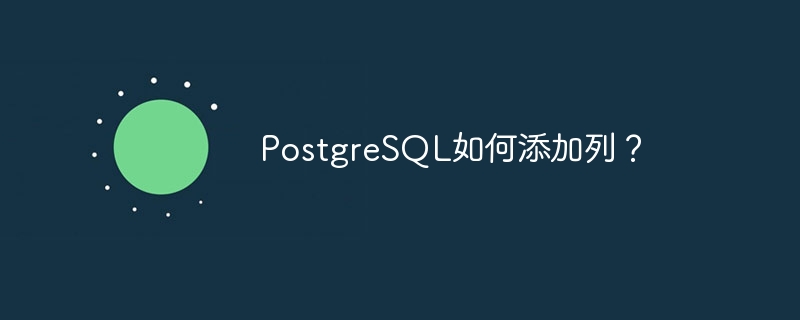
How to add columns gracefully in PostgreSQL? This question seems simple, but in fact it has hidden mystery. If you are not careful, you will fall into the pit. Many newbies, even some veterans, may cause data loss or performance problems because they ignore some details. So, let’s talk about this seemingly inconspicuous little operation today.
Let’s talk about the conclusion first: Use the ALTER TABLE command directly, but don’t forget to consider the details of data types, default values, constraints, etc. Sounds simple, right? But in actual operation, the devil is hidden in the details.
Let's start with the basics. ALTER TABLE is a powerful tool for modifying table structure in PostgreSQL, and adding columns is just one of its many functions. You may think that it’s just adding a column, ALTER TABLE mytable ADD COLUMN new_column INT; It’s over! Well, that's the case, but the actual situation may be much more complicated than you think.
For example, what type of data does your new_column store? INT ? VARCHAR(255) ? This directly affects storage space and query efficiency. If the choice is inappropriate, it will be wasted at the least, and at the worst, it will affect the database performance. Don’t forget to consider the length of the data. The length of VARCHAR should be selected according to the actual situation. If it is too short, it is not enough, and if it is too long, it will waste space.
For example, do newly added columns have default values? If not, what will PostgreSQL handle? It sets the value of the new column to NULL . This may be OK in some cases, but in others you may need a default value, such as 0 or an empty string. This can be specified by the DEFAULT keyword. ALTER TABLE mytable ADD COLUMN new_column INT DEFAULT 0; this will be more complete.
There are constraints! Does the newly added column require NOT NULL constraints? Is unique constraints required for UNIQUE ? Is it necessary to check the constraint CHECK ? These constraints affect the integrity and consistency of the data. Don't forget that after adding constraints, you may need to update the existing data to meet the constraints. Otherwise, subsequent data insertion may fail due to constraint violation.
Going further, consider concurrent operations. If your table is being accessed by other applications, adding columns may cause lock conflicts, affecting system availability. At this time, you may need to consider using transactions or other concurrency control mechanisms to ensure data consistency and system stability.
Let's look at a more practical example, suppose we want to add a "Last Login Time" column to a user information table:
<code class="sql">ALTER TABLE users ADD COLUMN last_login_time TIMESTAMP WITH TIME ZONE DEFAULT CURRENT_TIMESTAMP;</code>
This code adds a column named last_login_time , with the data type TIMESTAMP WITH TIME ZONE , and sets the default value to the current time. WITH TIME ZONE is very important, it can record time zone information and avoid time display errors. DEFAULT CURRENT_TIMESTAMP ensures that the column is automatically populated when a new user is created.
Finally, don't forget to test it! Before applying any SQL statements in a production environment, be sure to conduct adequate testing in the test environment to ensure that no unexpected situations occur.
All in all, adding columns may seem simple, but to be elegant, there are many details to consider. Selecting the appropriate data type, setting default values, adding necessary constraints, and considering concurrent operations are key to ensuring database stability and performance. Remember, details determine success or failure, which is particularly evident in database operations. Only by practicing and thinking more can you become a true PostgreSQL expert.
The above is the detailed content of How to add columns in PostgreSQL?. For more information, please follow other related articles on the PHP Chinese website!

Hot AI Tools

Undresser.AI Undress
AI-powered app for creating realistic nude photos

AI Clothes Remover
Online AI tool for removing clothes from photos.

Undress AI Tool
Undress images for free

Clothoff.io
AI clothes remover

AI Hentai Generator
Generate AI Hentai for free.

Hot Article

Hot Tools

Notepad++7.3.1
Easy-to-use and free code editor

SublimeText3 Chinese version
Chinese version, very easy to use

Zend Studio 13.0.1
Powerful PHP integrated development environment

Dreamweaver CS6
Visual web development tools

SublimeText3 Mac version
God-level code editing software (SublimeText3)

Hot Topics
 1377
1377
 52
52
 How to use sql datetime
Apr 09, 2025 pm 06:09 PM
How to use sql datetime
Apr 09, 2025 pm 06:09 PM
The DATETIME data type is used to store high-precision date and time information, ranging from 0001-01-01 00:00:00 to 9999-12-31 23:59:59.99999999, and the syntax is DATETIME(precision), where precision specifies the accuracy after the decimal point (0-7), and the default is 3. It supports sorting, calculation, and time zone conversion functions, but needs to be aware of potential issues when converting precision, range and time zones.
 How to create tables with sql server using sql statement
Apr 09, 2025 pm 03:48 PM
How to create tables with sql server using sql statement
Apr 09, 2025 pm 03:48 PM
How to create tables using SQL statements in SQL Server: Open SQL Server Management Studio and connect to the database server. Select the database to create the table. Enter the CREATE TABLE statement to specify the table name, column name, data type, and constraints. Click the Execute button to create the table.
 How to use SQL statement insert
Apr 09, 2025 pm 06:15 PM
How to use SQL statement insert
Apr 09, 2025 pm 06:15 PM
The SQL INSERT statement is used to insert data into a table. The steps include: specify the target table to list the columns to be inserted. Specify the value to be inserted (the order of values must correspond to the column name)
 How to write a tutorial on how to connect three tables in SQL statements
Apr 09, 2025 pm 02:03 PM
How to write a tutorial on how to connect three tables in SQL statements
Apr 09, 2025 pm 02:03 PM
This article introduces a detailed tutorial on joining three tables using SQL statements to guide readers step by step how to effectively correlate data in different tables. With examples and detailed syntax explanations, this article will help you master the joining techniques of tables in SQL, so that you can efficiently retrieve associated information from the database.
 How to judge SQL injection
Apr 09, 2025 pm 04:18 PM
How to judge SQL injection
Apr 09, 2025 pm 04:18 PM
Methods to judge SQL injection include: detecting suspicious input, viewing original SQL statements, using detection tools, viewing database logs, and performing penetration testing. After the injection is detected, take measures to patch vulnerabilities, verify patches, monitor regularly, and improve developer awareness.
 How to build a SQL database
Apr 09, 2025 pm 04:24 PM
How to build a SQL database
Apr 09, 2025 pm 04:24 PM
Building an SQL database involves 10 steps: selecting DBMS; installing DBMS; creating a database; creating a table; inserting data; retrieving data; updating data; deleting data; managing users; backing up the database.
 How to add multiple new columns in SQL
Apr 09, 2025 pm 02:42 PM
How to add multiple new columns in SQL
Apr 09, 2025 pm 02:42 PM
Methods to add multiple new columns in SQL include: Using the ALTER TABLE statement: ALTER TABLE table_name ADD column1 data_type, ADD column2 data_type, ...; Using the CREATE TABLE statement: CREATE TABLE new_table AS SELECT column1, column2, ..., columnn FROM existing_table UNION ALL SELECT NULL, NULL, ..., NUL
 Notes and potential issues when clearing SQL tables
Apr 09, 2025 pm 02:57 PM
Notes and potential issues when clearing SQL tables
Apr 09, 2025 pm 02:57 PM
To clear SQL tables, use the DELETE or TRUNCATE statement, treat cascading deletion with cascading and test them to avoid data loss. Potential issues include data loss, performance degradation, index loss, foreign key corruption, trigger loss, and the need to confirm operations, use of transactions, and lock tables.




