SQL Classic 50 Question Answers
SQL (Structured Query Language) is a programming language used to create, manage, and query databases. The main functions include: creating databases and tables, inserting, updating and deleting data, sorting and filtering results, aggregating functions, joining tables, subqueries, operators, functions, keywords, data manipulation/definition/control language, connection types, query optimization, security, tools, resources, versions, common errors, debugging techniques, best practices, trends and row locking.

SQL Classic 50 Question Answers
Q: What is SQL used for?
Answer: SQL (Structured Query Language) is a programming language used to interact with a database, allowing users to create, manage, and query data.
1. Create a database
<code class="sql">CREATE DATABASE my_database;</code>
2. Create a table
<code class="sql">CREATE TABLE my_table ( id INTEGER PRIMARY KEY, name TEXT, age INTEGER );</code>
3. Insert data
<code class="sql">INSERT INTO my_table (id, name, age) VALUES (1, 'John', 30);</code>
4. Query data
<code class="sql">SELECT * FROM my_table;</code>
5. Update data
<code class="sql">UPDATE my_table SET name = 'John Doe' WHERE id = 1;</code>
6. Delete data
<code class="sql">DELETE FROM my_table WHERE id = 1;</code>
7. Sort results
<code class="sql">SELECT * FROM my_table ORDER BY name;</code>
8. Filter results
<code class="sql">SELECT * FROM my_table WHERE age > 30;</code>
9. Grouping results
<code class="sql">SELECT age, COUNT(*) AS count FROM my_table GROUP BY age;</code>
10. Aggregation Function
<code class="sql">SELECT SUM(age) FROM my_table;</code>
11. Connection table
<code class="sql">SELECT * FROM customers c JOIN orders o ON c.id = o.customer_id;</code>
12. Subquery
<code class="sql">SELECT * FROM my_table WHERE id IN (SELECT id FROM my_second_table);</code>
13. EXISTS keywords
<code class="sql">SELECT * FROM my_table WHERE EXISTS (SELECT 1 FROM my_second_table WHERE id = my_table.id);</code>
14. NOT EXISTS keywords
<code class="sql">SELECT * FROM my_table WHERE NOT EXISTS (SELECT 1 FROM my_second_table WHERE id = my_table.id);</code>
15. UNION operator
<code class="sql">SELECT * FROM my_table UNION SELECT * FROM my_second_table;</code>
16. INTERSECT operator
<code class="sql">SELECT * FROM my_table INTERSECT SELECT * FROM my_second_table;</code>
17. EXCEPT operator
<code class="sql">SELECT * FROM my_table EXCEPT SELECT * FROM my_second_table;</code>
18. LIKE operator
<code class="sql">SELECT * FROM my_table WHERE name LIKE '%John%';</code>
19. BETWEEN operator
<code class="sql">SELECT * FROM my_table WHERE age BETWEEN 20 AND 30;</code>
20. NULL value
<code class="sql">SELECT * FROM my_table WHERE age IS NULL;</code>
21. Foreign Key Constraints
<code class="sql">ALTER TABLE my_table ADD FOREIGN KEY (customer_id) REFERENCES customers (id);</code>
22. Unique constraints
<code class="sql">ALTER TABLE my_table ADD UNIQUE INDEX (name);</code>
23. Primary key constraints
<code class="sql">ALTER TABLE my_table ADD PRIMARY KEY (id);</code>
24. Transactions
<code class="sql">BEGIN TRANSACTION; -- 执行一系列查询COMMIT;</code>
25. Stored procedures
<code class="sql">CREATE PROCEDURE my_procedure (IN param1 INT) AS BEGIN -- 存储过程代码END;</code>
26. Function
<code class="sql">CREATE FUNCTION my_function (param1 INT) RETURNS INT AS BEGIN -- 函数代码END;</code>
27. View
<code class="sql">CREATE VIEW my_view AS SELECT * FROM my_table;</code>
28. Cursor
<code class="sql">DECLARE cursor_name CURSOR FOR SELECT * FROM my_table;</code>
29. Trigger
<code class="sql">CREATE TRIGGER my_trigger ON my_table FOR DELETE AS BEGIN -- 触发器代码END;</code>
30. Data Type
<code class="sql">INT (整型) TEXT (文本) FLOAT (浮点数) DATE (日期) TIME (时间) DATETIME (日期时间)</code>
31. Operators
(加法) - (减法) * (乘法) / (除法) % (模运算)
32. Function
<code class="sql">SUM() (求和) AVG() (求平均值) MIN() (求最小值) MAX() (求最大值)</code>
33. Keywords
<code class="sql">SELECT (选择) FROM (从) WHERE (条件) ORDER BY (排序) LIMIT (限制)</code>
34. Data Manipulation Language (DML)
<code class="sql">INSERT (插入) UPDATE (更新) DELETE (删除)</code>
35. Data Definition Language (DDL)
<code class="sql">CREATE (创建) DROP (删除) ALTER (修改)</code>
36. Data Control Language (DCL)
<code class="sql">GRANT (授予) REVOKE (撤销)</code>
37. Connect
<code class="sql">INNER JOIN (内部连接) LEFT JOIN (左连接) RIGHT JOIN (右连接) FULL JOIN (全连接)</code>
38. Optimize query
使用索引避免嵌套查询使用LIMIT 子句
39. Security
使用强密码启用身份验证使用加密
40. Tools
<code class="sql">MySQL Workbench phpMyAdmin Navicat</code>
41. Resources
<code class="sql">MySQL 文档Stack Overflow W3Schools</code>
42. Version
<code class="sql">MySQL 8.0 MySQL 5.7 MariaDB</code>
43. Common Errors
语法错误表不存在列不存在权限不足
44. Debugging skills
使用EXPLAIN 命令检查错误日志使用调试器
45. Best Practices
使用规范化的模式编写高效的查询备份你的数据库保持你的数据库更新
46. Trends
云数据库NoSQL 数据库机器学习
47. Row lock
<code class="sql">SELECT ... FOR UPDATE;</code>
48. Partition
The above is the detailed content of SQL Classic 50 Question Answers. For more information, please follow other related articles on the PHP Chinese website!

Hot AI Tools

Undresser.AI Undress
AI-powered app for creating realistic nude photos

AI Clothes Remover
Online AI tool for removing clothes from photos.

Undress AI Tool
Undress images for free

Clothoff.io
AI clothes remover

AI Hentai Generator
Generate AI Hentai for free.

Hot Article

Hot Tools

Notepad++7.3.1
Easy-to-use and free code editor

SublimeText3 Chinese version
Chinese version, very easy to use

Zend Studio 13.0.1
Powerful PHP integrated development environment

Dreamweaver CS6
Visual web development tools

SublimeText3 Mac version
God-level code editing software (SublimeText3)

Hot Topics
 1377
1377
 52
52
 Why Use MySQL? Benefits and Advantages
Apr 12, 2025 am 12:17 AM
Why Use MySQL? Benefits and Advantages
Apr 12, 2025 am 12:17 AM
MySQL is chosen for its performance, reliability, ease of use, and community support. 1.MySQL provides efficient data storage and retrieval functions, supporting multiple data types and advanced query operations. 2. Adopt client-server architecture and multiple storage engines to support transaction and query optimization. 3. Easy to use, supports a variety of operating systems and programming languages. 4. Have strong community support and provide rich resources and solutions.
 MySQL: An Introduction to the World's Most Popular Database
Apr 12, 2025 am 12:18 AM
MySQL: An Introduction to the World's Most Popular Database
Apr 12, 2025 am 12:18 AM
MySQL is an open source relational database management system, mainly used to store and retrieve data quickly and reliably. Its working principle includes client requests, query resolution, execution of queries and return results. Examples of usage include creating tables, inserting and querying data, and advanced features such as JOIN operations. Common errors involve SQL syntax, data types, and permissions, and optimization suggestions include the use of indexes, optimized queries, and partitioning of tables.
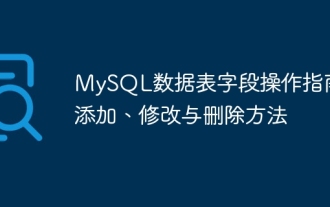 How to add, modify and delete MySQL data table field operation guide
Apr 11, 2025 pm 05:42 PM
How to add, modify and delete MySQL data table field operation guide
Apr 11, 2025 pm 05:42 PM
Field operation guide in MySQL: Add, modify, and delete fields. Add field: ALTER TABLE table_name ADD column_name data_type [NOT NULL] [DEFAULT default_value] [PRIMARY KEY] [AUTO_INCREMENT] Modify field: ALTER TABLE table_name MODIFY column_name data_type [NOT NULL] [DEFAULT default_value] [PRIMARY KEY]
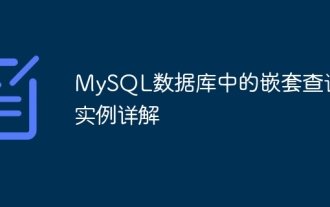 Detailed explanation of nested query instances in MySQL database
Apr 11, 2025 pm 05:48 PM
Detailed explanation of nested query instances in MySQL database
Apr 11, 2025 pm 05:48 PM
Nested queries are a way to include another query in one query. They are mainly used to retrieve data that meets complex conditions, associate multiple tables, and calculate summary values or statistical information. Examples include finding employees above average wages, finding orders for a specific category, and calculating the total order volume for each product. When writing nested queries, you need to follow: write subqueries, write their results to outer queries (referenced with alias or AS clauses), and optimize query performance (using indexes).
 MySQL's Place: Databases and Programming
Apr 13, 2025 am 12:18 AM
MySQL's Place: Databases and Programming
Apr 13, 2025 am 12:18 AM
MySQL's position in databases and programming is very important. It is an open source relational database management system that is widely used in various application scenarios. 1) MySQL provides efficient data storage, organization and retrieval functions, supporting Web, mobile and enterprise-level systems. 2) It uses a client-server architecture, supports multiple storage engines and index optimization. 3) Basic usages include creating tables and inserting data, and advanced usages involve multi-table JOINs and complex queries. 4) Frequently asked questions such as SQL syntax errors and performance issues can be debugged through the EXPLAIN command and slow query log. 5) Performance optimization methods include rational use of indexes, optimized query and use of caches. Best practices include using transactions and PreparedStatemen
 Navicat's automatic backup of MySQL data
Apr 11, 2025 pm 05:30 PM
Navicat's automatic backup of MySQL data
Apr 11, 2025 pm 05:30 PM
Steps to automatically back up MySQL data using Navicat: Install and connect to the MySQL server. Create a backup task, specifying the backup source, file location, and name. Configure backup options, including backup type, frequency, and retention time. Set up an automatic backup plan, enable automatic backup, set time and frequency. Preview the backup settings and perform the backup. Monitor backup progress and history.
 What are the system development tools for oracle databases?
Apr 11, 2025 pm 03:45 PM
What are the system development tools for oracle databases?
Apr 11, 2025 pm 03:45 PM
Oracle database development tools include not only SQL*Plus, but also the following tools: PL/SQL Developer: Paid tool, provides code editing, debugging, and database management functions, and supports syntax highlighting and automatic completion of PL/SQL code. Toad for Oracle: Paid tool that provides PL/SQL Developer-like features, and additional database performance monitoring and SQL optimization capabilities. SQL Developer: Oracle's official free tool, providing basic functions of code editing, debugging and database management, suitable for developers with limited budgets. DataGrip: JetBrains
 Solution to MySQL encounters 'Access denied for user' problem
Apr 11, 2025 pm 05:36 PM
Solution to MySQL encounters 'Access denied for user' problem
Apr 11, 2025 pm 05:36 PM
How to solve the MySQL "Access denied for user" error: 1. Check the user's permission to connect to the database; 2. Reset the password; 3. Allow remote connections; 4. Refresh permissions; 5. Check the database server configuration (bind-address, skip-grant-tables); 6. Check the firewall rules; 7. Restart the MySQL service. Tip: Make changes after backing up the database.




