What is the syntax for adding columns in SQL
The syntax for adding columns in SQL is ALTER TABLE table_name ADD column_name data_type [NOT NULL] [DEFAULT default_value]; where table_name is the table name, column_name is the new column name, data_type is the data type, NOT NULL specifies whether null values are allowed, and DEFAULT default_value specifies the default value.
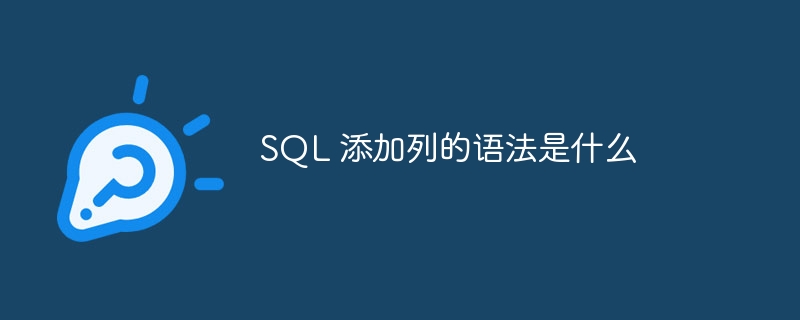
SQL syntax for adding columns
In SQL, use the ALTER TABLE statement to add a new column to an existing table. The syntax is as follows:
<code class="sql">ALTER TABLE table_name ADD column_name data_type [NOT NULL] [DEFAULT default_value];</code>
in:
-
table_nameis the table name to add the column. -
column_nameis the new column name to be added. -
data_typeis the data type of the new column, such asINT,VARCHAR,DATE,DECIMAL, etc. -
NOT NULLspecifies whether the column allows null values. -
DEFAULT default_valuespecifies the default value for this column, andNULLif no value is specified.
Example
For example, to add a new column named email to the customers table, you can execute the following statement:
<code class="sql">ALTER TABLE customers ADD COLUMN email VARCHAR(255) NOT NULL DEFAULT '';</code>
This will add a new column named email to the customers table, with data type VARCHAR(255) , no null values are allowed, and the default value is an empty string.
The above is the detailed content of What is the syntax for adding columns in SQL. For more information, please follow other related articles on the PHP Chinese website!

Hot AI Tools

Undresser.AI Undress
AI-powered app for creating realistic nude photos

AI Clothes Remover
Online AI tool for removing clothes from photos.

Undress AI Tool
Undress images for free

Clothoff.io
AI clothes remover

AI Hentai Generator
Generate AI Hentai for free.

Hot Article

Hot Tools

Notepad++7.3.1
Easy-to-use and free code editor

SublimeText3 Chinese version
Chinese version, very easy to use

Zend Studio 13.0.1
Powerful PHP integrated development environment

Dreamweaver CS6
Visual web development tools

SublimeText3 Mac version
God-level code editing software (SublimeText3)

Hot Topics
 1377
1377
 52
52
 Navicat connects to database error code and solution
Apr 08, 2025 pm 11:06 PM
Navicat connects to database error code and solution
Apr 08, 2025 pm 11:06 PM
Common errors and solutions when connecting to databases: Username or password (Error 1045) Firewall blocks connection (Error 2003) Connection timeout (Error 10060) Unable to use socket connection (Error 1042) SSL connection error (Error 10055) Too many connection attempts result in the host being blocked (Error 1129) Database does not exist (Error 1049) No permission to connect to database (Error 1000)
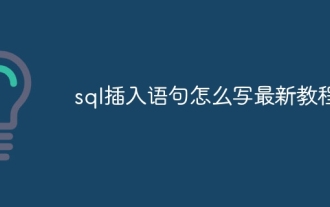 How to write the latest tutorial on SQL insertion statement
Apr 09, 2025 pm 01:48 PM
How to write the latest tutorial on SQL insertion statement
Apr 09, 2025 pm 01:48 PM
The SQL INSERT statement is used to add new rows to a database table, and its syntax is: INSERT INTO table_name (column1, column2, ..., columnN) VALUES (value1, value2, ..., valueN);. This statement supports inserting multiple values and allows NULL values to be inserted into columns, but it is necessary to ensure that the inserted values are compatible with the column's data type to avoid violating uniqueness constraints.
 How to add a new column in SQL
Apr 09, 2025 pm 02:09 PM
How to add a new column in SQL
Apr 09, 2025 pm 02:09 PM
Add new columns to an existing table in SQL by using the ALTER TABLE statement. The specific steps include: determining the table name and column information, writing ALTER TABLE statements, and executing statements. For example, add an email column to the Customers table (VARCHAR(50)): ALTER TABLE Customers ADD email VARCHAR(50);
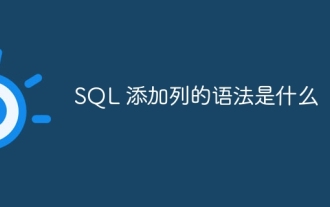 What is the syntax for adding columns in SQL
Apr 09, 2025 pm 02:51 PM
What is the syntax for adding columns in SQL
Apr 09, 2025 pm 02:51 PM
The syntax for adding columns in SQL is ALTER TABLE table_name ADD column_name data_type [NOT NULL] [DEFAULT default_value]; where table_name is the table name, column_name is the new column name, data_type is the data type, NOT NULL specifies whether null values are allowed, and DEFAULT default_value specifies the default value.
 Is the syntax of adding columns in different database systems the same?
Apr 09, 2025 pm 12:51 PM
Is the syntax of adding columns in different database systems the same?
Apr 09, 2025 pm 12:51 PM
The syntax for adding columns in different database systems varies greatly, and varies from database to database. For example: MySQL: ALTER TABLE users ADD COLUMN email VARCHAR(255); PostgreSQL: ALTER TABLE users ADD COLUMN email VARCHAR(255) NOT NULL UNIQUE;Oracle: ALTER TABLE users ADD email VARCHAR2(255);SQL Server: ALTER TABLE users ADD email VARCH
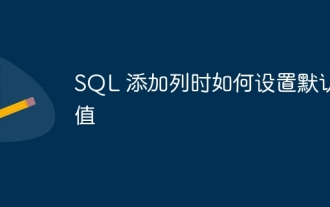 How to set default values when adding columns in SQL
Apr 09, 2025 pm 02:45 PM
How to set default values when adding columns in SQL
Apr 09, 2025 pm 02:45 PM
Set the default value for newly added columns, use the ALTER TABLE statement: Specify adding columns and set the default value: ALTER TABLE table_name ADD column_name data_type DEFAULT default_value; use the CONSTRAINT clause to specify the default value: ALTER TABLE table_name ADD COLUMN column_name data_type CONSTRAINT default_constraint DEFAULT default_value;
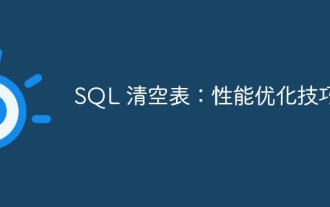 SQL Clear Table: Performance Optimization Tips
Apr 09, 2025 pm 02:54 PM
SQL Clear Table: Performance Optimization Tips
Apr 09, 2025 pm 02:54 PM
Tips to improve SQL table clearing performance: Use TRUNCATE TABLE instead of DELETE, free up space and reset the identity column. Disable foreign key constraints to prevent cascading deletion. Use transaction encapsulation operations to ensure data consistency. Batch delete big data and limit the number of rows through LIMIT. Rebuild the index after clearing to improve query efficiency.
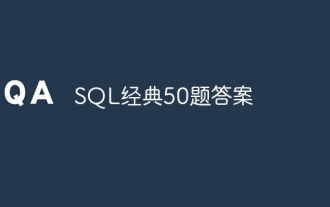 SQL Classic 50 Question Answers
Apr 09, 2025 pm 01:33 PM
SQL Classic 50 Question Answers
Apr 09, 2025 pm 01:33 PM
SQL (Structured Query Language) is a programming language used to create, manage, and query databases. The main functions include: creating databases and tables, inserting, updating and deleting data, sorting and filtering results, aggregating functions, joining tables, subqueries, operators, functions, keywords, data manipulation/definition/control language, connection types, query optimization, security, tools, resources, versions, common errors, debugging techniques, best practices, trends and row locking.




