How Much Python Can You Learn in 2 Hours?
You can learn the basics of Python within two hours. 1. Learn variables and data types, 2. Master control structures such as if statements and loops, 3. Understand the definition and use of functions. These will help you start writing simple Python programs.
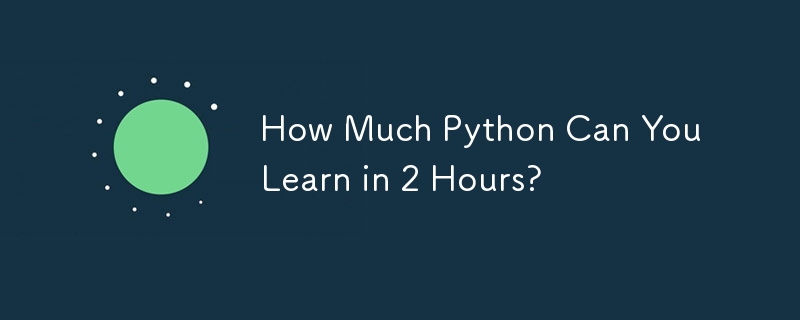
introduction
How much Python do you want to learn in two hours? This is a challenging question because Python, as a widely used programming language, is rich and profound. In just two hours, we certainly can't master all of Python, but we can learn enough to start writing simple programs and have a basic understanding of the language. I'll share some experiences and tips to help you get started with Python quickly in a short time while avoiding some common pitfalls.
In this article, you will learn the basic use of Python's basic syntax, data types, control structures and functions. This knowledge will lay a solid foundation for you and make you more skillful in the learning process.
Review of basic knowledge
Python is an interpretative, object-oriented, dynamic programming language. Its design philosophy emphasizes the readability and simplicity of code. Python's syntax is simple and suitable for beginners to get started quickly. Let's start with some basic concepts:
Variables and data types : Python supports a variety of data types, such as integers, floating-point numbers, strings, lists, tuples, and dictionaries. The declaration of variables is very simple, and you don’t need to specify a type, just assign values directly.
Control structure : Python uses indentation to define code blocks, which is different from other languages using braces. Common control structures include if statements, for loops and while loops.
Functions : Functions are an important way to organize and reuse code in Python. Defining a function uses the
defkeyword, the function can accept parameters and return values.
Core concept or function analysis
Python basic syntax and data types
Python's syntax is very concise, here is a simple example:
# Define variable name = "Alice"
age = 30
# Print variable print(f"My name is {name} and I am {age} years old.") This code shows how to define variables and use f-string for string formatting. Python's data types are very flexible, and you can view the types of variables through the built-in function type() :
# Check the variable type print(type(name)) # Output: <class 'str'> print(type(age)) # Output: <class 'int'>
Control structure
Python's control structure defines code blocks through indentation, which makes the code more readable. Let's look at a simple if-else statement:
# Conditional judgment if age > 18:
print("You are an adult.")
else:
print("You are a minor.")Loops are also important structures in Python. Here is a simple for loop example:
# traverse list fruits = ["apple", "banana", "cherry"]
for fruit in fruits:
print(fruit)function
Functions are the basic unit of reusing code in Python. Here is a simple function example:
# Define the function def greet(name):
return f"Hello, {name}!"
# Call the function print(greet("Bob")) # Output: Hello, Bob!Example of usage
Basic usage
Let's combine the knowledge mentioned above and write a simple program to calculate the sum of all numbers in a list:
# Define a list of numbers = [1, 2, 3, 4, 5]
# Initialize the sum total = 0
# traverse the list and accumulate for number in numbers:
total = num
# print result print(f"The sum of the numbers is: {total}")This code shows how to use lists, loops, and variables to accomplish a simple task.
Advanced Usage
In Python, there are many advanced features that allow us to write code more efficiently. Let's look at an example using list comprehensions:
# Use list comprehension to generate a new list squares = [x**2 for x in range(10)] print(squares) # Output: [0, 1, 4, 9, 16, 25, 36, 49, 64, 81]
List comprehension allows us to generate a new list in a statement, which is very concise and efficient.
Common Errors and Debugging Tips
In the process of learning Python, you may encounter some common errors, such as indentation errors, syntax errors, and type errors. Here are some debugging tips:
- Indentation error : Python uses indentation to define code blocks to ensure that your code is indented consistently, usually using 4 spaces.
- Syntax error : Double-check your code to make sure all brackets, quotes and keywords are used correctly.
- Type error : Use the
type()function to check the type of the variable to make sure you operate on the correct data type.
Performance optimization and best practices
Performance optimization and best practices are very important in Python programming. Here are some suggestions:
- Using built-in functions and libraries : Python's built-in functions and standard libraries are usually optimized for higher performance. For example, use the
sum()function to calculate the sum of a list:
numbers = [1, 2, 3, 4, 5] total = sum(numbers) print(total) # Output: 15
Avoid unnecessary loops : Using list comprehensions or generator expressions can reduce code complexity and improve performance.
Code readability : Python's design philosophy emphasizes the readability of code, ensuring that your code is concise and clear, using meaningful variable names and comments.
During two hours of study, you can master the basics of Python and start writing some simple programs. Remember that learning programming is a continuous process, and practice and continuous trials are the key to progress. I hope this article can provide you with a good starting point and wish you all the best on your learning journey in Python!
The above is the detailed content of How Much Python Can You Learn in 2 Hours?. For more information, please follow other related articles on the PHP Chinese website!

Hot AI Tools

Undresser.AI Undress
AI-powered app for creating realistic nude photos

AI Clothes Remover
Online AI tool for removing clothes from photos.

Undress AI Tool
Undress images for free

Clothoff.io
AI clothes remover

AI Hentai Generator
Generate AI Hentai for free.

Hot Article

Hot Tools

Notepad++7.3.1
Easy-to-use and free code editor

SublimeText3 Chinese version
Chinese version, very easy to use

Zend Studio 13.0.1
Powerful PHP integrated development environment

Dreamweaver CS6
Visual web development tools

SublimeText3 Mac version
God-level code editing software (SublimeText3)

Hot Topics
 1378
1378
 52
52
 How to solve the permissions problem encountered when viewing Python version in Linux terminal?
Apr 01, 2025 pm 05:09 PM
How to solve the permissions problem encountered when viewing Python version in Linux terminal?
Apr 01, 2025 pm 05:09 PM
Solution to permission issues when viewing Python version in Linux terminal When you try to view Python version in Linux terminal, enter python...
 How to efficiently copy the entire column of one DataFrame into another DataFrame with different structures in Python?
Apr 01, 2025 pm 11:15 PM
How to efficiently copy the entire column of one DataFrame into another DataFrame with different structures in Python?
Apr 01, 2025 pm 11:15 PM
When using Python's pandas library, how to copy whole columns between two DataFrames with different structures is a common problem. Suppose we have two Dats...
 How to teach computer novice programming basics in project and problem-driven methods within 10 hours?
Apr 02, 2025 am 07:18 AM
How to teach computer novice programming basics in project and problem-driven methods within 10 hours?
Apr 02, 2025 am 07:18 AM
How to teach computer novice programming basics within 10 hours? If you only have 10 hours to teach computer novice some programming knowledge, what would you choose to teach...
 How to avoid being detected by the browser when using Fiddler Everywhere for man-in-the-middle reading?
Apr 02, 2025 am 07:15 AM
How to avoid being detected by the browser when using Fiddler Everywhere for man-in-the-middle reading?
Apr 02, 2025 am 07:15 AM
How to avoid being detected when using FiddlerEverywhere for man-in-the-middle readings When you use FiddlerEverywhere...
 How does Uvicorn continuously listen for HTTP requests without serving_forever()?
Apr 01, 2025 pm 10:51 PM
How does Uvicorn continuously listen for HTTP requests without serving_forever()?
Apr 01, 2025 pm 10:51 PM
How does Uvicorn continuously listen for HTTP requests? Uvicorn is a lightweight web server based on ASGI. One of its core functions is to listen for HTTP requests and proceed...
 What are regular expressions?
Mar 20, 2025 pm 06:25 PM
What are regular expressions?
Mar 20, 2025 pm 06:25 PM
Regular expressions are powerful tools for pattern matching and text manipulation in programming, enhancing efficiency in text processing across various applications.
 How to dynamically create an object through a string and call its methods in Python?
Apr 01, 2025 pm 11:18 PM
How to dynamically create an object through a string and call its methods in Python?
Apr 01, 2025 pm 11:18 PM
In Python, how to dynamically create an object through a string and call its methods? This is a common programming requirement, especially if it needs to be configured or run...
 What are some popular Python libraries and their uses?
Mar 21, 2025 pm 06:46 PM
What are some popular Python libraries and their uses?
Mar 21, 2025 pm 06:46 PM
The article discusses popular Python libraries like NumPy, Pandas, Matplotlib, Scikit-learn, TensorFlow, Django, Flask, and Requests, detailing their uses in scientific computing, data analysis, visualization, machine learning, web development, and H




