 Operation and Maintenance
Operation and Maintenance
 Docker
Docker
 Docker Monitoring: Gathering Metrics and Tracking Container Health
Docker Monitoring: Gathering Metrics and Tracking Container Health
Docker Monitoring: Gathering Metrics and Tracking Container Health
The core of Docker monitoring is to collect and analyze the operating data of containers, mainly including indicators such as CPU usage, memory usage, network traffic and disk I/O. By using tools such as Prometheus, Grafana and cAdvisor, comprehensive monitoring and performance optimization of containers can be achieved.
introduction
In modern software development and operation and maintenance, Docker has become an indispensable tool. With the popularization of containerization technology, how to effectively monitor the running status and performance of Docker containers has become a hot topic. This article will dive into all aspects of Docker monitoring, from basics to advanced applications, and help you understand how to collect metrics and track container health. After reading this article, you will master the core technology of Docker monitoring and be able to better manage and optimize your containerized environment.
Review of basic knowledge
The core of Docker monitoring is to collect and analyze the running data of containers. Let's first review the relevant basics. Docker containers are lightweight virtualization technology that run applications through shared host operating system kernels. Monitoring Docker containers mainly involves the following aspects: CPU usage, memory usage, network traffic, disk I/O, etc. These metrics can help us understand the health and performance of containers.
When monitoring Docker containers, we usually use some specialized tools and technologies, such as Prometheus, Grafana, cAdvisor, etc. These tools can help us collect, store and visualize the operating data of containers, thereby enabling comprehensive monitoring of containers.
Core concept or function analysis
The definition and function of Docker monitoring
Docker monitoring refers to monitoring and managing the health and performance of the container by collecting and analyzing the operating data of the container. Its main functions include:
- Fault detection : By monitoring the operating indicators of the container, faults can be discovered and located in a timely manner to ensure the stable operation of the application.
- Performance optimization : By analyzing the performance data of the container, bottlenecks can be found and optimized to improve the overall performance of the application.
- Resource management : By monitoring the resource usage of the container, resources can be allocated reasonably to avoid resource waste and overload.
Let's look at a simple Docker monitoring example:
docker stats --format "table {{.Name}}\t{{.Container}}\t{{.CPUPerc}}\t{{.MemUsage}}"This command can display the CPU usage and memory usage of the container, helping us quickly understand the running status of the container.
How Docker Monitoring Works
The working principle of Docker monitoring mainly includes the following steps:
- Data collection : Collect the running data of containers through kernel mechanisms such as Docker's API or cgroups.
- Data storage : Store collected data in a time series database, such as Prometheus.
- Data analysis : Prometheus' query language PromQL, analyzes and processes data.
- Data visualization : Use tools such as Grafana to visualize the analysis results, which is convenient for operation and maintenance personnel to view and analyze.
When implementing Docker monitoring, we need to consider the following technical details:
- Time complexity : The efficiency of data collection and analysis directly affects the performance of the monitoring system.
- Memory management : It is necessary to reasonably manage the memory usage of the monitoring system to avoid excessive consumption of resources.
- Data accuracy : It is necessary to ensure that the collected data is accurate enough to reflect the actual operating status of the container.
Example of usage
Basic usage
Let's look at a basic Docker monitoring example, using Prometheus and Grafana to monitor the CPU usage of the container:
# Prometheus configuration file scrape_configs:
- job_name: 'docker'
static_configs:
- targets: ['localhost:9323']# Start cAdvisor docker run \ --volume=/:/rootfs:ro \ --volume=/var/run:/var/run:rw \ --volume=/sys:/sys:ro \ --volume=/var/lib/docker/:/var/lib/docker:ro \ --publish=8080:8080 \ --detach=true \ --name=cadvisor \ google/cadvisor:latest
This configuration file and command can help us start cAdvisor and collect the running data of the container through Prometheus. We can then use Grafana to visualize this data and create a monitoring dashboard.
Advanced Usage
In advanced usage, we can use Prometheus' alarm function to set the container CPU usage to send alarm emails when the container is over 80%:
# Prometheus Alarm Rules groups:
- name: docker_alerts
Rules:
- alert: HighCPUUsage
expr: container_cpu_usage_seconds_total > 0.8
for: 5m
labels:
severity: warning
annotations:
summary: "High CPU usage detected"
description: "Container {{ $labels.container_name }} has high CPU usage (> 80%)"This configuration file can help us set alarm rules. When the container's CPU usage exceeds 80%, Prometheus will trigger an alarm and send an alarm email through the configured alarm receiver.
Common Errors and Debugging Tips
When using Docker monitoring, you may encounter the following common problems:
- Inaccurate data : Sometimes the collected data may be inaccurate, which may be due to configuration issues with cAdvisor or Prometheus. You can troubleshoot problems by checking configuration files and logs.
- Frequent alarms : If the set alarm threshold is too low, it may cause frequent alarm triggering. This problem can be solved by adjusting the alarm threshold and alarm rules.
- Performance bottlenecks : If the monitoring system is inadequate, it may lead to delays in data collection and analysis. The performance of the monitoring system can be improved by optimizing the configuration of Prometheus and Grafana.
Performance optimization and best practices
In practical applications, how to optimize the performance of Docker monitoring system is an important topic. Let's look at a few optimization tips and best practices:
- Data sampling frequency : By adjusting the sampling frequency of Prometheus, the frequency of data collection can be reduced, thereby reducing the resource consumption of the monitoring system.
- Data aggregation : The data can be aggregated through Prometheus' aggregation function to reduce the amount of data stored and analyzed.
- Alarm optimization : You can set alarm suppression rules to avoid repeated triggering of alarms and reduce alarm noise.
When writing Docker monitoring code, we also need to pay attention to the following best practices:
- Code readability : By adding comments and using clear naming, the readability of the code is improved, making it easier to maintain and optimize subsequent maintenance and optimization.
- Modular design : improves code reusability and maintainability by modularizing monitoring functions.
- Automated deployment : Automatically deploy monitoring systems to improve operation and maintenance efficiency by using tools such as Docker Compose or Kubernetes.
In general, Docker monitoring is a complex but very important technology. Through the introduction and examples of this article, you should have mastered the basic principles and application methods of Docker monitoring. In practical applications, flexibly applying these technologies and best practices according to specific needs and environments can help you better manage and optimize your containerized environment.
The above is the detailed content of Docker Monitoring: Gathering Metrics and Tracking Container Health. For more information, please follow other related articles on the PHP Chinese website!

Hot AI Tools

Undresser.AI Undress
AI-powered app for creating realistic nude photos

AI Clothes Remover
Online AI tool for removing clothes from photos.

Undress AI Tool
Undress images for free

Clothoff.io
AI clothes remover

AI Hentai Generator
Generate AI Hentai for free.

Hot Article

Hot Tools

Notepad++7.3.1
Easy-to-use and free code editor

SublimeText3 Chinese version
Chinese version, very easy to use

Zend Studio 13.0.1
Powerful PHP integrated development environment

Dreamweaver CS6
Visual web development tools

SublimeText3 Mac version
God-level code editing software (SublimeText3)

Hot Topics
 1377
1377
 52
52
 How do I deploy applications to a Docker Swarm cluster?
Mar 17, 2025 pm 04:20 PM
How do I deploy applications to a Docker Swarm cluster?
Mar 17, 2025 pm 04:20 PM
The article details deploying applications to Docker Swarm, covering preparation, deployment steps, and security measures during the process.
 What are Kubernetes pods, deployments, and services?
Mar 17, 2025 pm 04:25 PM
What are Kubernetes pods, deployments, and services?
Mar 17, 2025 pm 04:25 PM
The article explains Kubernetes' pods, deployments, and services, detailing their roles in managing containerized applications. It discusses how these components enhance scalability, stability, and communication within applications.(159 characters)
 How do I scale applications in Kubernetes?
Mar 17, 2025 pm 04:28 PM
How do I scale applications in Kubernetes?
Mar 17, 2025 pm 04:28 PM
The article discusses scaling applications in Kubernetes using manual scaling, HPA, VPA, and Cluster Autoscaler, and provides best practices and tools for monitoring and automating scaling.
 How do I implement rolling updates in Docker Swarm?
Mar 17, 2025 pm 04:23 PM
How do I implement rolling updates in Docker Swarm?
Mar 17, 2025 pm 04:23 PM
The article discusses implementing rolling updates in Docker Swarm to update services without downtime. It covers updating services, setting update parameters, monitoring progress, and ensuring smooth updates.
 How do I manage services in Docker Swarm?
Mar 17, 2025 pm 04:22 PM
How do I manage services in Docker Swarm?
Mar 17, 2025 pm 04:22 PM
Article discusses managing services in Docker Swarm, focusing on creation, scaling, monitoring, and updating without downtime.
 How do I manage deployments in Kubernetes?
Mar 17, 2025 pm 04:27 PM
How do I manage deployments in Kubernetes?
Mar 17, 2025 pm 04:27 PM
The article discusses managing Kubernetes deployments, focusing on creation, updates, scaling, monitoring, and automation using various tools and best practices.
 What Are the Best Ways to Optimize Docker for Low-Latency Applications?
Mar 14, 2025 pm 02:00 PM
What Are the Best Ways to Optimize Docker for Low-Latency Applications?
Mar 14, 2025 pm 02:00 PM
The article discusses strategies to optimize Docker for low-latency applications, focusing on minimizing image size, using lightweight base images, and adjusting resource allocation and network settings.
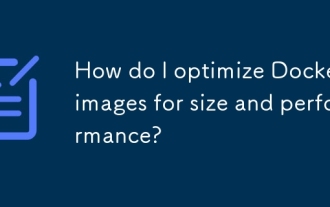 How do I optimize Docker images for size and performance?
Mar 14, 2025 pm 02:14 PM
How do I optimize Docker images for size and performance?
Mar 14, 2025 pm 02:14 PM
Article discusses optimizing Docker images for size and performance using multi-stage builds, minimal base images, and tools like Docker Scout and Dive.



