How to implement column to row in sql
There are two ways to implement column-to-line conversion operations in SQL: use the UNION operator to realize column-to-line conversion by vertically merging the query results. Use the PIVOT function to convert column data into row data, where the syntax of the PIVOT function is: PIVOT ( aggregate_function(column_name) FOR pivot_column_name IN (value1, value2, ...) ) FROM table_name
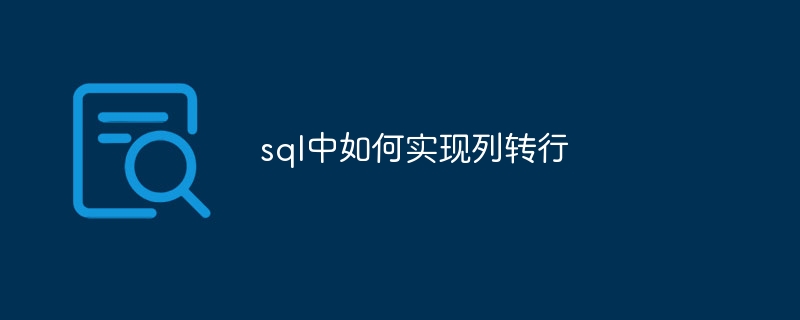
Implement column-to-line operation in SQL
Column-to-row operation, also known as "deconstruction" or "cross-tab", refers to converting multiple columns of data in a table into single column row data. In SQL, this operation can be achieved through the UNION operator or the PIVOT function.
Use UNION operator
The UNION operator can vertically merge multiple query results to achieve the effect of column-to-line conversion. Here is an example:
<code class="sql">SELECT * FROM table_name UNION SELECT * FROM table_name WHERE column_name1 IS NOT NULL UNION SELECT * FROM table_name WHERE column_name2 IS NOT NULL;</code>
Using PIVOT functions
The PIVOT function is specifically used to convert data layouts and can convert column data into row data. The syntax is as follows:
<code class="sql">PIVOT ( aggregate_function(column_name) FOR pivot_column_name IN (value1, value2, ...) ) FROM table_name;</code>
in:
-
aggregate_function: The aggregate function to be applied to the transform column data, such as SUM, COUNT, or MAX. -
pivot_column_name: The column name used as the row header. -
value1,value2, ...: Specifies the column value to be converted.
Example
Suppose we have a table called orders with the following columns:
-
order_id -
product_name -
quantity -
sale_date
To convert product_name column to a row, use the PIVOT function:
<code class="sql">SELECT order_id, sale_date, SUM(quantity) AS quantity FROM orders PIVOT ( SUM(quantity) FOR product_name IN ('Product A', 'Product B', 'Product C') );</code>This will produce the following output:
| order_id | sale_date | quantity_Product A | quantity_Product B | quantity_Product C |
|---|---|---|---|---|
| 1 | 2023-01-01 | 10 | 15 | 20 |
| 2 | 2023-01-02 | 5 | 10 | 15 |
The above is the detailed content of How to implement column to row in sql. For more information, please follow other related articles on the PHP Chinese website!

Hot AI Tools

Undresser.AI Undress
AI-powered app for creating realistic nude photos

AI Clothes Remover
Online AI tool for removing clothes from photos.

Undress AI Tool
Undress images for free

Clothoff.io
AI clothes remover

AI Hentai Generator
Generate AI Hentai for free.

Hot Article

Hot Tools

Notepad++7.3.1
Easy-to-use and free code editor

SublimeText3 Chinese version
Chinese version, very easy to use

Zend Studio 13.0.1
Powerful PHP integrated development environment

Dreamweaver CS6
Visual web development tools

SublimeText3 Mac version
God-level code editing software (SublimeText3)

Hot Topics
 1382
1382
 52
52
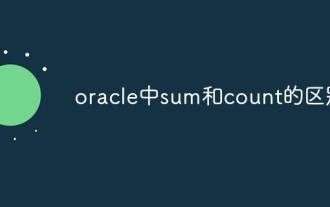 The difference between sum and count in oracle
May 02, 2024 pm 11:09 PM
The difference between sum and count in oracle
May 02, 2024 pm 11:09 PM
SUM in Oracle is used to calculate the sum of non-null values, while COUNT counts the number of non-null values of all data types, including duplicate values.
 How to write grouping function in mysql
Apr 29, 2024 am 04:30 AM
How to write grouping function in mysql
Apr 29, 2024 am 04:30 AM
The grouping function in MySQL is used to calculate aggregate values by grouping a data set. Commonly used functions are: SUM: Calculate the sum of the values in the specified column COUNT: Calculate the number of non-NULL values in the specified column AVG: Calculate the average value of the values in the specified column MIN: Calculate the minimum value in the specified column MAX: Calculate the number of non-NULL values in the specified column the maximum value of
 What does group by mean in sql
Apr 29, 2024 pm 02:48 PM
What does group by mean in sql
Apr 29, 2024 pm 02:48 PM
GROUP BY is an aggregate function in SQL that is used to group data based on specified columns and perform aggregation operations. It allows users to: Group data rows based on specific column values. Apply an aggregate function (such as sum, count, average) to each group. Create meaningful summaries from large data sets, perform data aggregation and grouping.
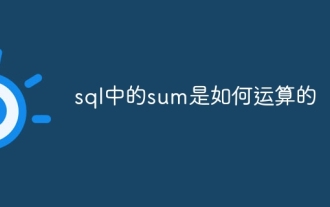 How sum in sql is calculated
May 09, 2024 am 09:27 AM
How sum in sql is calculated
May 09, 2024 am 09:27 AM
The SQL SUM function calculates the sum of a set of numbers by adding them together. The operation process includes: 1. Identifying the input value; 2. Looping the input value and converting it into a number; 3. Adding each number to accumulate a sum; 4. Returning the sum result.
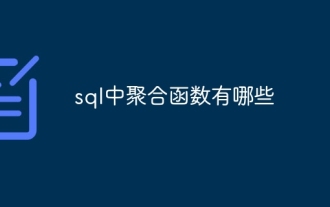 What are the aggregate functions in sql
May 02, 2024 am 01:12 AM
What are the aggregate functions in sql
May 02, 2024 am 01:12 AM
Aggregate functions in SQL are used to calculate and return a single value for a set of rows. Common aggregation functions include: Numeric aggregation functions: COUNT(), SUM(), AVG(), MIN(), MAX() Row set aggregation functions: GROUP_CONCAT(), FIRST(), LAST() Statistical aggregation functions: STDDEV (), VARIANCE() optional aggregate functions: COUNT(DISTINCT), TOP(N)
 How to use avg in mysql
May 01, 2024 pm 09:16 PM
How to use avg in mysql
May 01, 2024 pm 09:16 PM
MySQL's AVG() function is used to calculate the average of numeric values. It supports multiple usages, including: Calculate the average quantity of all sold products: SELECT AVG(quantity_sold) FROM sales; Calculate the average price: AVG(price); Calculate the average sales volume: AVG(quantity_sold * price). The AVG() function ignores NULL values, use IFNULL() to calculate the average of non-null values.
 How to use count function in oracle
Apr 30, 2024 am 07:39 AM
How to use count function in oracle
Apr 30, 2024 am 07:39 AM
The COUNT function in Oracle is used to count non-null values in a specified column or expression. The syntax is COUNT(DISTINCT <column_name>) or COUNT(*), which counts the number of unique values and all non-null values respectively.
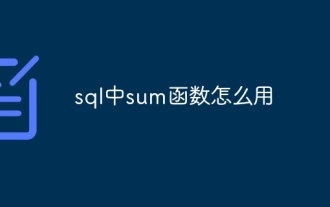 How to use sum function in sql
May 02, 2024 am 12:01 AM
How to use sum function in sql
May 02, 2024 am 12:01 AM
The SUM() function in SQL is used to calculate the sum of numeric columns. It can calculate sums based on specified columns, filters, aliases, grouping and aggregation of multiple columns, but only handles numeric values and ignores NULL values.




