How to view versions of Redis through monitoring tools
It is not comprehensive to obtain the Redis version number through redis-cli, and it requires monitoring in combination with features, patch levels and system environment. Select monitoring tools to be based on demand, redis-cli is suitable for small applications, and Prometheus Redis Exporter and commercial platforms are suitable for large applications. The core of obtaining version information is to use the INFO server command. The example Python code is as follows: import redis def get_redis_version(host, port, password=None): ...Comprehensive analysis of version number, memory usage, and connection
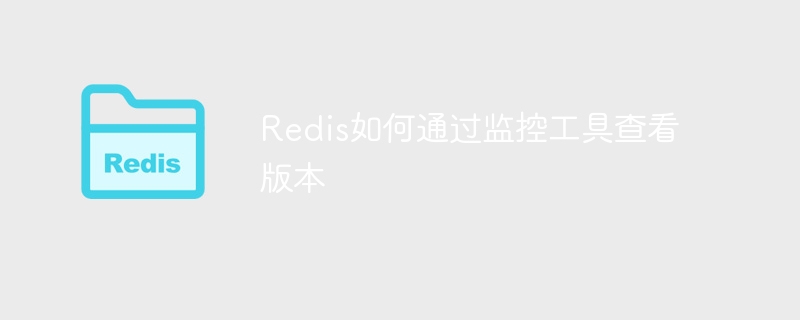
Redis version monitoring: more than redis-cli
Many friends may think that checking the Redis version, just use redis-cli to type the INFO command. Indeed, this can solve the problem, but for a programmer who pursues the ultimate, it is far from enough. This article will take you into the deep understanding of how to monitor Redis versions efficiently and comprehensively, as well as some pitfalls you may not notice.
Let's first make it clear: just knowing the Redis version number (such as 7.0.10) is not enough. What you need to know is the features, security patch level represented by this version number, and whether the system environment it runs on is stable. Only in this way can you ensure that your Redis instance runs safely and efficiently.
Although the INFO command of redis-cli is convenient, it only provides basic information such as version number. For large-scale deployment of Redis clusters, it is impossible for you to execute commands one by one server. At this time, you need more powerful monitoring tools.
Basic knowledge review: Selection of monitoring tools
Choose monitoring tools to consider your environment and needs. For small applications, redis-cli plus some simple scripts may be enough. But for large applications, you need professional monitoring tools, such as:
- Prometheus Redis Exporter: This combination is very powerful. Prometheus is responsible for data collection and alarms, while Redis Exporter is responsible for collecting metrics, including version information from Redis instances. You can visualize the data through Grafana. The advantage of this solution is that it is highly scalable, can monitor various indicators, and provides powerful alarm functions. But the disadvantage is that it requires certain configuration and operation and maintenance knowledge.
- Commercial monitoring platforms such as Datadog, Dynatrace, New Relic: These platforms provide Redis monitoring functions out of the box, including version information, performance indicators, alarms, etc. They are easy to use, but usually cost-effective.
- Custom monitoring scripts: You can write your own scripts, connect to Redis instances regularly, get version information and other metrics, and store them in a database or log file. This requires a certain amount of programming skills, but can be customized according to your specific needs.
Core concept: How to obtain version information
No matter which monitoring tool you choose, the core of obtaining Redis version information is through the INFO server command. This command will return a dictionary containing server information, where the redis_version field is the version number of Redis.
A Python example (based on redis-py library)
<code class="python">import redis def get_redis_version(host, port, password=None): try: r = redis.Redis(host=host, port=port, password=password, decode_responses=True) info = r.info('server') return info['redis_version'] except redis.exceptions.ConnectionError as e: print(f"连接Redis 失败: {e}") return None except KeyError: print("无法获取redis_version 信息") return None # 使用示例version = get_redis_version('localhost', 6379, 'your_password') if version: print(f"Redis 版本: {version}")</code> This code is concise and easy to understand, and exception handling is added to ensure the robustness of the program. Note that replace localhost , 6379 , your_password for your actual configuration.
Advanced usage: Version monitoring and alarm
It is not enough to just obtain the version number, you need to conduct a comprehensive analysis based on other indicators. For example, you can monitor Redis's memory usage, number of connections and other indicators, and if an exception is found, an alarm can be triggered. This requires the alarm function of the monitoring tool, or write your own script to alert.
FAQs and debugging tips
- Connection failed: Check whether Redis is running, whether the port is correct, and whether the password is correct.
- Unable to obtain version information: Check whether Redis is configured with access permissions to the
INFOcommand. - Script error: Check the code carefully and use the debugging tool to debug.
Performance optimization and best practices
- Batch acquisition: If you need to monitor multiple Redis instances, try to use batch acquisition to improve efficiency.
- Asynchronous operation: Use asynchronous programming to avoid blocking the main thread.
- Cache: Caches the obtained version information for a period of time to reduce the number of visits to Redis.
Remember, monitoring is not a one-time thing. As your application size grows, you need to constantly adjust your monitoring strategies to adapt to new needs. Select the right tool and review your monitoring plan regularly to ensure that your Redis system runs stably.
The above is the detailed content of How to view versions of Redis through monitoring tools. For more information, please follow other related articles on the PHP Chinese website!

Hot AI Tools

Undresser.AI Undress
AI-powered app for creating realistic nude photos

AI Clothes Remover
Online AI tool for removing clothes from photos.

Undress AI Tool
Undress images for free

Clothoff.io
AI clothes remover

AI Hentai Generator
Generate AI Hentai for free.

Hot Article

Hot Tools

Notepad++7.3.1
Easy-to-use and free code editor

SublimeText3 Chinese version
Chinese version, very easy to use

Zend Studio 13.0.1
Powerful PHP integrated development environment

Dreamweaver CS6
Visual web development tools

SublimeText3 Mac version
God-level code editing software (SublimeText3)

Hot Topics
 1377
1377
 52
52
 How to build the redis cluster mode
Apr 10, 2025 pm 10:15 PM
How to build the redis cluster mode
Apr 10, 2025 pm 10:15 PM
Redis cluster mode deploys Redis instances to multiple servers through sharding, improving scalability and availability. The construction steps are as follows: Create odd Redis instances with different ports; Create 3 sentinel instances, monitor Redis instances and failover; configure sentinel configuration files, add monitoring Redis instance information and failover settings; configure Redis instance configuration files, enable cluster mode and specify the cluster information file path; create nodes.conf file, containing information of each Redis instance; start the cluster, execute the create command to create a cluster and specify the number of replicas; log in to the cluster to execute the CLUSTER INFO command to verify the cluster status; make
 The 2-Hour Python Plan: A Realistic Approach
Apr 11, 2025 am 12:04 AM
The 2-Hour Python Plan: A Realistic Approach
Apr 11, 2025 am 12:04 AM
You can learn basic programming concepts and skills of Python within 2 hours. 1. Learn variables and data types, 2. Master control flow (conditional statements and loops), 3. Understand the definition and use of functions, 4. Quickly get started with Python programming through simple examples and code snippets.
 How to use the redis command
Apr 10, 2025 pm 08:45 PM
How to use the redis command
Apr 10, 2025 pm 08:45 PM
Using the Redis directive requires the following steps: Open the Redis client. Enter the command (verb key value). Provides the required parameters (varies from instruction to instruction). Press Enter to execute the command. Redis returns a response indicating the result of the operation (usually OK or -ERR).
 How to read redis queue
Apr 10, 2025 pm 10:12 PM
How to read redis queue
Apr 10, 2025 pm 10:12 PM
To read a queue from Redis, you need to get the queue name, read the elements using the LPOP command, and process the empty queue. The specific steps are as follows: Get the queue name: name it with the prefix of "queue:" such as "queue:my-queue". Use the LPOP command: Eject the element from the head of the queue and return its value, such as LPOP queue:my-queue. Processing empty queues: If the queue is empty, LPOP returns nil, and you can check whether the queue exists before reading the element.
 How to read the source code of redis
Apr 10, 2025 pm 08:27 PM
How to read the source code of redis
Apr 10, 2025 pm 08:27 PM
The best way to understand Redis source code is to go step by step: get familiar with the basics of Redis. Select a specific module or function as the starting point. Start with the entry point of the module or function and view the code line by line. View the code through the function call chain. Be familiar with the underlying data structures used by Redis. Identify the algorithm used by Redis.
 How to use redis lock
Apr 10, 2025 pm 08:39 PM
How to use redis lock
Apr 10, 2025 pm 08:39 PM
Using Redis to lock operations requires obtaining the lock through the SETNX command, and then using the EXPIRE command to set the expiration time. The specific steps are: (1) Use the SETNX command to try to set a key-value pair; (2) Use the EXPIRE command to set the expiration time for the lock; (3) Use the DEL command to delete the lock when the lock is no longer needed.
 How to start the server with redis
Apr 10, 2025 pm 08:12 PM
How to start the server with redis
Apr 10, 2025 pm 08:12 PM
The steps to start a Redis server include: Install Redis according to the operating system. Start the Redis service via redis-server (Linux/macOS) or redis-server.exe (Windows). Use the redis-cli ping (Linux/macOS) or redis-cli.exe ping (Windows) command to check the service status. Use a Redis client, such as redis-cli, Python, or Node.js, to access the server.
 How to implement redis counter
Apr 10, 2025 pm 10:21 PM
How to implement redis counter
Apr 10, 2025 pm 10:21 PM
Redis counter is a mechanism that uses Redis key-value pair storage to implement counting operations, including the following steps: creating counter keys, increasing counts, decreasing counts, resetting counts, and obtaining counts. The advantages of Redis counters include fast speed, high concurrency, durability and simplicity and ease of use. It can be used in scenarios such as user access counting, real-time metric tracking, game scores and rankings, and order processing counting.




