How to adjust Redis memory configuration parameters?
The following steps are required to adjust the Redis memory configuration parameters: Set the maxmemory parameter and limit the maximum memory available to Redis. Select maxmemory-policy based on the data type and access mode, specifying the processing policy when the memory reaches the upper limit. Monitor memory usage to ensure that Redis will not be abnormal due to insufficient memory. Selecting the appropriate data type, such as using string type instead of hash type, can save memory. Clean out expired data regularly. Consider using Redis Cluster to slice data to handle large amounts of data.
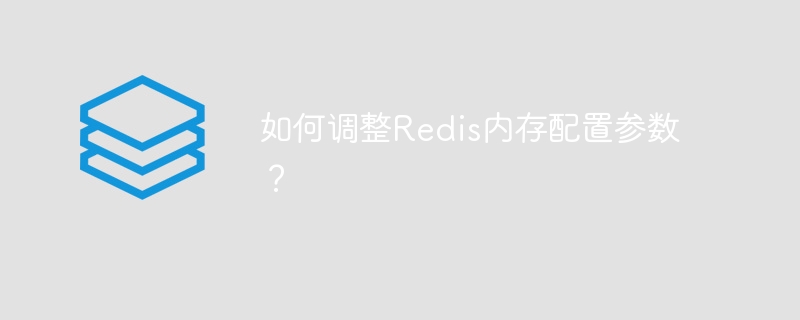
How to adjust Redis memory configuration parameters? This question is good, but it is not that simple. Just knowing that changing the maxmemory parameter in redis.conf is not enough. Let’s talk about this article in depth, not only to tell you how to change it, but more importantly, to tell you why it is changed like this and what will happen if it is corrected wrongly. After reading it, you will have a deeper understanding of Redis memory management, and it is no longer just a simple parameter change.
The core of Redis's memory management is maxmemory parameter, which limits the maximum memory available to Redis. But just setting this parameter is like building a roof for your house without considering the layout and use of the house. You have to consider your data type, your access pattern, and how you want Redis to handle memory outages.
maxmemory itself is just an upper limit. What really determines Redis memory is your data. A simple example, if you save millions of small keys, the memory usage is completely different from saving several huge hashs. So, before setting up maxmemory , you have to carefully evaluate your data size and type. This is not a matter of slapping the head, it requires monitoring and analysis. I've seen too many people, and I set up a huge maxmemory when I came up, but the server memory exploded and Redis just fell to his knees.
Next, let’s talk about maxmemory-policy . This parameter specifies how Redis should handle it when the memory reaches maxmemory upper limit. There are many options, such as noeviction (reject new writes), allkeys-lru (eliminate the least used data recently), volatile-lru allkeys-random (eliminate the least used data recently, which sets the expiration time), volatile-random (eliminate the key that sets the expiration time), volatile-ttl (eliminate the key that eliminates the most recent expiration time), etc. Which strategy to choose depends on your application scenario.
If your data is short-term and you can tolerate data loss, volatile-lru or volatile-random may be a good choice. But if your data is very important and cannot be lost, then noeviction is the only option, but this may cause Redis to reject new write requests. You need to do a corresponding processing mechanism, such as queues or other cache policies. Don't think that noeviction is all good. It just delays the problem. When the memory is really full, Redis will still have problems or even crash. Therefore, monitoring memory usage is crucial.
I used to be in a project, because of the allkeys-lru policy that mistakenly selected, some important cached data was wrongly phased out, causing serious business problems. Ultimately, we had to use volatile-lru instead and manage the data more granularly. This lesson I still remember.
Finally, share some tips:
- Monitor memory usage: Use Redis's own monitoring tools or third-party monitoring systems to monitor memory usage in real time.
- Data type selection: Choose the appropriate data type, for example, if your data is a simple key-value pair, using string type is more memory-saving than hash type.
- Regularly clean data: For keys that have set expiration time, regularly clean out expiration data.
- Sharding: If your data volume is very large, you can consider using Redis Cluster to spread the data on multiple Redis instances.
Remember, adjusting Redis memory configuration parameters is not achieved overnight, and requires continuous monitoring, adjustment and optimization. Don’t blindly set up a large maxmemory , but choose the appropriate parameters and strategies based on the actual situation. Remember, prevention is better than treatment. Only by observing and thinking more can your Redis run stably.
Here is an example, assuming that you want Redis to use up to 2GB of memory and use the LRU strategy to eliminate the least recently used data:
<code class="redis">maxmemory 2gb maxmemory-policy allkeys-lru</code>
This is just a simple example. In actual application, you need to adjust it according to your specific situation. Don't copy it, understand it!
The above is the detailed content of How to adjust Redis memory configuration parameters?. For more information, please follow other related articles on the PHP Chinese website!

Hot AI Tools

Undresser.AI Undress
AI-powered app for creating realistic nude photos

AI Clothes Remover
Online AI tool for removing clothes from photos.

Undress AI Tool
Undress images for free

Clothoff.io
AI clothes remover

AI Hentai Generator
Generate AI Hentai for free.

Hot Article

Hot Tools

Notepad++7.3.1
Easy-to-use and free code editor

SublimeText3 Chinese version
Chinese version, very easy to use

Zend Studio 13.0.1
Powerful PHP integrated development environment

Dreamweaver CS6
Visual web development tools

SublimeText3 Mac version
God-level code editing software (SublimeText3)

Hot Topics
 1377
1377
 52
52
 How to build the redis cluster mode
Apr 10, 2025 pm 10:15 PM
How to build the redis cluster mode
Apr 10, 2025 pm 10:15 PM
Redis cluster mode deploys Redis instances to multiple servers through sharding, improving scalability and availability. The construction steps are as follows: Create odd Redis instances with different ports; Create 3 sentinel instances, monitor Redis instances and failover; configure sentinel configuration files, add monitoring Redis instance information and failover settings; configure Redis instance configuration files, enable cluster mode and specify the cluster information file path; create nodes.conf file, containing information of each Redis instance; start the cluster, execute the create command to create a cluster and specify the number of replicas; log in to the cluster to execute the CLUSTER INFO command to verify the cluster status; make
 How to read redis queue
Apr 10, 2025 pm 10:12 PM
How to read redis queue
Apr 10, 2025 pm 10:12 PM
To read a queue from Redis, you need to get the queue name, read the elements using the LPOP command, and process the empty queue. The specific steps are as follows: Get the queue name: name it with the prefix of "queue:" such as "queue:my-queue". Use the LPOP command: Eject the element from the head of the queue and return its value, such as LPOP queue:my-queue. Processing empty queues: If the queue is empty, LPOP returns nil, and you can check whether the queue exists before reading the element.
 How to use the redis command
Apr 10, 2025 pm 08:45 PM
How to use the redis command
Apr 10, 2025 pm 08:45 PM
Using the Redis directive requires the following steps: Open the Redis client. Enter the command (verb key value). Provides the required parameters (varies from instruction to instruction). Press Enter to execute the command. Redis returns a response indicating the result of the operation (usually OK or -ERR).
 How to read the source code of redis
Apr 10, 2025 pm 08:27 PM
How to read the source code of redis
Apr 10, 2025 pm 08:27 PM
The best way to understand Redis source code is to go step by step: get familiar with the basics of Redis. Select a specific module or function as the starting point. Start with the entry point of the module or function and view the code line by line. View the code through the function call chain. Be familiar with the underlying data structures used by Redis. Identify the algorithm used by Redis.
 How to use redis lock
Apr 10, 2025 pm 08:39 PM
How to use redis lock
Apr 10, 2025 pm 08:39 PM
Using Redis to lock operations requires obtaining the lock through the SETNX command, and then using the EXPIRE command to set the expiration time. The specific steps are: (1) Use the SETNX command to try to set a key-value pair; (2) Use the EXPIRE command to set the expiration time for the lock; (3) Use the DEL command to delete the lock when the lock is no longer needed.
 How to implement redis counter
Apr 10, 2025 pm 10:21 PM
How to implement redis counter
Apr 10, 2025 pm 10:21 PM
Redis counter is a mechanism that uses Redis key-value pair storage to implement counting operations, including the following steps: creating counter keys, increasing counts, decreasing counts, resetting counts, and obtaining counts. The advantages of Redis counters include fast speed, high concurrency, durability and simplicity and ease of use. It can be used in scenarios such as user access counting, real-time metric tracking, game scores and rankings, and order processing counting.
 How to clear redis data
Apr 10, 2025 pm 10:06 PM
How to clear redis data
Apr 10, 2025 pm 10:06 PM
How to clear Redis data: Use the FLUSHALL command to clear all key values. Use the FLUSHDB command to clear the key value of the currently selected database. Use SELECT to switch databases, and then use FLUSHDB to clear multiple databases. Use the DEL command to delete a specific key. Use the redis-cli tool to clear the data.
 How to log in remotely with redis
Apr 10, 2025 pm 08:21 PM
How to log in remotely with redis
Apr 10, 2025 pm 08:21 PM
There are two ways to log in to Redis remotely: forwarding through SSH port: After creating an SSH channel locally, connect to the local port to log in. Use Redis Sentinel: Install Redis Sentinel, configure configuration files, start Sentinel, and connect to the Redis master node after accessing the management interface.




