What are the Redis memory configuration parameters?
**The core parameter of Redis memory configuration is maxmemory, which limits the amount of memory that Redis can use. When this limit is exceeded, Redis executes an elimination strategy based on maxmemory-policy, including: noeviction (directly reject write), allkeys-lru/volatile-lru (eliminated by LRU), allkeys-random/volatile-random (eliminated by random elimination), and volatile-ttl (eliminated by expiration time). Other related parameters include maxmemory-samples (LRU sample quantity), rdb-compression

Redis memory configuration? This is a cliché, but often troublesome problem. Do you think that simply increasing maxmemory will make everything go well? Naive! This article will look at the Redis memory configuration, so that you no longer scratch your head for memory rush. After reading it, you can easily control Redis's memory configuration like an experienced driver, so that your Redis can run fast and steadily.
Don't rush to see the parameters first, let's talk about Redis's memory model first. Redis is a memory-based database where all data is stored in memory. This determines the importance of memory configuration. If the memory is insufficient, the performance will be degraded at the least, and the operation will be down. Only by understanding this can you better understand the role of various memory configuration parameters.
The core memory parameter of Redis is undoubtedly maxmemory . It limits the maximum amount of memory that Redis can use. If this limit is exceeded, Redis will execute different elimination strategies based on maxmemory-policy you set. There are many strategies, such as noeviction , allkeys-lru , allkeys-random , volatile-lru , volatile-random , volatile-ttl , each with its own characteristics. noeviction is the simplest and most crude, and it directly refuses to write new data, which can easily lead to application blockage; allkeys-lru and volatile-lru will eliminate the longest-lasting keys according to the LRU algorithm, which is relatively gentle; while the random strategy is more casual, suitable for scenarios with low requirements for data accuracy. Which strategy to choose depends on your application scenario. Don't use noeviction to save trouble, it's a time bomb.
In addition to maxmemory and maxmemory-policy , there are other memory-related parameters, such as maxmemory-samples that controls the number of samples of LRU algorithms, affecting the accuracy of the elimination strategy; rdb-compression controls the compression level of RDB persistent files, affecting disk space and persistence speed; and aof-rewrite-incremental-fsync affects memory usage during AOF rewrite, etc. The settings of these parameters need to be comprehensively considered based on your Redis version, hardware resources, and application characteristics.
Let’s take a look at an example and experience the differences between different strategies:
<code class="python"># 模拟数据import random import time data = {f"key_{i}": f"value_{i}" for i in range(1000)} # 连接Redis (假设你已经安装了redis-py) import redis r = redis.Redis(host='localhost', port=6379, db=0) # 设置不同的maxmemory-policy policies = ["noeviction", "allkeys-lru", "volatile-lru"] for policy in policies: print(f"Testing policy: {policy}") r.config_set('maxmemory', '10mb') # 设置最大内存为10MB r.config_set('maxmemory-policy', policy) start_time = time.time() try: for key, value in data.items(): r.set(key, value) except redis.exceptions.RedisError as e: print(f"Error: {e}") end_time = time.time() print(f"Time taken: {end_time - start_time:.2f} seconds") print("-" * 20) r.flushall() # 清理数据</code>This code simulates writing large amounts of data to Redis and tests three different maxmemory-policy . You will find that noeviction will directly report an error when there is insufficient memory, while the lru strategy will consume more time because data elimination is required. In practical applications, you need to choose the appropriate strategy based on your data characteristics and performance requirements.
Finally, let me remind you not to forget to monitor your Redis memory usage. You can use Redis's own monitoring tools or some third-party monitoring tools to discover problems in a timely manner and avoid accidents. Memory configuration is not a one-time thing, and needs to be continuously adjusted according to actual conditions. This requires accumulation of experience and continuous learning and practice. I wish you to play with Redis memory configuration!
The above is the detailed content of What are the Redis memory configuration parameters?. For more information, please follow other related articles on the PHP Chinese website!

Hot AI Tools

Undresser.AI Undress
AI-powered app for creating realistic nude photos

AI Clothes Remover
Online AI tool for removing clothes from photos.

Undress AI Tool
Undress images for free

Clothoff.io
AI clothes remover

AI Hentai Generator
Generate AI Hentai for free.

Hot Article

Hot Tools

Notepad++7.3.1
Easy-to-use and free code editor

SublimeText3 Chinese version
Chinese version, very easy to use

Zend Studio 13.0.1
Powerful PHP integrated development environment

Dreamweaver CS6
Visual web development tools

SublimeText3 Mac version
God-level code editing software (SublimeText3)

Hot Topics
 1377
1377
 52
52
 Python: Games, GUIs, and More
Apr 13, 2025 am 12:14 AM
Python: Games, GUIs, and More
Apr 13, 2025 am 12:14 AM
Python excels in gaming and GUI development. 1) Game development uses Pygame, providing drawing, audio and other functions, which are suitable for creating 2D games. 2) GUI development can choose Tkinter or PyQt. Tkinter is simple and easy to use, PyQt has rich functions and is suitable for professional development.
 How Tomcat logs help troubleshoot memory leaks
Apr 12, 2025 pm 11:42 PM
How Tomcat logs help troubleshoot memory leaks
Apr 12, 2025 pm 11:42 PM
Tomcat logs are the key to diagnosing memory leak problems. By analyzing Tomcat logs, you can gain insight into memory usage and garbage collection (GC) behavior, effectively locate and resolve memory leaks. Here is how to troubleshoot memory leaks using Tomcat logs: 1. GC log analysis First, enable detailed GC logging. Add the following JVM options to the Tomcat startup parameters: -XX: PrintGCDetails-XX: PrintGCDateStamps-Xloggc:gc.log These parameters will generate a detailed GC log (gc.log), including information such as GC type, recycling object size and time. Analysis gc.log
 The role of Debian Sniffer in DDoS attack detection
Apr 12, 2025 pm 10:42 PM
The role of Debian Sniffer in DDoS attack detection
Apr 12, 2025 pm 10:42 PM
This article discusses the DDoS attack detection method. Although no direct application case of "DebianSniffer" was found, the following methods can be used for DDoS attack detection: Effective DDoS attack detection technology: Detection based on traffic analysis: identifying DDoS attacks by monitoring abnormal patterns of network traffic, such as sudden traffic growth, surge in connections on specific ports, etc. This can be achieved using a variety of tools, including but not limited to professional network monitoring systems and custom scripts. For example, Python scripts combined with pyshark and colorama libraries can monitor network traffic in real time and issue alerts. Detection based on statistical analysis: By analyzing statistical characteristics of network traffic, such as data
 How to use Debian Apache logs to improve website performance
Apr 12, 2025 pm 11:36 PM
How to use Debian Apache logs to improve website performance
Apr 12, 2025 pm 11:36 PM
This article will explain how to improve website performance by analyzing Apache logs under the Debian system. 1. Log Analysis Basics Apache log records the detailed information of all HTTP requests, including IP address, timestamp, request URL, HTTP method and response code. In Debian systems, these logs are usually located in the /var/log/apache2/access.log and /var/log/apache2/error.log directories. Understanding the log structure is the first step in effective analysis. 2. Log analysis tool You can use a variety of tools to analyze Apache logs: Command line tools: grep, awk, sed and other command line tools.
 How to configure Debian Apache log format
Apr 12, 2025 pm 11:30 PM
How to configure Debian Apache log format
Apr 12, 2025 pm 11:30 PM
This article describes how to customize Apache's log format on Debian systems. The following steps will guide you through the configuration process: Step 1: Access the Apache configuration file The main Apache configuration file of the Debian system is usually located in /etc/apache2/apache2.conf or /etc/apache2/httpd.conf. Open the configuration file with root permissions using the following command: sudonano/etc/apache2/apache2.conf or sudonano/etc/apache2/httpd.conf Step 2: Define custom log formats to find or
 How to choose mongodb and redis
Apr 12, 2025 am 08:42 AM
How to choose mongodb and redis
Apr 12, 2025 am 08:42 AM
Choose MongoDB or Redis according to application requirements: MongoDB is suitable for storing complex data, and Redis is suitable for fast access to key-value pairs and caches. MongoDB uses document data models, provides persistent storage, and horizontal scalability; while Redis uses key values to perform well and cost-effectively. The final choice depends on the specific needs of the application, such as data type, performance requirements, scalability, and reliability.
 How to configure firewall rules for Debian syslog
Apr 13, 2025 am 06:51 AM
How to configure firewall rules for Debian syslog
Apr 13, 2025 am 06:51 AM
This article describes how to configure firewall rules using iptables or ufw in Debian systems and use Syslog to record firewall activities. Method 1: Use iptablesiptables is a powerful command line firewall tool in Debian system. View existing rules: Use the following command to view the current iptables rules: sudoiptables-L-n-v allows specific IP access: For example, allow IP address 192.168.1.100 to access port 80: sudoiptables-AINPUT-ptcp--dport80-s192.16
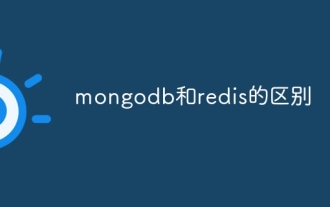 Difference between mongodb and redis
Apr 12, 2025 am 07:36 AM
Difference between mongodb and redis
Apr 12, 2025 am 07:36 AM
The main differences between MongoDB and Redis are: Data Model: MongoDB uses a document model, while Redis uses a key-value pair. Data Type: MongoDB supports complex data structures, while Redis supports basic data types. Query Language: MongoDB uses a SQL-like query language, while Redis uses a proprietary command set. Transactions: MongoDB supports transactions, but Redis does not. Purpose: MongoDB is suitable for storing complex data and performing associated queries, while Redis is suitable for caching and high-performance applications. Architecture: MongoDB persists data to disk, and Redis saves it by default




