How to set the Redis memory size according to business needs?
Redis memory size setting needs to consider the following factors: data volume and growth trend: Estimate the size and growth rate of stored data. Data type: Different types (such as lists, hashes) occupy different memory. Caching policy: Full cache, partial cache, and phasing policies affect memory usage. Business Peak: Leave enough memory to deal with traffic peaks.
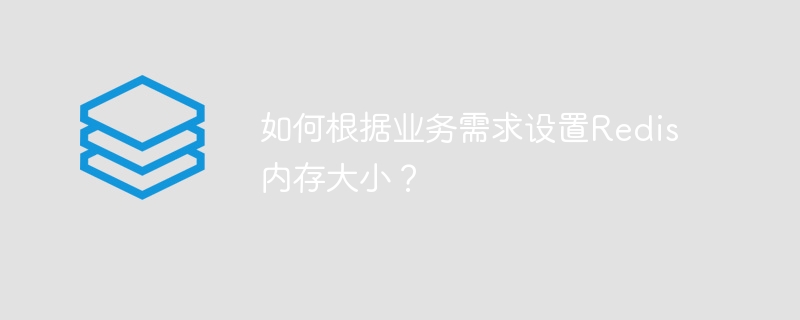
How to set the Redis memory size according to business needs? This question is very good. It seems simple, but it is actually full of mystery. Many friends think that the larger the memory, the better. If you simply and roughly pile up memory, you will either waste resources, or perform performance degradation or even downtime due to memory fragmentation. In fact, Redis memory settings are a technical job that requires careful calculations based on actual business scenarios.
Let’s start with the basics. Redis is mainly used as cache, database, message queue, etc. It itself is a memory database, so the memory size directly determines how much data it can store. The memory is too small, the cache hit rate is low, the database reads and writes slowly, and the message queue is easily blocked; the memory is too large, and resources are wasted, and the complexity of memory management has also increased. Therefore, it is crucial to find a balance point.
So, how to find this balance point? There is no universal formula, and the following factors need to be considered comprehensively:
- Data volume: This is the most intuitive. How much data do you need to store? What is the average size of each key-value pair? This determines your minimum memory requirement. Don’t forget to consider the growth trend of the data and leave a certain margin.
- Data type: Redis supports multiple data types, such as String, List, Set, Hash, Zset, etc. Different types of data take up different memory sizes. For example, a List with a large number of elements consumes more memory than a simple String. It needs to be evaluated based on the type of data actually used by the business.
- Caching strategy: How do you plan to use Redis for caching? Is it full cache or partial cache? What is the cache elimination strategy? LRU, LFU and other strategies have a great impact on memory usage efficiency. A suitable caching strategy reduces memory usage while ensuring performance.
- Business Peak: What is the peak period of your business traffic? How many requests does Redis need to process during peak periods? This will affect your memory needs. You need to reserve enough memory space to deal with peak traffic.
Next, I use a piece of Python code to simulate the memory estimation process. The code style is relatively casual, don't mind:
<code class="python">import math def estimate_redis_memory(data_size_gb, data_type_factor, growth_factor, peak_factor): """ Estimates Redis memory size based on various factors. Args: data_size_gb: Estimated data size in GB. data_type_factor: Factor to account for data type overhead (eg, 1.2 for lists). growth_factor: Factor to account for future data growth (eg, 1.5). peak_factor: Factor to account for peak traffic (eg, 1.2). Returns: Estimated Redis memory size in GB. """ base_memory = data_size_gb * data_type_factor * growth_factor peak_memory = base_memory * peak_factor return math.ceil(peak_memory) #向上取整,保证安全#Example data_size = 10 # GB data_type = 1.2 # List type, for example growth = 1.5 # Expect 50% growth peak = 1.2 # Expect 20% peak traffic estimated_memory = estimate_redis_memory(data_size, data_type, growth, peak) print(f"Estimated Redis memory: {estimated_memory} GB")</code>This code is just a simple estimate, and the actual situation may be more complicated. You need to adjust the parameters according to your specific business scenario.
Finally, let me talk about experience. Don't set a large memory value from the beginning. You can start from a small scale, gradually increase it, monitor memory usage, and adjust the memory size according to the monitoring data. Redis provides a wealth of monitoring tools that can help you better manage memory. Remember that monitoring and adjustment are a continuous process, don't expect to be in place at once. Only by practicing the truth, trying more and summarizing more can you find the Redis memory setting solution that is most suitable for your business.
The above is the detailed content of How to set the Redis memory size according to business needs?. For more information, please follow other related articles on the PHP Chinese website!

Hot AI Tools

Undresser.AI Undress
AI-powered app for creating realistic nude photos

AI Clothes Remover
Online AI tool for removing clothes from photos.

Undress AI Tool
Undress images for free

Clothoff.io
AI clothes remover

AI Hentai Generator
Generate AI Hentai for free.

Hot Article

Hot Tools

Notepad++7.3.1
Easy-to-use and free code editor

SublimeText3 Chinese version
Chinese version, very easy to use

Zend Studio 13.0.1
Powerful PHP integrated development environment

Dreamweaver CS6
Visual web development tools

SublimeText3 Mac version
God-level code editing software (SublimeText3)

Hot Topics
 1377
1377
 52
52
 How to build the redis cluster mode
Apr 10, 2025 pm 10:15 PM
How to build the redis cluster mode
Apr 10, 2025 pm 10:15 PM
Redis cluster mode deploys Redis instances to multiple servers through sharding, improving scalability and availability. The construction steps are as follows: Create odd Redis instances with different ports; Create 3 sentinel instances, monitor Redis instances and failover; configure sentinel configuration files, add monitoring Redis instance information and failover settings; configure Redis instance configuration files, enable cluster mode and specify the cluster information file path; create nodes.conf file, containing information of each Redis instance; start the cluster, execute the create command to create a cluster and specify the number of replicas; log in to the cluster to execute the CLUSTER INFO command to verify the cluster status; make
 The 2-Hour Python Plan: A Realistic Approach
Apr 11, 2025 am 12:04 AM
The 2-Hour Python Plan: A Realistic Approach
Apr 11, 2025 am 12:04 AM
You can learn basic programming concepts and skills of Python within 2 hours. 1. Learn variables and data types, 2. Master control flow (conditional statements and loops), 3. Understand the definition and use of functions, 4. Quickly get started with Python programming through simple examples and code snippets.
 How to read redis queue
Apr 10, 2025 pm 10:12 PM
How to read redis queue
Apr 10, 2025 pm 10:12 PM
To read a queue from Redis, you need to get the queue name, read the elements using the LPOP command, and process the empty queue. The specific steps are as follows: Get the queue name: name it with the prefix of "queue:" such as "queue:my-queue". Use the LPOP command: Eject the element from the head of the queue and return its value, such as LPOP queue:my-queue. Processing empty queues: If the queue is empty, LPOP returns nil, and you can check whether the queue exists before reading the element.
 How to use the redis command
Apr 10, 2025 pm 08:45 PM
How to use the redis command
Apr 10, 2025 pm 08:45 PM
Using the Redis directive requires the following steps: Open the Redis client. Enter the command (verb key value). Provides the required parameters (varies from instruction to instruction). Press Enter to execute the command. Redis returns a response indicating the result of the operation (usually OK or -ERR).
 How to start the server with redis
Apr 10, 2025 pm 08:12 PM
How to start the server with redis
Apr 10, 2025 pm 08:12 PM
The steps to start a Redis server include: Install Redis according to the operating system. Start the Redis service via redis-server (Linux/macOS) or redis-server.exe (Windows). Use the redis-cli ping (Linux/macOS) or redis-cli.exe ping (Windows) command to check the service status. Use a Redis client, such as redis-cli, Python, or Node.js, to access the server.
 How to read the source code of redis
Apr 10, 2025 pm 08:27 PM
How to read the source code of redis
Apr 10, 2025 pm 08:27 PM
The best way to understand Redis source code is to go step by step: get familiar with the basics of Redis. Select a specific module or function as the starting point. Start with the entry point of the module or function and view the code line by line. View the code through the function call chain. Be familiar with the underlying data structures used by Redis. Identify the algorithm used by Redis.
 How to use redis lock
Apr 10, 2025 pm 08:39 PM
How to use redis lock
Apr 10, 2025 pm 08:39 PM
Using Redis to lock operations requires obtaining the lock through the SETNX command, and then using the EXPIRE command to set the expiration time. The specific steps are: (1) Use the SETNX command to try to set a key-value pair; (2) Use the EXPIRE command to set the expiration time for the lock; (3) Use the DEL command to delete the lock when the lock is no longer needed.
 How to implement redis counter
Apr 10, 2025 pm 10:21 PM
How to implement redis counter
Apr 10, 2025 pm 10:21 PM
Redis counter is a mechanism that uses Redis key-value pair storage to implement counting operations, including the following steps: creating counter keys, increasing counts, decreasing counts, resetting counts, and obtaining counts. The advantages of Redis counters include fast speed, high concurrency, durability and simplicity and ease of use. It can be used in scenarios such as user access counting, real-time metric tracking, game scores and rankings, and order processing counting.




