 Database
Database
 phpMyAdmin
phpMyAdmin
 How to use PHP to connect to phpmyadmin database (How to connect to mysql database with php)
How to use PHP to connect to phpmyadmin database (How to connect to mysql database with php)
How to use PHP to connect to phpmyadmin database (How to connect to mysql database with php)
How to connect to MySQL database with PHP? Create connection objects using MySQLi extension: php $conn = new mysqli(...); Ensure the database configuration information is accurate: php $servername, $username, $password, $dbname Check common errors: password error, database does not exist, port number problems, permission problems, coding problems Optimize performance: Use preprocessing statements to prevent SQL injection
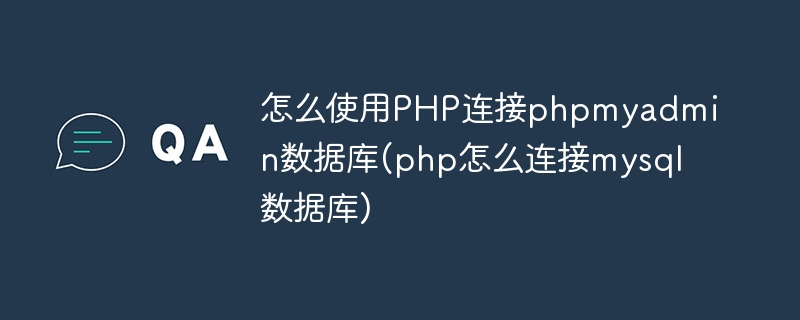
PHP direct connection to MySQL: Stop taking turns!
Many newbies will ask, how to connect to phpMyAdmin with PHP? In fact, there is something wrong with this question itself. phpMyAdmin is just a database management tool. It does not store data by itself, so you have to deal with the database directly. So, the real question is: How to connect to MySQL database with PHP? After reading this article, you can use PHP to smoothly operate MySQL and no longer be confused by the "middleman" of phpMyAdmin.
Let’s talk about the basics first. MySQL is a relational database management system, and PHP is a server-side scripting language. They are connected through MySQLi extensions (or older mysql extensions, but are highly deprecated). MySQLi provides a safer and more efficient way to interact with the database. Remember, it's 2024 now, stop using outdated mysql extensions!
Now, let's directly upload the code to a simple and efficient connection example:
<code class="php"><?php // 数据库配置信息,绝对不能硬编码到生产环境! $servername = "localhost"; $username = "your_username"; $password = "your_password"; $dbname = "your_dbname"; // 创建连接$conn = new mysqli($servername, $username, $password, $dbname); // 检查连接if ($conn->connect_error) { die("连接失败: " . $conn->connect_error); } echo "连接成功!"; // 关闭连接-- 很重要!养成好习惯! $conn->close(); ?></code> This code is simple and the comments are clear. mysqli class provides everything you need to connect to a database. You have to replace the variables such as $servername , $username , $password , and $dbname with your own MySQL database configuration information. Remember, never write this information directly into the code, especially in production environments! They should be stored in the configuration file and included by include or require . This is related to the security of your database and cannot be careless!
Next, let’s talk about some possible pitfalls.
The first pit: the password is wrong. This is probably the most common mistake, double check your password case, special characters and make sure there are no errors. If you are using a root account, make sure that the password of the root account is set correctly and allows remote connections (if you are not connecting locally).
The second pit: the database does not exist. Make sure that the database name ( $dbname ) you specified does exist. You can check it with phpMyAdmin or other MySQL client tools.
The third pit: port number problem. By default, MySQL listens to port 3306, but in some cases it may be configured with different port numbers. You need to specify the port number in the connection string, for example: $conn = new mysqli($servername, $username, $password, $dbname, 3307); (if your port is 3307).
The fourth pit: permission issue. Your MySQL user may not have sufficient permissions to access the specified database or table. Check your user permissions to make sure it has sufficient read and write permissions.
The fifth pit: coding problem. If your database and PHP page use different character encodings, it may cause garbled code. It is recommended to use UTF-8 encoding in a unified manner. The encoding can be specified in the connection string: $conn = new mysqli($servername, $username, $password, $dbname); $conn->set_charset("utf8mb4"); Note that utf8mb4 is used here because it supports a wider character set, including emoji emoji.
Finally, regarding performance optimization, try to use prepared statements to prevent SQL injection vulnerabilities and improve execution efficiency. This part of the content is relatively advanced, so I won’t go into details here. You can search for relevant materials and learn it yourself. Remember, safety is always the first priority! When writing code, you should pursue concise, efficiency and safety like writing poetry, rather than pile up code!
The above is the detailed content of How to use PHP to connect to phpmyadmin database (How to connect to mysql database with php). For more information, please follow other related articles on the PHP Chinese website!

Hot AI Tools

Undresser.AI Undress
AI-powered app for creating realistic nude photos

AI Clothes Remover
Online AI tool for removing clothes from photos.

Undress AI Tool
Undress images for free

Clothoff.io
AI clothes remover

AI Hentai Generator
Generate AI Hentai for free.

Hot Article

Hot Tools

Notepad++7.3.1
Easy-to-use and free code editor

SublimeText3 Chinese version
Chinese version, very easy to use

Zend Studio 13.0.1
Powerful PHP integrated development environment

Dreamweaver CS6
Visual web development tools

SublimeText3 Mac version
God-level code editing software (SublimeText3)

Hot Topics
 1379
1379
 52
52
 MySQL: Simple Concepts for Easy Learning
Apr 10, 2025 am 09:29 AM
MySQL: Simple Concepts for Easy Learning
Apr 10, 2025 am 09:29 AM
MySQL is an open source relational database management system. 1) Create database and tables: Use the CREATEDATABASE and CREATETABLE commands. 2) Basic operations: INSERT, UPDATE, DELETE and SELECT. 3) Advanced operations: JOIN, subquery and transaction processing. 4) Debugging skills: Check syntax, data type and permissions. 5) Optimization suggestions: Use indexes, avoid SELECT* and use transactions.
 How to open phpmyadmin
Apr 10, 2025 pm 10:51 PM
How to open phpmyadmin
Apr 10, 2025 pm 10:51 PM
You can open phpMyAdmin through the following steps: 1. Log in to the website control panel; 2. Find and click the phpMyAdmin icon; 3. Enter MySQL credentials; 4. Click "Login".
 MySQL: An Introduction to the World's Most Popular Database
Apr 12, 2025 am 12:18 AM
MySQL: An Introduction to the World's Most Popular Database
Apr 12, 2025 am 12:18 AM
MySQL is an open source relational database management system, mainly used to store and retrieve data quickly and reliably. Its working principle includes client requests, query resolution, execution of queries and return results. Examples of usage include creating tables, inserting and querying data, and advanced features such as JOIN operations. Common errors involve SQL syntax, data types, and permissions, and optimization suggestions include the use of indexes, optimized queries, and partitioning of tables.
 Why Use MySQL? Benefits and Advantages
Apr 12, 2025 am 12:17 AM
Why Use MySQL? Benefits and Advantages
Apr 12, 2025 am 12:17 AM
MySQL is chosen for its performance, reliability, ease of use, and community support. 1.MySQL provides efficient data storage and retrieval functions, supporting multiple data types and advanced query operations. 2. Adopt client-server architecture and multiple storage engines to support transaction and query optimization. 3. Easy to use, supports a variety of operating systems and programming languages. 4. Have strong community support and provide rich resources and solutions.
 How to use single threaded redis
Apr 10, 2025 pm 07:12 PM
How to use single threaded redis
Apr 10, 2025 pm 07:12 PM
Redis uses a single threaded architecture to provide high performance, simplicity, and consistency. It utilizes I/O multiplexing, event loops, non-blocking I/O, and shared memory to improve concurrency, but with limitations of concurrency limitations, single point of failure, and unsuitable for write-intensive workloads.
 What does prevent SQL injection mean
Apr 09, 2025 pm 05:12 PM
What does prevent SQL injection mean
Apr 09, 2025 pm 05:12 PM
Preventing SQL injection attacks is critical and follows: Input validation: Filter illegal characters and exception syntax. Parameterized query: Pass user input as parameters to prevent malicious code execution. Restrict user permissions: Grant the minimum necessary permissions. Data encoding: Prevent malicious code from being interpreted as SQL statements. Using a security framework: Follow best practices like OWASP Top 10. Deploy a database firewall: Filter and block malicious requests. Regular updates: patch security vulnerabilities. Security training: Increase awareness among developers and administrators. Continuous monitoring: Identify exceptional patterns and unauthorized access.
 MySQL and SQL: Essential Skills for Developers
Apr 10, 2025 am 09:30 AM
MySQL and SQL: Essential Skills for Developers
Apr 10, 2025 am 09:30 AM
MySQL and SQL are essential skills for developers. 1.MySQL is an open source relational database management system, and SQL is the standard language used to manage and operate databases. 2.MySQL supports multiple storage engines through efficient data storage and retrieval functions, and SQL completes complex data operations through simple statements. 3. Examples of usage include basic queries and advanced queries, such as filtering and sorting by condition. 4. Common errors include syntax errors and performance issues, which can be optimized by checking SQL statements and using EXPLAIN commands. 5. Performance optimization techniques include using indexes, avoiding full table scanning, optimizing JOIN operations and improving code readability.
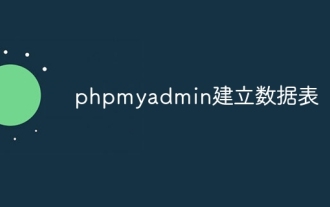 phpmyadmin creates data table
Apr 10, 2025 pm 11:00 PM
phpmyadmin creates data table
Apr 10, 2025 pm 11:00 PM
To create a data table using phpMyAdmin, the following steps are essential: Connect to the database and click the New tab. Name the table and select the storage engine (InnoDB recommended). Add column details by clicking the Add Column button, including column name, data type, whether to allow null values, and other properties. Select one or more columns as primary keys. Click the Save button to create tables and columns.



