phpmyadmin creates data table
To create a data table using phpMyAdmin, the following steps are essential: Connect to the database and click the New tab. Name the table and select the storage engine (InnoDB is recommended). Add column details by clicking the Add Column button, including column name, data type, whether to allow null values, and other properties. Select one or more columns as primary keys. Click the Save button to create tables and columns.

Create data tables using phpMyAdmin
Create a data table
Step 1: Connect to the database
- Open phpMyAdmin, enter the database credentials and connect to the database where you want to create the table.
Step 2: Create a new table
- Click the "New" tab on the left.
- Enter a name for the table.
- Select the table storage engine (InnoDB is recommended).
Step 3: Add columns
- Click the Add Column button.
-
Enter the following information for each column:
- List name
- Data Type
- Whether to allow null values (NULL)
- Default value (optional)
- Other properties (such as length, decimal places, etc.)
Step 4: Set the primary key
- Select one or more columns as primary keys.
- The primary key is used to uniquely identify each record in the table.
Step 5: Save changes
- Click the Save button to create tables and columns.
Example
Create a data table called "customers" with the following columns:
-
id(int, primary key, null value is not allowed) -
name(varchar(255), null values are not allowed) -
email(varchar(255), null values are allowed) -
phone(varchar(15), null value allowed) -
address(text, allow null values)
Using SQL statements
In addition to using the phpMyAdmin interface, you can also use SQL statements to create data tables:
<code class="sql">CREATE TABLE customers ( id INT NOT NULL AUTO_INCREMENT, name VARCHAR(255) NOT NULL, email VARCHAR(255), phone VARCHAR(15), address TEXT, PRIMARY KEY (id) );</code>
The above is the detailed content of phpmyadmin creates data table. For more information, please follow other related articles on the PHP Chinese website!

Hot AI Tools

Undresser.AI Undress
AI-powered app for creating realistic nude photos

AI Clothes Remover
Online AI tool for removing clothes from photos.

Undress AI Tool
Undress images for free

Clothoff.io
AI clothes remover

AI Hentai Generator
Generate AI Hentai for free.

Hot Article

Hot Tools

Notepad++7.3.1
Easy-to-use and free code editor

SublimeText3 Chinese version
Chinese version, very easy to use

Zend Studio 13.0.1
Powerful PHP integrated development environment

Dreamweaver CS6
Visual web development tools

SublimeText3 Mac version
God-level code editing software (SublimeText3)

Hot Topics
 1377
1377
 52
52
 phpmyadmin connection to database
Apr 10, 2025 pm 11:09 PM
phpmyadmin connection to database
Apr 10, 2025 pm 11:09 PM
How to connect to the database through phpMyAdmin: Visit the phpMyAdmin website and log in with credentials. Select the database to connect to. Under the Actions tab, select the Export option. Configure export settings and select format, table, and data range. Save the exported file. Select the Import tab in the target database and browse the exported files. Click the "Execute" button and use the "Query" tab to verify that the import is successful.
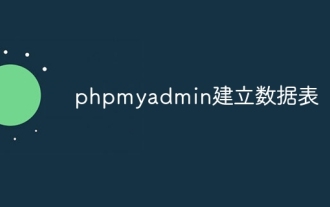 phpmyadmin creates data table
Apr 10, 2025 pm 11:00 PM
phpmyadmin creates data table
Apr 10, 2025 pm 11:00 PM
To create a data table using phpMyAdmin, the following steps are essential: Connect to the database and click the New tab. Name the table and select the storage engine (InnoDB recommended). Add column details by clicking the Add Column button, including column name, data type, whether to allow null values, and other properties. Select one or more columns as primary keys. Click the Save button to create tables and columns.
 How to connect to oracle by phpmyadmin
Apr 10, 2025 pm 11:03 PM
How to connect to oracle by phpmyadmin
Apr 10, 2025 pm 11:03 PM
Connect phpMyAdmin to the Oracle database by following the steps: 1. Install the Oracle driver; 2. Create a database connection, including host, username, password, port, and type; 3. Save settings to establish a connection; 4. Select the connected Oracle database from phpMyAdmin to manage and use it.
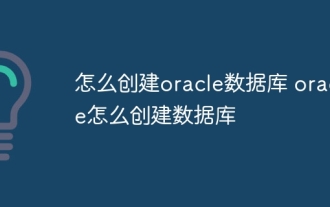 How to create an oracle database How to create an oracle database
Apr 11, 2025 pm 02:33 PM
How to create an oracle database How to create an oracle database
Apr 11, 2025 pm 02:33 PM
Creating an Oracle database is not easy, you need to understand the underlying mechanism. 1. You need to understand the concepts of database and Oracle DBMS; 2. Master the core concepts such as SID, CDB (container database), PDB (pluggable database); 3. Use SQL*Plus to create CDB, and then create PDB, you need to specify parameters such as size, number of data files, and paths; 4. Advanced applications need to adjust the character set, memory and other parameters, and perform performance tuning; 5. Pay attention to disk space, permissions and parameter settings, and continuously monitor and optimize database performance. Only by mastering it skillfully requires continuous practice can you truly understand the creation and management of Oracle databases.
 How to create oracle database How to create oracle database
Apr 11, 2025 pm 02:36 PM
How to create oracle database How to create oracle database
Apr 11, 2025 pm 02:36 PM
To create an Oracle database, the common method is to use the dbca graphical tool. The steps are as follows: 1. Use the dbca tool to set the dbName to specify the database name; 2. Set sysPassword and systemPassword to strong passwords; 3. Set characterSet and nationalCharacterSet to AL32UTF8; 4. Set memorySize and tablespaceSize to adjust according to actual needs; 5. Specify the logFile path. Advanced methods are created manually using SQL commands, but are more complex and prone to errors. Pay attention to password strength, character set selection, tablespace size and memory
 How to write oracle database statements
Apr 11, 2025 pm 02:42 PM
How to write oracle database statements
Apr 11, 2025 pm 02:42 PM
The core of Oracle SQL statements is SELECT, INSERT, UPDATE and DELETE, as well as the flexible application of various clauses. It is crucial to understand the execution mechanism behind the statement, such as index optimization. Advanced usages include subqueries, connection queries, analysis functions, and PL/SQL. Common errors include syntax errors, performance issues, and data consistency issues. Performance optimization best practices involve using appropriate indexes, avoiding SELECT *, optimizing WHERE clauses, and using bound variables. Mastering Oracle SQL requires practice, including code writing, debugging, thinking and understanding the underlying mechanisms.
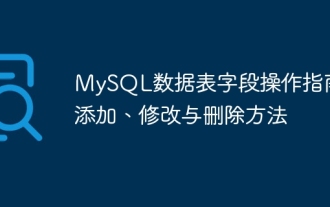 How to add, modify and delete MySQL data table field operation guide
Apr 11, 2025 pm 05:42 PM
How to add, modify and delete MySQL data table field operation guide
Apr 11, 2025 pm 05:42 PM
Field operation guide in MySQL: Add, modify, and delete fields. Add field: ALTER TABLE table_name ADD column_name data_type [NOT NULL] [DEFAULT default_value] [PRIMARY KEY] [AUTO_INCREMENT] Modify field: ALTER TABLE table_name MODIFY column_name data_type [NOT NULL] [DEFAULT default_value] [PRIMARY KEY]
 What are the integrity constraints of oracle database tables?
Apr 11, 2025 pm 03:42 PM
What are the integrity constraints of oracle database tables?
Apr 11, 2025 pm 03:42 PM
The integrity constraints of Oracle databases can ensure data accuracy, including: NOT NULL: null values are prohibited; UNIQUE: guarantee uniqueness, allowing a single NULL value; PRIMARY KEY: primary key constraint, strengthen UNIQUE, and prohibit NULL values; FOREIGN KEY: maintain relationships between tables, foreign keys refer to primary table primary keys; CHECK: limit column values according to conditions.




