How to create oracle database How to create oracle database
Oracle Database: Complete Guide to Building a Library, Guide to Avoiding Pits
Have you ever scratched your head at Oracle's command line interface and tried to create a database but suffered repeated setbacks? Don't worry, you're not alone. Creating an Oracle database seems simple, but it has hidden mystery. This article will take you into the process of creating Oracle databases and share some valuable experiences to easily build libraries and avoid those headache-inducing pitfalls. After reading this article, you will master the complete process of creating a database and some advanced skills to become the controller of Oracle databases.
Basic knowledge laying the groundwork: You need to know this
Before we start, we need to understand some basic concepts. First, you need an Oracle database software installation package and the corresponding installation path. Secondly, you need to have operating system administrator privileges, because creating a database requires access to system resources. Finally, you need to be familiar with some basic SQL commands. Although creating a database itself can use graphical tools, understanding the underlying principles is crucial.
Core: The secret of creating a database
The most common method to create an Oracle database is to use the graphical tool dbca (Database Configuration Assistant). It can guide you through the entire process and is very convenient. But don't be confused by its friendly interface. The settings of some parameters directly affect the performance and stability of the database.
Let's look at a simple example, suppose we want to create a database called mydatabase :
<code class="sql">-- 这不是直接的SQL命令,而是dbca工具中的参数设置的示例dbca -silent -createDatabase -templateName General_Purpose_Template -dbName mydatabase -createAsContainerDatabase false -sysPassword mysecretpassword -systemPassword mysecretpassword -characterSet AL32UTF8 -nationalCharacterSet AL32UTF8 -memorySize 1024 -tablespaceSize 1024 -logFile /tmp/dbca.log</code>
This command seems complicated, but if you analyze it carefully, you will find that it is actually setting a series of parameters. dbName specifies the database name, sysPassword and systemPassword set the passwords of SYS and SYSTEM users respectively (remember, be sure to set a strong password!), characterSet and nationalCharacterSet specify the character set (it is strongly recommended to use AL32UTF8 , which supports multiple languages), memorySize and tablespaceSize specify the database memory and tablespace size respectively (adjust according to your actual needs). logFile specifies the log file path to facilitate tracking of information during the creation process.
More in-depth: The Art of Parameters
The above is just the most basic parameter setting. There are many other parameters dbca , such as you can specify the storage location of the database, select different templates, set listeners, etc. A deeper understanding of these parameters allows you to create a database that is more in line with your needs.
Advanced gameplay: create a database manually
If you like challenges or need more granular control, you can also choose to create a database manually. This requires you to use SQL commands, such as CREATE DATABASE command. Creating a database manually allows you to have a deeper understanding of all aspects of the database, but it is also more complex and more error-prone.
FAQs and Solutions: Those pitfalls you have to avoid
- Password setting is too simple: This will make the database susceptible to attacks. Be sure to set a strong password and change it regularly.
- Improper character set selection: This may cause garbled data to appear, or even data loss.
- The tablespace size setting is unreasonable: If the tablespace is too small, the database may crash due to insufficient space.
- Memory settings are too large: This may cause insufficient system resources and affect the operation of other applications.
Performance Optimization and Best Practices: Get Your Database Flying
- Selecting the right storage device: Using SSD can significantly improve database performance.
- Optimize database parameters: Adjust database parameters according to your actual needs, such as
PGA_AGGREGATE_TARGETandSGA_TARGET. - Regularly back up the database: This prevents data loss and ensures the security of the database.
- Monitor database performance: Regularly monitor the performance of the database to discover and solve problems in a timely manner.
Remember that creating and managing Oracle databases is a continuous learning process. Only by constantly exploring and practicing can you become a true Oracle database expert. Don’t be afraid of making mistakes. Learning from mistakes is the fastest way to make progress.
The above is the detailed content of How to create oracle database How to create oracle database. For more information, please follow other related articles on the PHP Chinese website!

Hot AI Tools

Undresser.AI Undress
AI-powered app for creating realistic nude photos

AI Clothes Remover
Online AI tool for removing clothes from photos.

Undress AI Tool
Undress images for free

Clothoff.io
AI clothes remover

AI Hentai Generator
Generate AI Hentai for free.

Hot Article

Hot Tools

Notepad++7.3.1
Easy-to-use and free code editor

SublimeText3 Chinese version
Chinese version, very easy to use

Zend Studio 13.0.1
Powerful PHP integrated development environment

Dreamweaver CS6
Visual web development tools

SublimeText3 Mac version
God-level code editing software (SublimeText3)

Hot Topics
 1377
1377
 52
52
 How to check Debian OpenSSL configuration
Apr 12, 2025 pm 11:57 PM
How to check Debian OpenSSL configuration
Apr 12, 2025 pm 11:57 PM
This article introduces several methods to check the OpenSSL configuration of the Debian system to help you quickly grasp the security status of the system. 1. Confirm the OpenSSL version First, verify whether OpenSSL has been installed and version information. Enter the following command in the terminal: If opensslversion is not installed, the system will prompt an error. 2. View the configuration file. The main configuration file of OpenSSL is usually located in /etc/ssl/openssl.cnf. You can use a text editor (such as nano) to view: sudonano/etc/ssl/openssl.cnf This file contains important configuration information such as key, certificate path, and encryption algorithm. 3. Utilize OPE
 What are the security settings for Debian Tomcat logs?
Apr 12, 2025 pm 11:48 PM
What are the security settings for Debian Tomcat logs?
Apr 12, 2025 pm 11:48 PM
To improve the security of DebianTomcat logs, we need to pay attention to the following key policies: 1. Permission control and file management: Log file permissions: The default log file permissions (640) restricts access. It is recommended to modify the UMASK value in the catalina.sh script (for example, changing from 0027 to 0022), or directly set filePermissions in the log4j2 configuration file to ensure appropriate read and write permissions. Log file location: Tomcat logs are usually located in /opt/tomcat/logs (or similar path), and the permission settings of this directory need to be checked regularly. 2. Log rotation and format: Log rotation: Configure server.xml
 How Tomcat logs help troubleshoot memory leaks
Apr 12, 2025 pm 11:42 PM
How Tomcat logs help troubleshoot memory leaks
Apr 12, 2025 pm 11:42 PM
Tomcat logs are the key to diagnosing memory leak problems. By analyzing Tomcat logs, you can gain insight into memory usage and garbage collection (GC) behavior, effectively locate and resolve memory leaks. Here is how to troubleshoot memory leaks using Tomcat logs: 1. GC log analysis First, enable detailed GC logging. Add the following JVM options to the Tomcat startup parameters: -XX: PrintGCDetails-XX: PrintGCDateStamps-Xloggc:gc.log These parameters will generate a detailed GC log (gc.log), including information such as GC type, recycling object size and time. Analysis gc.log
 What is the impact of Debian Apache log on server performance
Apr 12, 2025 pm 11:39 PM
What is the impact of Debian Apache log on server performance
Apr 12, 2025 pm 11:39 PM
The impact of Apache logs on server performance under the Debian system is a double-edged sword, which has both positive effects and potential negative effects. Positive aspect: Problem diagnosis tool: Apache log records all requests and responses in detail on the server, and is a valuable resource for quickly locating faults. By analyzing the error log, configuration errors, permission issues, and other exceptions can be easily identified. Security Monitoring Sentinel: Access logs are able to track potential security threats, such as malicious attack attempts. By setting log audit rules, abnormal activities can be effectively detected. Performance Analysis Assistant: Access logging request frequency and resource consumption to help analyze which pages or services are most popular, thereby optimizing resource allocation. Combined with top or htop, etc.
 Oracle's Purpose: Business Solutions and Data Management
Apr 13, 2025 am 12:02 AM
Oracle's Purpose: Business Solutions and Data Management
Apr 13, 2025 am 12:02 AM
Oracle helps businesses achieve digital transformation and data management through its products and services. 1) Oracle provides a comprehensive product portfolio, including database management systems, ERP and CRM systems, helping enterprises automate and optimize business processes. 2) Oracle's ERP systems such as E-BusinessSuite and FusionApplications realize end-to-end business process automation, improve efficiency and reduce costs, but have high implementation and maintenance costs. 3) OracleDatabase provides high concurrency and high availability data processing, but has high licensing costs. 4) Performance optimization and best practices include the rational use of indexing and partitioning technology, regular database maintenance and compliance with coding specifications.
 How to configure firewall rules for Debian syslog
Apr 13, 2025 am 06:51 AM
How to configure firewall rules for Debian syslog
Apr 13, 2025 am 06:51 AM
This article describes how to configure firewall rules using iptables or ufw in Debian systems and use Syslog to record firewall activities. Method 1: Use iptablesiptables is a powerful command line firewall tool in Debian system. View existing rules: Use the following command to view the current iptables rules: sudoiptables-L-n-v allows specific IP access: For example, allow IP address 192.168.1.100 to access port 80: sudoiptables-AINPUT-ptcp--dport80-s192.16
 How to implement file sorting by debian readdir
Apr 13, 2025 am 09:06 AM
How to implement file sorting by debian readdir
Apr 13, 2025 am 09:06 AM
In Debian systems, the readdir function is used to read directory contents, but the order in which it returns is not predefined. To sort files in a directory, you need to read all files first, and then sort them using the qsort function. The following code demonstrates how to sort directory files using readdir and qsort in Debian system: #include#include#include#include#include//Custom comparison function, used for qsortintcompare(constvoid*a,constvoid*b){returnstrcmp(*(
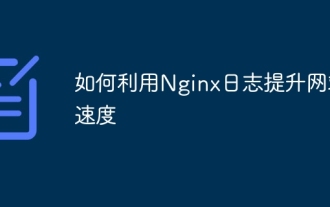 How to use Nginx logs to improve website speed
Apr 13, 2025 am 09:09 AM
How to use Nginx logs to improve website speed
Apr 13, 2025 am 09:09 AM
Website performance optimization is inseparable from in-depth analysis of access logs. Nginx log records the detailed information of users visiting the website. Cleverly using this data can effectively improve the speed of the website. This article will introduce several website performance optimization methods based on Nginx logs. 1. User behavior analysis and optimization. By analyzing the Nginx log, we can gain a deep understanding of user behavior and make targeted optimization based on this: High-frequency access IP identification: Find the IP address with the highest access frequency, and optimize the server resource configuration for these IP addresses, such as increasing bandwidth or improving the response speed of specific content. Status code analysis: analyze the frequency of different HTTP status codes (such as 404 errors), find out problems in website navigation or content management, and proceed




